Vivaldi has been in the browser game for much less time than other browsers like Firefox or Chromium – yes, but that in no way is a statement regarding its performance. Vivaldi is one of the best browsers available at the moment on the Linux platform.
It would be an understatement to say that Vivaldi has a lot of features, but rather, it is overloaded with unique and useful features that the users surely will need a bit of getting used to. Still, once that happens, it is beneficial for the workflow. Vivaldi is primarily known for its shortcuts and gestures.
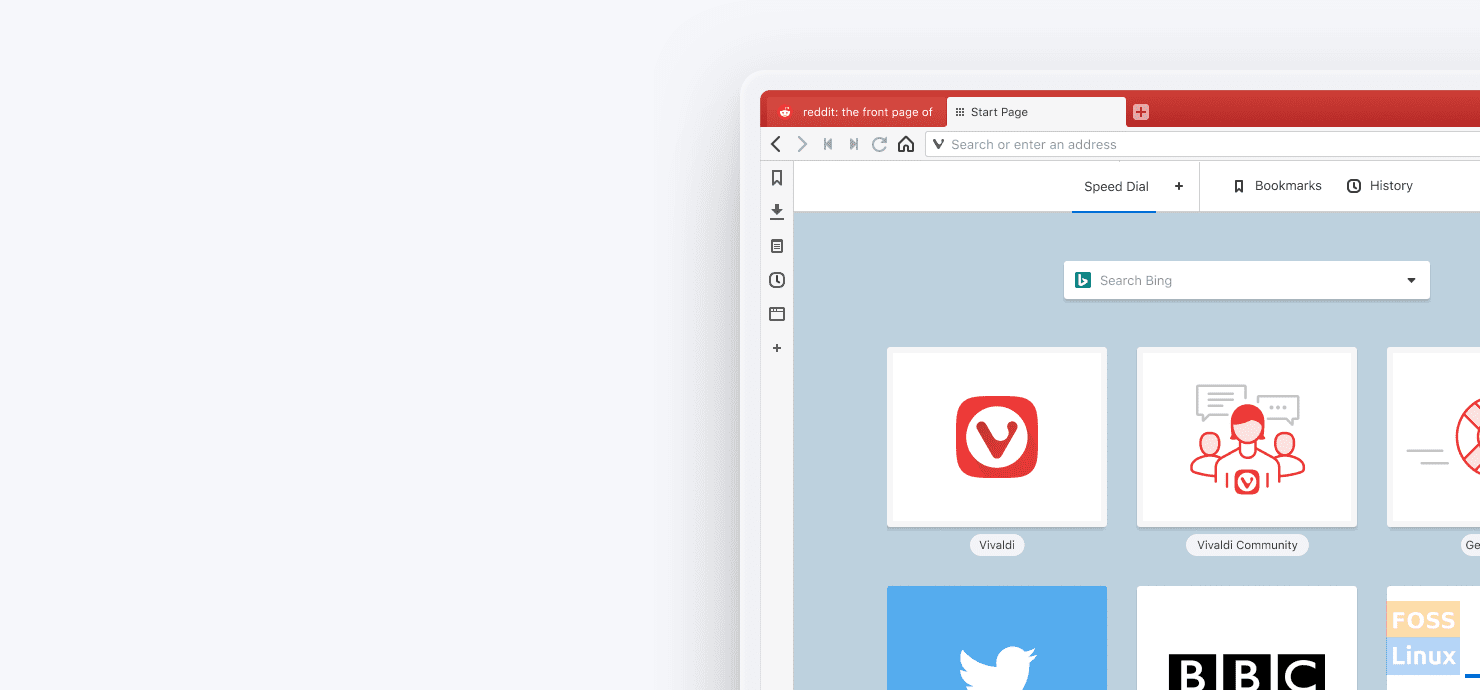
Vivaldi
This guide shows the distinctive features of Vivaldi and how to install it on Solus
Features
1. Tab Management
There are several options for tab management in Vivaldi, some of which are:
- General tab options: These options include options for new tab view (homepage, blank page or a specific page), new tab position (end of tabs, next to the active tab), closing tabs actions (activate last active tab, active related tab, etc.) and tab handling (several gestures and options).
- Tabs can be grouped, as the user desires
- Tabs can be viewed on a split-screen
- Along with the top bar, tabs can also be in a sidebar
- The tabs except the active tab can be hibernated
- (For those who like to open a gazillion tabs at a time) Users can even search for specific tabs among the open tabs
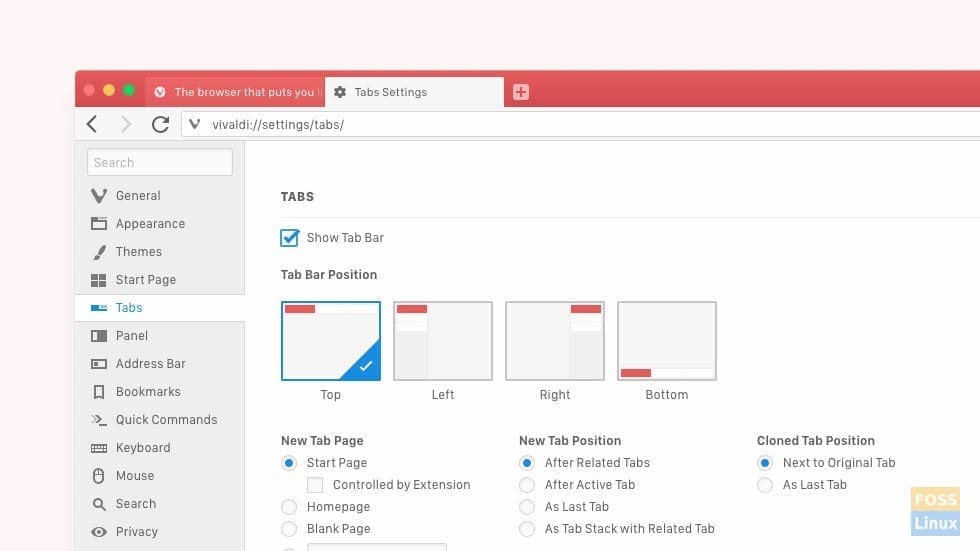
Tab options
2. User Interface
Options for user interface are:
- Several beautiful themes are available by default
- Any websites can be added to the sidebar
- Adaptive interface features a change in theme and colors for all different websites
- Position of the toolbar, status bar, bookmark bar, and address bar can be configured
- Reader view is available to display only the critical text and image content
- The sidebar features tools within an easy reach
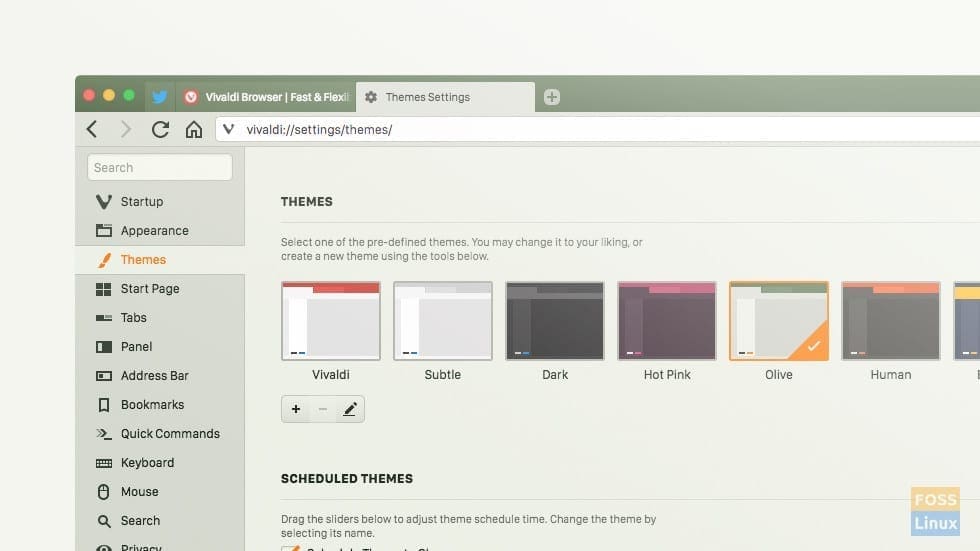
User interface options
3. Privacy
One of the features that make Vivaldi attractive to many users (me included) is that it takes care of the users’ privacy. The data is not recorded, users are not tracked, and sync is very safe to use. Private search engines like DuckDuckGo are provided to keep your searches safe as well.
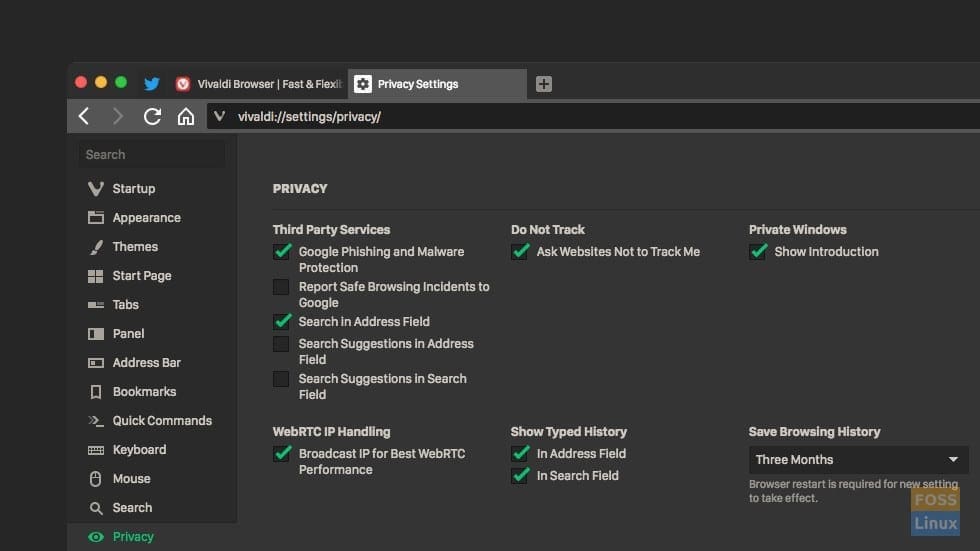
Privacy options
4. Tools
There are some great tools available built-in in the browser, such as:
- Taking notes while browsing
- Getting in-depth image information
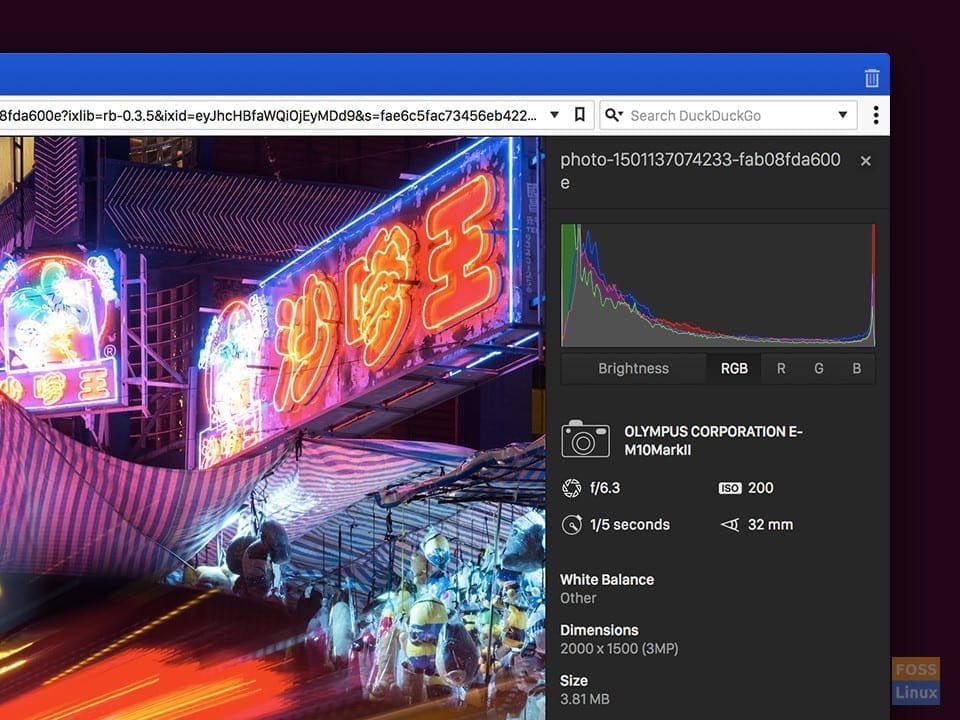
Image information options
Installing Vivaldi on Solus
The installation of Vivaldi is pretty easy on Solus, as it is available in the repositories. To install Vivaldi, enter the following command in the Terminal:
sudo eopkg install vivaldi-stable
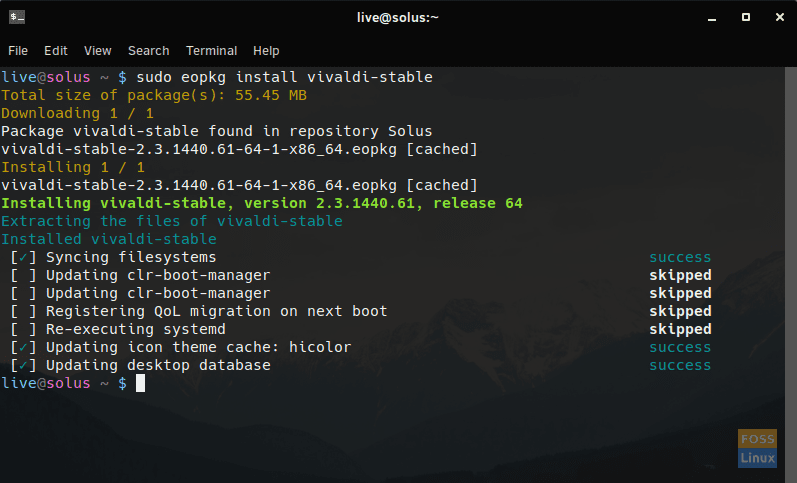
Installation
This will install Vivaldi on your system.
Conclusion
In conclusion, Vivaldi is a young but great browser, and one of the most feature-rich ones available. With the program being readily available in most distributions, it is quite quick to install too. For those who are customization freaks, this is the perfect browser and its also quite adequate for privacy and productivity.

