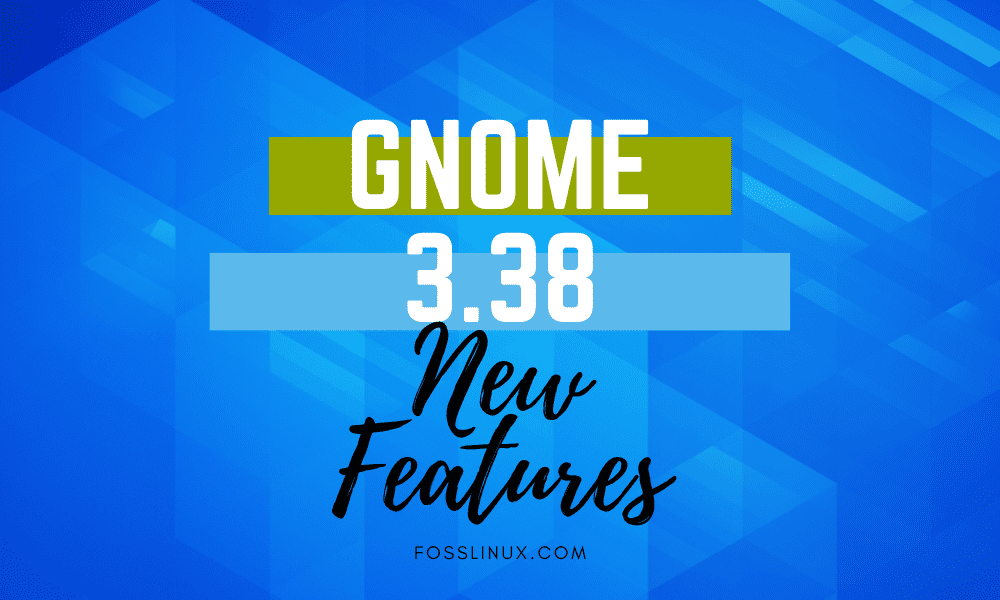Gnome 3.38 is released. This new version with the codename “Orbis” brings along a lot more new features and improvements. This post will look at some of these features that you should expect. Even though this powerful Desktop Environment includes all the features we will look at, their availability may differ from one distribution to another.
The downstream packaging process mainly causes that. Some of these features might be renamed, relocated, or omitted for later versions of the particular distro.
Since Ubuntu 20.04 is an LTS release, you can’t install the Gnome 3.38 here. If you are in dire need to test this new release, you can download the ISO file for GNOME 3.38 BETA and use it as a virtual machine. Alternatively, you can wait for the release of Ubuntu 20.10 in October as it is meant to ship with this new GNOME release.
GNOME 3.38 Features
With that information, let’s dive in and see what’s new with GNOME 3.38.
1. New Welcome Tour
Gnome 3.38 comes with a new Welcome tour window developed in Rust, which is best suited for performance-critical systems. The Welcome Tour screen is displayed on the first login and highlights some of the Desktop’s basic functionalities.
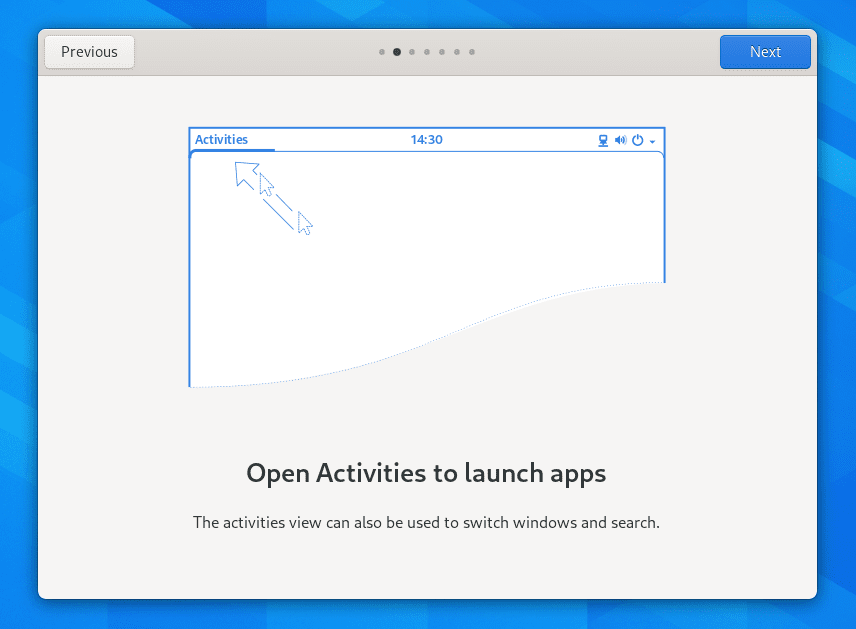
Gnome 3.38 welcome-tour
This Welcome Tour is mainly suited for Gnome’s first users. It gives them a friendly, warm welcome to the Gnome Desktop Environment.
2. New Parental Controls in the Settings window
Gnome 3.38 includes a Parental control option in the Users section. Here, you can manage parental controls for standard users. It provides a filter option to exclude installed applications from being launched by the managed user. Other available options include;
- Filter web browsers
- Restrict specific apps
- Disable Installation of new applications
- Provide age rating for apps
3. Improved Fingerprint Support
Another feature added to the Settings window is a fingerprint interface for devices that support this bio-metric authentication.
Fingerprint option
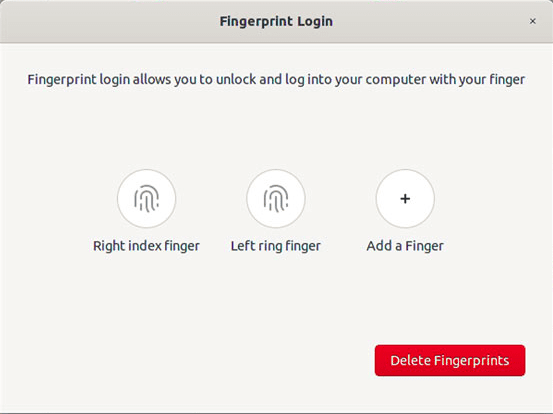
Fingerprint option
The feature is hardware dependent and can be accessed from the Users section.
4. Improved Browsing Experience
With data privacy becoming a priority in all systems, Gnome 3.38 now features Intelligent Web Tracking Prevention. It is a collection of advanced mitigation intended to protect users during their browsing experience from cross-site tracking.
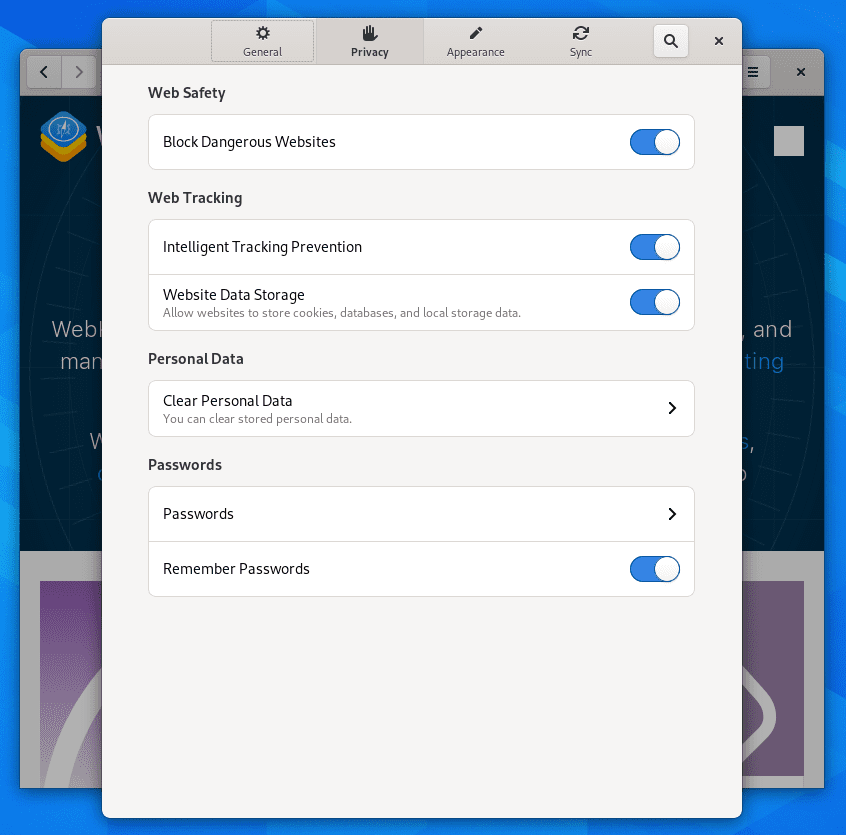
Gnome Web
Other additional web features available on Gnome 3.38 include:
Import bookmarks and passwords from Google Chrome browser.
- An improved password manager.
- An option to mute and unmute specific tabs
- A new design for the Preferences and History window
- Auto-block for videos that play automatically on websites.
5. GNOME Maps
Another application that has received quite some improvements with Gnome 3.38 is the navigation app -Gnome Maps.
The application is now more responsive and mobile-friendly. With a small tweak that enables the routing sidebar to adapt to the window width, the whole User Interface now scales more beautifully with a narrow window.
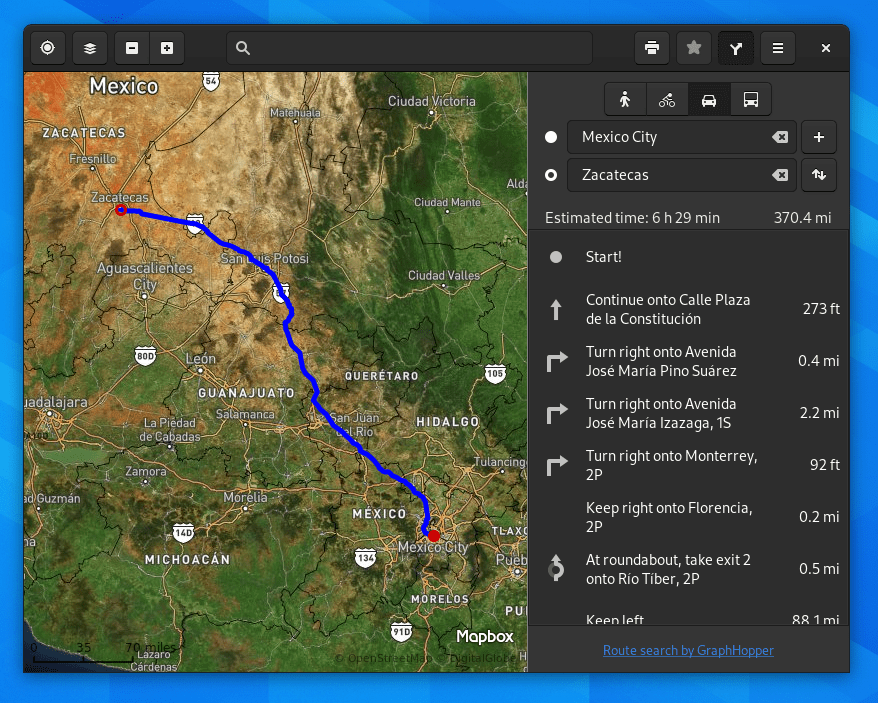
Gnome maps
One feature that lacked in earlier Gnome releases was location labels. Now with Gnome 3.38, the satellite view option shows location labels enabling you to know what you are looking at and improving the general user experience working with this app.
Additionally, Gnome Maps now features a night mode option. This option can be toggled anytime and is not dependent on the system dark mode setting.
5. Redesigned Screenshot and Sound recorder windows
Gnome 3.38 seems to provide more redesigned utilities giving the user a more polished and elegant experience interacting with them. Some of the most notable include Screenshot and Sound recorder.
Unlike before, when the Gnome-screenshot allowed you to select a radio button for the mode you wish to use, Gnome 3.38 provides quite an intuitive UI that presents these options in a graphical manner.
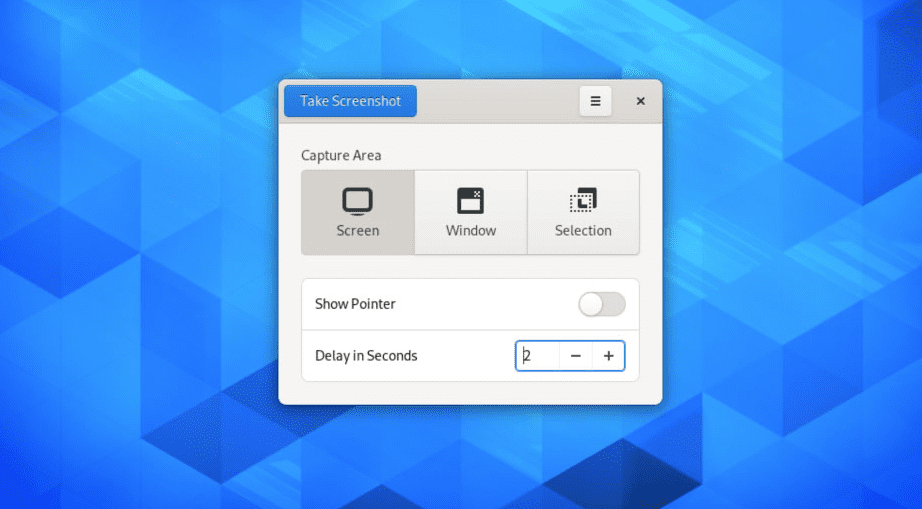
Gnome Screenshot
The Gnome sound recorder has also received quite some polishing giving it an eye-catching and easy-to-use interface.
6. QR Code WIFI Hotspot
Gnome 3.38 has added a new feature to Network settings. Connecting your other devices to your PC’s hotspot has never been made this easier.
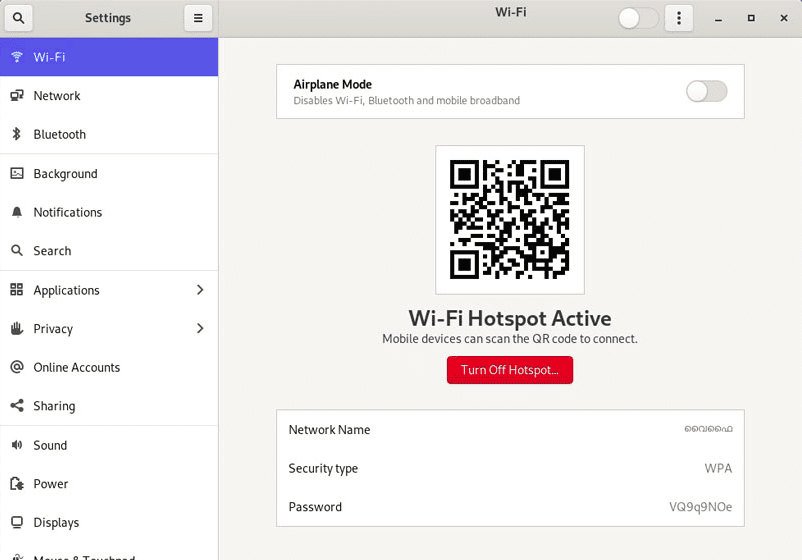
QR Code
All you need to do is scan the QR Code in the WIFI panel with the correct application. However, that doesn’t mean Gnome has done away with the password authentication method. If your external device doesn’t have a camera or the right app to scan the code, type in the WiFi-hotspot key to connect.
7. New Default Wallpaper
Gnome 3.38 release ships with a new set of default wallpapers. There are three variants of the Adawaita wallpaper – Morning, day, and night. You can get them from these: Adawaita morning, Adawaita day, and Adawaita night.
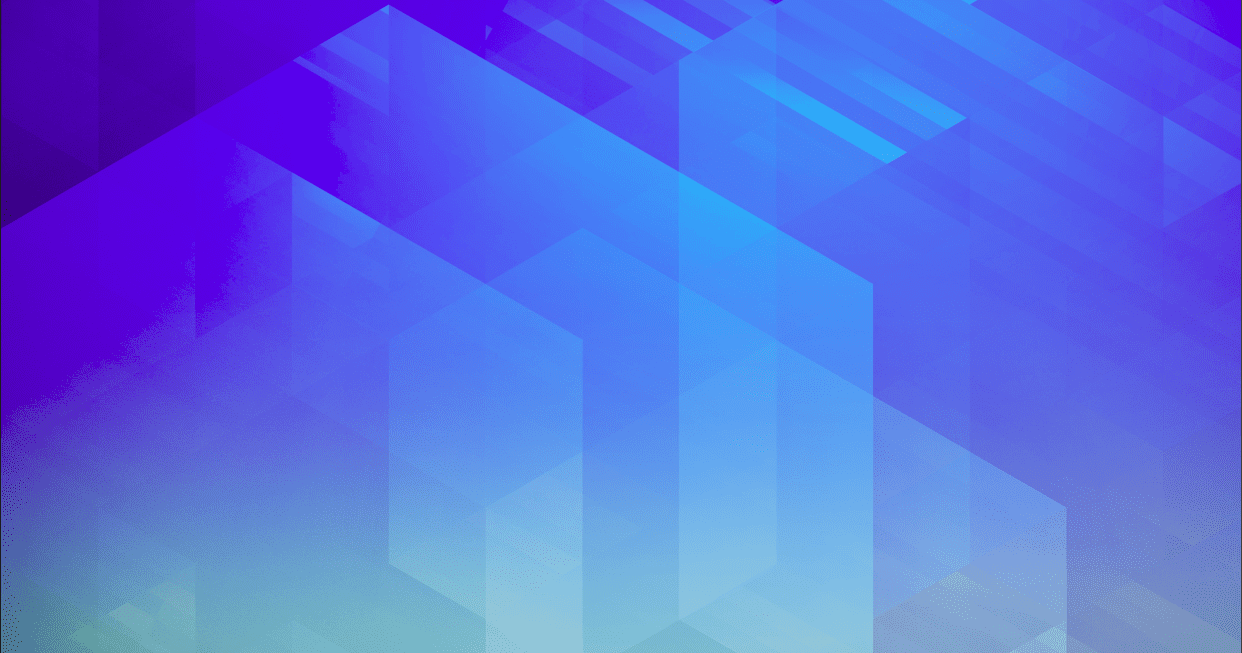
Adawaita-morning
8. New Features in the application’s grid
Gnome 3.38 has brought quite some changes in the Applications menu. The first thing I bet you will notice is that the Frequent used apps tab is gone. What has come to replace that is a custom position feature. You can now group your apps into a folder and give it the name you desire. E.g. “Frequently used” or “My games.”
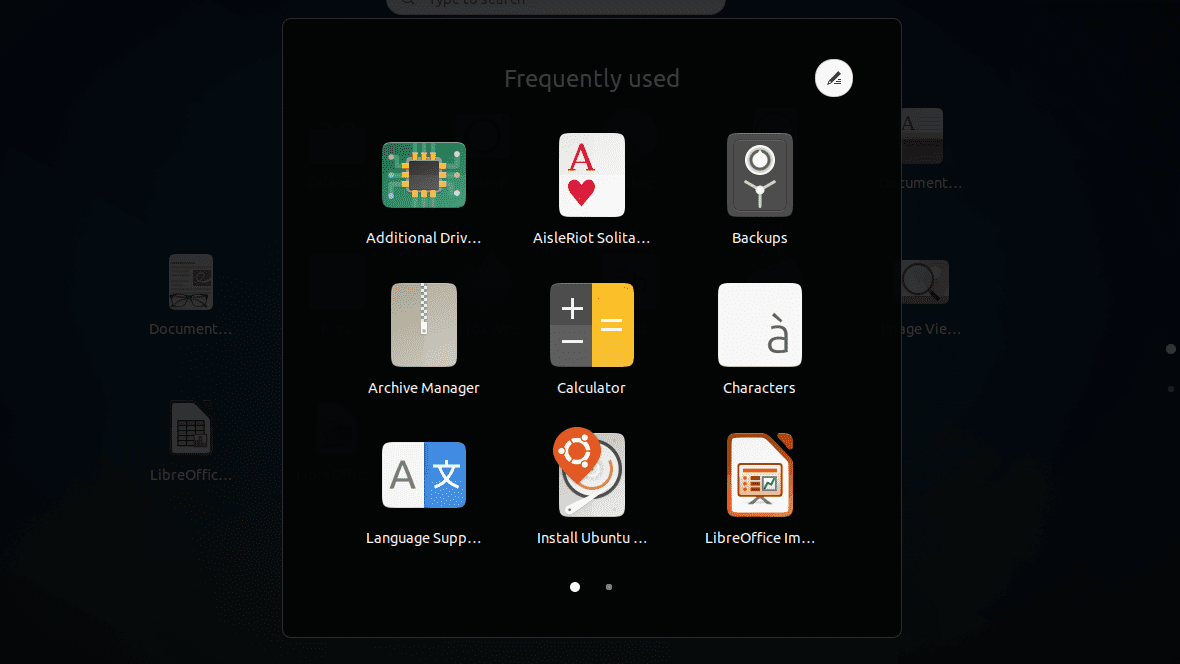
App Folders and Pagination
Additionally, when the apps in these folders exceed nine in number, Gnome automatically adds pagination. You will therefore need to scroll left/right in the folder to view all apps.
Another feature to note is that Gnoe 3.38 shows a fixed number of applications on the apps grid. That is 24. The number of rows, columns might differ from one screen size to0 another, but the number of apps displayed will remain 24. Therefore, it can be (4×6) or (3×8) depending on the device
9. Restart button in the system tray
Unlike in Gnome’s earlier versions, where you had first to select the Power option, then choose Restart/Reboot, Gnome 3.38 has simplified this whole process. The Restart option is now available in the system tray.
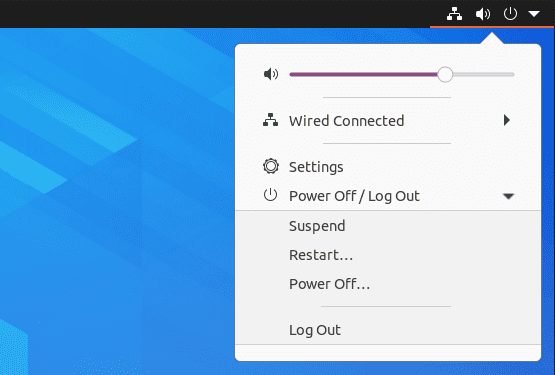
Restart Option
10. Improved Screen Recording
Other than improvements in the general User Interface, Gnome 3.38 also comes with several optimization features for various applications, thus improving the general system performance.
One such feature is screen recording in Gnome. It has been optimized to utilize PipeWire and kernel APIs, thus reducing the overall resource consumption and improving responsiveness.
That’s Not all…
- Gnome 3.38 also focuses on some smaller changes in the system. Here are some of the most notable.
- New icons for various applications like Calculator, Cheese, Nibbles, and more
- The Terminal now uses an updated color scheme and improved contrast, which more comfortable to read.
- An additional filter for Photos – Trenchin. It is much similar to the Clarendon filter available on Instagram.
- Provision of additional icons for the mic representing Muted and Unmuted status.
- Gnome 3.38 offers optimized Multi-monitor support and a better refresh rate for Wayland sessions.
- Gnome 3.38 presents the “Add World Clock” option in the Clocks dialog.
- Users can now view upcoming calendar events in the messages vary.
Conclusion
Those are some of the features that you will expect with Gnome 3.38. If you can’t wait for your favorite distro to ship with this new Desktop Environment, go ahead and download Ubuntu 20.10 (to be released on October 22, 2020) daily build and test it on a virtual machine. What are the changes and improvements that have excited you? Feel free to share with our readers below in the comments.