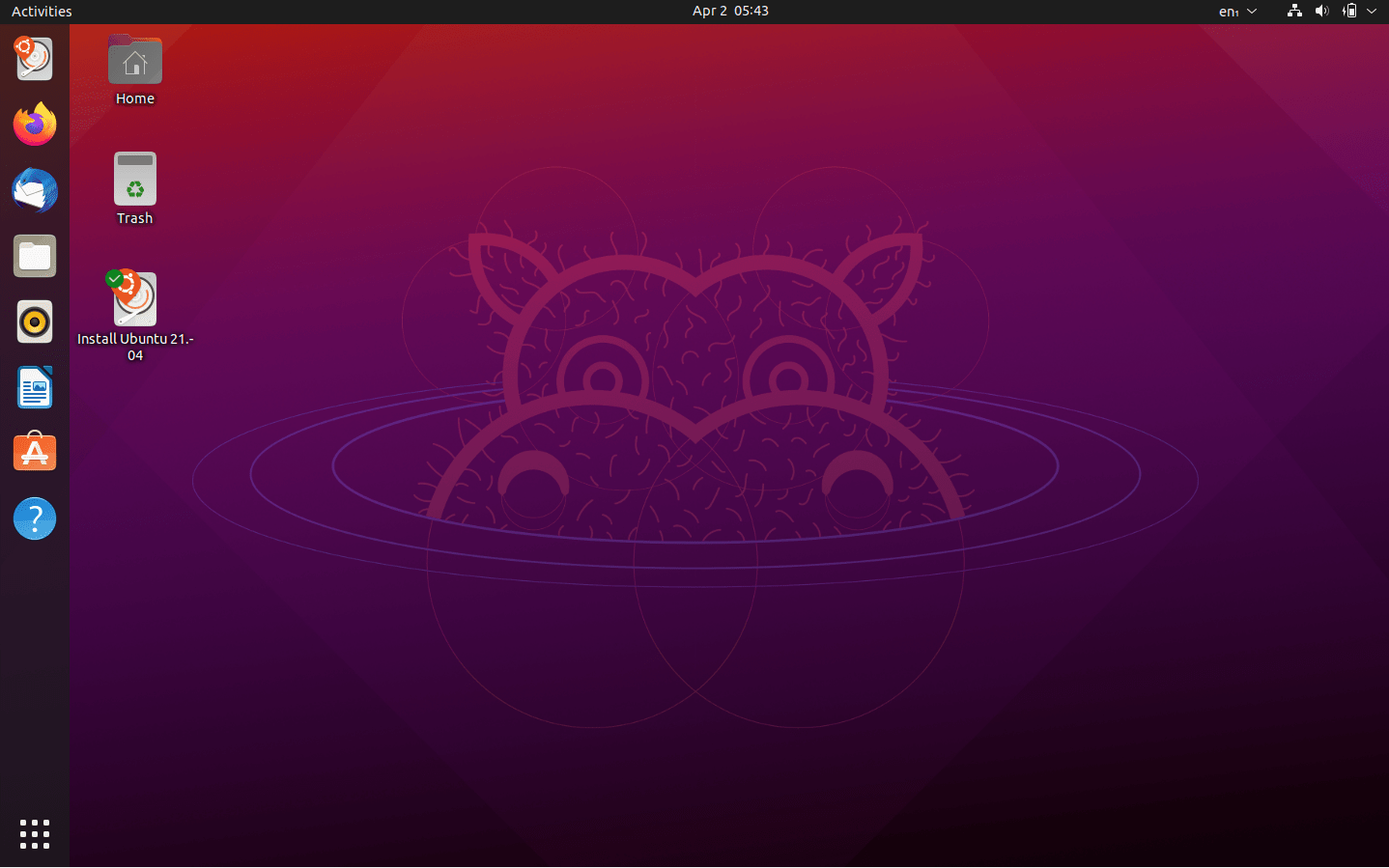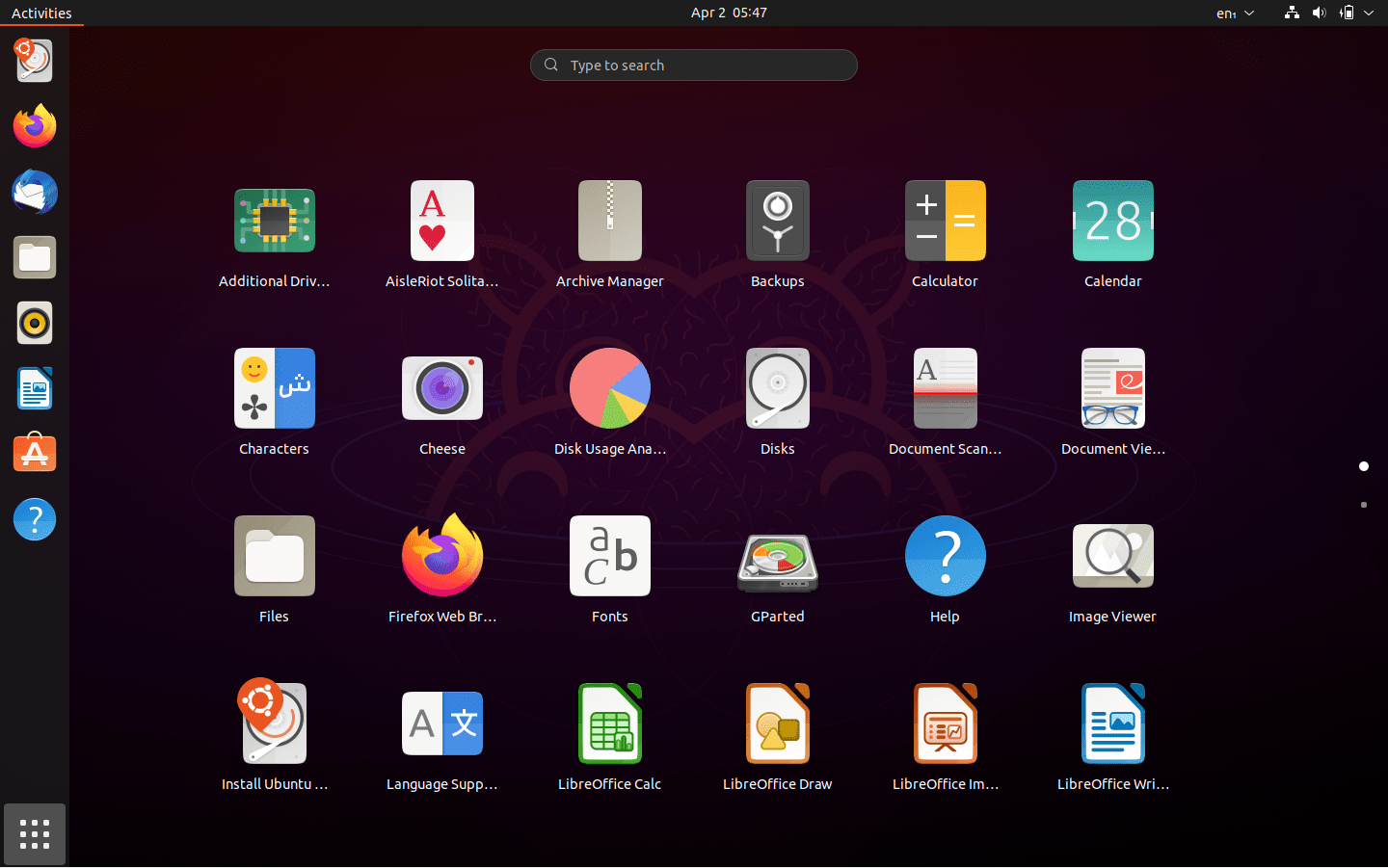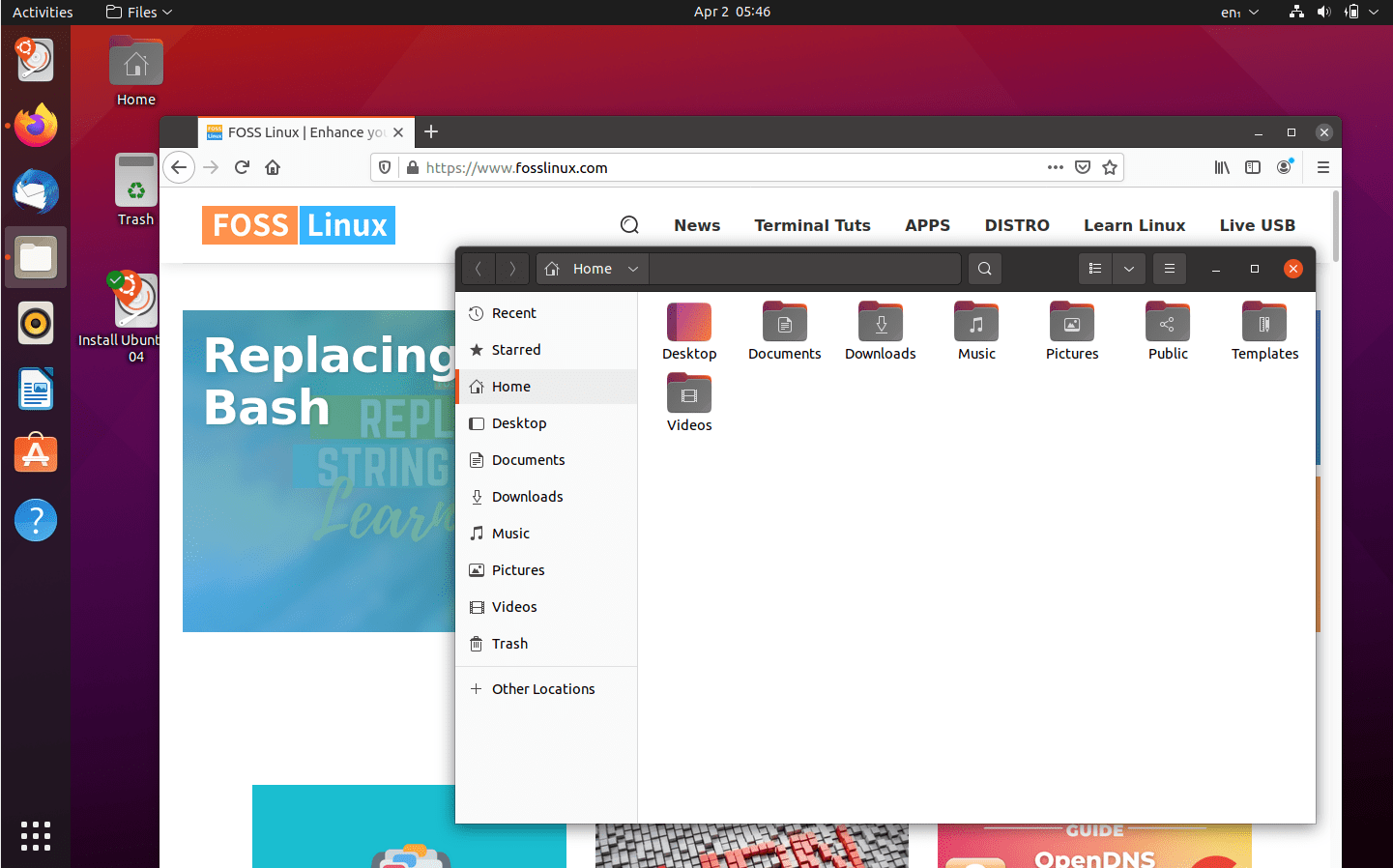Finally, Ubuntu 21.04, which goes with the codename ‘Hirsute Hippo,’ is out and available for the masses. The latest interim release after Ubuntu 20.10 (Groovy Gorilla) was released on October 22, 2020.
For users not familiar with the Ubuntu lifecycle and release cadence – Canonical (the company behind Ubuntu projects’ development) publishes new releases of Ubuntu regularly, enabling its users, the business community, and developers to plan for upgrades and access to more recent packages. Ubuntu version numbers are also based on the Year and Month (YY.MM) of release. For example, Ubuntu 20.10 was released in the year 2020 October (20.10). Ubuntu comes in two major releases:
- LTS (Long Term Support) release.
- Interim release.
LTS releases are published every two years in April and supported for eight years total. However, Five (5) of these years are regarded as standard support, and the rest transition into the Extended Security Maintenance (EMS). EMS enables organizations and businesses to pay for continued support. Interim releases are published every six (6) months between LTS releases and are only supported for nine (9) months.
This post will look at the new features and updates you can expect with Ubuntu 21.04 release. Being an interim release with nine (9) months of support until January 2022, I would not recommend it for production. In such a scenario, opt for Ubuntu 20.04 LTS and enjoy the 5-year standard support. However, if you are a user who loves testing and trying out newer packages like me, go ahead and try out this new release. Please, remember to share your experience with our readers in the comment section.
What’s New in Ubuntu 21.04 (Hirsute Hippo)
Below are some of the new features that users can expect with the release of Ubuntu 21.04.
1. Updated Packages
Linux Kernel
Ubuntu 21.04 will include Linux kernel 5.11, which brags support for Wi-Fi 6E, RISC-V Improvements, Intel Iris Xe GPU Support, Enhanced AMD Zen 2/Zen3 CPU Performance and much more features.
Development languages/Toolchain Upgrades
With Ubuntu 21.04 release, some pre-installed toolchains like Python, Perl, Ruby, and PHP have received some upgrades. One of the most notable is Python 3.9, which comes installed by default.
Security Improvements
To ensure system security, Ubuntu 21.04 uses nftables as the default backend firewall. It is responsible for the classification and filtration of network packets.
Amazing updates for Ubuntu Desktop
- Ubuntu 21.04 provides additional support for smartcard authentication, thus enhancing system security. That is made possible by the use of the PAM module for SSSD (pam_sss).
- Of all Ubuntu releases, Ubuntu 21.04 makes use of the Wayland graphical server by default, featuring much more security and enhanced system performance. However, this doesn’t mean Xorg is discontinued. It is also available and will be used on systems running NVIDIA graphics before Wayland is fully integrated for Ubuntu 22.04 LTS release.
- Ubuntu 21.04 supports drag and drop functionality between software applications and the desktop view.
- With Ubuntu 21.04 release, you can now configure power profile mode from the Settings window. However, this is dependent on proper kernel support.
- With Ubuntu 21.04 release, the Home folder/directory is made private. Therefore, if you create a new user on the system, they won’t access or view the contents of the other user’s home folder unless authorized to do so.
- To ensure better audio for sandboxed applications and restoration of working screen recording, Ubuntu 21.04 comes with added support for Pipewire.
- Ubuntu 21.04 release supports the use of the recovery key.
GNOME
By default, the GNOME shell present on Ubuntu 21.04 release features a dark theme. That is, however, different with apps and software that support the light GTK theme with dark header bars.
2. Updated applications and software
- LibreOffice version 7.1
- Firefox Browser version 87
- Thunderbird version 78.8.1
3. Updated Subsystems
- PulseAudio 14
- BlueZ 5.56
- NetworkManager 1.30
4. Raspberry Pi
Ubuntu 21.04 comes with quite some updates for the popular small board computer – Raspberry Pi. They include:
- Added support for GPIO via libgpiod.
- Added support for WiFi and Bluetooth modules on the compute module 4.
- An additional fix for the corrupt OpenGL applications. However, for this, users will need to do it manually by executing the command below:
gsettings set org.gnome.mutter experimental-features "['kms-modifiers']"
5. Ubuntu Server
The Ubuntu Server 21.04 (Hirsute Hippo) also comes with amazing features and upgrades, as discussed below.
-
Microsoft SQL Server
Ubuntu 21.04 development incorporates native support for SQL Server on Ubuntu 20.04 LTS. The DBMS (database management system), together with its command-line interface (CLI), is now supported on Azure using optimized Ubuntu images. System administrators can now easily make use of ordinary packing tools to perform on-prem (premise) deployment or make use of Ubuntu images that come installed with the SQL server (by default) to deploy on Microsft Azure to set up the DBMS and the CLI quickly. That brings an extremely long-term, well-maintained, robust database to the cloud platform with up to 10 years of security maintenance.
Since both Canonical and Microsoft will be working hand in hand to provide integrated support for deployment of Ubuntu with Microsoft SQL server, that brings some additional performance enhancements. They include:
Support for Force Unit Access (FUA) on the XFS filesystem.
Use of PMEMs (persistent memory devices) without the need to perform configurations.
-
Rails 6
Ubuntu 21.04 release brings along Rails 6! Ubuntu 20.04 LTS users migrating to Ubuntu 21.04 can now enjoy the latest version of Ruby on Rails, v6.0.3.5. Some of the major features that come with this new update include:
- Action Mailbox: Incoming emails will be routed to a controller-like mailbox.
- Action Text: Rich text material and editing to Rails. It includes everything from formatting to links, list items, footnotes, and photographs, and galleries.
- Parallel Testing
- Action Cable Testing
-
Nginx lua module
One of the most notable changes on Ubuntu Server 21.04 is the removal of the nginx lua module. That is because, as seen in bug 1893753, the latest upstream version of this module no longer works with Nginx directly.
-
Needrestart for Servers
Ubuntu 21.04 server release comes pre-installed with the needrestart package. needrestart checks which daemons need to be restarted after library updates and upgrades.
Ubuntu server package updates
- QEMU was updated to the 5.2 release
- Libvirt has been updated to version 7.0
- DPDK was updated to 20.11.1
- Open vSwitch has been updated to 2.15
- Chrony has been updated to version 4.0
- Strongswan has been updated to 5.9.1
- OpenVPN has been updated to 2.5.1
- Virt-manager has been updated to 3.2.0
- Postgresql has been updated to v13.2
- Samba has been updated to 4.13.3
- SSSD has been updated to 2.40
- Net-SNMP has been updated to 5.9
- Rsyslog has been updated to 8.2102.0
- Containerd has been updated to 1.4.4
- Runc has been updated to 1.0.0-rc93
- Docker.io has been updated to 20.10.2
Conclusion
I believe this article has highlighted some of the cool features you can expect with the Ubuntu 21.04 release. We will update this post as more features are revealed or in case any last-minute changes occur. You can also visit the Hirsute Hippo Release Notes page and see more about the new features or report any bugs you might find with this new release. In case there is a feature we didn’t highlight, please hit the comments below.
Download Ubuntu 21.04 from the link below: