A while ago, Samsung had presented Linux support for its DeX desktop environment. What does that mean? Well, you have to install an app named ‘Linux on DeX‘ on one of the supported Android devices. If you connect the phone containing the app to a monitor using an HDMI or USB Type-C cable, you can use Ubuntu right off that phone (or tablet).
This feature was much appreciated, as it allowed the users to have a full-fledged Linux experience wherever they wanted it. And as it was Ubuntu, which is the weapon of choice of many developers and administrators, it was very convenient and impressive for them.
Samsung’s Linux on DeX beta is a modified version of the original Ubuntu 16.04 image.
It was first launched in November 2018, with Ubuntu 16.04 and required more than 4GB RAM and 8GB free storage. Ubuntu had to be built for the Arm 64-bit architecture of the Samsung processors, just for this purpose, and the developers did it well.
New Devices Added in Linux on DeX
The big news right now is that more devices have been added to the list of phones supported by Linux on DeX, which was a short list before, of Galaxy Note 9 and Galaxy Tab S4. The devices now added are:
- Galaxy S9 Series
- Galaxy S10 Series (Including Galaxy S10e and 5G model)
- Galaxy Tab S5e

Linux on DeX running off a Samsung tablet.
Although a lot of devices have been included, some major models were left out, like Galaxy S8 series, Galaxy Note 8 and Samsung’s latest range of A-series models.
Getting started with Linux on DeX
To get started on the usage there are a few simple steps to follow:
1. Download the app from Google Play. Note that since this is Beta, you will have to click on “Become a Tester” to continue and download the APK app.
2. Use the following account and password to login:
Beta account details
Default user: accountdextop
Password: secret
3. On your mobile device download a Linux image directly from the Linux application on DeX. Tap the icon “+,” select the server download option, and simply unzip it once it has been downloaded.
4. Once your Linux image has been selected, create your Linux container on the DeX app.
5. You’re now ready to run your Linux environment on Samsung DeX. You can also use terminal mode directly on your mobile device.
Linux on Dex is designed to run in full-screen mode on DeX Android app. To access the Android Taskbar, put the mouse cursor over 1 second at the very top or at the bottom of the screen.
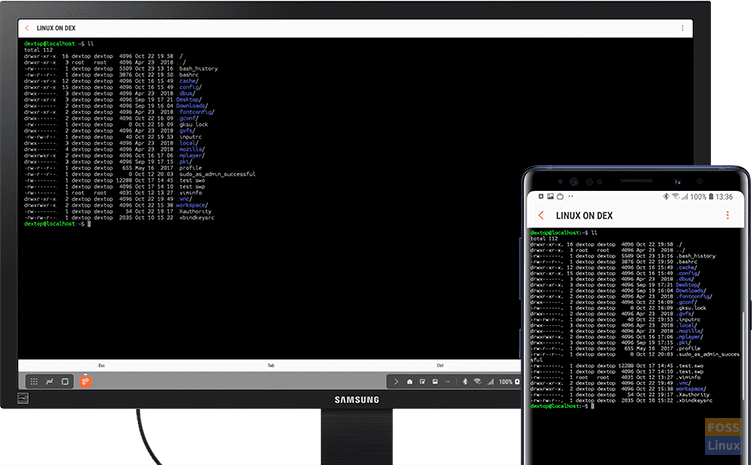
Conclusion
It is a fantastic update to the capabilities of Linux on DeX. The new supported devices will bring smiles on the faces of many more developers, and a unique experience for Samsung users. We greatly appreciate Samsung’s effort to support Linux, and the most widely used distribution of all, Ubuntu. It also comes as a slow and straightforward introduction to the open source world, and Linux.
Let us know what you feel about this news the comments section.

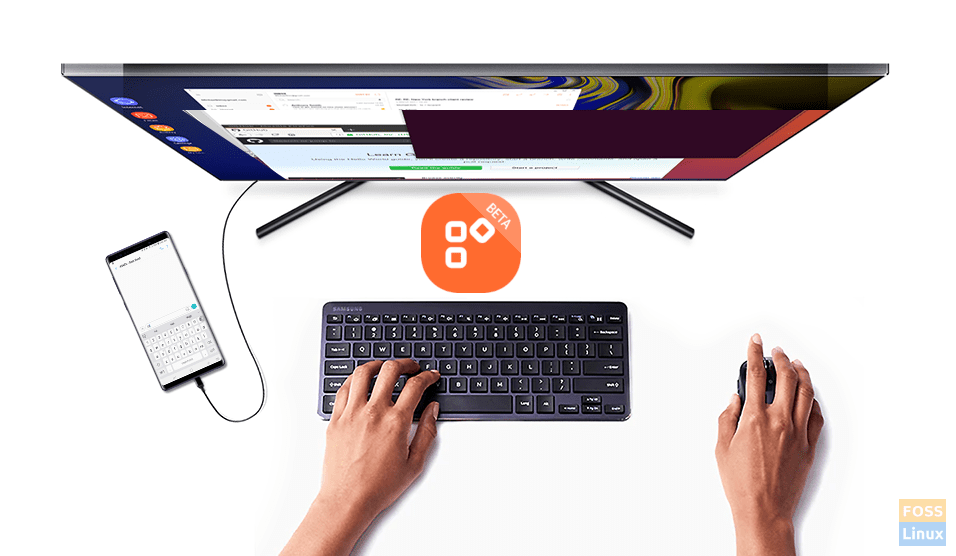
2 comments
It’s work fine with Note 8 and S8 phones too ! -_- nobody talk about this, but it works
Linux on Dex killed by ugly managers many months ago. Please check https://www.linuxondex.com/