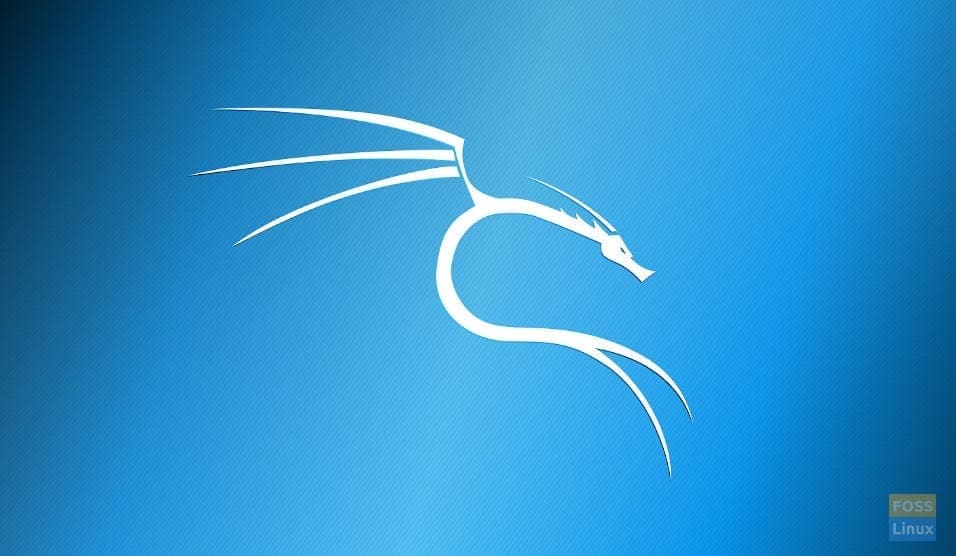The Kali Linux developers have officially announced the final release this year, Kali Linux 2019.4. There are a lot of new and great features coming with this version, so as they put it on their website, ‘grab yourself a drink!’
What’s new in Kali Linux 2019.4
1. New Desktop Environment
With the all-new release, Kali has adopted a new default desktop environment: Xfce. Even though Xfce has been available as an option all along, it was running on GNOME by default so far. Xfce is still better suited for Kali, as it is relatively much lesser resource consuming and faster. There are options of configurations available on Xfce to a scale that is rather difficult to achieve in GNOME, and the OS is for hackers (in the true sense of the word), and penetration testers, Xfce is better suited.

New Xfce UI login screen
Another reason for choosing Xfce was the fact that they wanted the users to feel the same UI on any hardware that they use. For example, there are builds of Kali available for ARM-based systems, like the Raspberry Pi, and those distributions use Xfce, because of its light nature. Now the users can have the same feel of the UI for every device that they use Kali on.
Nevertheless, the GNOME environment will still be available as an option, like Xfce was before.
2. New GTK3 Theme
With the new DE, there is also a new theme. As the official release says, they have been using the same interface and UI for a long time, but they felt it was time for a more modern look now. There has been a revamped look of the iconic Kali Linux logo (the dragon), as well.
3. Kali Undercover
This is a fascinating new feature. There is a command that allows the users to change to the Windows 10 theme instantly. This is a useful feature because if someone is doing important penetration testing work in a public environment and wants to stay in a low profile, they can switch to the Windows look-alike theme and keep it casual.
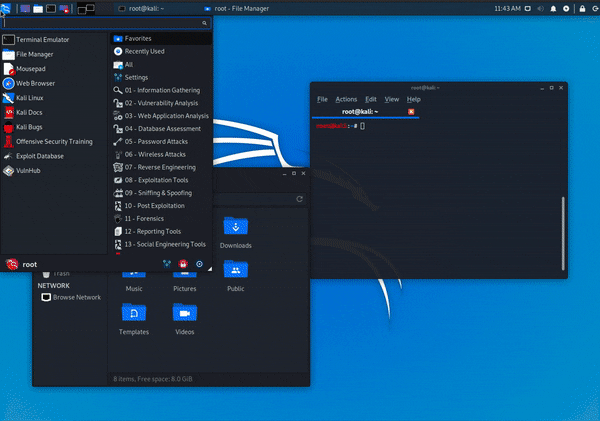
Kali Undercover mode in action
4. Kali Documentation Updates
The developers have moved the documentation of the OS to a new public Markdown Git repository. The users can directly contribute to the documentation, which is a step towards achieving better transparency and a faster development environment.
They also plan to add the complete documentation in the home directory of the users in the future releases to make it easy for them to work in a cut-off and closed environment.
5. BTRFS during setup
This new release allows users to use a BTRFS filesystem for the root partition. What is great about this is that it allows users to very easily roll back to older versions after a system upgrade.
Also, pentesters (while learning or even otherwise) tend to use a lot of VMs. Users often need to take a snapshot of their stable system state, so that if it gets messed up, they can quickly revert. This had become somewhat difficult in the bare metal versions of Kali. Now with BTRFS as an option for the root partition, this becomes much easier.
6. PowerShell
This is not exactly new, but Kali has added PowerShell to the OS. The reason is that the scripts created for Windows often get executed through PowerShell, and the users can now quickly test them with it being in the system itself.
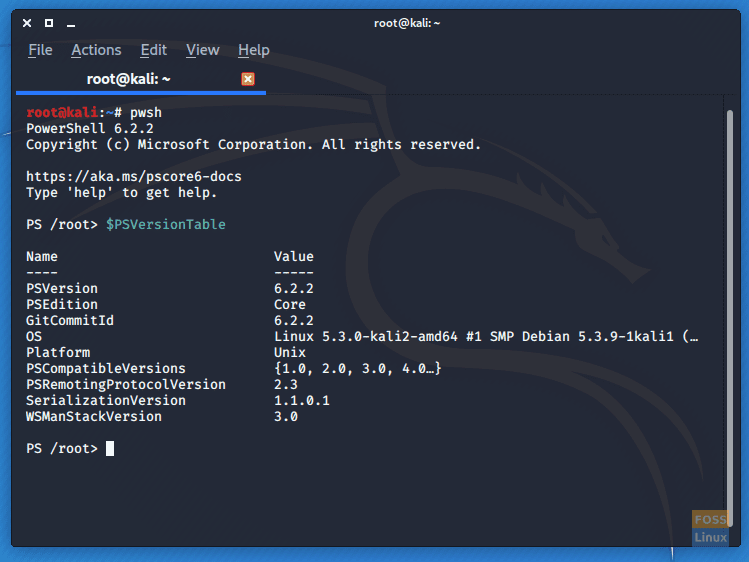
PowerShell on Kali
7. NetHunter Kex
NetHunter allows users to use a fully-featured Kali desktop system from their phones. With an HDMI output and Bluetooth keyboard and mouse, users can easily access the full potential of Kali anywhere.
So if you have a powerful enough smartphone, you can run Kali like a beautiful full-fledged ARM desktop anywhere. This unlocks a lot of possibilities for professional pentesters. To read the complete documentation and guide of usage, check out this link.
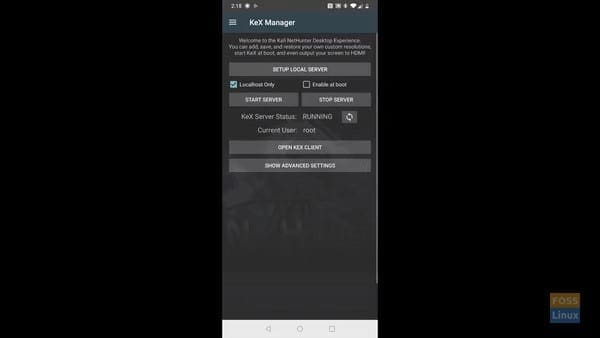
NetHunter Kex
How to upgrade
Visit the download link here, and choose whatever DE suits you the best.
If you’re already on Kali, use these commands to upgrade to the new version:
cat <<EOF>/etc/apt/sources.list
apt update && apt -y full-upgrade
[ -f /var/run/reboot-required ] && reboot -f
For installing the new Xfce DE, use this command:
apt -y install kali-desktop-xfce
To check if you have successfully updated, use the following command:
grep VERSION /etc/os-release
Conclusion
Kali has always been the best in its field, no questions asked, but what makes it better is that it is always evolving. These new features, be it upgrade to the functionality or the looks of the system, Kali is again stepping ahead of everyone’s expectations. Our most significant appreciation to the developers for all these new things to play around with, and especially the creative advancements! You can visit the official announcement post here.