With the improved form of technology, powerful gadgets such as phones are taking over the market. Most people did not anticipate that the phone would stand out and be vital in today’s world. Compared to the old times when people used consoles such as Nintendos and early play station designs, personal computers have offered excellent features to gamers.
Since many people love to relieve their childhood nostalgia, Linux developers have tirelessly worked and created a robust game emulator console system for most of us.
Game Emulator Consoles for Linux
In this tutorial guide, we shall review the best games emulator to try out on your Linux Operating System.
1. Dolphin
This is a new Nintendo emulator model that allows smooth game transitions while playing. Games such as GameCube and Wii games that use this type of emulator work best in Linux distros. Dolphin is a current emulation system that allows users to play great games such as Super Marion Galaxy, The last story, and Luigi’s Mansion. This emulator permits the users to play games in high definition, making the game more gratifying and enjoyable.
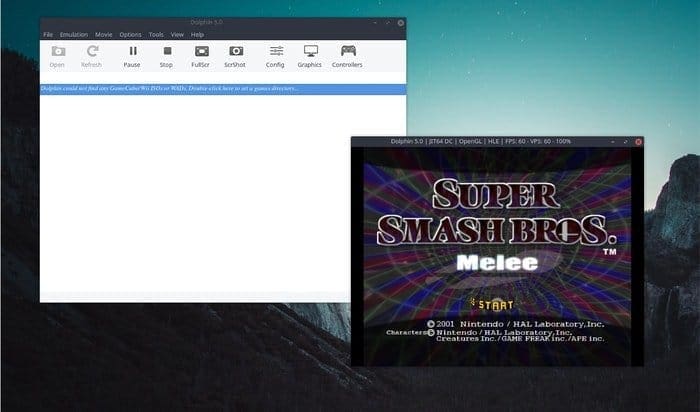
Dolphin Emulator
Dolphin Features
- It has a better play preview because of the powerful pixel shaders.
- Allows the user to save personalized texture maps on the flash.
- It supports game cheat codes plus turbo speed.
2. Mesen
This is one of the best-performing Nintendo systems. The Famicom emulator offers gamers classic games that are not available in the previous versions of Nintendo consoles. Apart from the features it provides, it also has a high precision emulation, Netplay, and robust video filters that give users a nice view. Mesen developers used C# and C++ in programming the game, thus improving smooth gameplay since the code is light and suitable with most distros.
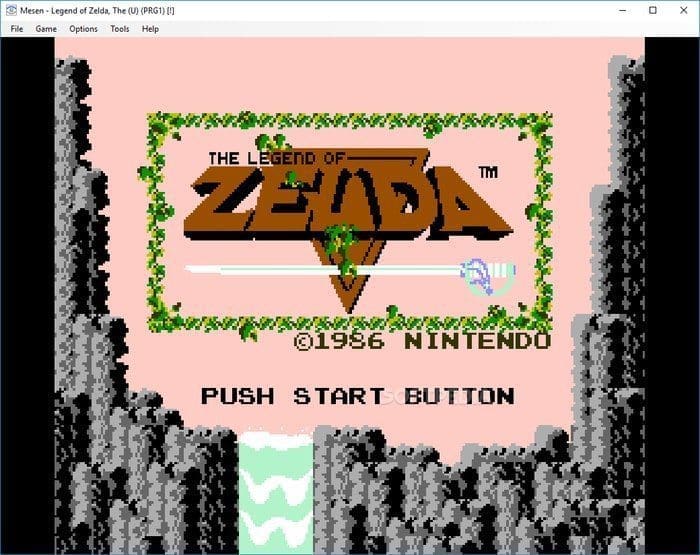
Mesen Emulator
Mesen Features
- Super accurate NES emulator.
- It allows the user to save the current state of the game and will reload it later when they want to resume.
- Has cheat codes
- Allows the user to record the game.
It has a vast debugging tool that includes a Ppu viewer and a script window.
3. Sameboy
Sameboy is another great console emulator developed using the C language. Its portability is enhanced by the emulator’s lightweight feature that makes it available for various ROMs on the web. It is also among the Nintendo handheld Game Boy and Game Boy color series. The emulator has a profound text-based debugger that allows you to solve unsophisticated game file errors quickly and easily.

Sameboy emulator
Sameboy Features
- Allows you to pause and resume the game state from the last point of use.
- High accuracy due to high modern technology like Retina display supports
- It gives you two choices of emulation to select (Game Boy Color or Game Boy).
- It allows open-source development for those who want to explore more by developing vast and high-tech Nintendo emulators.
4. Retroarch
Retroarch is a vast and great console emulator developed in C and C++ languages. It has a unique feature that emulates Atari, Sega, NES, and Neo geo. To sum it up, this console allows the system a seamless performance, making it even more interesting than other consoles. It is a preferred console for old game console systems.
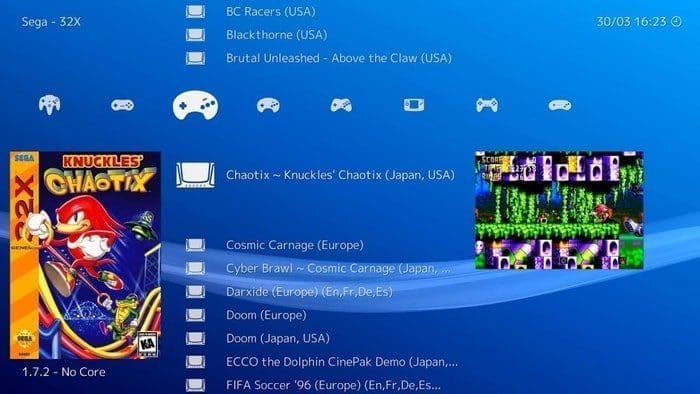
Retroarch Emulator
Retro Arch Features
- Easy customization due to the GNU GPL license.
- Supports great micro-computing devices, for instance, Raspberry Pi board and Odroid
- Allows online gaming.
5. Higan
This is one of the most compelling Nintendo consoles. It is a diverse console due to the vast multi-system emulation solution it offers. This means that a user plays their games from different console platforms. Have you been looking for a single emulator that you can use in playing a multitude of games? Then worry less since you can use higan. Additionally, it has excellent console choices, including the Sega Master System, Boy Variants, Sega Mega Drive, and other great consoles making it much more interested.
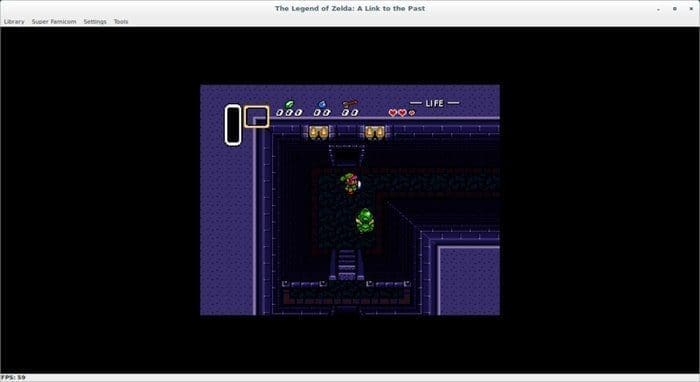
Higan Emulator
Higan features
- Allows the user to load the ROMs directly. Additionally, it has video filters that uniquely upgrade your game graphics.
- Supports multi-threaded PPU renders.
- It has the configuration of an automatic input.
- Apart from SA1, superfx, ST010, SRTC, SDD1, dsps OBC1, SPC7110 custom chips, the emulator supports a great list of other custom chips.
6. Genesis Plus GX
It was initially built for Nintendo GameCube and Wii systems but was later upgraded to work with more great consoles like Sega. This console has an outstanding multi-system emulator that supports both 8 and 16 bit Sega consoles. Has a higher ability to accurately emulate the Mega-CD, Game Gear, Master System, SG-1000, and Sega Mega Drive. This is what makes it even famous. You really should give this console a try.
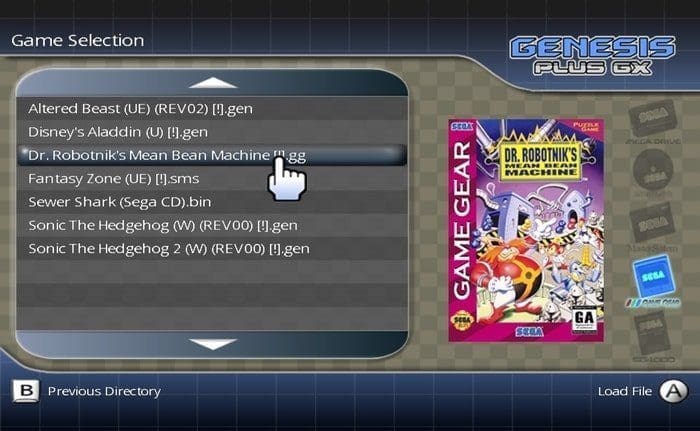
Genesis Plus GX Emulator
Genesis Plus GX Fixtures
- Allows USB devices to be used while playing.
- Offers high speed and flexible interfaces when using file directories.
- The console offers a profound emulation.
- Apart from the USB drive, the console also supports DVD, SD card plus an extended screen mode that offers a nice view to the users.
7. PCSX2
PCSX2 is mainly used by the sony console PlayStation 2. It enhances the speed and the general performance of the PlayStation 2 chips that comprise VU and MIPS. This console uses a plugin-based architecture to separate sound in the primary emulator from non-game functionalities such as USB and graphics.

PCSX2 Emulator
PCSX2 Features
- The console vastly supports gamepads.
- PCSX2 performs extremely fast compared to other PS2 emulators.
- Enables the user to save the game for later resumption.
- Allows the use of cheat codes more easily.
8. Nestopia UE
This great Famicom emulator allows its users to play Nintendo games on their personal computers easily. Due to its source code, the users enjoy the speed enhanced by this emulator, thus offering a peaceful and smooth transition. Its graphics also play a part in enhancing the smooth gameplay. The software allows improvements from multiple DevOps since it is open-source. Another excellent feature that accompanies this great emulator is its size. The emulator is lightweight, making locomotion much more accessible and manageable.
Nestopia UE Features
- Can be connected with more than nine joysticks at once.
- Allows the current state of the game to be saved for later resumption.
- It has an exciting Graphical User Interface that enhances its user-friendliness.
- It has excellent game cheat codes that offer flexible gameplay.
- Supports a number of Rom files including those with .unf, .nes, .unif and XML extension formats.
9. NAME
Have you been looking for a portable emulator? Do not hesitate since Name is a mobile emulator. It allows emulation of old retro consoles. Moreover, this emulator supports the open-source project since it supports new games and consoles nearly every month. C, C++ are the programming languages used to create this emulator.

NAME Emulator
Name Features
• Users can combine its source code for a variety of Unix variants, for instance, Linux and BSD
• It Supports a variety of retro consoles.
• Composes game in a full-screen width using 3D composing hardware.
10. Atari800
This is a very interesting emulator developed for modernizing most of the games available on its platforms, for instance, the 130XE, 800XL, 5200, among others. Its main objective was to be a distributor for the old Atari systems. This is a very recommendable emulator that one should try.

Atari800 Emulator
Atari800 Features
- Allows direct loading of BASIC programs plus executable files into the console
- Interestingly, this emulator has a variety of ways for its configuration. Some of which are X window, CBM Amiga, Sega Dreamcast, and many others.
11. Snex9x
It has a vast network of ultramodern features incorporated into its system. These features are used to revive the old classic games and make them more fascinating. This is a cross-platform emulator that supports both Mac Os, Linux, Windows, Android, PSP, GameCube, morphos, and Xbox, among other great native operating systems. You do not need to worry about updating the software since the emulator has well-maintained software updates that occur annually. With those great features, this emulator also supports new games.
Snex9x Features
- It has quality features that include game audio and supports several controllers.
- It provides an intelligent debugger for the system.
- It supports all functioning SNES ROM files.
- It has an outstanding emulation speed that is a plus to the user.
- It has excellent performance during gaming since the emulator is enhanced with an MSU-1 chip.
12. Gameboy advance
The Gameboy Advance, popularly known as GBA, came into existence after the extinction of the Gameboy Color, among the best-selling Nintendo devices. The system runs smoothly while playing games, thus making it one of the best 32-bit applications. This exciting feature increases its demand on the market since no one would love to play a lagging game.

Gameboyadvance Emulator
Gameboyadvance Features
- It has exciting features, including frameskip, rewind, Game Boy camera, printer, screenshot, among others.
- It is a portable system.
- It has high speeds, making it easy to run older hardware.
- It allows the loading of external Basic Input Output (BIOS)system files.
- It Saves the current state of the system.
- It has excellent cheat codes alongside Graphics interchange format(GIF) and Video recordings.
13. PPSSPP
The PlayStation portable is a high-speed and flexible emulator. The system has a fascinating emulation speed which gives it the ability to run PSP games in high definition(HD) mode. The system specifications generally work on almost all major operating systems, including Mac Os, Windows, Linux, and Android. It is also an open-source application.

PPSSPP Emulator
PPSSPP Features
- The emulator has on-screen touchpads that aid the user in customization. Additionally, the system has traditional controllers also used in playing PSP games.
- It has brilliant features such as Discord and image capturing.
- It offers an excellent view through texture scaling.
14. Mupen64Plus
Mupen64Plus is one of the previous Nintendo models. It generally among the best emulators in the N64 series. This emulator has an extraordinary level of accuracy as it also runs a large number of ROMs concurrently.
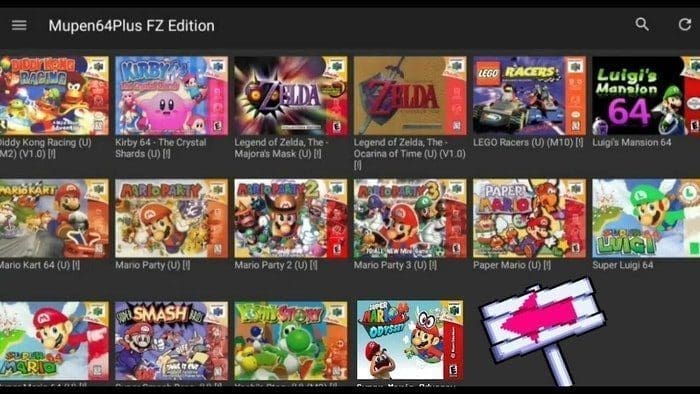
Mupen64Plus Emulator
Mupen64Plus Features
- It Has impressive features such as cheat codes, speed modification, infrared remote control, among other astonishing features.
- It has both 32-bit and 64-bit dynamic recompilers that ease the user’s workload by enhancing high-speed performance and easy bug fixation.
- Offers high display texture feel
15. Citra
This system emulator was written using the C++ programming language. It supports OpenGL version 3.3 or higher for smooth gameplay. The emulator runs lots of homebrew games since it emulates Nintendo 3Ds games. With this emulator, you don’t need to worry about bugs and updates since the developers release new updates frequently that serve in fixing all bugs.

Citra Emulator
Citra Features
- Citra supports all major Operating systems such as Windows, Mac Os, and Linux.
- It has exciting features such as shadow mapping, encrypted games, controller hotplugging, among others.
- The emulator also supports game emulation in 3D.
- It has an explicit and robust cubeb audio backend execution.
16. Stella
This is a faultless emulator from the Atari 2600 systems. The system supports games in high definition mode because it is enhanced with modern-day technology. Atari 2600 was written using the C++ programming language. Its design is compatible with a lot of peripheral devices, which makes it unique.
Stella Features
- It has meticulous debugger packs that help fix errors, thus providing efficient gameplay.
- The system supports peripheral devices such as paddles, keyboards, joysticks, mouse among others.
- It comes with an inbuilt ROM database alongside EEPROM emulation for atarivox.
- It has a great working speed that accelerates the emulation pace.
17. Bsenes
It is a Nintendo-based system that also falls under the modern-day Linux emulator. The emulator is precise since it provides the user with efficient and smooth gameplay. The Higan developer developed its emulation system.
Bsnes Features
- It comes with great video filters such as LQ2x, HQ2x, and NTSC.
- The system is well suited for most front-ends.
- It has smartly optimized chords that give it an outstanding emulation speed
- The system uses cycle-accurate emulation and multi-threaded PPU renders.
18. Desmume
It is a modern-day emulator among the Nintendo Ds gadgets. The system has an adorable game console despite lacking an installation file for Linux. Nevertheless, this should not be a reason for not using an emulator since you can collect the software using a publicly acquirable source code.
Features of desmume
- It has an effective system that is light, thus meeting many users’ needs.
- Its system supports 3D emulation, scaling, spite rotation, and FPS limiter.
- The system supports customization because of the GNU GPL license it has.
- Desmume-CLI, desmume-gtk, desmume-gtk-glade are the three types of this emulator.
19. VBA-M
This is a standalone emulator derived from Game Boy Advance consoles, Game Boy, and Game Boy color. Other than that, the system also simulates Super Game Boy and Super Game Boy 2 games. The Linux users made use of this emulator’s version generated on top of SDL, a free graphics library, while windows used DirectX.
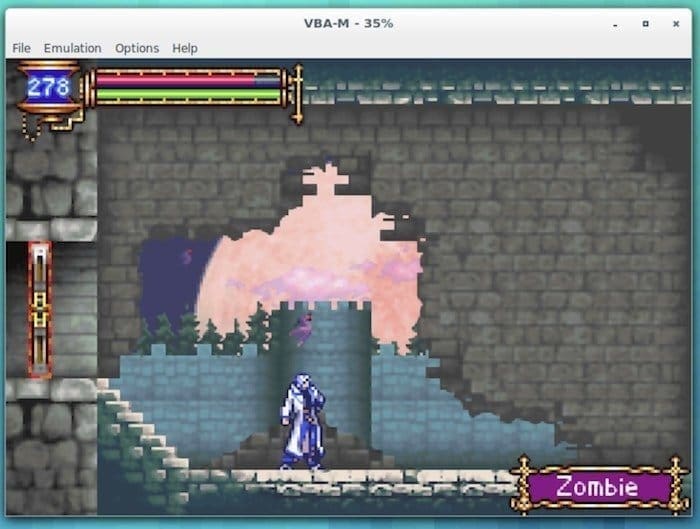
VBA-M Emulator
VBA-M Features
- Requires minimal tuning
- Supports most Game boy Roms
- It also has game cheat codes
20. Yabause
Yabause is a very lightweight and straightforward emulator for the Sega Saturn, a 32-bit console system. The emulator has great features because of its fifth-generation video game console. Are you looking for a resource-friendly console? This should be your ultimate choice.
Yabause Features
- Supports Saturn mouse, 3D control pad, and MDF dumps.
- It offers multiple region emulation.
- It uses OpenGL for graphics as it is coded using C++ language.
- Has game cheat codes.
- Allows the user to use Netplay instead of LAN.
21. ADVANCE MAME
As the name Advance suggests, the emulator consists of two systems: NAME and MESS emulators interlinked. The system provides upgraded support for Arcade monitors, TVs, and Linux pcs, among others. Interestingly, this emulator gives the total user capability to customize it to their fit their needs.
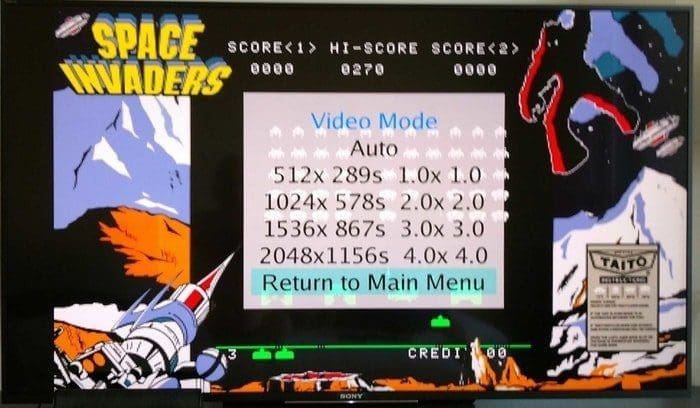
ADVANCE MAME Emulator
ADVANCE MAME Features
- Allows easy software customization.
- This emulator uses scripts to run external hardware gadgets such as LCDs.
- Can use horizontal arcade monitors to play vertical games, i.e., Pac man
- It can be used to create retro arcade machines.
- The emulator has a great feature called symmetric multiprocessing (SMP) that allows the user to switch between video modes while running.
22. RPCS3
Are you looking for a lightweight Linux emulator? Don’t worry since RPCS3 is here for you. The emulator is popularly known by the Sony console PlayStation 3. The system’s software was coded using two programming languages which are C++ and Assembly language. The backend of this great system was created using OpenGL, DirectX 12, and Vulkan. Additionally, it uses hs binaries for Linux and Windows Operating systems.
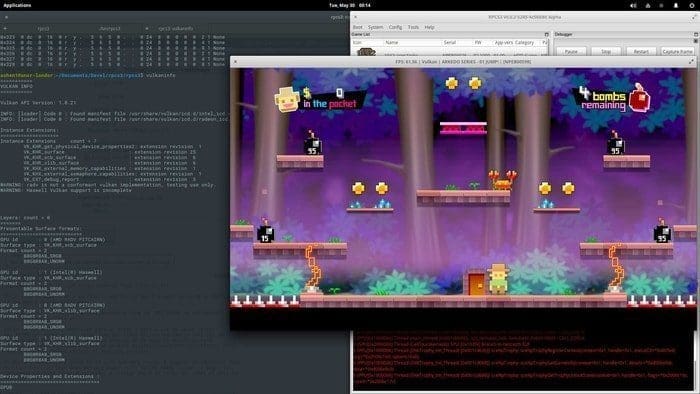
RPCS3 Emulator
RPCS3 Features
- As seen before, the system is lightweight as it uses a Linux version that is approximately 43 Mbs.
- The system is compatible with lots of games that have been approximated to 3044 games.
- Has an excellent scaling of about 10K resolution and 16X anisotropic filtering.
- When using local network connections, the emulator can support up to seven players playing simultaneously.
23. Dgen/SDL
This modern emulator is generated from the Sega mega drive. It uses the SDL, popularly known as Simple direct media Layer, which works by creating a virtual environment that simulates old Sega games with advanced accuracy and speed. The software works well in Linux and BSD distribution.
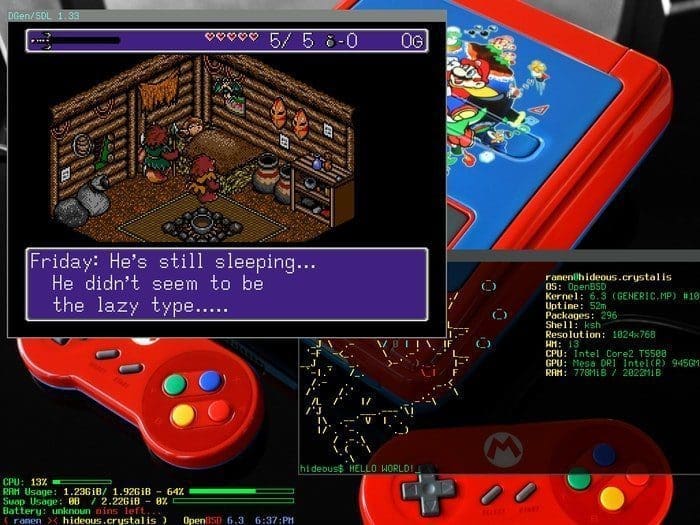
Dgen/SDL Emulator
Dgen/SDL Features
- It has an excellent audio output quality of up to 16-bit, 8000 to 48000Hz sound.
- Has built-in support for compressed ROMs, VGM dumping, Hex codes, and joystick.
- Has very effective and accurate debuggers
24. Mednafen
This is another multi-system emulator that can simulate many old consoles, including the Game Boy Color, Atari Lynx, NES, and Sega Game Gear. The software has great and exciting features, for instance, the real-time rewind feature that makes a game fancier. Another outstanding quality is the save and resume features that save the game’s current state and loads them later when the user wants to continue. Other than the mentioned features, the software also allows the user to take screenshots.
Mednafen Features
- Allows the user to save the current state of the game for later resumption.
- Loads games directly from compressed Rom files.
- It allows rewinding of up to 10 seconds of backtracking.
- It supports a joystick and hotkeys.
25. Kega Fusion
Besides Mednafen, a multi-system emulator, Kega fusion is a standalone emulator that simulates many of Sega’s game consoles, namely, Master system, SF-7000, SG-1000/3000, Sega 32X, among others. The software used to build this great emulator is based on Kega Lazarus, a multi-system emulator for windows but was generated by the same developer. If you are a real fan of Kega, then Kega Fusion is worth owning.

Kega Fusion Emulator
Kega Fusion Features
- Allows multiple CDs games to play at ago
- It has saving features for saving the current state of the game.
- The system is compatible with most Sega Roms
- It can also simulate the Sega Virtua Processor
- This system supports Konami justifier, sega mouse, sega mega drive controllers, among others.
26. ZSNES
This is one of the most manageable and easy-to-use Linux emulators that falls under the Nintendo games console series. It revives the old SNES games on Linux pcs. Additionally, the system has the latest features, such as gameplay recordings and Netplay, that allow two or more users to play when connected in a local area network.
ZSNES Features
- Has fast system software even though the hardware has a lower version.
- It also has special filters that can be used in enhancing video output.
- The system was written using the Assembly language of Intel x86 based software, which means that it is portable.
- It has image scaling plus a variety of sound formats.
27. Reicast
This emulator falls under the 6th generational video game console Sega Dreamcast. The system was nearly generated with the nulldc codebase. This software is so powerful that it can play games on a 32-bit system, 64-bit system, plus the aarch64 based system. This proves to be an efficient solution for those looking for an emulator to play Dreamcast games.
Reicast Features
- It has an improved texture feel and can display VMU screens directly when playing.
- Has support for multipass rendering, tile clipping support, and fogging support
- It has a variety of compressed image formats which include, CDI, CHD, and GDI.
28. Gens
Gens has a light system software that is liked by many. The emulator has a console for mega cd, Sega Mega Drive, and 32X systems. Gens is the best option for users who have lower versions of the Linux machine hardware configuration and need an emulator to smoothly run their games since the software runs on older versions of hardware without hanging.
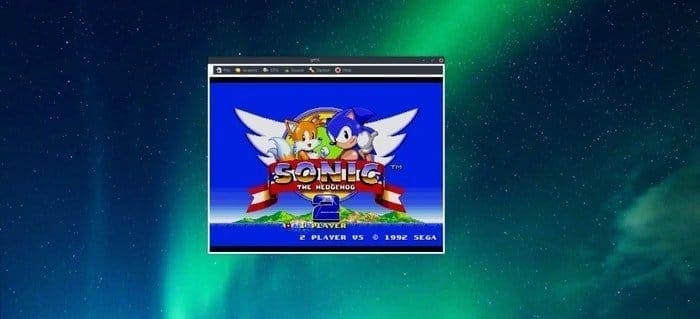
Gens Emulator
Gens Features
- Has a variety of video and sound enhancement features, for instance, 2xsal graphics filtering and vertical synchronization.
- It has a netplay that allows two users to play when connected to a local area network.
- Has cheat codes for the game.
- It also has OpenGL and joysticks that are inbuilt.
- Allows game saving.
29. Xe
This software falls under a multi-system emulator used for gaming a lot of classic home and handheld console games. This software’s game quality is somewhat low but accurate while playing. The emulator supports many old games, namely, Game Gear, Master System, SNK NeoGeo, Sega Mega Drive, SNES, NES, Game Boy, Nintendo DS, and many more.
Xe Features
- The software is free, and it also allows the user to customize it to their preference.
- A lightweight system that gels well with older heavy Linux machines.
- Operates both X86 and X64 bit Linux distribution systems.
30. Regen
Do you have early Sega consoles, and are you looking for a suitable emulator? Regen is here for you. This emulator mimics many of the early Sega consoles, for instance, the Sega master system, Game Gear, SG-1000, Sega Mega Drive, and SC-3000 systems. Regan offers users fast emulation, thus reducing workload while improving smooth gameplay. It is also a lightweight, effective and efficient emulator for Linux systems.
Regen Features
- The emulator is compatible with several ROMs
- It also supports Network play which means you can play with your friend over the internet.
- Supports 3D emulation of the Sega Mega Drive
- Has some video plugins accompanied by plugin scalers and AVI recording
Conclusion
From the tutorial above about Linux game emulators, we believe you can confidently select an emulator that meets your needs. Try these emulators out since most of them are open-source hence costing you nothing. If you are uncertain about which emulator suits you and which features you prefer, feel free to mention them in the comments below.

