We are here to announce some significant changes that are announced in one of the most widely used Linux distributions currently, Linux Mint. Linux Mint is known for its ease of usage and as a soothing entrance to the stereotypically scary world of Linux. Its simple interface and a robust set of preinstalled programs do excel in making it so.
Without further ado, let’s sweep over what the developers have announced.
New Logo and Revamped Website
The iconic leaf shaped logo of Mint is going to change. The developers are going to move to a circular logo as the leaf-shaped one had some issues. As per the official blog post, it looked odd in some of the places it is used due to its asymmetrical shape and it got too complicated when scaled down. The logo is still under progress, though.
The official website, according to the reviews of some people, looked old and outdated. Therefore, the new website and logo will focus on a more modern design. A photo of the new logo and website is released as well and it looks neat!
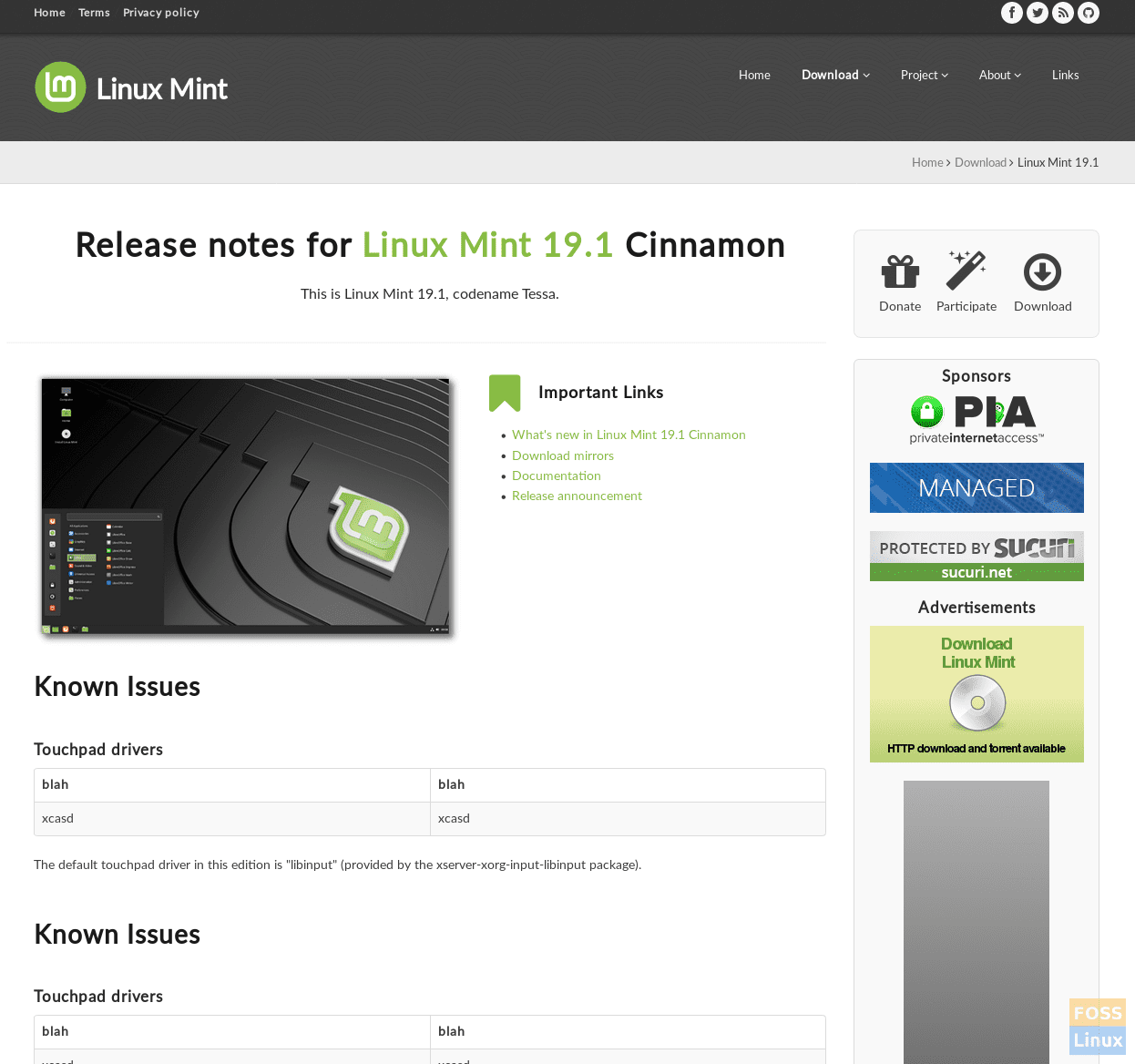
Linux Mint new website and logo design
Upcoming New Features of Linux Mint
1. Performance Improvements
The users reported experiencing input lag in the GUI. It is addressed, and the application launcher is said to be almost twice as fast now. Also, the menu library of Cinnamon DE is getting simplified.
DocInfo and AppSys, two integral internal components were also simplified.
2. Improvements in Mint Tools
These are some of the improvements made in the ‘Update Manager’:
- Automated removal of packages and old kernels that are no longer required
- Not allowing the system to shut down/reboot when automated tasks are in progress
- The manager can now retry installation automatically if there is an APT lock
- Versions can be blacklisted not to install a specific version of a program, but to allow future versions
Additionally, the Backup Tool and the Software Manager will be able to list applications installed via not only the Software Manager but also the ones that’s installed manually. It is helpful, as users can now create a backup of the application list of all the applications installed, which was not earlier possible. This issue is addressed in our review of MintBackup.
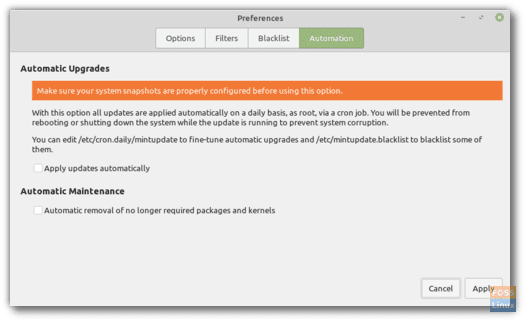
Update Manager’s new features.
3. System Reports Tweaks
System Reports tool was also improved, which now fashions a new panel on the left. A much-needed feature is also added. A page was added to the System Reports tool, which displays the properties and specifications of the system. This information is often essential for reporting errors and checking compatibility of desired programs or hardware. Earlier, users have to depend either on other programs for that, which should to be installed manually or on complex CLI commands.
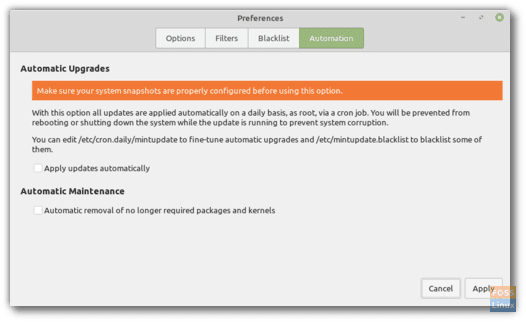
System Reports Tool
Conclusion
That’s all the announcements as of now. Some of these changes were much needed and a few are requested, giving enough reasons for the users to upgrade. These modifications are good for the distribution, and its image for the better and we’re all eager to see how it turns out.
Stay tuned to FOSS Linux for all updates, news and everything FOSS. Cheers!


1 comment
I run Linux Mint on 2 Computers in this house. The laptop I type this on has Linux Mint 18.3 and Windows 10 on the Hard Drive, and My Desktop Computer, which I built and call My Video Editing Beast, has Linux Mint 19.1 as the only OS residing on the Hard Drives in that case. The Only reason Windows 10 is on this Laptop, My wife hates Linux Mint.