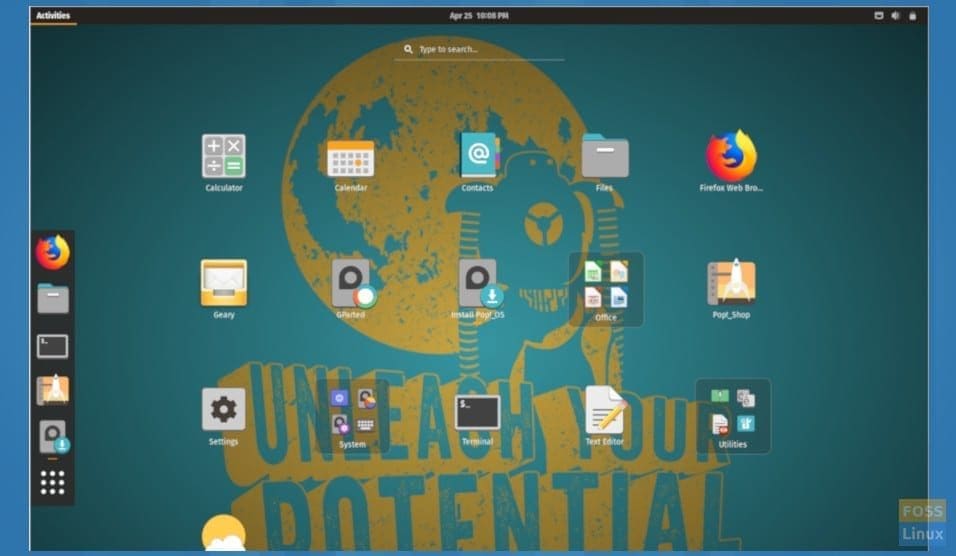Pop!_OS 19.04 is out now! And, it’s based on the newest version of Ubuntu, namely Disco Dingo. This operating system is Ubuntu-based, but it comes with a catch: a minimalistic desktop environment.
For this reason, it’s perfect for people who are not quite fascinated by clutter, such as software developers and computer science professionals.
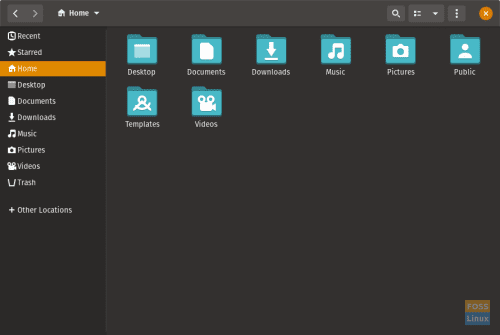
Pop!_OS 19.04
Now that we’re done with the introduction, let’s have a look at the new features this version of Pop!_OS has to offer.
New Features
Since Pop!_OS 19.04 is based on Ubuntu 19.04, it’s bound to have most of its features, which you can have a better look at here. With that being said, the developers of this OS have modified them taking into consideration their target demographic. You can find the following changes in Pop!_OS with this update:
New Foundations
As the latest Pop!_OS is powered by Ubuntu 19.04, it will include Linux kernel 5.0 and GNOME 3.32. Linux kernel 5.0 enhances the hardware support of the system whereas users will get smoother animations all thanks to GNOME 3.32. Both these components will help make Pop!_OS 19.04 better in terms of overall performance.
Refresh Install
If you want to have a semi-fresh start on your operating system, the makers of Pop!_OS have included just the thing for you in this new version.
By doing a refresh install, the operating system will get rid of all your installed applications. However, what separates refresh install from a normal reinstall is the fact that the former does not delete user data, while the latter does.
The procedure of doing a refresh install is also rather simple – follow the steps mentioned here.
New Modes
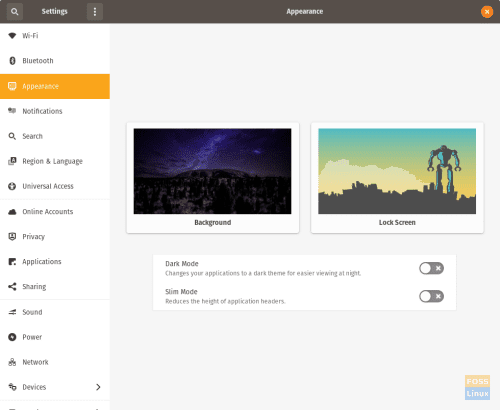
This version of Pop!_OS introduces two new modes, namely slim mode and dark mode. Both these modes are designed to provide users with a better viewing experience.
Slim mode: Users will be able to get the most out of their screens as the size of the window headers will be reduced in this mode.
Dark mode: If you enable this option, you won’t see that many flashy colors on your screen, making this the perfect mode for people who like to work in the night or with the lights off.
Note: You’ll find both these modes in the Appearance settings menu where you can enable them.
Fresh Icons

What’s an update without some new icons, right? Accordingly, the developers have made changes in their system icons following the new GNOME guidelines.
In addition to that, when you install a third-party application, you’ll see the original icons accompanying it. It is because Pop!_OS 19.04 removes custom icons for third-party software so that they could better showcase their brand identity.
Other Changes
- The Pop!_Shop now has GameHub and Lutris
- Minimal UI lags with the improvement in Popsicle
- Enhanced GNOME shell animations, security and stability fixes, and new hardware support – all thanks to the updated NVIDIA driver
Conclusion
After updating, users will immediately realize that the operating system has been changed from both inside and outside. Furthermore, this update also marks the obsoletion of the 17.10 version. Accordingly, if you want to upgrade to Pop!_OS 19.04, check out the official news source where the installation procedure is present alongside more information about this release.