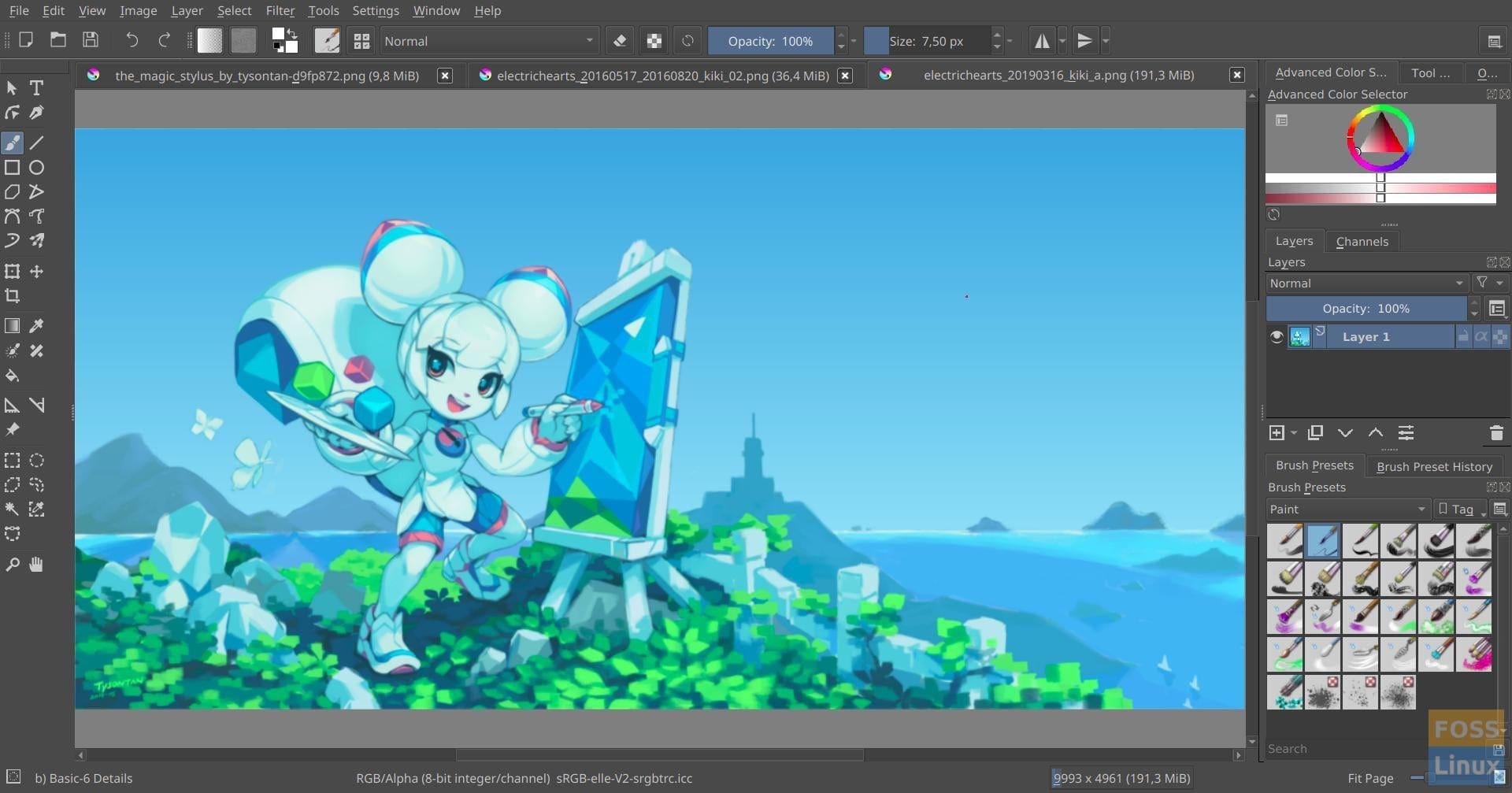Krita is an open-source painting tool, mostly used by concept artists, webcomic creators, and even the VFX industry. It is quite beginner friendly, which is the reason that is helpful for amateurs as well as professionals and has many useful and standard features.
Krita has been in development for almost ten years now and has just released its new version, 4.2. Here are some of the new exciting features in Krita 4.2:
Krita 4.2 New Features
1. Updated Tablet support for Windows, Linux, and macOS
The developers managed to put together their code for supporting tablets on Windows (both Wintab as Windows Ink), Linux and macOS. It also extends the support for multi-monitor setups and a higher number of tablets.
2. HDR Painting
Krita has supported HDR images since 2005, but now the users can view the HDR images in HDR (on supported hardware). Moreover, users can save their images also in the PNG format, other than the initial .kra or OpenEXR formats.
With the right system setup (which can be complicated) and the correct version of FFMPEG, users can even animate in HDR. The information about necessary system setup hardware is mentioned in the documentation.
NOTE: HDR display in only supported on Windows 10.
3. Improved brush speed performance
Through techniques called lock-free hashmap and GPU vectorization, Krita can now take advantage of multi-core CPUs to improve speed exponentially using multi-threading. The GIF that follows shows the speed difference for the gaussian brush tip.
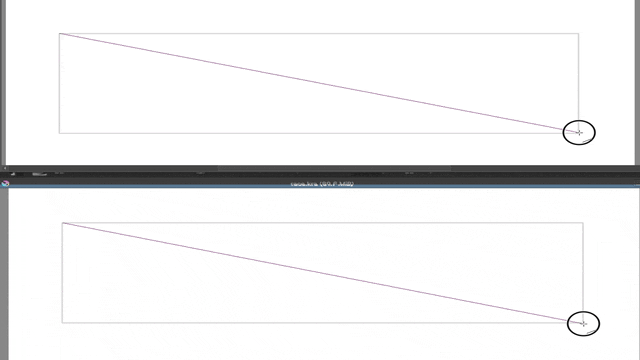
Brush speed improvement.
4. Improved Color Palette Docker
This update brings a more stable color palate, as well as with some new features as follows:
- The new docker is row and column based instead of entry-based
- It can hold empty entries, which is suitable for the organization
- The drag-and-drop of colors is more stable
- Entries can be easily edited by clicking another color in the docker
- Right-clicking removes an entry
- Palettes can be put into a KRA file
- The folder icon can be pressed to save the palette in a document or a resource-folder
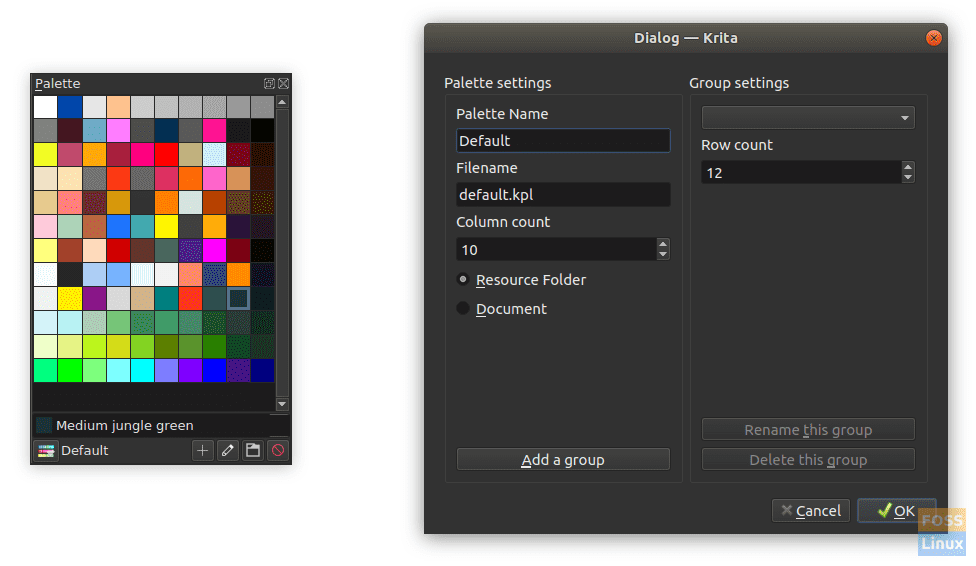
Improved Color Palette
5. Animation Python API
Users can create or control customized workspaces to deal quickly with animations. Users can:
- Move to a specific frame
- Set the frame rate
- Set start and end frame playback length
6. Configuring file backups
Options to configure file backups are provided. Users can change the location of the backups easily, and even enable Zip64 option if the files are enormous.
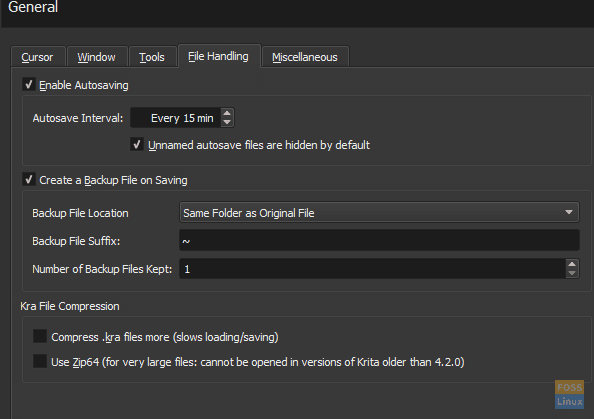
File backup options
7. Color Gamut masking
A new color gamut docker is added, which enables users to limit the number of colors to be shown. You can also rotate the gamut mask by using the slider. Users can create new masks and edit existing ones through the Gamut Mask docker.
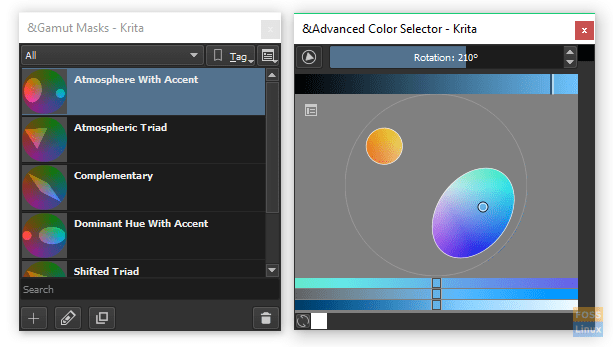
Gamut mask improvement
8. News about Krita
A news widget is added to the startup screen that allows users to see the latest news from krita.org. News about new releases, or new features will be displayed so that the users can easily make use of them right away.
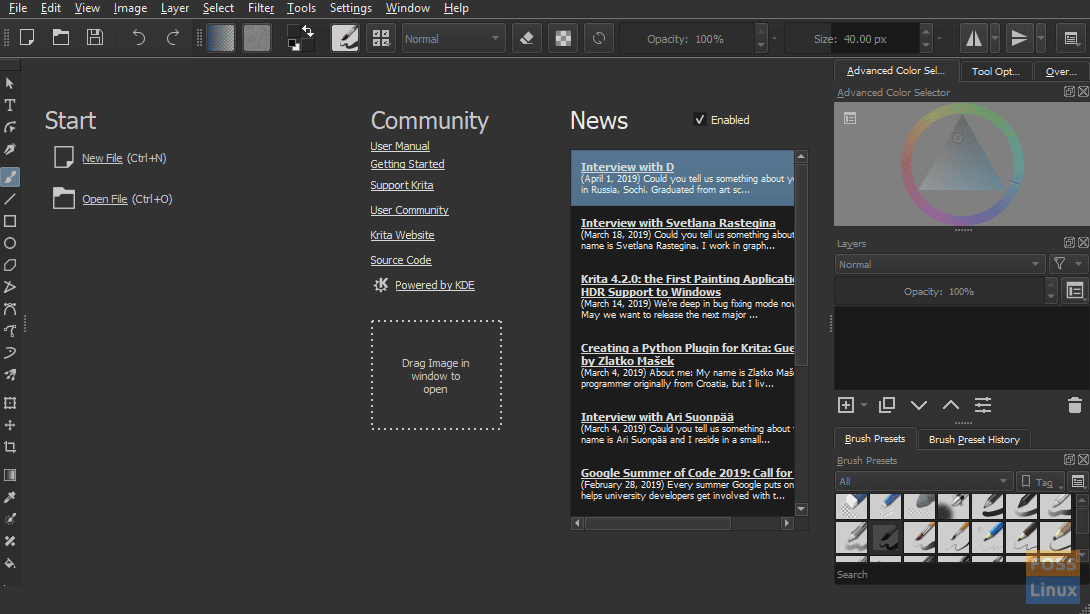
Krita news widget
9. Move-Undo operations
Move tool usage is added to the undo history, and users can undo multiple move tool operations, as shown:
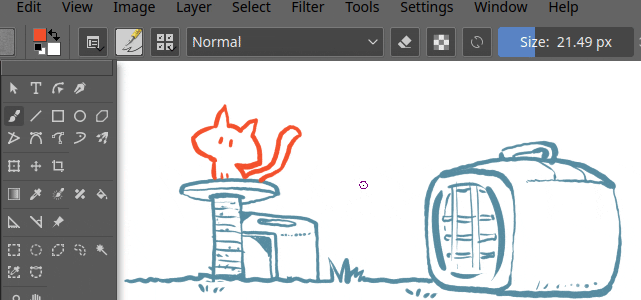
Move-undo operations
10. Move and transform selections
Users can quickly move, rotate or resize the selections themselves. Even the anchor points can be edited for changing how the selections are made, and things like rounding corners for selection.
11. Resize layer thumbnails
There is a new slider that enables users to resize the layer thumbnails to make them appear larger or smaller. These changes are saved for the next session.
12. Multibrush improvements
The preview has been made better for showing multiple axes. There is also a new ‘Copy Translate’ mode, which enables usage of multiple cursors to draw and paint at the same time.
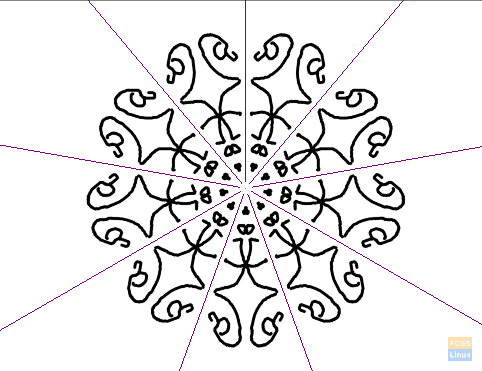
Multi-brush improvements.
13. Sharpness Changes
The sharpness of the brushtip can now be configured by controlling its pressure, making it easy to create bristle-like strokes with any pixel brush.
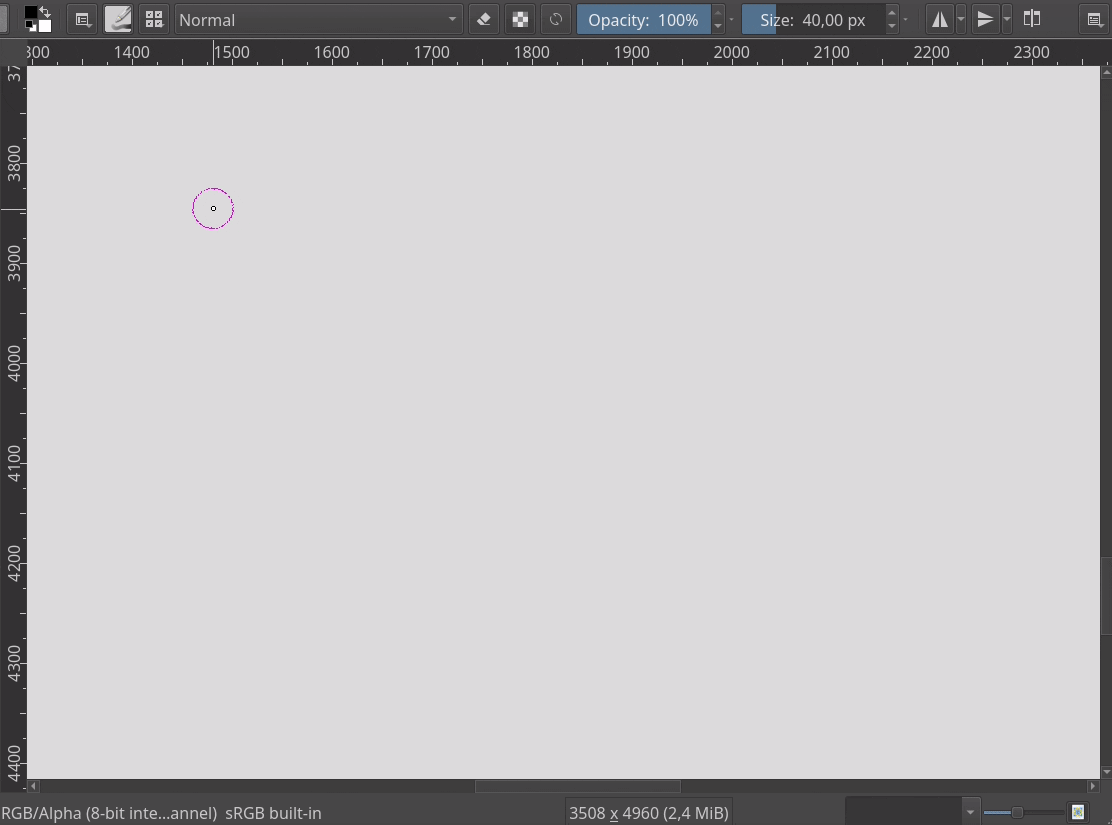
Sharpness changes.
14. Clone Brush – Reset Origin
This new option has been added to enable users to reset the origin after every brush stroke.
15. New Blend Modes
New categories of blend modes have been added to create interesting effects.
Other than the addition of these significant features, several bugs have been fixed, to improve the all-around performance.
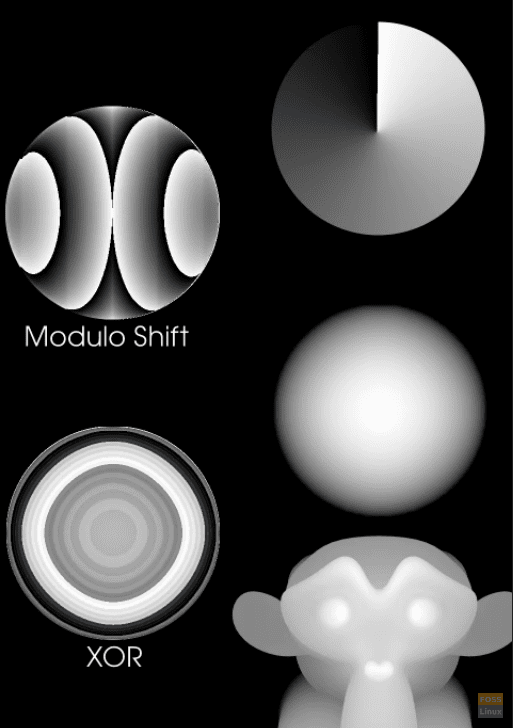
New blend modes.
Conclusion
This vast number of features added make Krita an overall better program. Some essential features, such as HDR display support were long awaited. Artists can be even more productive and creative with these new features. Other then the mentioned ones, there have been even more minor feature updates. You can find the official list and release notes here.
Aren’t the new features exciting? You can experience the new features by installing it on your Linux system. Krita 4.2 is already available in almost all software centers. If you are on Ubuntu, make sure you are installing the snap version to get the latest Krita. Other Linux distro users can download Krita from the official website.