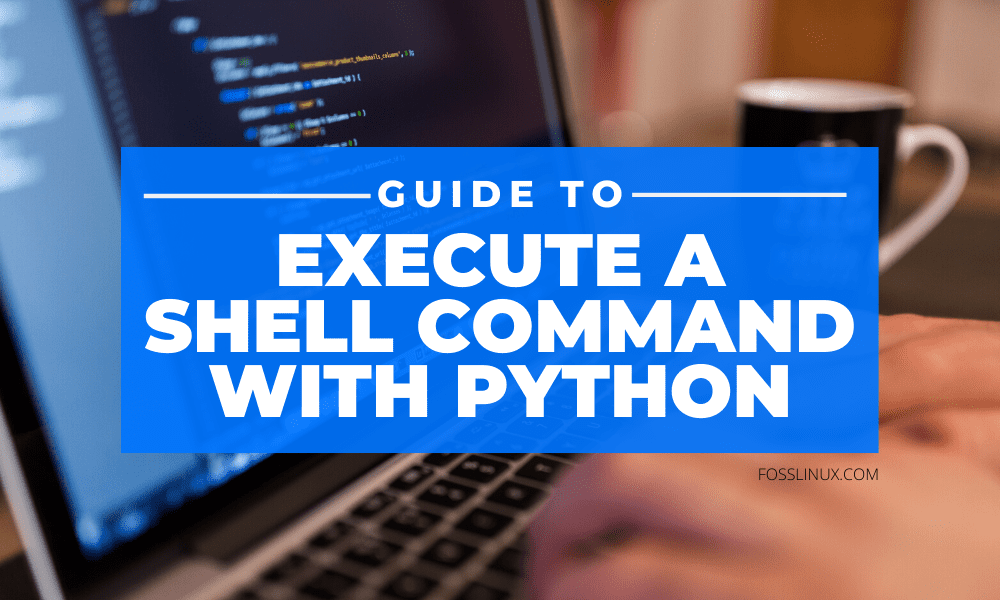Python is one of the popular programming languages out there. If you are using Linux, then learning it helps you in automating workflows and scripts.
Python’s usefulness comes from its ease of usage and its standard library. With it, you can successfully execute shell commands, and that’s the topic of our today’s tutorial.
In most cases, you might have used to use a bash or batch file to execute your commands, but you shall be able to do it in Python too. We shall guide you on how to run the shell command with Python.
Executing the Shell commands with Python
1. OS Module
One of the easiest and safest way to run the shell command via Python is to use os.system().
Let’s save our Python file as usingos.py.
Below is the code that you need to use it within your data.
import os
os.system('ls')
In the Python file, we first import the os module and then call the system method() to pass the command that you want to run. As you can see, we ran the “ls” command in it. If you run the python file, then you will get the following output.
python usingos.py
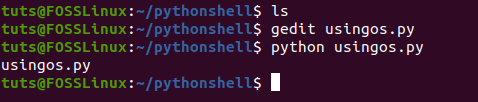
Running ls command using Python os module
However, using the os module is very limited. First of all, you will not be able to save the output to a variable.
To save the output, you need to use a different function with the os module. It is popen(). It simply opens up a pipe to and from a command line. By doing so, the Python stream can be accessed, and hence the values can be stored in a variable.
Let’s save our new Python script as savingvalue.py
Inside it, you need to type in the following code.
import os
stream = os.popen('eThe value is now returned')
output = stream.read()
print (output)
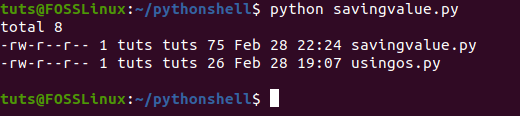
Using popen
2. Subprocess Module
Finally, we will take a look at the subprocess module. If you are serious about running shell commands using Python, then you should use the subprocess method. You need your Python version at 3.5 or higher to use the subprocess module.
But why should you do so? It is because of the fact subprocess comes with excellent features that work well when working with shell commands in Python. For instance, you will be able to store the results in variables and also start a new process without trying to re-invent the wheel.
Let’s take a look at an example to get a better understanding. We name our file for this example as subproc.py.
Inside it, you need to use the following code.
import subprocess
list_file_names = subprocess.run(['ls'])
print ("Here are the files %d" %list_file_names.returncode)
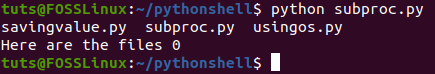
Shows how the subprocess module works
The first line of the code imports the subprocess module. Once done, we now create a new variable named “list_file_names” and then use the subprocess.run() function. It takes input in a list. As you can see, we put in a Linux command, ls that lists files and folder(s).
Lastly, we print the variable with a return code.
To pass an argument to the command, you need to pass the argument as another element in the list. So, if you want to pass the “-l” argument to “ls,” then the list will as below:
["ls","-l"]
Conclusion
It brings us to the completion of our tutorial on how to execute the Shell command with Python using the os and subprocess modules. While the os module is more of a straight-forward solution to run a shell command, the subprocess module has more powerful features for triggering new processes and extracting the output. What more ways do you use Python? Share your tricks with our readers in the comments below.