The Linux platform has many open-source webcam tools and software at your disposal. Ubuntu requires an effective tool like Cheese to take images and record video or Motion for video surveillance. Modern laptops and notebooks have in-built webcam hardware to capture images or record videos. You can also connect a USB camera or cameras over a network.
Webcams are typically used to take pictures, online communication, as part of a security surveillance system, enable real-time video chat, videoconference, or broadcast TV channels over the internet.
Webcam software for Ubuntu
This article will list some of the best webcam software tools to capture images, record video, videoconference, and surveillance in Ubuntu.
1. Kamoso
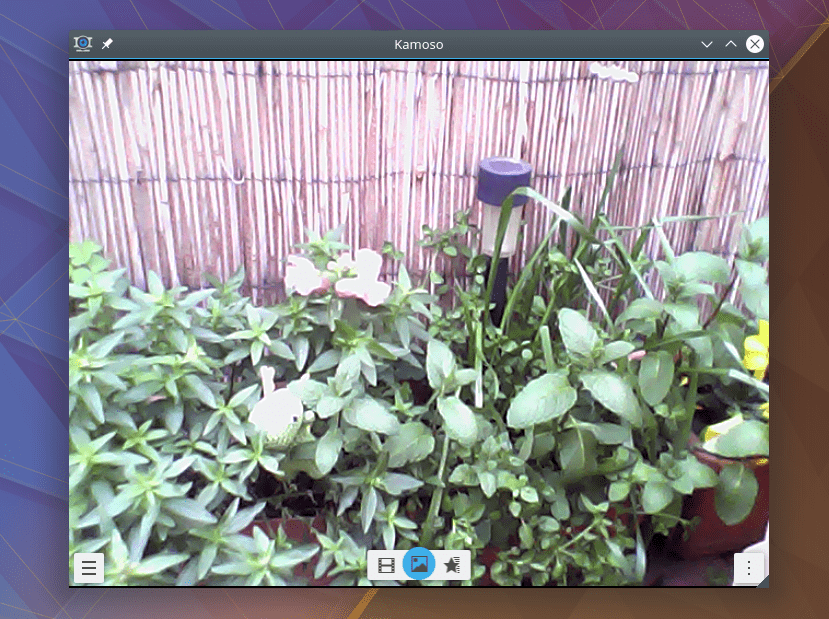
Kamoso
Kamoso is a straightforward, Qt-based Linux webcam tool for the KDE desktop environment. Take screenshots or record videos from an in-built webcam or any attached webcam. It is an open-source project written in the C++ programming language. It has a user-friendly graphical interface to capture images rapidly.
Desirable features
- You get 3 seconds to pose for a picture.
- It features various graphical effects for videos and images. Its video settings let users tweak and adjust video hue, brightness, saturation, contrast, and gamma.
- The burst mode lets a user take rapid photos in one go. It is helpful when making animated GIFs.
- It features an inbuilt image gallery browser that lets users view images and apply special effects.
- Add new features to the main application through plugins.
- Kamoso allows the publishing of content to web 2.0 services.
- It integrates well with social media networks.
2. Cheese
Cheese is a lightweight Linux camera software created in C and Vala programming language. It is an open-source tool and is part of the GNOME desktop environment. It is the default Ubuntu camera tool to capture images and record videos. It features over 35 graphical effects, which you can apply on screen. Users can quickly save, view, or delete images and videos. Cheese is distributed and licensed under GNU general public license.
Desirable features
- Take photos in JPEG format.
- Capture video and record short movies in the WebM format.
- Users can add on-screen effects to pictures and video recordings with relative ease. Its graphical effects are made possible through Gstreamer and Video4Linux.
- The countdown facility lets you manage recordings and get into position to take the perfect shot.
- The burst mode lets you set the number of photos to take in one go.
- The kiosk mode lets users take photos and record videos in full-screen mode.
- Cheese features of over 35 graphical effects like dice, hulk, edge, Kung Fu, quark, Che Guevara (my personal favorite), etc.
- Adjust the capture resolution of your webcam.
- Cheese works with external cameras compatible with V4L2, V4L, or the Gstreamer framework.
- Export photos to Fspot and share on Flickr.
- Internationalization support.
3. OBS Open Broadcaster
OBS is a high-performance Linux webcam manipulation, audio, and video capture tool. OBS allows users to add additional webcams on top of broadcasts and recordings. You can create scenes from multiple sources, including webcams, window captures, captures, browser windows, etc.
Desirable features
- OBS can manage multiple webcams at any given time with relative ease. Users can adjust and tweaks how OBS manipulates and handles each webcam. It comes in handy in creating professional content.
- It supports internet streams to services like Twitch, YouTube, etc.
- OBS has support for real-time video and audio mixing.
- OBS has support for unlimited real-time scenes. The feature allows users to switch between webcams and orient different shots during streams and recordings.
- The video game detection capabilities let users record video games with a webcam.
- Its configuration tool features a sleek settings panel with many options to tweak your recording and broadcasts.
- Create professional content with features such as customizable transitions, scene previews, and multiview.
- OBS features a powerful API to extend functionality with plugins and scripts.
- Browse the OBS Studio project’s resource section to get new features designed by its vibrant community of developers. You can submit suggestions for new features.
4. Motion
Motion is an open-source webcam and security tool that supports motion detection. It is mainly used to monitor footage for subtle changes and movement. It is a command-line-based motion surveillance tool but also features a minimalist web server. Ubuntu users can conveniently monitor cameras to check on pets, watch birds, and create time-lapse videos.
Desirable features
- Motion can process images from several network cameras and Video4Linux webcams.
- Take automated snapshots at regular or irregular intervals using corn.
- The application supports several streaming formats on devices that can connect to it.
- It features highly customizable masks for motion detection.
- Motion features a minimalist web browser. Set it up on a Linux server for users on the network to access.
- Get total control of your security with highly configurable settings and tweaks.
- It features automatic noise and threshold control.
- Users can control the tilt/pan of external cameras like Orbit or Logitech Spheres.
- Store feeds to a PostgreSQL or MySQL database.
5. Guvcview
GTK+UVC Viewer (Guvcview) is an open-source camera software and webcam viewing tool for Linux. It is a GNOME webcam application written in the C programming language. guvcview features a user-friendly graphical interface making it easy to use. Guvcview can capture and view videos by UVC driver. Linux enthusiasts use it as an alternative to Cheese to capture footage through webcams.
Desirable features
- Highly configurable features like contrast, white balance, saturation, brightness, temperature, gamma, etc.
- It features a two-window graphical interface.
- It supports different image formats like JPG, PNG, BMP.
- Support for extension controls.
- It features in-built audio mixing tools to adjust onboard microphones from several webcams quickly.
- Users can easily monitor video recordings through the FPS counter in the title bar.
6. Kerberos.io
Kerberos.io is a versatile video surveillance software written in the C++ programming language. You can deploy Kerberos to Ubuntu and other Linux OS, Docker, or Kubernetes. Kerberos makes use of computer vision algorithms to detect motion and modifications.
Kerberos.io is distributed under two versions, Kerberos open Source and Kerberos Enterprise. Both Kerberos versions feature a web interface and a video processing engine. You can modify settings and watch recordings through the web interface.
Desirable features
- It’s a reliable, enterprise-level surveillance system.
- Supports feature-rich output video.
- Manage and configure access using a smartphone, laptop, or tablet and monitor your property 24/7.
- It supports real-time notifications once you attach your cameras to your Kerberos cloud.
- It is available for Linux, Windows, OS X, and Raspberry Pi.
7. Webcamoid
Webcamoid is a versatile open-source webcam application for Linux operating systems. Webcamoid is written in C++ and Qt. Capture quality pictures and videos. It has many configuration options as per your needs. Webcamoid stands out from other webcam tools with over 60 effects. Users can adjust videos with effects like blur, cartoon, broken TV, color filter, scan lines, edge detection, pixelate, photocopy, oil paint.
Desirable features
- Record videos and take pictures.
- Webcamoid can manage multiple webcams.
- Features +60 effects like black& white, cartoon, cinema, ASCII art, aging, dice, distort, face detection, paint, psychedelic, warp, water, etc.
- Supports a wide range of recording formats, including Apple HTTP Live Streaming, AVI, FLV, ASF, DV, MP3, MP4, MPEG-2 PS, Ogg, WebM, etc.
- Adjust video or photo resolution, contrast, sharpness, frame rate, etc.
- It supports desktop recording and can use local or network files as capture devices.
- Support for custom streams from local, remote, and IP cameras.
- Support for OSS, JACK, ALSA, and Qaudio.
- It features a virtual webcam functionality. You can create fake device nodes to interact with other programs as if they were real webcam hardware.
- Extend its functionality with plugins.
- Supports internationalization.
8. Zoneminder
ZoneMinder is open-source surveillance and webcam software for Linux operating systems. It is developed in C++, Perl, and PHP and is distributed under the GNU GPL v2 license. It consists of several independent applications that form a versatile surveillance solution that maximizes the efficiency of your machine.
Zoneminder supports video, network cameras, and USB cameras. It is a reliable tool to capture, analyze, monitor, record, and save CCTV footage and video from security cameras. Its versatility as a Linux security camera software has found application in both commercial or personal premises.
Desirable features
- Zoneminder gives users complete control of their surveillance system with event replays and live views.
- Features a web interface allowing users complete control of videos, live views, and replays from anywhere.
- Support live video and event replays in MPEG, still formats, and multi-part JPEG.
- It has in-built external integration with third-party applications.
- You can set it to support multiple users with different access levels. The configuration is essential in commercial or personal premises.
- Users can take complete control of scripts to add and automate tasks.
- Users can access some functions through XHTML mobile or cellular phones.
- Supports E-mail and SMS event notification.
9. Camorama
Camorama is a simple open-source webcam tool to take pictures and recording videos in Ubuntu. Camorama supports many image filters, which is not typical with many webcam photo-taking applications available for Linux.
Desirable features
- Capture images and video from webcams, or connect and record video from remote locations.
- Users can save photos in either PNG or JPEG formats.
- Users can adjust image brightness, color, white balance, and hue.
- It features an automatic image capture to take many pictures at a go. The automatic feature works like the burst mode in Cheese and Kamoso.
- Camorama features an FPS counter to set the quality of your video. The FPS counter also displays the average video framerate.
10. Ekiga
Ekiga (formerly GnomeMeeting) is a versatile open-source video surveillance software developed for GNOME and KDE desktop environments. It features a slick graphical user interface. Users can make free high-definition audio and video calls through the internet. Ekiga Ubuntu features many telephony features like call transfer, call hold, and call forwarding. Automatic video bandwidth limitation is also included with the application.
Desirable features
- Ekiga features an advanced address book and call monitoring.
- Advanced interface to manage contacts, call history, address book, dial-pad, chat window, etc.
- Support for video transmission control.
- Supports standard telephony features like call transfer, call hold, call forwarding, DTMF, etc.
- Supports Instant messaging.
- Ekiga features transparent and assisted NAT support.
Wrap up
The list is a short one and appears in no particular order. It includes some of the best Ubuntu webcam tools to take pictures, record screens, manage IP cameras, CCTV cameras, and video surveillance. Other tools like Ekiga Ubuntu feature telephony and video conferencing capabilities.
Many of these tools are available through the Ubuntu repository and have straightforward install guides. If you use an external camera, you should check to ensure your graphic card is compatible and have up-to-date drivers. Other tools might require secondary drivers or third-party dependencies.
Other tools worth a mention include the Clight camera tool, which a lightweight Linux camera software. The other is Skype, a no-charge application used by millions of people for voice, chat, video conferencing, instant messaging, and file transfer. Skype does not make a list because it is not available under a free-to-distribute license. But is very much a useful tool for Ubuntu and other Linux distros.
Feel free to share any tool missing on our list or the one you like most. Being a Linux enthusiast is about sharing and building a network to get help and suggestions on open-source tools and resources. Sharing is caring!


1 comment
i think u missed the QtCAM: https://github.com/econsysqtcam/qtcam