Linux offers a treasure trove of open-source software for music editing, catering to users from budding musicians to professional sound engineers. Diving into this vast selection, I’ve curated a list of the top six open-source music editing software for Linux, based on their features, flexibility, and how they’ve stood the test of time in my personal and professional experience. Whether you’re mixing, mastering, or just playing around, these tools are sure to elevate your audio projects.
Open Source Music Editing Software for Linux
Note: I have provided step-by-step instructions at the end, taking an example of installing Audacity.
1. Audacity: The Swiss Army Knife of Sound Editing

Features:
- Audacity is a powerhouse, offering a wide range of features from multi-track editing to effects and live recording. It supports various file formats and boasts an extensive collection of plugins.
- One of its standout features is noise reduction, which is incredibly effective for cleaning up audio files.
Installation:
- Ubuntu/Debian:
sudo apt-get install audacity - Fedora:
sudo dnf install audacity - Arch Linux:
sudo pacman -S audacity
Why It’s on the List: Audacity is my go-to for quick edits and simple projects. Its intuitive interface and robust editing capabilities make it perfect for both beginners and experienced users. However, its UI might feel a bit dated to some.
2. Ardour: The Professional’s Playground

Features:
- Ardour offers comprehensive recording, editing, mixing, and mastering tools, rivaling even expensive commercial software.
- It supports a wide range of plugins, including LV2, VST, and more, making it highly versatile for any project.
Installation:
- Ubuntu/Debian:
sudo apt-get install ardour - Fedora:
sudo dnf install ardour - Arch Linux:
sudo pacman -S ardour
Why It’s on the List: Its depth for professional use is unmatched in the open-source realm. Ardour is my preference for complex projects where precision and a broad toolset are necessary. The learning curve is steeper, but the payoff in production quality is worth it.
3. LMMS: Beat Making and Synthesis

Features:
- LMMS shines with its beat-making, synthesizing, and MIDI control capabilities. It’s packed with samples, preloaded instruments, and effects.
- The software also supports VST and LADSPA plugins for extensive customization.
Installation:
- Ubuntu/Debian:
sudo apt-get install lmms - Fedora:
sudo dnf install lmms - Arch Linux:
sudo pacman -S lmms
Why It’s on the List: LMMS is my favorite for electronic music production. Its user-friendly interface and rich features make it a joy to use for creating beats and synth lines. While it might not be the first choice for traditional recording, it excels in digital music creation.
4. Hydrogen: Drum Machine Deluxe

Features:
- Hydrogen is a highly customizable drum machine with an intuitive pattern-based sequencer, mixer, and a vast library of samples.
- It’s designed for ease of use while providing advanced features like the ability to import sound samples in various formats.
Installation:
- Ubuntu/Debian:
sudo apt-get install hydrogen - Fedora:
sudo dnf install hydrogen - Arch Linux:
sudo pacman -S hydrogen
Why It’s on the List: I recommend Hydrogen for anyone looking to add high-quality drum tracks to their projects. Its focus on drum programming, combined with the flexibility of sound shaping, makes it indispensable for my rhythm section arrangements.
5. Qtractor: The DAW for the Rest of Us

Features:
- Qtractor is a digital audio workstation that balances functionality and simplicity, making it accessible for users of all skill levels.
- It supports multi-track audio and MIDI sequencing and is compatible with a wide range of plugins.
Installation:
- Ubuntu/Debian:
sudo apt-get install qtractor - Fedora:
sudo dnf install qtractor - Arch Linux:
sudo pacman -S qtractor
Why It’s on the List: Qtractor is my pick for users transitioning from basic software to more comprehensive DAWs. It offers a gentle learning curve with enough depth to get serious work done, making it a solid choice for intermediate projects.
6. Rosegarden: Music Composition and Editing
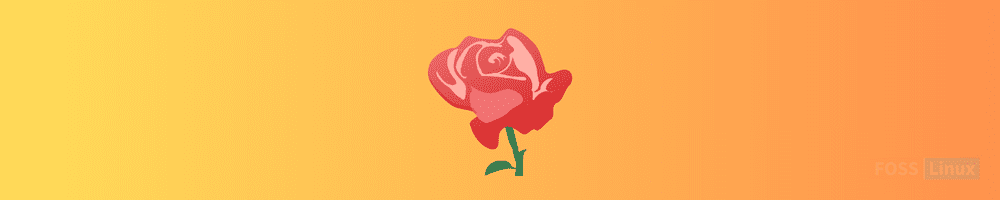
Features:
- Rosegarden is a music composition and editing environment best known for its strong MIDI sequencing and notation editing capabilities.
- It supports LADSPA plugins and provides a rich set of features for composers, including score editing and event editing.
Installation:
- Ubuntu/Debian:
sudo apt-get install rosegarden - Fedora:
sudo dnf install rosegarden - Arch Linux:
sudo pacman -S rosegarden
Why It’s on the List: Rosegarden is my recommendation for composers and musicians who need powerful notation and sequencing tools. Its focus on composition, coupled with a detailed editing interface, makes it a unique tool in my audio toolkit.
Example: Installing Audacity on Ubuntu
Step 1: Update Your Package List
Before installing any new software, it’s a good practice to update your package list to ensure you get the latest versions available. Open your terminal and type:
sudo apt update
Example Output:
Hit:1 http://us.archive.ubuntu.com/ubuntu focal InRelease Get:2 http://us.archive.ubuntu.com/ubuntu focal-updates InRelease [114 kB] Get:3 http://us.archive.ubuntu.com/ubuntu focal-backports InRelease [101 kB] Get:4 http://security.ubuntu.com/ubuntu focal-security InRelease [114 kB] Fetched 329 kB in 2s (183 kB/s) Reading package lists... Done Building dependency tree Reading state information... Done All packages are up to date.
This output indicates your package lists are updated.
Step 2: Install Audacity
Now, to install Audacity, execute the following command:
sudo apt-get install audacity -y
The -y flag automatically confirms the installation, so you won’t be prompted to do so manually.
Example Output:
Reading package lists... Done Building dependency tree Reading state information... Done The following additional packages will be installed: audacity-data libaudacity0 Suggested packages: ladspa-plugin The following NEW packages will be installed: audacity audacity-data libaudacity0 0 upgraded, 3 newly installed, 0 to remove and 0 not upgraded. Need to get 10.8 MB of archives. After this operation, 42.7 MB of additional disk space will be used. Get:1 http://us.archive.ubuntu.com/ubuntu focal/universe amd64 audacity-data all 2.3.3-2 [3,964 kB] Get:2 http://us.archive.ubuntu.com/ubuntu focal/universe amd64 libaudacity0 amd64 2.3.3-2 [2,676 kB] Get:3 http://us.archive.ubuntu.com/ubuntu focal/universe amd64 audacity amd64 2.3.3-2 [4,159 kB] Fetched 10.8 MB in 4s (2,703 kB/s) Selecting previously unselected package audacity-data. (Reading database ... 204858 files and directories currently installed.) Preparing to unpack .../audacity-data_2.3.3-2_all.deb ... Unpacking audacity-data (2.3.3-2) ... Selecting previously unselected package libaudacity0:amd64. Preparing to unpack .../libaudacity0_2.3.3-2_amd64.deb ... Unpacking libaudacity0:amd64 (2.3.3-2) ... Selecting previously unselected package audacity. Preparing to unpack .../audacity_2.3.3-2_amd64.deb ... Unpacking audacity (2.3.3-2) ... Setting up audacity-data (2.3.3-2) ... Setting up libaudacity0:amd64 (2.3.3-2) ... Setting up audacity (2.3.3-2) ... Processing triggers for man-db (2.9.1-1) ... Processing triggers for desktop-file-utils (0.24-1ubuntu3) ... Processing triggers for mime-support (3.64ubuntu1) ...
This output shows that Audacity and its dependencies are being downloaded and installed. Once completed, Audacity is ready for use.
Step 3: Launch Audacity
You can start Audacity through the terminal by typing:
audacity &
The & at the end runs Audacity in the background, allowing you to continue using the terminal. Alternatively, you can find Audacity in your application menu and launch it from there.
Wrapping Up
Overall, the Linux ecosystem offers a rich selection of open-source music editing software, catering to a wide range of audio editing needs. From the versatility of Audacity, ideal for quick edits and simple projects, to the professional-grade features of Ardour, and the beat-making prowess of LMMS, there’s something for everyone.

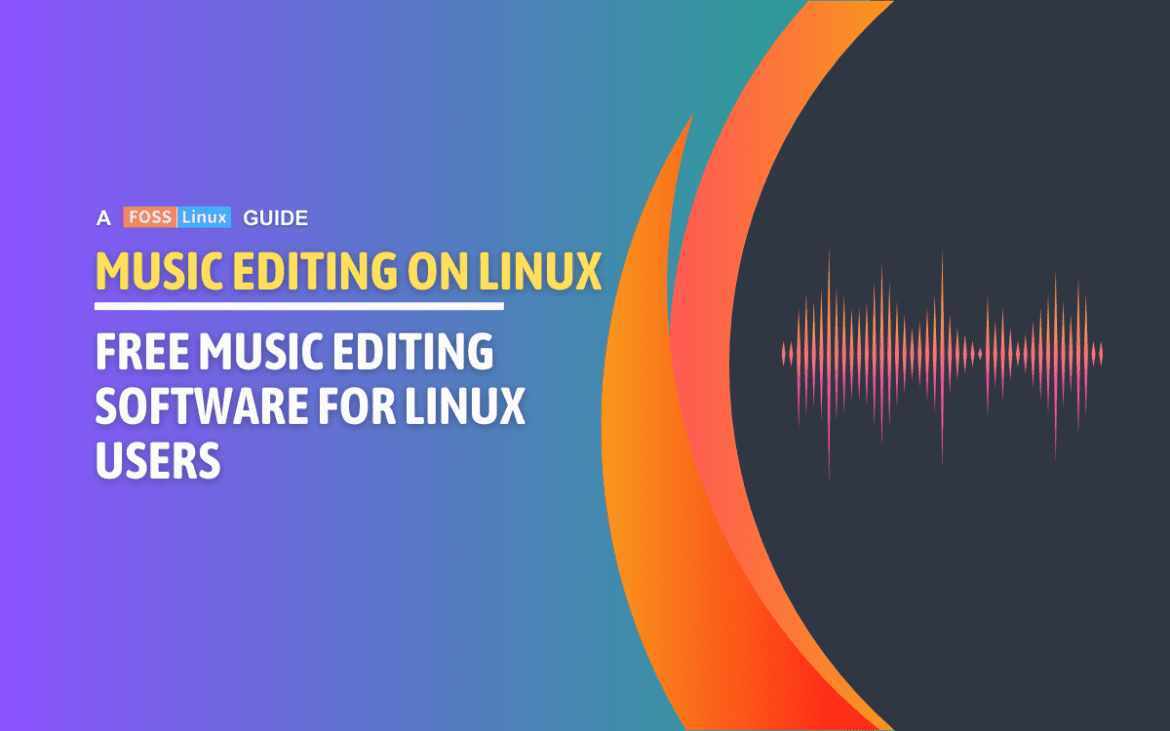
1 comment
And the fork Tenacity?…