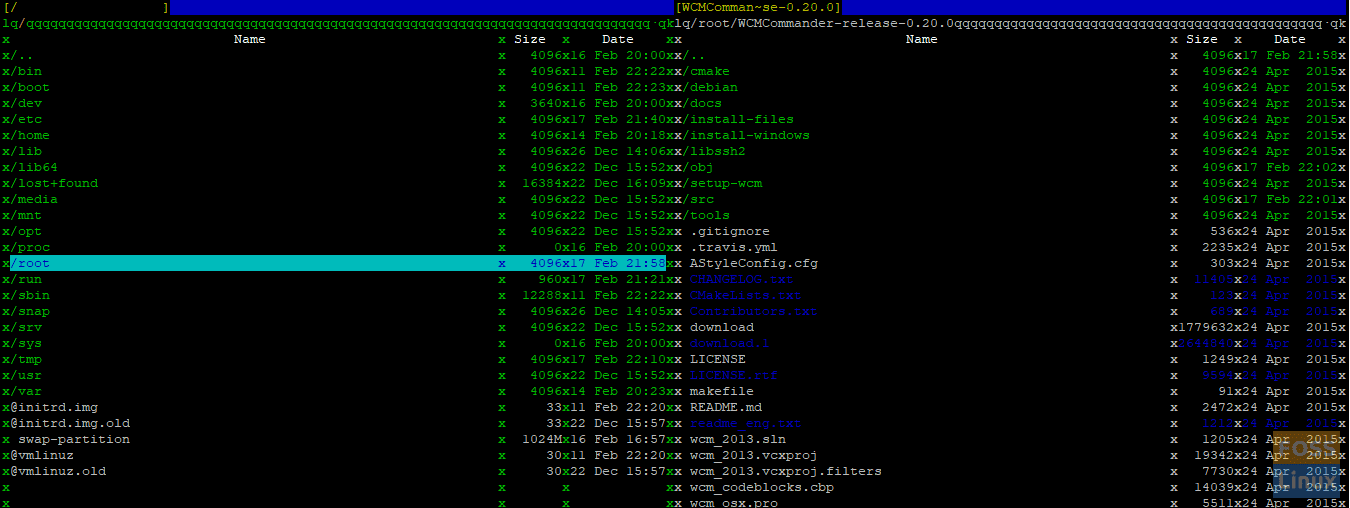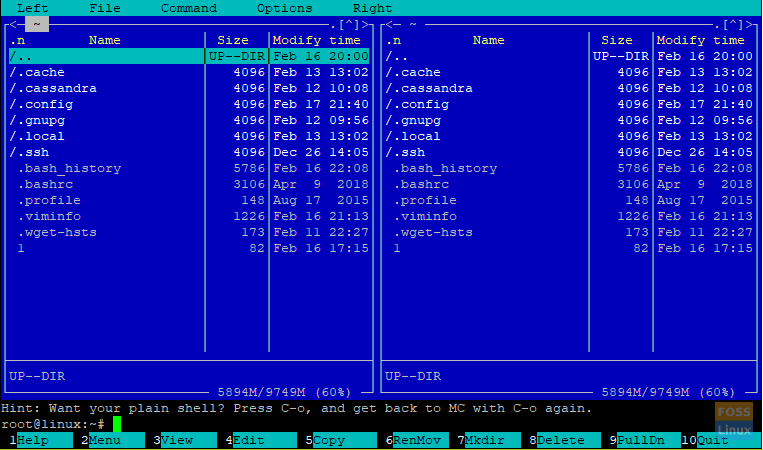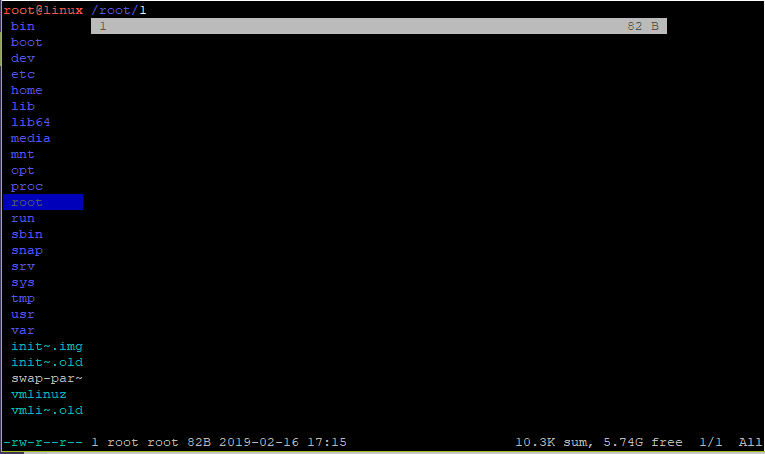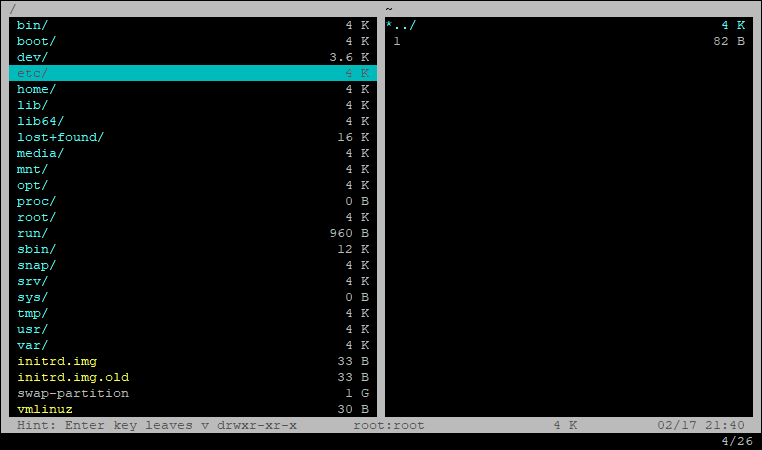A console refers to a computer interface that handles application on a text-only computer interface or a command line interface and in some cases can be used within a graphical user interface.
Terminal emulators such as GNOME terminal exist within an operating system with a graphical user interface (GUI). However, when dealing with virtual servers, your only option is a console which you connect to using an SSH client like Putty.
In this guide, we look at 5 Best Linux Console File Managers alongside their features and benefits.
1. Last File Manager
Last file manager (lfm) is a cursor-based text console written in the Python programming language. You can use it with either one or two windowpanes. The useful features found in this application are bookmarks, history, and filters direct integration with find, grep, and df commands. Theme customization is also available.
To install lfm, run the following commands
$ sudo apt install lfm [Debian/Ubuntu] $ sudo yum install lfm [CentOS/RHEL] $ sudo dnf install lfm [Fedora] $ sudo pacman -S lfm [[Arch Linux]
2. GNU Midnight Commander
The command name for the midnight commander is the mc. Regarded as one of the top file managers because of the following features other than the usual edits such as cut, paste, delete, and create files. The mc can change file permission and ownership, can review archives, and use it as an FTP client and many more.
The mc is installed by using any of the following commands
# sudo apt install mc [Debian/Ubuntu] # sudo yum install mc [CentOS/RHEL] # sudo dnf install mc [Fedora]/
To launch mc execute the command below
mc
3. Ranger Console File Manager
When looking for top-notch file managers, Ranger should be on the top list. With a Vim-like interface, it also has a preview window of the selected directory or file, mouse support, bookmarks, and tabbed view.
Installing ranger, use the following commands:
# sudo apt install ranger [Debian/Ubuntu] # sudo yum install ranger [CentOS/RHEL] # sudo dnf install ranger [Fedora]
To launch ranger, run the command below
ranger
4. Vifm Console File Manager
Vifm uses a curses interface, and its users do not need to learn new commands to use it because it uses the same key bindings and can alter different kinds of files. Like most the other file managers, it uses supports auto-completion and supports the use of two panes.
Installing Vifm needs the following commands.
# sudo apt install vifm [Debian/Ubuntu] # sudo yum install vifm [CentOS/RHEL] # sudo dnf install vifm [Fedora]
To launch vifm console manager, run the command below
vifm
5. Nnn Terminal File Browser
Nnn is a fast browser and console file manager due to its lightweight feature and is nearer to the desktop file manager. It has a simple user interface and allows new users to be acquainted faster.
Install nnn using the following commands:
# sudo apt install nnn [Debian/Ubuntu] # sudo yum install nnn [CentOS/RHEL] # sudo dnf install nnn [Fedora]
To launch nnn console manager, run the command below
# nnn
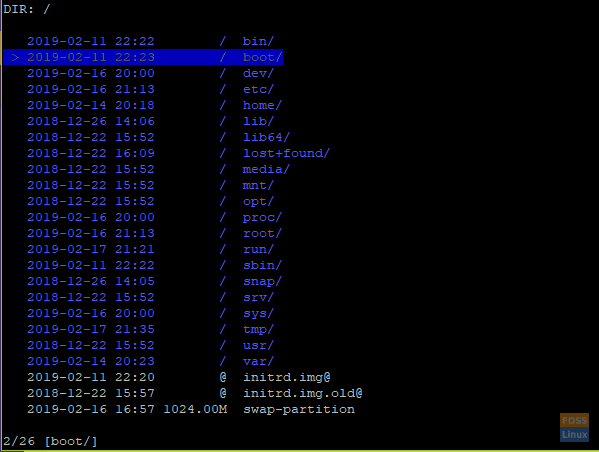
Conclusion
These are some of the best and widely used console file managers that can help you navigate seamlessly between various directories in the Linux hierarchical directory structure. They provide a visual overview of the directory tree and help you easily locate files. Feel free to install some of them and let us know how it went.