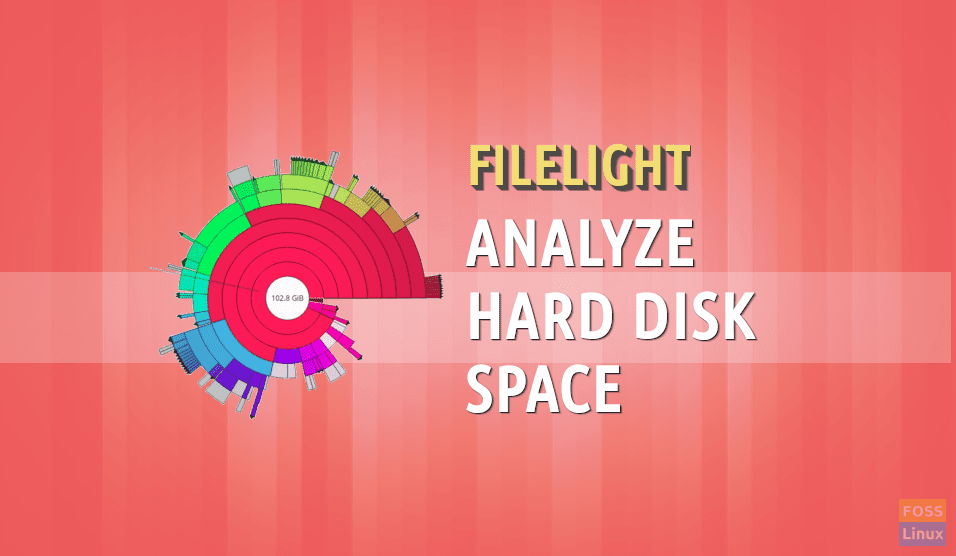Filelight is a graphical disk usage analyzer, which shows the storage devices and the files on it in the form of segmented colored rings. It’s undoubtedly a strange idea at first, but once it is used, it turns out to be very convenient.
It is a part of the KDE framework. Like all KDE programs, it has a beautiful interface but is a bit heavy on resources. To go through its features and installation, keep reading!
Filelight Features
1. Simple navigation
Filelight has a straightforward navigation panel. With ordinary options like up, back, forward, re-scan, and an address bar, it feels just like another file manager. Notice the similarity of Filelight and Thunar’s navigation bars in the images below.
Filelight navigation bar
2. Directories’ representation
Filelight displays all the files in a specific directory in the form of colored rings, where each directory covers a specific portion of the ring. Its size decides the area covered by a directory or a file on a ring. This is useful, as you can determine the disk space covered by a file, without actually having to see its properties. This comes in very handy when you want to clear up disk space.
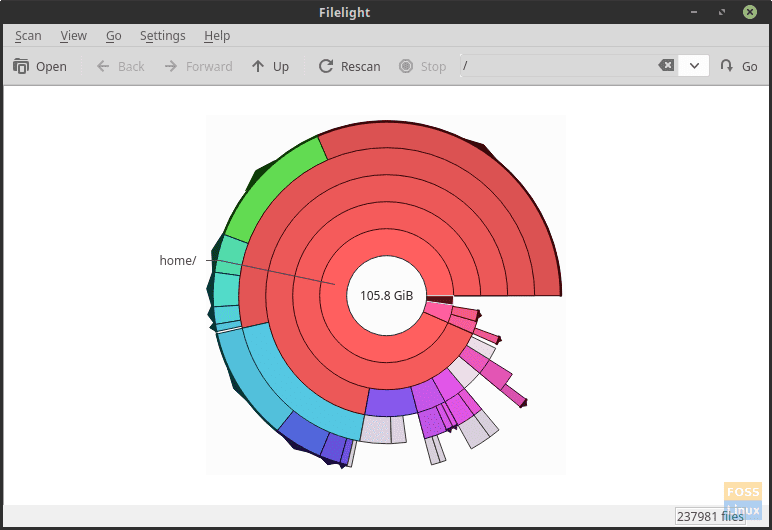
Filelight’s representation of the root directory
The subdirectories and files inside any directory lie in the outer rings. The segments of the outer rings, within the boundaries of an inner ring, represent its contents. This makes the display very clean and easy to read.
3. Zoom functionality
Filelight provides an ability to zoom in when you require to focus on the current directory you’re in or zoom out when you want to include as many files as possible of the directory inside the window.
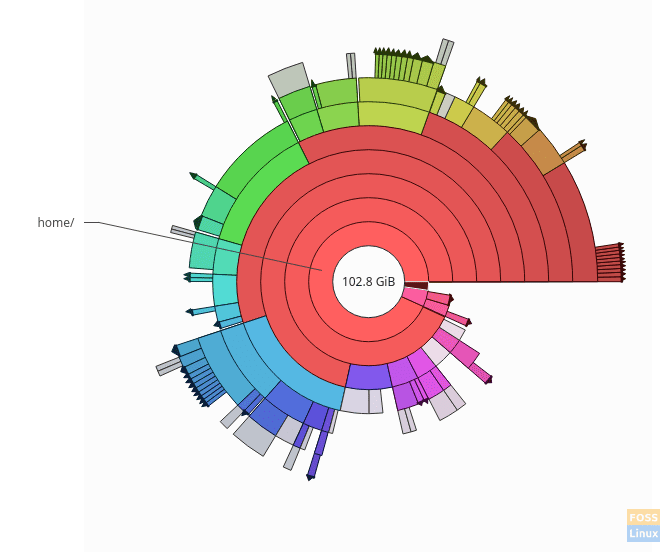
Zoom-out of the same directory.
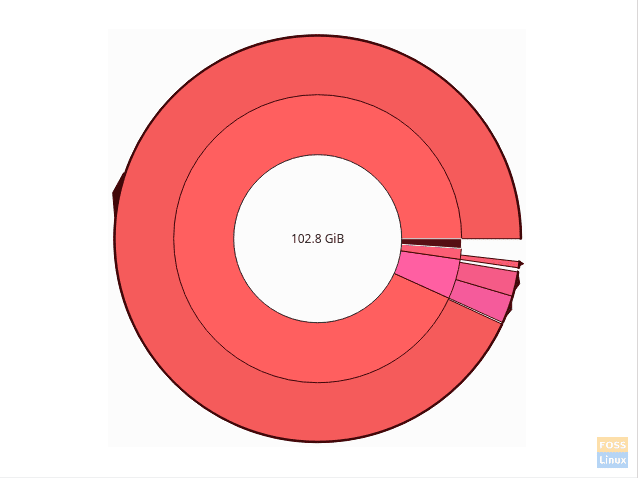
Zoom-in of the same directory.
4. Opening Files
After going into one directory after another, when finally at the core level, all you have left is files, you can directly launch the file by clicking on it. Any file that you click will open with the default program for that type of file, as would happen with any file manager.
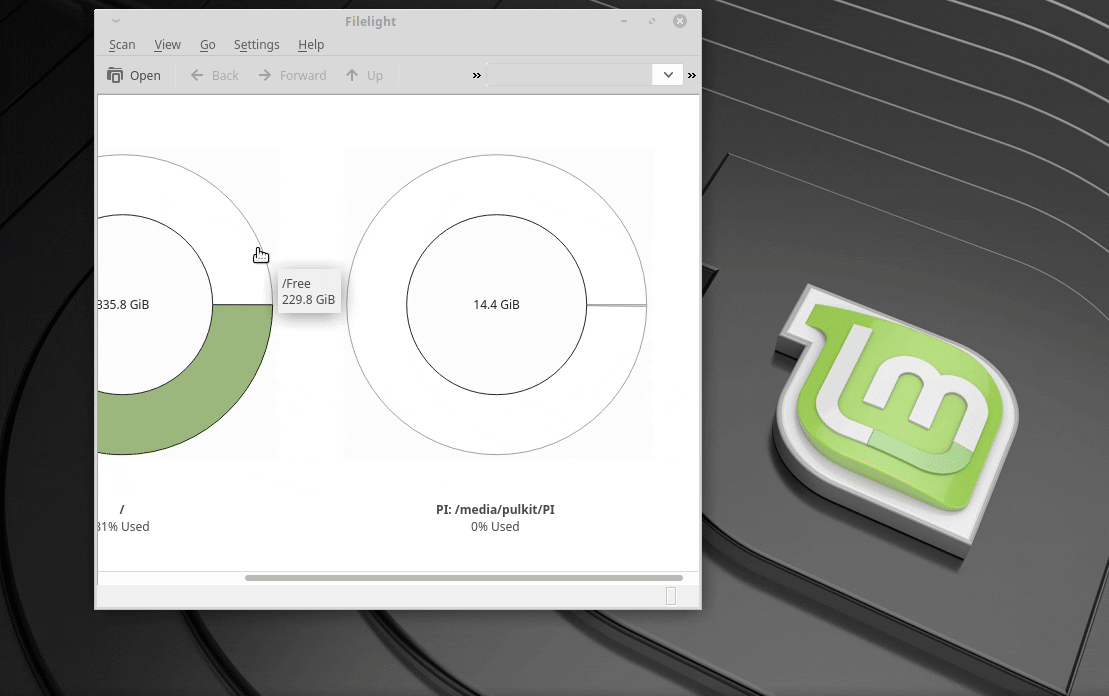
Opening a file is as easy as that!
Filelight Installation on Debian, Arch Linux, OpenSUSE, and Fedora
Filelight is available for installation in most of the distributions. Fire up the terminal, and if you’re on Debian, Ubuntu or Mint, type:
sudo apt-get install filelight
If you’re on Arch or one of its variants:
sudo pacman -S filelight
On OpenSuse, type:
sudo zypper install filelight
And finally on Fedora:
sudo dnf install filelight
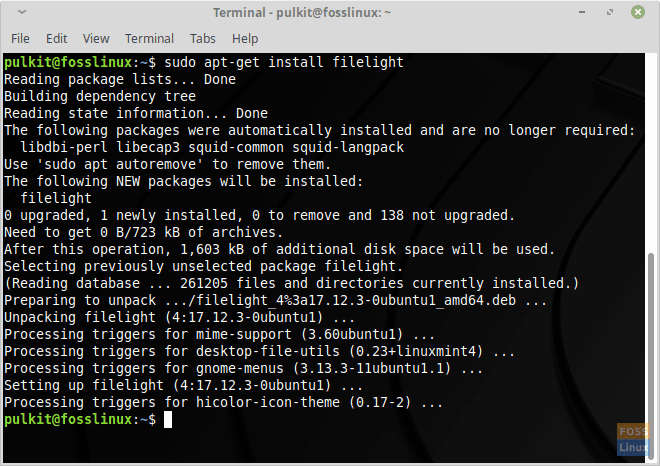
Filelight installation on Linux Mint.
That’s it for the installing part. Once installed from the command line, you need to launch Filelight, and you can begin.
When launched, Filelight loads your files with a beautiful loading graphic.
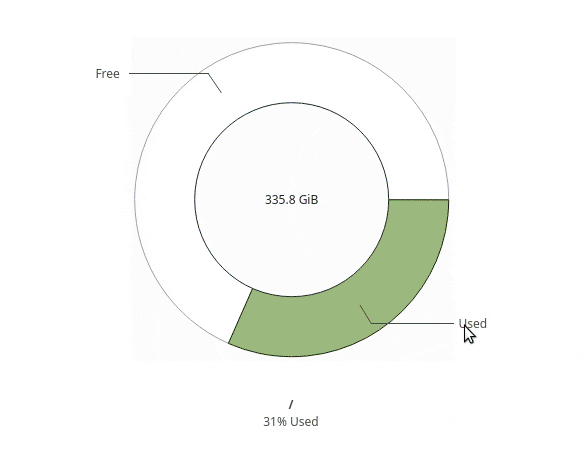
Filelight loading directory contents.
Conclusion
Filelight is excellent for the disk usage analysis. You can quickly figure out where the disk space is precisely being used, and delete files from the program itself. Its beautiful hierarchical representation of the filesystem in the form of rings is a modern and more efficient alternative to traditional ‘tree’ representation. It’s also the program for you if all you’re looking for is a quirky file manager!
Let us know how you like Filelight in the comment section below.