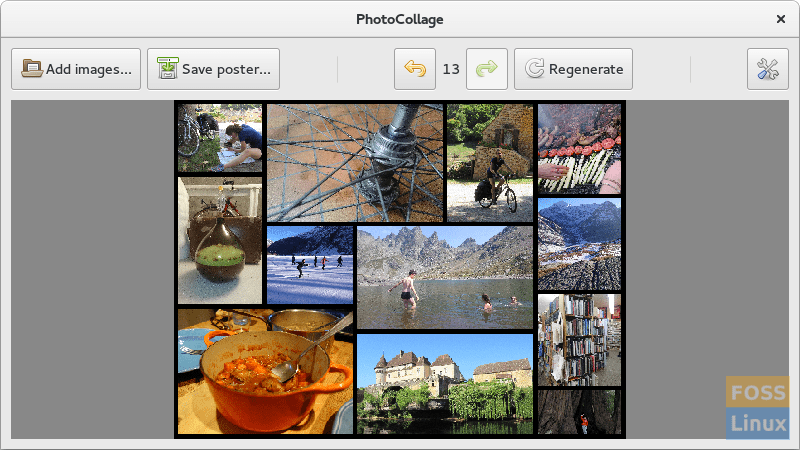PhotoCollage is a free and open source software available for Debian and RPM based Linux distros. It’s features are in par with what a paid applications offer. Among the most prominent features, I like the ability of the utility to smartly select the photos and resize it based on image identification algorithm to a suitable size within the photo collage poster. You can still go ahead and swap, resize the individual images as per your desire if needed.
Features of PhotoCollage for Linux
It can randomly generate layouts at a click of a button until you get a desired result. You can swap the photos in the collage to any location and resize them. It lets you choose the border color and width before you choose to save a high-resolution image. The program is amazingly stable and can handle more than 100 images. I won’t be hitting that number anytime while I make collages, but just to give you sense of stability of the program. It is available in English, French, German, Czech and Italian languages.
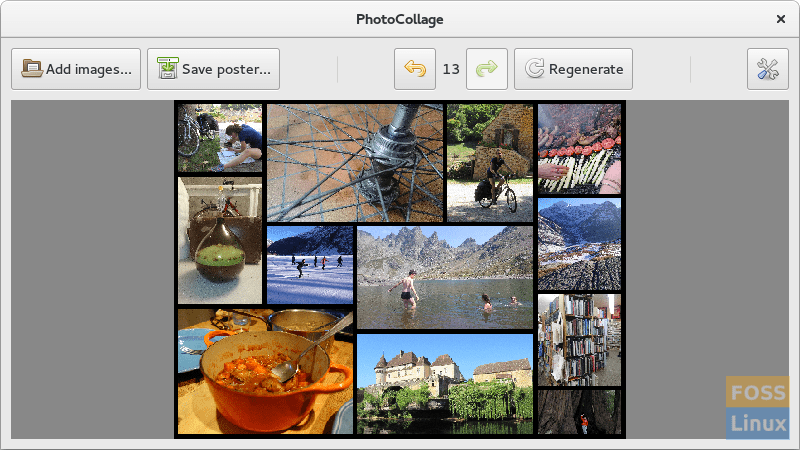
PhotoCollage for Linux
Install PhotoCollage in Ubuntu, Linux Mint, elementary OS, and Debian derivatives
Launch ‘Terminal’ and use the following commands to install PhotoCollage.
sudo add-apt-repository ppa:dhor/myway && sudo apt-get update
sudo apt-get install photocollage
After installation is complete, you can launch it from ‘Applications’. Or use this command to launch it from terminal.
photocollage
Install PhotoCollage in Fedora, Mandriva, openSUSE, and derivatives
Launch ‘Terminal’ and use dnf command to install it. Before that login as super user.
su
dnf install photocollage
That’s it.
More details at GitHub.