ePub books are a great way to read books that comes somewhat close to the experience of reading real books. ePubs come optimized for touch screens, so these are the best format for reading books on your Kindle or Tablets.
If you ever want to split, merge, and edit ePubs on your Ubuntu or derivatives, then you need an ePub editor. Ubuntu and Linux Mint come pre-installed with the ePub reader, but not the editor. In this article, I will present you two best completely free ePub editor and manager for your ePub books.
Install Sigil ePub editor on Ubuntu, Linux Mint, and elementary OS
Sigil is the most straightforward ePub editor for Linux. It comes with powerful features, and by saying simplest, I meant the ability to create and edit ePub books without the knowledge of HTML. The editor is as easy as writing a Word document.
Features
Coming to features, Sigil offers full UTF-16, EPUB 2 spec, and limited EPUB 3 support. You can view the ePub book in 3 views, including Book View, Code View, and Preview View. You will find the WYSIWYG editing in Book View. You can import EPUB and HTML files, images, and style sheets into Sigil and work with it. All imported files have their formatting corrected, and your editing can be optionally cleaned. Other features include:
- Complete control over directly editing EPUB syntax in Code View
- Table of Contents generator with multi-level heading support
- Metadata editor
- User interface translated into many languages
- Spell checking with default and user configurable dictionaries
- Full Regular Expression (PCRE) support for Find & Replace
- Plugins available
Head over to the complete guide on how to use it.
Installation
Sigil is readily available in Ubuntu, Linux Mint, elementary OS software center from which you can install it in a single click of a button. Or launch ‘Terminal’ and run this following command to install it.
sudo apt-get install sigil
Enter the root password and ‘Y’ when prompted. Elementary OS Loki users may need to enable PPA to use apt-get.
Install Calibre ePub editor on Ubuntu, Linux Mint, and elementary OS
While Sigil gives a simple Word editor like editing experience, Calibre is for those who at least have a fundamental knowledge of HTML. Like Sigil, Calibre is also a F.O.S.S. and comes with a very powerful ePub editor.
Features
Calibre’s e-book editor that can be used to edit books in the ePub and AZW3 (Kindle) formats. The editor shows you a split view of the HTML and CSS that are used internally inside the book files. It presents with a live preview that updates as you make changes. It also contains various automated tools to perform standard cleanup and fixing tasks.
The editor includes the ability to import files in some other e-book formats directly as a new ePub, without going through a full conversion. This is particularly useful to create ePub files from your hand-edited HTML files instantly.
Calibre’s auto-complete feature makes creating links to other files inside the book a breeze. There is no need to figure out the correct filename and relative path to the file.
You can enable the Live CSS panel by going to ‘View’ >’Live CSS.’ Then, you can see all the style rules that apply to the tag you are currently editing. The name of the tag, along with its line number in the editor is displayed, followed by a list of matching style rules.
For a complete guide on how to use it, visit the official guide.
Installation
Calibre is readily available in Ubuntu, Linux Mint, elementary OS software center from which you can install it at a single-click of a button. Or launch ‘Terminal’ and run this following command to install it.
sudo apt-get install calibre
Enter the root password and ‘Y’ when prompted. Elementary OS Loki users may need to enable PPA to use apt-get.

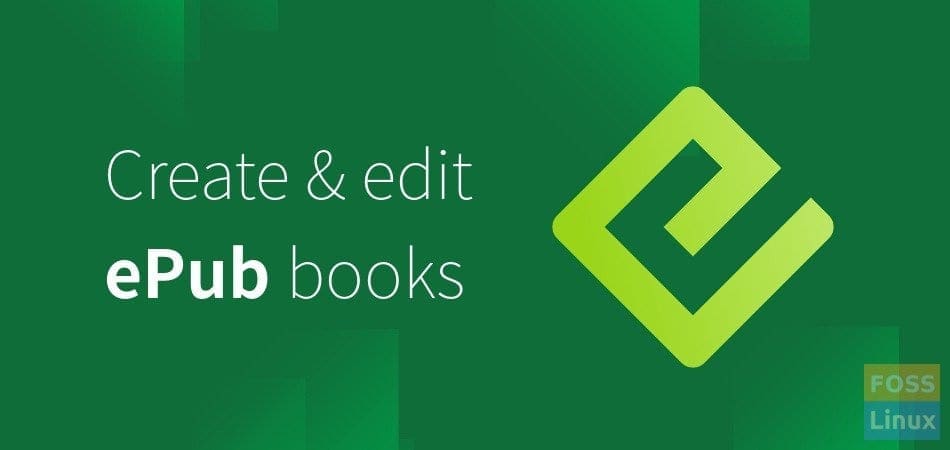
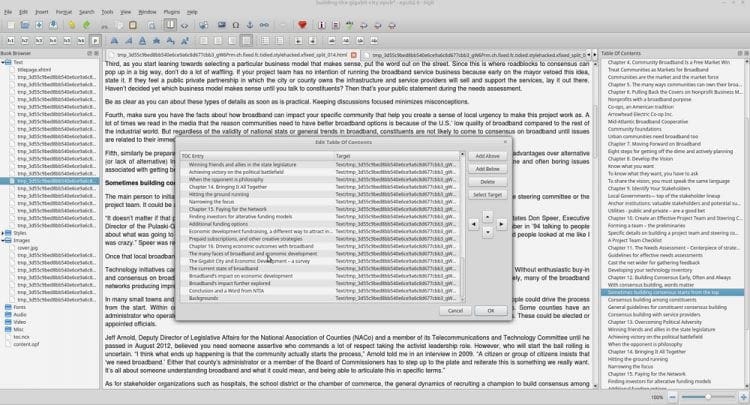
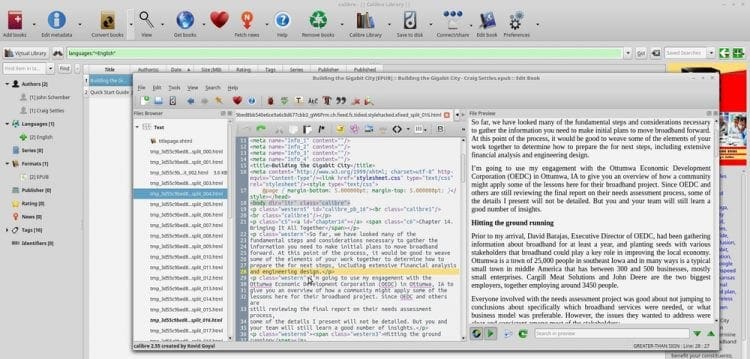
1 comment
Hello community, some one can lead me to get Edit software from OS Linux-Ubuntu
I have two books online into E-Books for free, focused to Climate change, and Global warm with titles El Reto (The Challenge) and El Ultimo Ocaso, (The last Sunset) with a poor audience, due gratuity or some other fact,…who knows? I want now to promote to reach more audience who can help and contribute with their own opinions to fight with me against the bigger danger the world never faced before. But before I want to make printable by two side pages and I am searching for the software to get help to do this task. In the next March I will have my first 80 years of age, don’t worried about me, but in panic for our grandchild’s to whom we the crazy generation cancelled their own future…..till I can see.!