In the ever-evolving landscape of Linux distributions, two names consistently stand out: Ubuntu and Red Hat Linux. Presently, they cater to different user bases and serve varied purposes in the computing world. Ubuntu, with its user-friendly approach, appeals to a broad spectrum of users from beginners to tech-savvy professionals, making it a popular choice for personal and development use.
On the other hand, Red Hat Linux, known for its robust enterprise focus, offers a stable and secure environment ideal for critical server applications and corporate use. While both are built on the Linux kernel, their distinct differences in package management, system architecture, user interface, and support systems define their unique places in the world of open-source operating systems.
Introduction to Ubuntu and Red Hat Linux
Before we jump into the technicalities, let’s set the stage. Ubuntu, known for its user-friendliness, is based on Debian and is widely used for both desktop and server applications. Red Hat Linux, or RHEL, is a more enterprise-focused distro, renowned for its stability and support, especially in corporate environments.
Key differences
- Package management and installation: Ubuntu uses APT with DEB packages, while RHEL relies on YUM with RPM packages.
- Release cycle: Ubuntu has a 6-month release cycle with LTS (Long Term Support) every 2 years. RHEL, on the other hand, focuses on long-term stability.
- Target audience: Ubuntu targets a broader audience, including beginners, whereas RHEL is more enterprise-oriented.
Package management: a hands-on comparison
Installing a package
Ubuntu
In Ubuntu, you would use the APT package manager. Here’s how you install, for example, ‘wget’:
sudo apt update sudo apt install wget
Output:
Reading package lists... Done Building dependency tree Reading state information... Done The following additional packages will be installed: wget
Red Hat
On RHEL, YUM is your go-to. To install ‘wget’:
sudo yum install wget
Output:
Dependencies Resolved ================================================================================ Package Arch Version Repository Size ================================================================================ Installing: wget x86_64 1.20.3-1.el8 rhel-8-appstream 752 k
Uninstalling a package
Ubuntu
sudo apt remove wget
Red Hat
sudo yum remove wget
User interface and experience
Ubuntu typically comes with the GNOME desktop environment, offering a more modern and user-friendly interface. I personally enjoy the simplicity and aesthetics of Ubuntu’s desktop, especially when I’m in a creative mood.
Red Hat offers a GNOME interface too, but it’s often considered more conservative in terms of design and defaults. It’s great for those who appreciate a no-nonsense, business-oriented environment.
Community and support
Ubuntu boasts a large and active community. It’s a great advantage for beginners, as you can find numerous forums, tutorials, and groups. As a blogger, I frequently visit Ubuntu forums for quick solutions and new ideas.
Red Hat, being a commercial product, offers professional support, which is a significant advantage for enterprises. However, for community-based support, you can turn to CentOS Stream (a free version of Red Hat) or Fedora (a more cutting-edge version).
Security and stability
Both distros are secure, but RHEL has a slight edge due to its focus on enterprise needs. It offers SELinux (Security-Enhanced Linux) which implements access control policies. Ubuntu has AppArmor, which is also effective, but I’ve found SELinux to be more robust in highly regulated environments.
Technical differences between Ubuntu and Red Hat
In addition to the user-oriented differences, there are several technical aspects where Ubuntu and Red Hat diverge significantly. Understanding these can help users and administrators make more informed decisions based on their specific technical requirements.
File system structure and management
Default File Systems:
-
- Ubuntu: Primarily uses
ext4as its default file system. - Red Hat: Has shifted towards
XFSas the default, especially for high-performance computing needs.
- Ubuntu: Primarily uses
Management Tools:
-
- Ubuntu: Uses traditional tools like
fdiskandgparted. - Red Hat: Alongside traditional tools, offers a robust Logical Volume Manager (LVM), providing more flexibility in managing disk volumes.
- Ubuntu: Uses traditional tools like
Network configuration
- Ubuntu: Uses
netplan, a YAML network configuration abstraction for various backends (NetworkManager, systemd-networkd).# Sample netplan configuration file network: version: 2 renderer: networkd ethernets: enp3s0: dhcp4: no addresses: - 192.168.1.100/24 gateway4: 192.168.1.1 nameservers: addresses: [8.8.8.8, 8.8.4.4] - Red Hat: Employs
nmcliornmtui(NetworkManager Command Line Interface and Text User Interface) for network configurations.# Sample nmcli command to set a static IP nmcli con mod enp3s0 ipv4.addresses 192.168.1.100/24 ipv4.gateway 192.168.1.1 ipv4.dns 8.8.8.8,8.8.4.4 ipv4.method manual
Kernel tweaks and optimizations
- Ubuntu: Generally uses a more generic kernel. It is optimized for a balance between performance and versatility, suitable for most desktop and server needs.
- Red Hat: Uses a kernel more optimized for server and enterprise environments. RHEL’s kernel often includes specific patches for stability and security, making it more tailored for critical applications.
Init systems
- Ubuntu: Has transitioned to
systemd, a system and service manager, as its init system. It provides faster boot times and manages system processes after booting. - Red Hat: Also uses
systemd, but it’s worth noting that earlier versions of RHEL usedinit, and the shift tosystemdwas significant in the way services are managed.
Security features
- Ubuntu:
- Employs AppArmor for mandatory access control, favoring ease of use.
- Regular security updates are straightforward, with unattended-upgrades for automatic security updates.
- Red Hat:
- Uses SELinux, known for its robust and granular security control.
- Offers comprehensive security updates and has a strong reputation for enterprise-grade security management.
Support for enterprise features
- Red Hat is renowned for its robust support for enterprise-grade features like advanced RHEL subscriptions, Red Hat Satellite for infrastructure management, and integration with numerous enterprise environments.
- Ubuntu, while also used in enterprises, focuses more on general usability, making it more adaptable for personal use, development, and less-critical enterprise applications.
In summary, while Ubuntu is an excellent all-rounder, appealing to a wide range of users from beginners to advanced, Red Hat excels in enterprise environments, offering specialized tools and features geared towards stability and security. The choice depends heavily on the environment and the specific needs of the user or organization.
Ubuntu vs. Red-Hat Linux comparison summary
This table provides a side-by-side comparison of the fundamental differences between Ubuntu and Red Hat Linux, helping you make an informed decision based on your specific needs and environment.
| Ubuntu | Red Hat Linux |
|---|---|
| General purpose, great for both beginners and advanced users | Enterprise-focused, ideal for servers and professional use |
| APT with DEB packages | YUM/DNF with RPM packages |
| Default file system is ext4 | Default file system is XFS |
| Regular 6-month releases with LTS every 2 years | More conservative release cycle, focused on stability |
| GNOME (modern and user-friendly interface) | GNOME (conservative design) |
| Extensive community support | Professional and enterprise-level support |
| AppArmor for access control | SELinux for enhanced security control |
| systemd as the default init system | systemd (older versions used init) |
| Netplan for network configuration | nmcli/nmtui for network configuration |
| Suitable for personal use, development, and versatile applications | Focused on enterprise environments and critical applications |
| Free, with optional paid support | Subscription-based with official support and updates |
| Ideal for desktop users, developers, and general server use | Preferred for critical server applications and enterprise use |
Frequently Asked Questions about Ubuntu and Red Hat
Q: Can I use Red Hat Linux for free like Ubuntu?
A: Yes and no. Red Hat Enterprise Linux (RHEL) itself is a paid product, offering support and subscription services. However, you can use CentOS Stream, which is a free, community-supported distribution that’s nearly identical to RHEL in functionality.
Q: Is Ubuntu or Red Hat better for learning Linux?
A: Ubuntu is generally more beginner-friendly and is often recommended for those new to Linux. Its user interface, extensive documentation, and large community make it an ideal starting point. However, if you’re interested in enterprise-level server management, exploring CentOS Stream (free version of Red Hat) might be beneficial.
Q: Can I run the same applications on both Ubuntu and Red Hat?
A: In most cases, yes. Most popular Linux applications are available for both, although the installation process and package management system differ. There may be exceptions for some proprietary or specialized enterprise software.
Q: Which is more secure, Ubuntu or Red Hat?
A: Both are secure, but Red Hat has a slight edge in enterprise environments due to its rigorous security protocols and SELinux feature. Ubuntu, with AppArmor and regular security updates, is also very secure.
Q: Is the command line interface (CLI) the same in both Ubuntu and Red Hat?
A: While the basic Linux commands are the same, there are differences in package management commands (APT in Ubuntu vs. YUM/DNF in Red Hat) and some system administration commands due to different file system structures and management tools.
Q: Which one should I choose for a home server, Ubuntu or Red Hat?
A: For a home server, Ubuntu might be more user-friendly and has a vast amount of documentation available. However, if you’re looking to practice skills directly transferable to an enterprise environment, CentOS Stream (the free version of Red Hat) could be a better choice.
Q: Are there any significant differences in hardware support between Ubuntu and Red Hat?
A: Both distributions support a wide range of hardware. Ubuntu may have slightly better support for newer consumer-grade hardware, while Red Hat focuses more on enterprise-grade hardware support.
Q: Can I switch from Ubuntu to Red Hat or vice versa without losing data?
A: Switching between distributions typically involves a fresh installation. You should back up your data before switching. Some configurations and data can be transferred, but you’ll need to reinstall applications and adjust settings specific to the new distribution.
Q: Do Ubuntu and Red Hat offer different software repositories?
A: Yes, they have different repositories and packaging formats (DEB for Ubuntu, RPM for Red Hat). While there is some overlap in available software, each repository contains packages optimized for its respective distribution.
Q: Is the performance of Ubuntu and Red Hat significantly different?
A: Performance can vary depending on the specific use case. Ubuntu is optimized for general use and tends to be more responsive on desktop environments, while Red Hat is optimized for stability and scalability in server environments.
Conclusion: Which one should you choose?
Your choice between Ubuntu and Red Hat Linux should depend on your needs. If you’re a beginner, enthusiast, or looking for a distro for personal use, Ubuntu’s friendly interface and vast community support make it an excellent choice.
For enterprise environments where support and stability are crucial, Red Hat Linux stands out. It’s especially true if you’re dealing with critical applications where long-term support is essential.
Personal thoughts
While I’ve tried to be as objective as possible, I must confess a soft spot for Ubuntu’s community and user-friendliness. It’s where I started my Linux journey and continue to return for its welcoming and vibrant atmosphere.
Throughout this comparison, we’ve delved into the key aspects that set Ubuntu and Red Hat Linux apart. From their target audiences and user interfaces to their package management systems and enterprise features, each distribution has carved out its niche. Ubuntu emerges as a versatile and user-friendly option, perfect for those embarking on their Linux journey or developing applications in a dynamic environment. Red Hat Linux, with its focus on stability and enterprise-grade features, stands as the go-to choice for businesses and environments where reliability and support are paramount.
Ultimately, the decision between Ubuntu and Red Hat should align with your specific requirements and the environment in which you operate, bearing in mind that each brings its strengths to the diverse landscape of Linux distributions.
I hope this comparison helps you in your Linux journey!

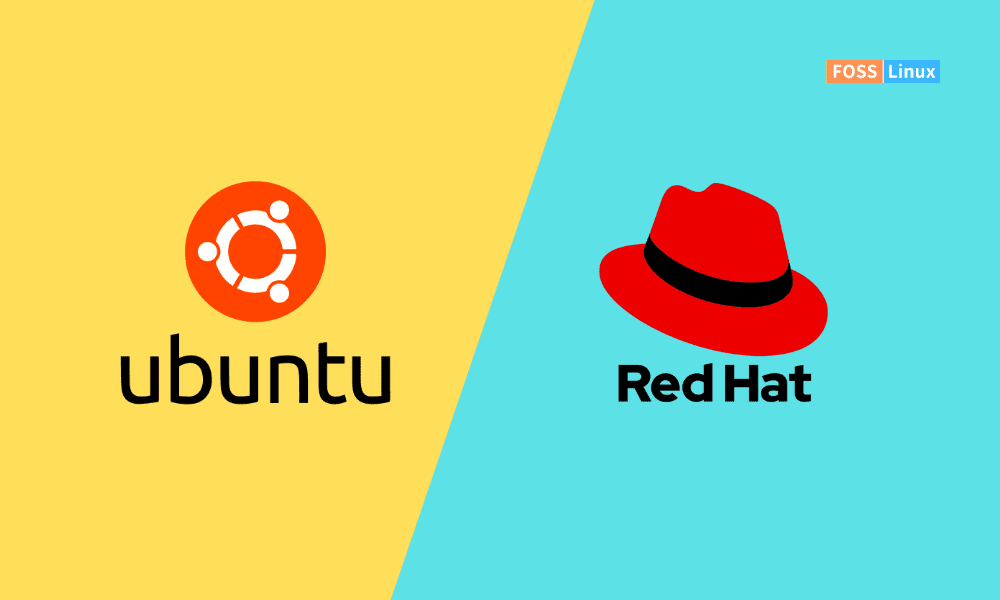
1 comment
CentOS? Is this for real? Have you been living under a rock for the past two years?