Linux, the cornerstone of flexibility and customization in the world of operating systems, offers a plethora of distributions (distros) catering to various user needs. For power users, those who crave control, efficiency, and the ability to tailor their system to their exact specifications, choosing the right distro is paramount.
In this article, we dive into the top 15 Linux distros specifically suited for power users, analyzing their strengths and weaknesses. As a long-time Linux enthusiast and a self-proclaimed power user, I have my personal favorites, but I’ve tried to be as objective as possible in this analysis. Before listing the distros, let me summarize the important considerations that I made while selecting them.
Important considerations in compiling the top Linux distros list
When curating this list of top Linux distributions for power users, several key factors were taken into account to ensure that the recommendations are not only comprehensive but also relevant and practical. Here are the primary considerations:
- Community Support and Activity: A vibrant, active community is invaluable, especially for power users who may delve into more complex issues. Communities provide support, share knowledge, and contribute to the development of the distro. Distros with strong communities were favored because they offer better resources for troubleshooting and learning.
- Regular Updates and Maintenance: The frequency and quality of updates indicate a distro’s commitment to security, stability, and feature enhancements. Power users often seek the latest advancements in software and hardware support, so distros that offer regular, reliable updates were prioritized.
- Customizability: One of the hallmarks of a power user is the desire to tweak and tailor the system to fit their needs. Distros that offer high levels of customization, like Arch Linux and Gentoo, were considered essential for this list.
- Performance and Stability: Power users demand a balance between cutting-edge features and a stable environment. Distros that manage this balance effectively, such as Fedora and Debian, were highly regarded.
- Specialized Use Cases: Recognizing that power users often have specific needs, distros catering to niches like security (Kali Linux), older hardware (MX Linux), or gaming (Pop!_OS) were included.
- Ease of Use vs. Control: The list considers a range of user preferences, from those who want an easy-to-use interface (like Ubuntu) to those who prefer complete control over their system (like Gentoo). This diversity ensures that power users at different levels of expertise and with varying tastes can find a suitable distro.
- Documentation and Learning Resources: Good documentation is crucial for power users who like to experiment and learn. Distros with extensive and well-maintained documentation were given preference.
- Hardware Compatibility: Since power users often work with a range of hardware, distros known for broad hardware compatibility were considered important. This includes support for both older machines and the latest hardware technologies.
- Security Features: As security is a critical aspect for most power users, distros that have strong security protocols and offer advanced security tools, like SELinux in Fedora, were looked upon favorably.
- Innovative Features: Lastly, distros that are at the forefront of introducing new and innovative features, whether it’s in system architecture or user interface design, were also taken into account. Power users often seek out the latest innovations in the tech space.
These considerations helped shape a list that not only caters to a wide range of power users but also ensures that the recommended distros are reliable, supportive, and at the forefront of Linux development.
Power User’s Choice: Top 15 Linux Distributions Ranked
1. Arch Linux: The Customizer’s Dream
Who it’s for: Users who love building their system from the ground up.
Arch Linux is renowned for its simplicity and minimalism. It’s a rolling release system, which means you get the latest and greatest updates continuously. The Arch User Repository (AUR) is a treasure trove of software, making it a favorite for those who want total control. However, it’s not for the faint of heart – the installation process is complex and requires a good understanding of Linux internals.
Top Features of Arch Linux
- Rolling Release Model: Continuous updates provide the latest software without needing a full version upgrade.
- PacMan Package Manager: Efficient and simple package management system.
- Arch User Repository (AUR): Access to a vast repository of user-contributed packages.
- Simplicity and Minimalism: A clean, straightforward base system without unnecessary additions.
- Customizability: Highly customizable, allowing users to build their system exactly how they want it.
2. Gentoo Linux: For the Compiler Wizard
Who it’s for: Enthusiasts who want to optimize every bit of their system.
Gentoo is unique due to its Portage package management system, which compiles software from source tailored to your specific hardware and preferences. This can lead to performance boosts, but it requires patience and a deep understanding of Linux. Personally, I find the compilation time a bit of a drawback, but the level of control it offers is unparalleled.
Top Features of Gentoo Linux
- Portage Package Management: Allows users to build applications optimized for their specific hardware.
- Customizability: Offers control over every aspect of the system.
- Performance Optimization: Ability to fine-tune performance and functionality.
- Documentation: Extensive, detailed documentation.
- Security: Offers a secure default setup and the ability to harden the system as needed.
3. Fedora: The Innovator’s Playground
Who it’s for: Users who want cutting-edge technology in a stable environment.
Fedora is known for its commitment to free software and its role as a testing ground for new features that often make their way to Red Hat Enterprise Linux. It’s less about customization from the ground up and more about experiencing the latest developments in Linux. Its balance of innovation and stability makes it a favorite of mine for development work.
Top Features of Fedora Linux
- Cutting-Edge Technology: Early access to the latest software and innovations.
- Strong Community and Sponsorship: Backed by Red Hat and a robust community.
- SELinux: Enhanced security through an advanced mandatory access control system.
- Fedora Workstation: Specifically designed for desktop and laptop users with a focus on ease of use and productivity.
- Variety of Spins: Availability of different versions tailored for specific uses like gaming, security, and design.
4. Debian: The Stable Workhorse
Who it’s for: Users looking for stability and a vast repository of software.
Debian is known for its robustness and extensive software repositories. It’s less cutting-edge than Fedora but offers unmatched stability. It’s a great choice for servers or when you need a system that just works without surprises. I often recommend Debian to those who want a no-nonsense, reliable experience.
Top Features of Debian
- Stability: Known for its rock-solid stability.
- Extensive Software Repositories: Access to a vast array of packages.
- Universal Operating System: Suitable for desktops, servers, and embedded systems.
- Security and Patch Frequency: Regular security updates and a strong focus on patching vulnerabilities.
- Community-Driven Project: Developed and maintained by a dedicated community.
5. Ubuntu: The User-Friendly Powerhouse
Who it’s for: Users seeking a balance of ease of use and power.
Ubuntu, based on Debian, is perhaps the most popular Linux distro. It’s user-friendly, making it a good choice for those transitioning from Windows or MacOS, but it doesn’t skimp on power under the hood. The availability of Ubuntu-specific software and strong community support are significant pluses. Personally, I find it a bit too mainstream, but its popularity is well deserved.
Top Features of Ubuntu
- User-Friendly: Great for beginners, with an easy-to-use interface.
- LTS Releases: Long-Term Support versions are released every two years, supported for up to five years.
- Extensive Software Library: Access to a vast repository of software and applications.
- Strong Community Support: Large user base and community forums for support.
- Compatibility: Broad hardware compatibility and support for commercial and proprietary software.
6. openSUSE: The Professional’s Choice
Who it’s for: Users who value an enterprise-grade environment with flexibility.
openSUSE, particularly the Tumbleweed version, is great for those who want a professional environment similar to Fedora but with a different flavor. Its YaST configuration tool is a highlight, simplifying system administration tasks. I’ve always admired openSUSE for its balance between enterprise features and user-friendliness.
Top Features of openSUSE
- YaST: A powerful installation and configuration tool.
- Tumbleweed and Leap: Choice between rolling release (Tumbleweed) and regular release (Leap) versions.
- Security: Robust security features including SELinux.
- Btrfs as Default Filesystem: Offers snapshots and rollbacks functionality.
- Extensive Documentation: Comprehensive and user-friendly documentation.
7. Manjaro: Arch for the Impatient
Who it’s for: Users who like Arch’s philosophy but seek an easier start.
Manjaro takes the best parts of Arch Linux and makes them more accessible. It’s still rolling release but comes with a more user-friendly installation and setup. For those who are intrigued by Arch but put off by its complexity, Manjaro is an excellent alternative. I enjoy Manjaro for its simplicity, though it sometimes feels less ‘pure’ than Arch.
Top Features of Manjaro
- User-Friendly Access to Arch: Combines Arch’s power with ease of use.
- Hardware Detection: Advanced hardware detection and an intuitive setup process.
- Access to AUR: Easy access to the Arch User Repository (AUR).
- Rolling Release: Up-to-date software and features.
- Variety of Desktop Environments: Offers various desktop environments and window managers pre-configured.
8. Slackware: The Old-School Linux Experience
Who it’s for: Veterans who want a traditional Linux experience.
Slackware is one of the oldest distros still in active development. It’s known for its simplicity and adherence to Unix principles. It doesn’t hold your hand, which can be daunting for newcomers, but it’s deeply rewarding for those who want an unadulterated Linux experience. I respect Slackware for its history, though it’s not my go-to choice for daily use.
Top Features of Slackware Linux
- Simplicity and Stability: Sticks to Unix principles for simplicity.
- No Over-Configuration: Minimal default configuration for greater user control.
- Robust Package Management: Though not as automated as others, it provides solid package management.
- Longevity: One of the oldest distributions, known for reliability.
- Script-Based System Administration: Offers traditional Unix-style init scripts.
9. Rocky Linux: The Community-Driven Successor
Who it’s for: Users seeking an enterprise-grade, community-supported distro.
Rocky Linux stands as a strong alternative for those who were comfortable with CentOS, offering a similar environment with a commitment to the community-driven, open-source ethos. Its emergence in the Linux landscape ensures that power users and enterprises have a reliable, stable, and free operating system for their critical operations.
Top Features of Rocky Linux
- Enterprise-Grade Stability: Directly derived from RHEL, ensuring enterprise-level stability.
- Community-Driven Development: Built and maintained by the community, ensuring a user-focused approach.
- Compatibility with RHEL: High degree of compatibility with Red Hat Enterprise Linux.
- Security: Inherited robust security and enterprise features from RHEL.
- No-Cost Enterprise Solution: A free alternative to RHEL for enterprises and power users.
10. Kali Linux: The Security Professional’s Toolkit
Who it’s for: Security professionals and ethical hackers.
Kali Linux is a specialized distro packed with tools for penetration testing and security auditing. While not suited for everyday tasks, it’s an indispensable tool for security professionals. I find it fascinating for its niche focus, though it’s obviously not for everyone.
Top Features of Kali Linux
- Penetration Testing Arsenal: Comprehensive collection of tools for security testing and ethical hacking.
- Regular Updates: Frequent updates to tools and system components.
- Wide Range of Device Support: Available for a wide range of devices and can be run from a USB stick.
- Custom Kernel: Specifically tailored for penetration testing.
- Multi-Language Support: Available in multiple languages, making it accessible globally.
11. Solus: The Rising Independent
Who it’s for: Users seeking a unique, independently developed distro.
Solus stands out as an independent distro, not based on any of the major families like Debian or Fedora. Its focus is on providing a stable, rolling-release experience with a strong emphasis on desktop usability. Budgie, its flagship desktop environment, is sleek and user-friendly. I personally appreciate Solus for its commitment to simplicity and efficiency, making it a strong contender for daily use, especially for those who prefer a distinct, standalone OS.
Top Features of Solus
- Independent Operating System: Not based on any other Linux distribution, offering a unique experience.
- Budgie Desktop Environment: Sleek, modern, and fully integrated with the GNOME stack.
- eopkg Package Manager: Intuitive and easy to use, tailored for Solus.
- Rolling Release Model: Regular updates keeping the system and software up to date.
- Optimized Performance: Designed for rapid performance and responsiveness.
12. MX Linux: The Lightweight Performer
Who it’s for: Users looking for performance on older or less powerful hardware.
MX Linux, a combination of Debian stability and antiX’s lightweight performance, has gained popularity for revitalizing older hardware. It’s user-friendly, with a great set of default applications and tools. As someone who’s used MX Linux to breathe new life into an old laptop, I can vouch for its efficiency and ease of use.
Top Features of MX Linux
- Lightweight: Great performance on older or less powerful hardware.
- User-Friendly: Aimed at ease of use, with tools like MX Tools to simplify system management.
- Debian Base: Stability and reliability of Debian, with additional tweaks and updates.
- Live USB Feature: The ability to run MX Linux live with persistence.
- Xfce as Default Desktop: Known for its balance between functionality and resource efficiency.
13. Elementary OS: The macOS of Linux
Who it’s for: Users who love macOS’s aesthetics but want the power of Linux.
Elementary OS is known for its clean, polished interface that draws inspiration from macOS. It’s not just about looks; it’s based on Ubuntu LTS releases, ensuring stability and accessibility. For users who prioritize a beautiful, cohesive user interface but want to delve into the Linux world, Elementary OS is a top choice. Personally, I find its design principles admirable, though I tend to lean towards more customizable distros.
Top Features of elementary OS
- Pantheon Desktop Environment: A beautiful, macOS-like user interface, known for its elegance and ease of use.
- AppCenter: Curated selection of apps designed specifically for Elementary OS.
- Privacy-focused: Does not collect personal data and offers privacy settings.
- Ubuntu Base: Stability and compatibility of Ubuntu, ensuring reliability.
- Developer-friendly: Offers a unique platform for developers with its own SDK.
14. Zorin OS: The Windows Alternative
Who it’s for: Newcomers from Windows seeking familiar territory.
Zorin OS is designed to ease the transition from Windows to Linux. Its interface resembles Windows, which helps reduce the learning curve for new users. It’s based on Ubuntu, so it inherits its stability and extensive software repository. I’ve often recommended Zorin OS to friends making their first foray into Linux from Windows.
Top Features of Zorin OS
- Windows-like Interface: Familiar environment for users transitioning from Windows.
- Zorin Appearance: Allows users to change the look and feel of the OS to resemble Windows or macOS.
- Ubuntu Base: Ensures stability, extensive software libraries, and support.
- Zorin Connect: Integrates your phone and computer for shared notifications, file sharing, and more.
- Variety of Editions: Offers different editions (Core, Lite, Education, etc.) tailored to different user needs.
15. Pop!_OS: The Developer and Gamer’s Delight
Who it’s for: Developers and gamers looking for an out-of-the-box experience.
Pop!_OS, developed by System76, is optimized for the company’s hardware but works well on others too. It’s based on Ubuntu, with an emphasis on a clean and straightforward user interface. Notably, it has excellent support for gaming, including native GPU support and an optimized stack for developers. I’ve found Pop!_OS particularly appealing for its no-fuss approach to system setup, making it an excellent choice for both work and play.
Top Features of Pop!_OS
- Optimized for System76 Hardware: Designed to work seamlessly with System76 computers but compatible with other hardware too.
- Auto-tiling Window Management: Enhances productivity and ease of use.
- Built-in GPU Support: Great for gaming and professional graphics work.
- Pop!_Shop: A curated app store with a wide selection of applications.
- Ubuntu Base: Provides a stable foundation with access to a large repository of software.
FAQ: Navigating the World of Linux Distros for Power Users
Q1: Which Linux distro is best for beginners who are also power users?
A: Ubuntu and Pop!_OS are great starting points. They offer user-friendly interfaces with the potential for deep customization and powerful performance. Ubuntu’s extensive documentation and community support make it especially welcoming for newcomers.
Q2: For a power user focused on security, which distro should I choose?
A: Kali Linux is the go-to distro for security professionals, offering a vast array of tools for penetration testing and security research. However, it’s specialized and not intended for general-purpose use.
Q3: I’m a developer. Which distro would best suit my needs?
A: Fedora is highly recommended for developers due to its cutting-edge nature and stable performance. Pop!_OS is another excellent choice, particularly for its optimized environment for developers and support for GPU-intensive tasks.
Q4: Which distro should I pick if I want a balance of aesthetics and power?
A: Elementary OS is an excellent choice for those who prioritize aesthetics without sacrificing the power and versatility of Linux. Its macOS-like interface is both beautiful and functional.
Q4: Is there a Linux distro that feels like Windows but offers more power-user features?
A: Zorin OS is designed to mimic the look and feel of Windows, easing the transition for Windows users to a more powerful Linux environment.
Q5: Can I use Linux distros for gaming?
A: Absolutely! Distros like Pop!_OS have been optimized for gaming, offering excellent support for graphics drivers and gaming software. Steam and other gaming platforms are also increasingly supporting Linux.
Q6: What should I consider when choosing a Linux distro as a power user?
A: Consider what aspects are most important to you: customization, hardware optimization, software availability, community support, or specific use cases like gaming or development. Each distro has its strengths, so aligning your needs with the distro’s features is key.
Q7: How difficult is it to switch between different Linux distros?
A: It can vary. Some distros make it quite straightforward to transition, especially those within the same family (like Ubuntu and its derivatives). However, moving between vastly different distros (like from Ubuntu to Arch Linux) can have a steeper learning curve.
Q8: Are these Linux distros free to use?
A: Yes, one of the great advantages of Linux distros is that they are generally free. Some companies offer paid support services, but the distro itself is typically available at no cost.
Q9: How do I decide between a rolling release and a standard release distro?
A: If you prefer the latest software and don’t mind more frequent updates, a rolling release distro like Arch or Manjaro could be appealing. If stability and less frequent, more tested updates are your preference, a standard release like Ubuntu or Debian would be better.
Q10: Can I run Linux distros on any hardware?
A: Linux is known for its broad hardware support, including older machines. Distros like MX Linux are specifically designed for lower-end hardware. However, it’s always a good idea to check the hardware requirements and compatibility of the distro you’re interested in.
Wrapping up
With these 15 Linux distros, our list covers a broad spectrum of Linux options catering to various power user preferences. From the elegance of Elementary OS to the practicality of MX Linux, there’s a distro out there for every kind of power user. The Linux world is vast and varied, and the beauty of it lies in the freedom to choose a distro that fits your unique needs. Whether you’re a seasoned Linux veteran or just starting to explore the possibilities, there’s never been a better time to dive into the rich ecosystem of Linux distros. Happy exploring, and may you find the perfect distro that feels like home!

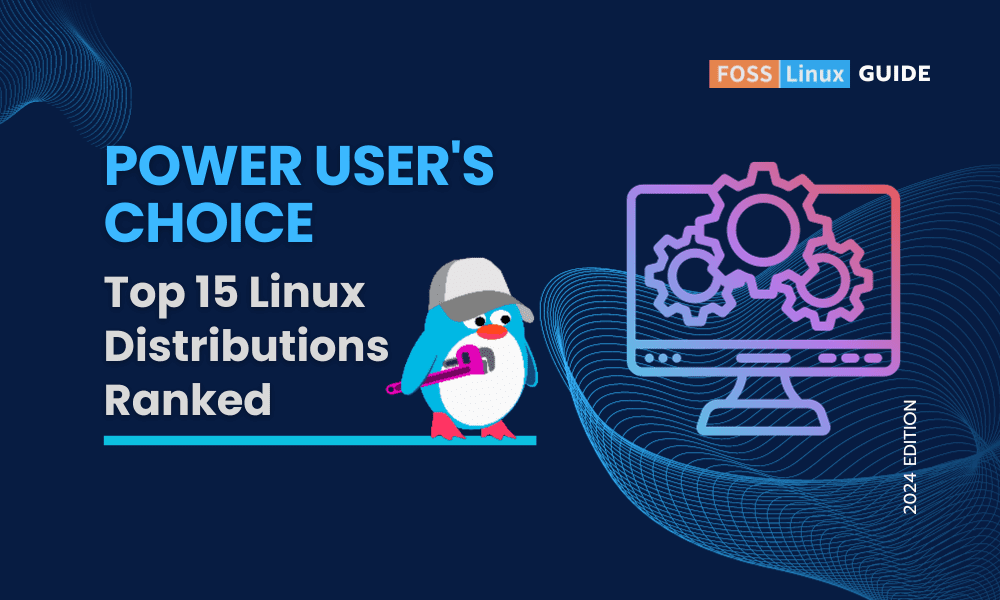
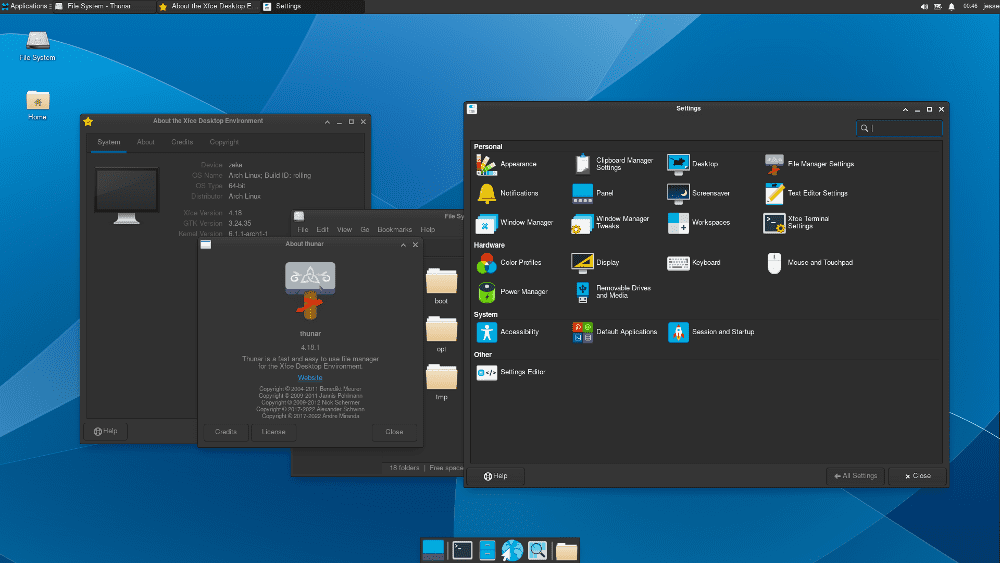
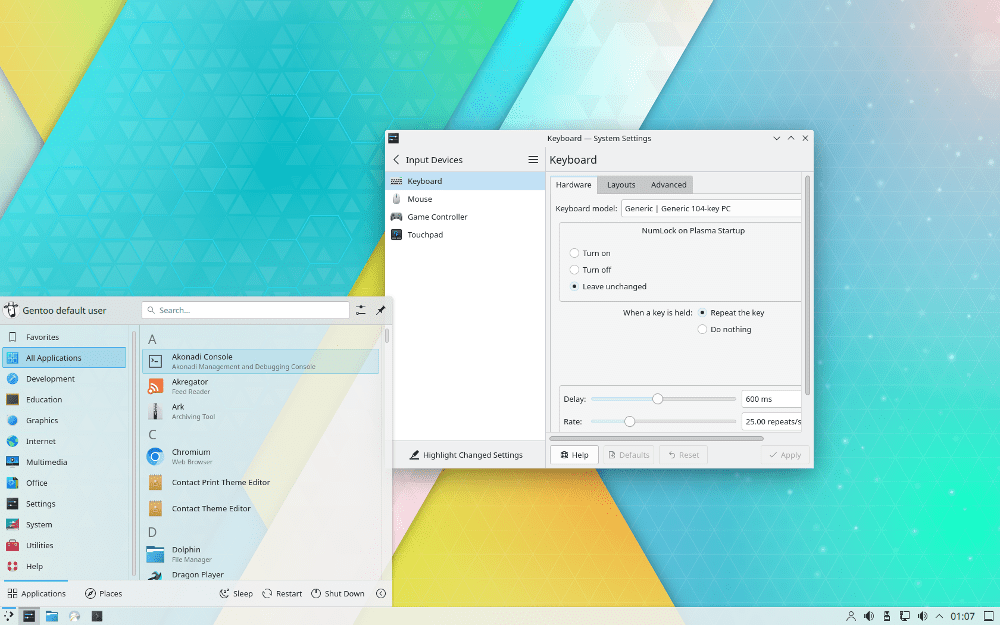
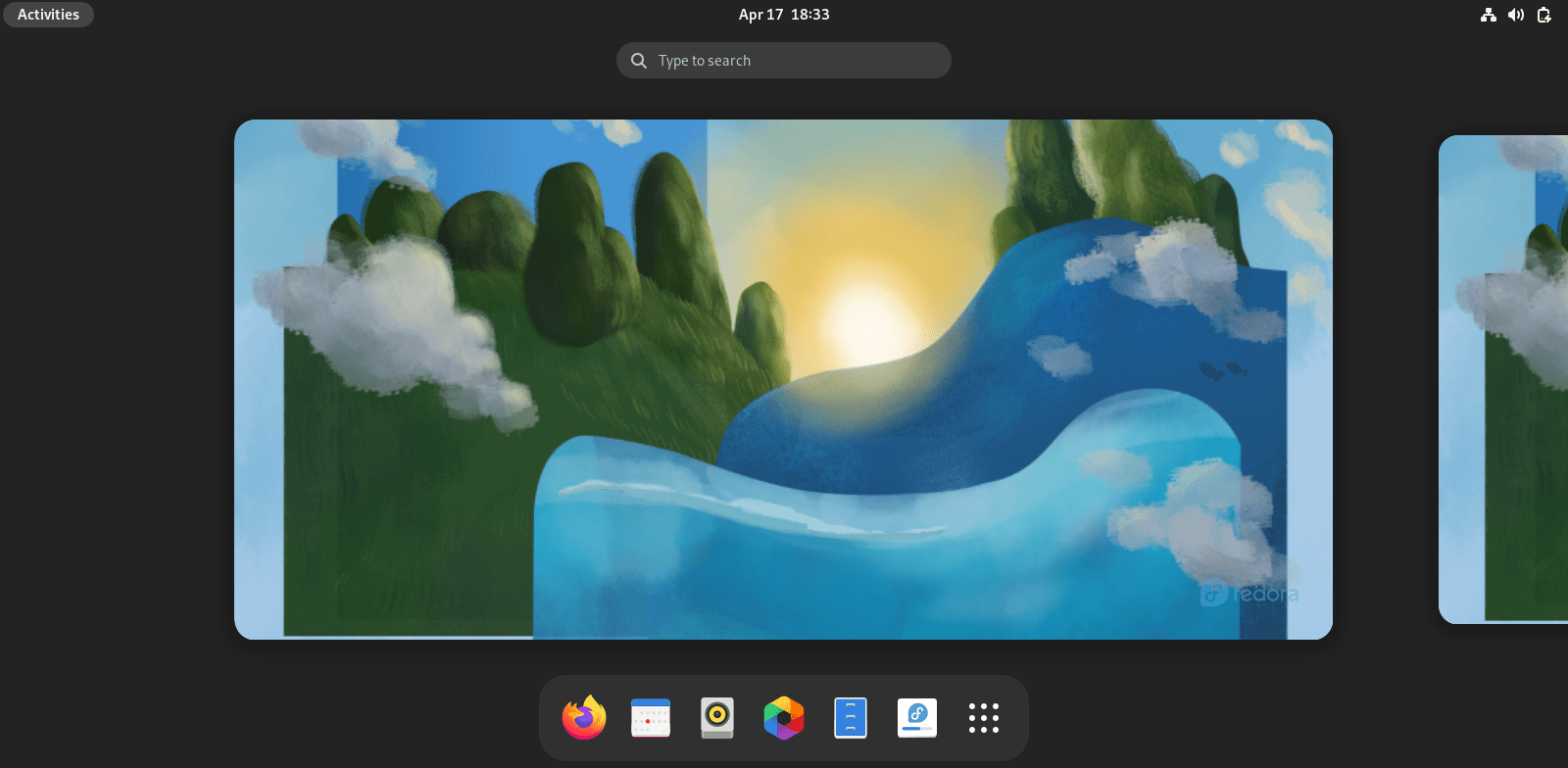
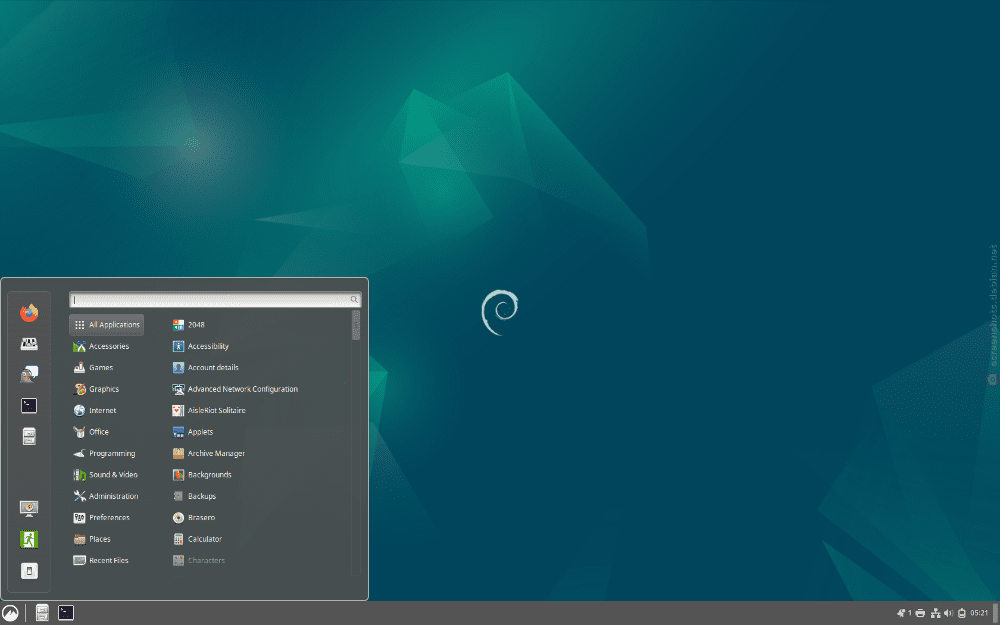
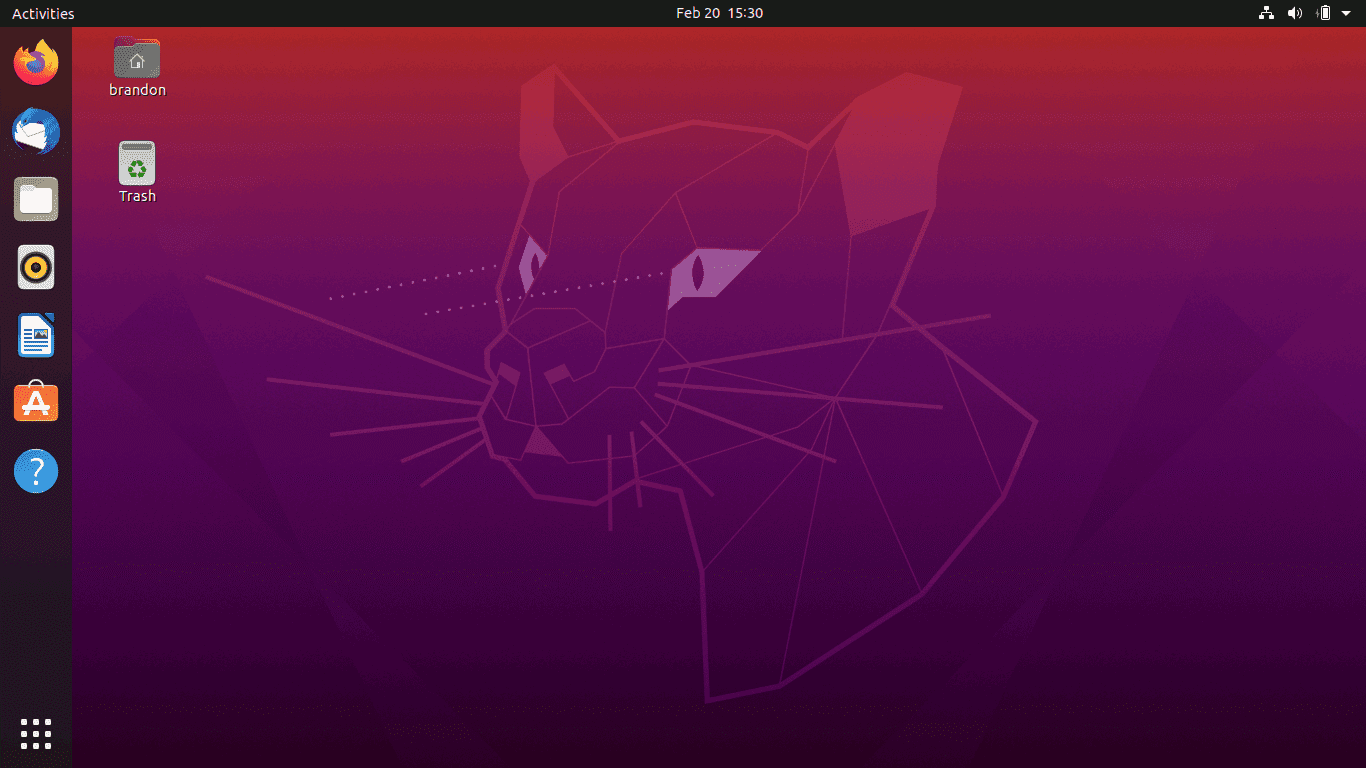
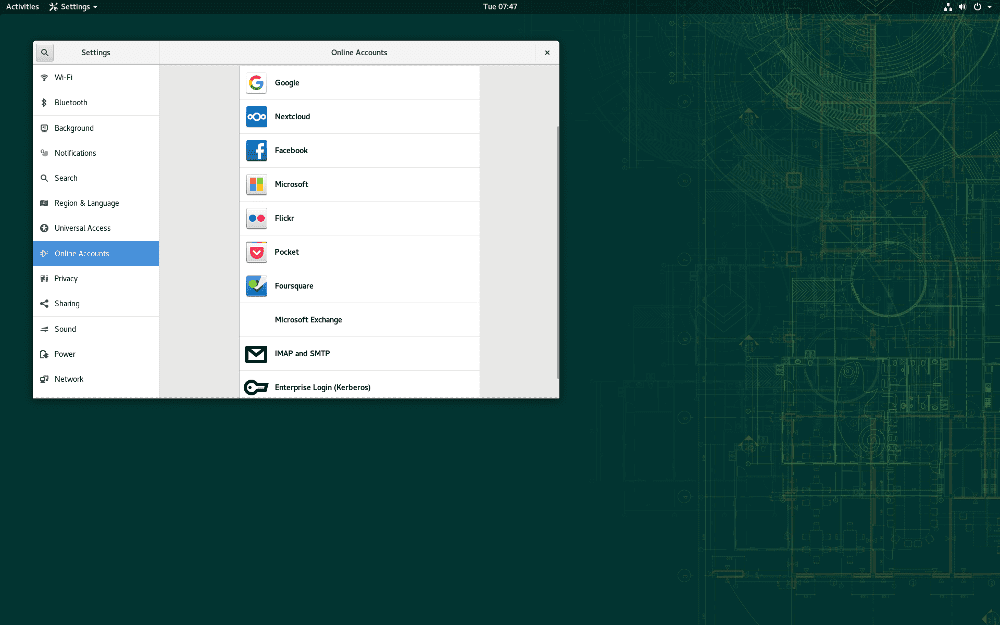
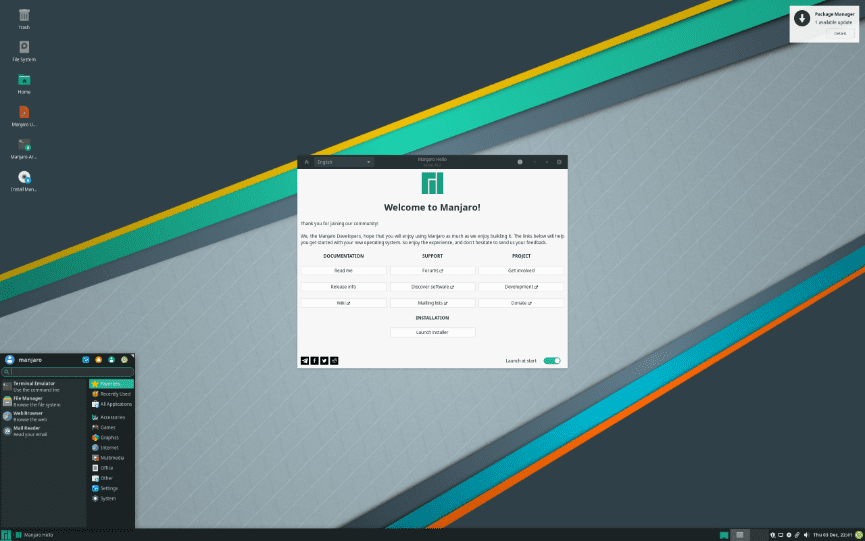
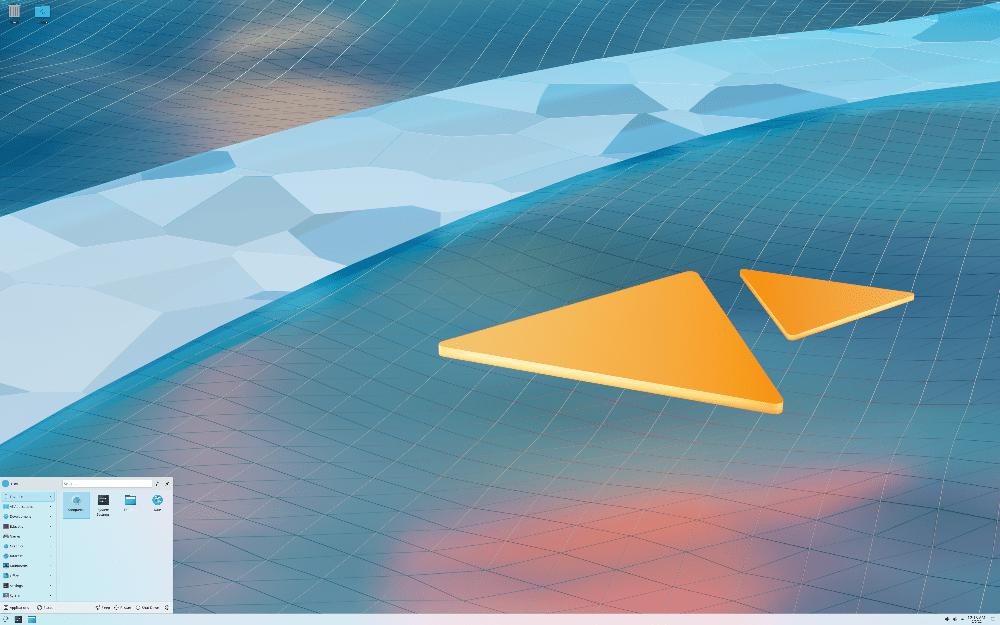
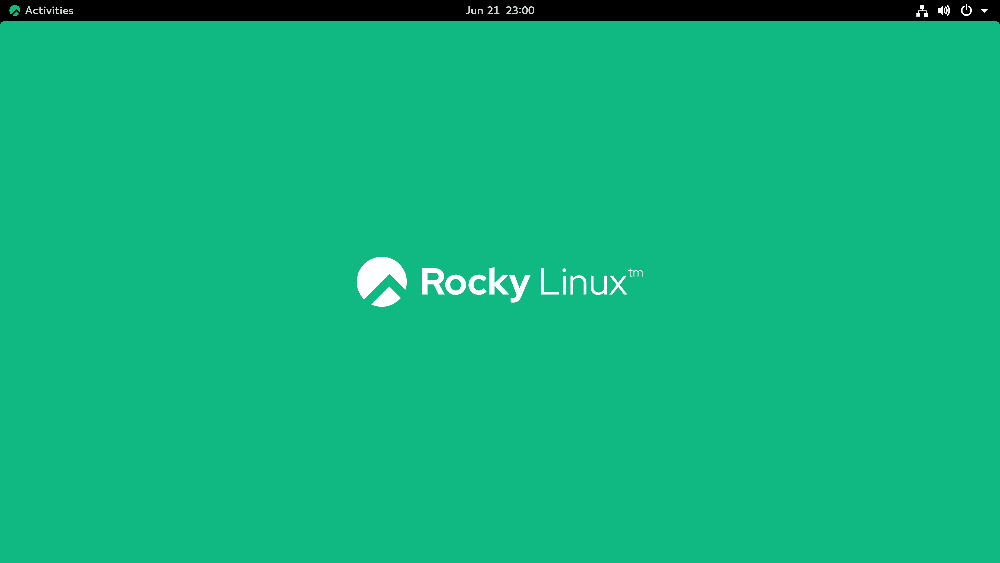
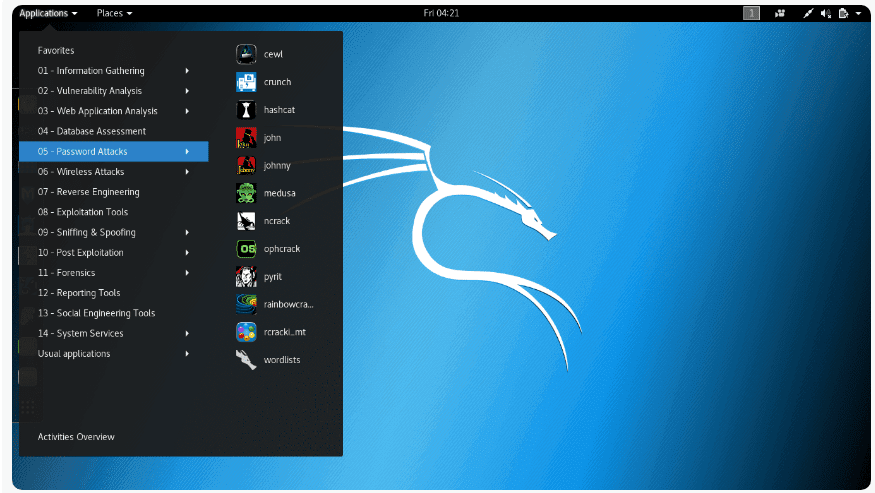
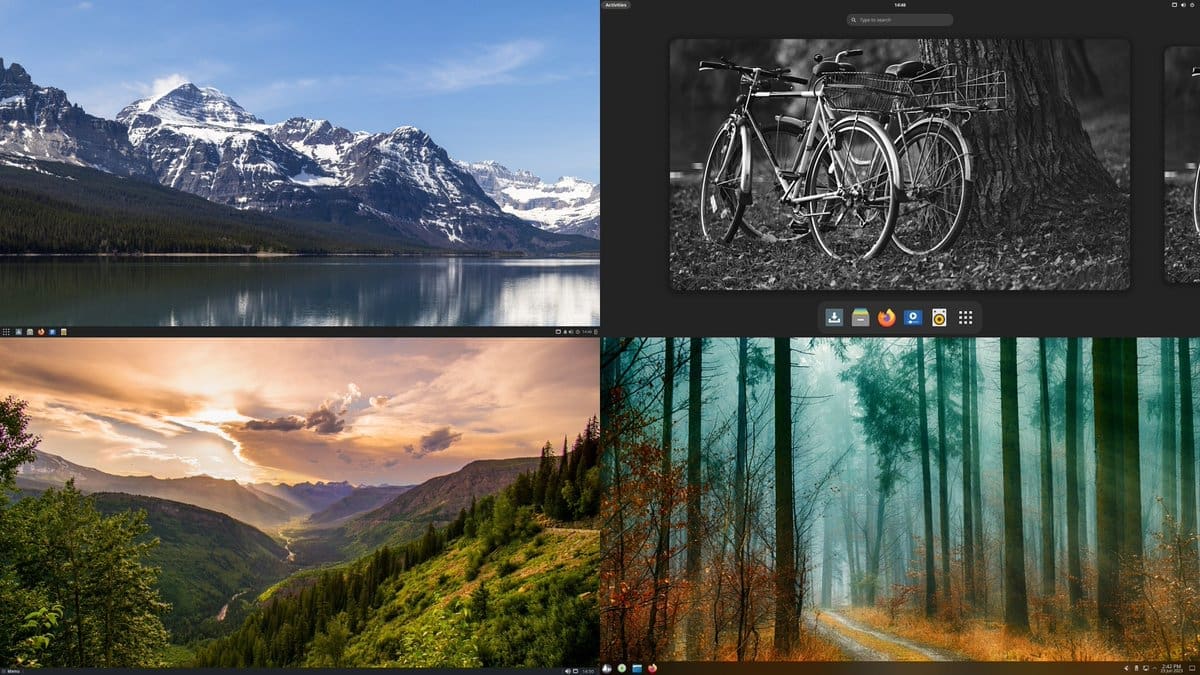


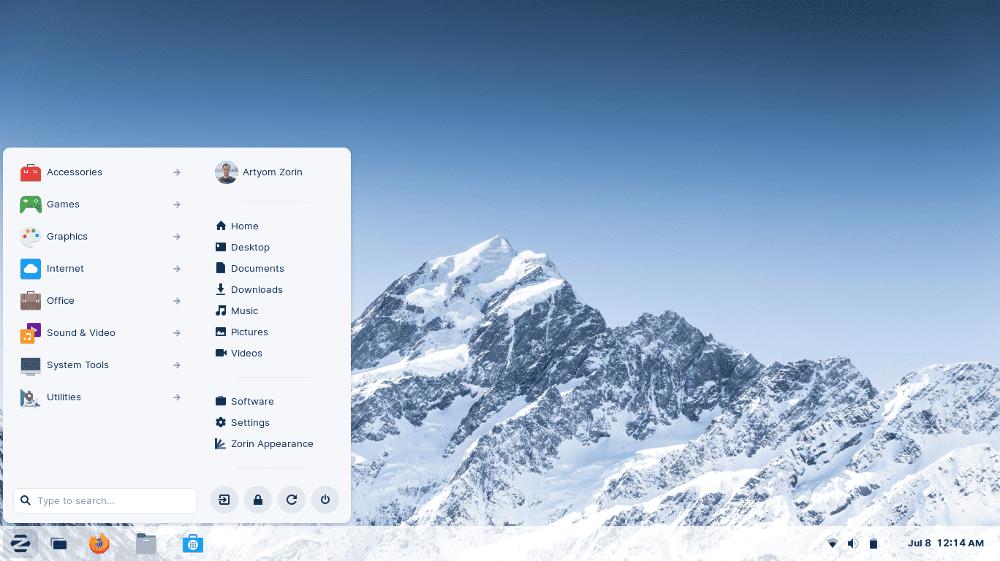
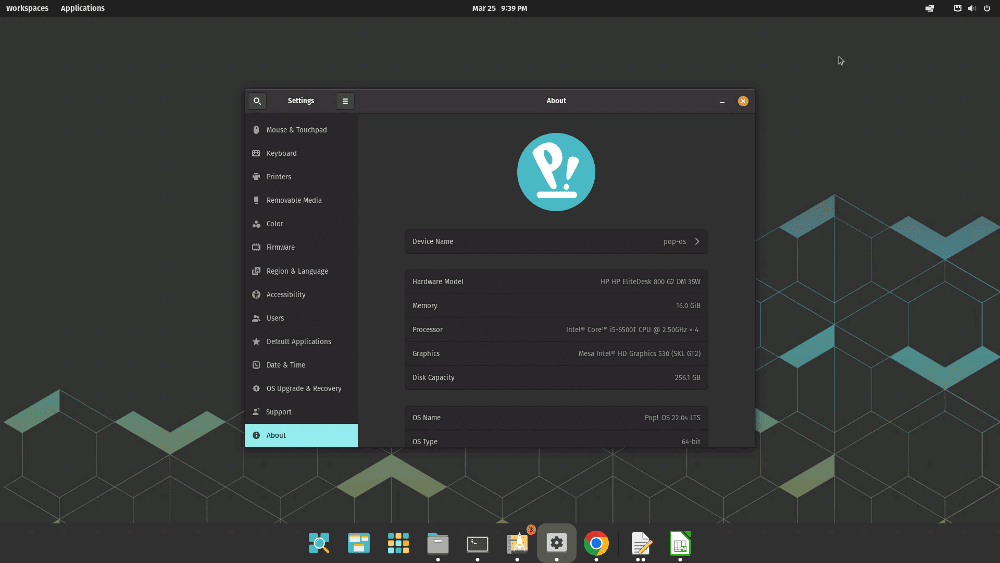
20 comments
But, where is the NixOS? More packages than all of them combined, declarative methods, and so much more..
yeah, I was expecting to see one immutable distro
The title and content doesn’t add up. “Distros for advanced users” and yet you include Pop, manjaro and ubuntu to showcase how user friendly they are
Should’ve replaced Manjaro with EndeavorOS, they know how to manager their distro
Thank you for the insightful article. The list makes sense. It has detailed analysis, and recommendations are incredibly helpful for the Linux community.
My thoughts exactly!
Great article. You should’ve not included distros like Ubuntu, Zorin and Elementary. There’s no learning curve in them. They are simply made for daily use.
What about Linux Mint? It should be up there with the best.
No Mint? Really?
advance? but you put ubuntu, manjaro, elementary, zorin, pop-os in the list, yet eliminating mint from the group
Manjaro is FAR more superior than Mint!
Most of this list consists of hobbyist, enthusiast toy-distros. For example, true hardware compatibility is rigorously tested against enterprise-grade hardware. Truly advanced, professional distros are backed by reputable companies complete with support contracts.
I’m surprised you’re not using Windows, if you only care for “professional distros backed by reputable companies with support contracts”. OTOH, you may be using Windows for all I know and just trolling Linux users.
The problem with “reputable companies with support contracts” is that they DICTATE to the users instead of LISTENING to them.
@Michael, Pee Tee and Xammy:
Just because you like a distro (Mint( does not make it the “best”. ALL “BEST” lists of any kind are the writers very subjective preferences, not a result of rigorous and exhaustive testing. Besides, what id “BEST” for you may be crap for everybody else and vice versa. For example, the distro I consider the “BEST” is PCLinuxOS but it rarely, if ever, is mentioned on any lists. OTOH, everybody’s darling, Ubuntu, is nothing more than Linux version of Windows.
How can u compare Ubuntu or Mint with an unknown distro as u mentioned??? Man to be honest, there is not comparison between them, in fact is only possible with a little group of distros like Arch, Fedora, Manjaro, Suse and maybe 3 or 4 more.
shows how little you do know regarding Distros. PCLinuxOs has been around 20 years! The only reason you wont know about it, is like what you see in the comments. Mint is pushed by large supporters who advertise is and push it out there onto the market. Expecially for newbies who want an easy windows to linux transition. They will google and go for the one pushed at the top which isnt necessarily the best at all. Dare anyone new, try other distros they will soon learn this. Mint is an overbloated thrown-together rubbishly packaged distros, advertised as the top only because it has the marketing behind it. As opposed to say Manjaro or even this one you wrongly calim as unknown. Pclinuxos has been around longer than Manjaro and is infact better than Manjaro. I like the cdlive feature where you can install, just as you do with other distros, but you can then customize to your liking and pc specs then save that as your new livecd. They even have a very active user forum: https://www.pclinuxos.com/forum/index.php/topic,161115.0.html. Its typical that people follow the marketing hype and trend pushed by marketing and google, which creates a mass audience that falls in love with a Crap Distros and claims it to be the best when they dont take the time to study, explore and experiment with the other various distros as some of us do. So having experimented and tried most distro being a linux user right back since the 90s, this list of 15 has done the right thing by excluding Mint. I agree with the rating of Manjaro because it is not user friendly so I doubt newbies would go near it and it has its set backs, since it is my current OS but I am currently sorting thru externals where I will be installing PCLinuxOS onto an external, since its also brilliant for that type of operation. I disagree with the hype surrounding Pop!OS as THE best for gaming. Go check out Regatta (Suse based)! And any xfsce platform with the latest wine and a mid to top range pc is suitable for gaming checking priority being graphics card. Its pure marketing gimicks to suggest otherwise. And I agree with the OP regarding PCLinuxOS that it should have been included, especially since it goes way back to the fall of Redhat when it was overtaken by the corporate world but Texstar built on Mandrake/Mandriva 2003 rebranding to PCLinuxOs in 2006! Its prime market audience has been business users. I highly recommend any linux user try it, especially those who are using Mint and believe it to be the best.
PCLinuxOS is not recommended currently as it has not received many updates compared to 4-5 years ago. While Manjaro is not needed since Arch exists.
“PCLinuxOS is not recommended currently”
Not recommended by whom? Uninformed people like you? FYI, PCLinuxOS is a rolling release distro. On average there are at least 3 updates per WEEK.
Why not include Void Linux? Very solid distro.
I come from a MainFrame, OS/2 background, who when OS/2 was being consigned to the scrap heap, and dreading the option of thew Bill Gates stable, I looked for alternatives. I encountered Mandrake and began to see light once again, been playing ever since with many distros. Currently I am using Deepin, BigOS, RebornOS, Endeavour. My opinion is that Mint could and should never be included as an option for advanced users (not that I profess to be one myself). Mint is a distro that is primarily aimed at the entry level user, who wants to have most of the decision making taken for them. Don’t get me wrong it has great features, one of the first to intuitively identify, use and provide WiFi support pretty much out of the box (something that even still today many distro options lack). But Mint is a bloated option with too many tools, apps installed by default (penalty for the distro doing the thinking for you at install time, which partly is why it is great for entry users). It is in this area that it is similar to Windows(Windoze??), massively overloaded with ‘stuff’ that does little more than occupy computer ‘real estate’.