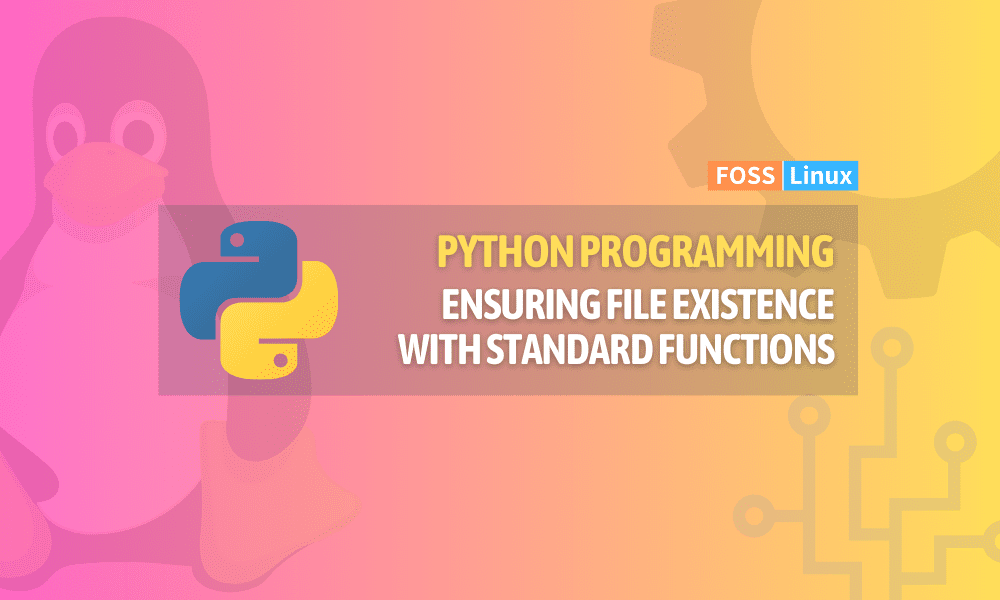Hey there! If you’re into programming, you know that even the simplest tasks can have a lot of complexities. One of these tasks is checking whether a file exists or not. But don’t worry, Python makes it super easy with its built-in functions. As someone who loves Python, I really appreciate its simple and readable approach to problem-solving. However, sometimes, I do miss the excitement of hunting for more challenging solutions. Anyway, let’s explore the Pythonic way of verifying file existence, along with my own insights and preferences.
Tips to check if a file exists with built-in functions
- You can use the
os.path.exists(filepath)function to check if a file exists. This function returnsTrueif the file exists, andFalseotherwise. - You can also use the
pathlib.Path(filepath).is_file()method, which does the same thing asos.path.exists(filepath).
Let’s get into the details of each method.
Using the os module
One of the most common and straightforward methods to check if a file exists in Python is by using the os module. This module provides a portable way of using operating system-dependent functionality.
How it works
The os.path.exists() function takes the path of the file as an argument and returns True if the file exists, and False otherwise.
Sample code
import os
# Specify the file path
file_path = '/path/to/your/file.txt'
# Check if the file exists
if os.path.exists(file_path):
print("File exists!")
else:
print("File does not exist.")
Practical example on Ubuntu terminal
Let’s say you have a file named example.txt in your Documents folder. Open your Ubuntu terminal and run the following Python script to check for its existence.
- Open a text editor and save the above code snippet, modifying the
file_pathto'/home/your_username/Documents/example.txt'. - Save the script as
check_file.py. - Open a terminal and navigate to the directory where you saved
check_file.py. - Run the script by typing
python3 check_file.py.
You should see “File exists!” if example.txt is in your Documents folder, or “File does not exist.” if it’s not.
Using the pathlib module
As much as I appreciate the os module for its utility, I personally lean towards the pathlib module for file operations. Introduced in Python 3.4, pathlib offers an object-oriented approach to filesystem paths, which I find more intuitive and pythonic.
How it works
The Path.exists() method from the pathlib module checks for file existence in a manner similar to os.path.exists(), but with a more object-oriented syntax.
Sample code
from pathlib import Path
# Specify the file path
file_path = Path('/path/to/your/file.txt')
# Check if the file exists
if file_path.exists():
print("File exists!")
else:
print("File does not exist.")
Real-world example on Ubuntu terminal
Assuming the same example.txt file in your Documents folder, follow the steps mentioned earlier, but use the pathlib code snippet this time. The output will be the same, demonstrating the file’s existence or absence.
Personal preferences and closing thoughts
While both methods are effective, I have a slight inclination towards pathlib for its elegance and the ease with which it integrates into Python’s object-oriented paradigm. However, the choice between os and pathlib often comes down to personal preference and the specific requirements of your project.
FAQ
Can these methods check for directories too?
Yes, both os.path.exists() from the os module and Path.exists() from the pathlib module can be used to check the existence of directories as well as files. The syntax remains the same; you just need to provide the path to the directory instead of a file.
What if I need to distinguish between a file and a directory?
To specifically check whether a path is a file or a directory, you can use os.path.isfile(path) to verify if it’s a file and os.path.isdir(path) to check if it’s a directory when working with the os module. With pathlib, you can use Path.is_file() and Path.is_dir() for the same purposes.
How do these functions behave with symbolic links?
Both os.path.exists() and Path.exists() will return True for symbolic links if the target exists. If you need to check the existence of the symbolic link itself, regardless of the target, you can use os.path.lexists(path) with the os module. In pathlib, Path.exists() already accounts for this, but you can also use Path.is_symlink() to specifically check if a path is a symbolic link.
Are these methods cross-platform?
Yes, both the os and pathlib modules are designed to provide cross-platform compatibility. This means you can use these methods to check file existence on Linux, macOS, and Windows without needing to change your code. However, be mindful of path syntax differences between operating systems, especially when dealing with absolute paths.
What about performance? Is one method faster than the other?
For most practical applications, the performance difference between using os.path.exists() and Path.exists() is negligible. The choice between them should be based on your coding style preference and the specific needs of your project rather than performance concerns. That said, if you’re working in a highly performance-sensitive context, it’s always a good idea to benchmark both methods in your specific environment to make an informed decision.
How can I handle exceptions when a file does not exist?
While os.path.exists() and Path.exists() do not raise exceptions for non-existent files (they simply return False), attempting to open or manipulate a non-existent file using other functions can raise exceptions such as FileNotFoundError. You can handle these exceptions using try-except blocks in your Python code to gracefully manage the flow of your program when a file does not exist.
Conclusion
In wrapping up our discussion on checking file existence in Python, it’s clear that both the os and pathlib modules provide robust, user-friendly ways to tackle this common but crucial task. We’ve explored the nuances of these methods, including their behavior with directories, symbolic links, and cross-platform functionality. Happy coding, and may your file existence checks always be in your favor!