As a result of the efforts by the Document Foundation, LibreOffice 6.3 is here with improved performance, better interoperability, and a variety of new features.
LibreOffice 6.3 comes with a lot of features, which is impressive considering that LibreOffice 6.2 was released just six months ago. However, it should be noted that The Document Foundation has decided not to include 32-bit binaries starting from this release. So only users with 64-bit architecture will be able to apply this update. Getting back on track, let’s delve into what the new LibreOffice has in store for us.
What’s New in LibreOffice 6.3
As mentioned earlier, LibreOffice 6.3 is an attempt at improving interoperability and performance. Accordingly, users are to find the following changes after updating:
User Interfaces
With this update, users will finally get their hands on the Tabbed Compact versions of Writer, Draw, Impress, and Calc. What this does is allow laptops with wide screens to have better spacing for writer files, presentations, and spreadsheets.
Plus, Writer and Draw will have another new user interface to offer in the Contextual Single UI, which looks something like this:
Users can opt for any of these user interfaces by clicking View and selecting User Interface.
Upgraded Performance
LibreOffice 6.3 comes with performance improvements for both Writer and Calc. Because of this, both these programs can load and save Calc files with VLOOKUP, heavyweight ODS/XLSX spreadsheets, tables, and embedded fonts, and text files with different bookmarks a lot faster than before. Plus, it takes less time to save Calc spreadsheets as XLS files as well.
So if you consider every millisecond to be critical, your best bet is to update to LibreOffice 6.3.
Improved Calc
The new LibreOffice replaces the old Sum tool in the formula bar with a new drop-down widget, which allows users to use their favorite functions quickly.
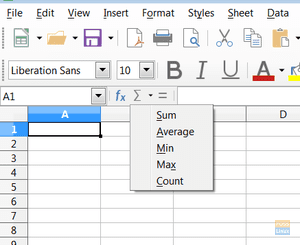
LibreOffice 6.3 New Widget
If you’re in college, you may know the significance of the Fourier Transform or at least heard of it. Well, you’re in luck in case you do. With the help of LibreOffice 6.3, users will be able to enter an array and get its discrete Fourier transform, using the new FOURIER function.
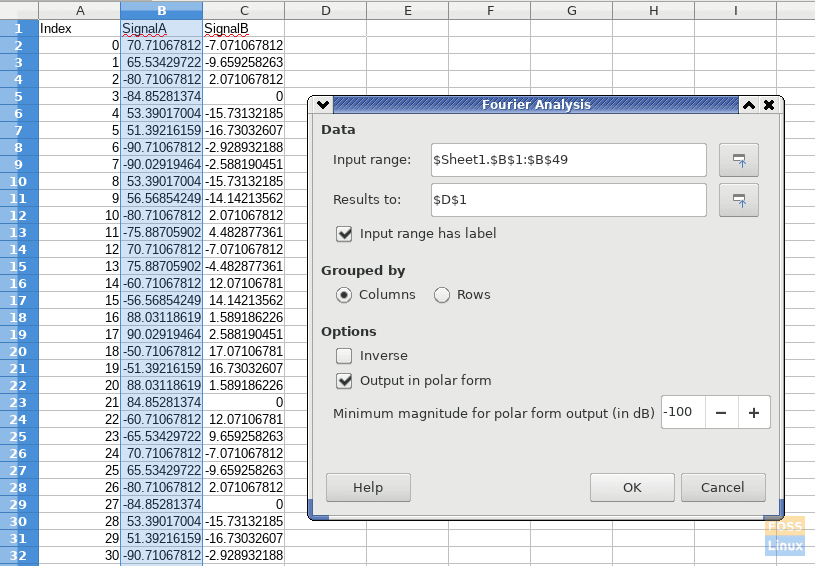
LibreOffice 6.3 FOURIER function
Enhanced Interoperability
LibreOffice 6.3 makes it easier for users to switch back and forth between LibreOffice and Microsoft Office. Thus, users will be able to better edit in PowerPoint, import and export SmartArt from PPTX files, import charts from DOCX drawingML group shapes, and export DOTX document templates and XLTX spreadsheet templates.
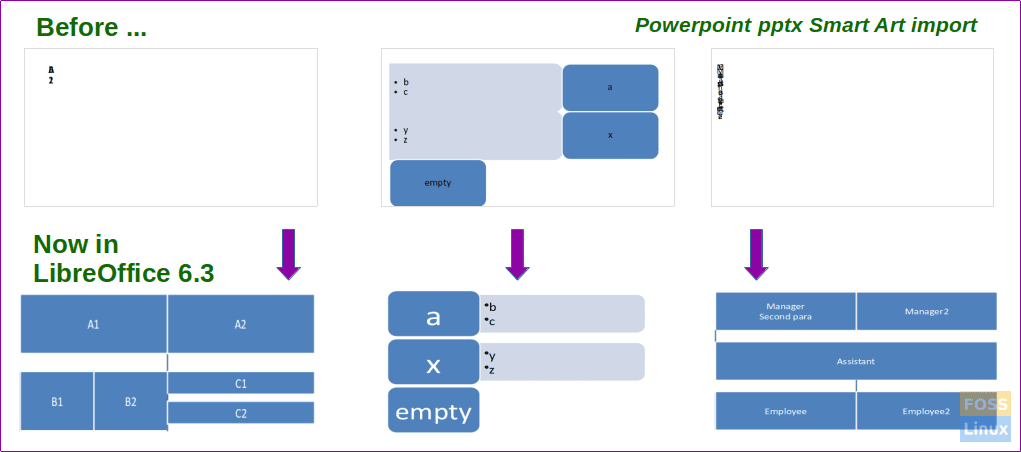
LibreOffice 6.3 Interoperability
The new Writer also comes with Word form controls and optional forms menu layout (as users would find in Microsoft Office).
Other Changes
- You will now be able to hide/remove sensitive information from files by using a new tool, known as Redaction
- The latest LibreOffice can better handle standard PDF/A-2 files, which are used by numerous companies for long term file storage
- Windows users can now easily print and convert many files and perform other batch tasks with the help of a proper console
Conclusion
With this release, the makers have improved the product in so many ways that one wouldn’t think twice about updating. However, production environments are recommended to hold on to LibreOffice 6.2 for increased stability, at the moment. On a positive note, LibreOffice 6.3 will receive maintenance updates until 29th of May, 2020, so users don’t have to worry about facing issues for quite some time. If you want to know the specifics of this update, head over to its official release notes.

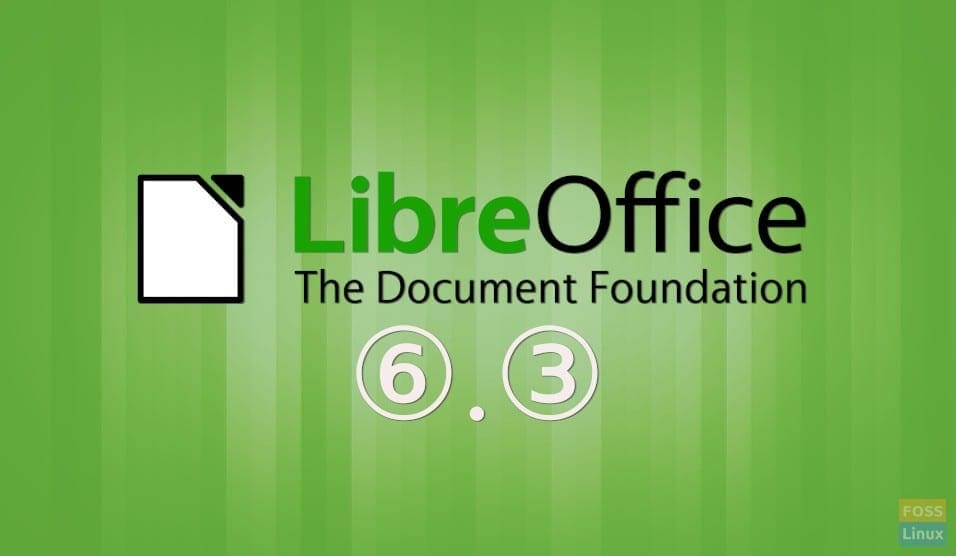
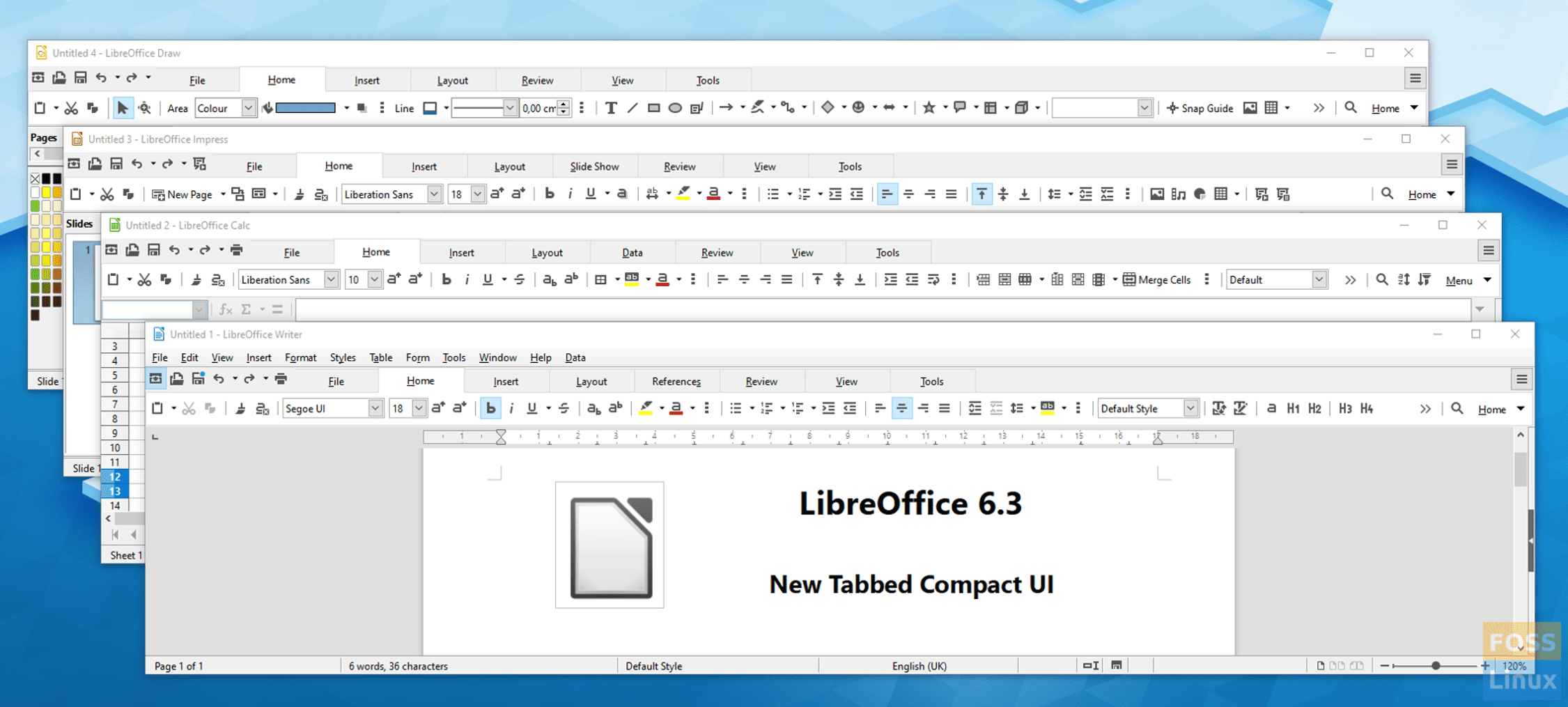
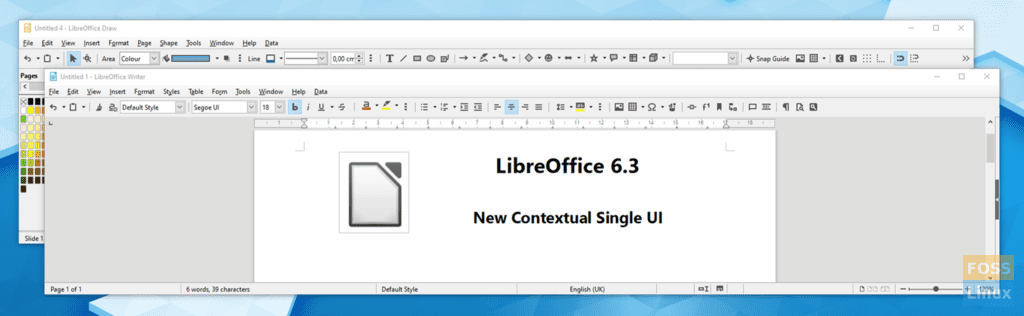
3 comments
How do I delete it after having installed it using AppImage?
hello,
i did this in linux mint 19.3 but do not have the app to open.
it says all installed ok, so how do i open the app to run it?
am new to linux and slowly getting apps installed and this is a major hurdle
Neil
hello,
so 2nd time hoping comment stays
i have followed the steps for linux mint 19.3; all was successful acording to terminal output
i cannot locate the p3x-onenote app to run it
i can see it in snap/p3x but that is it
can you suggest why it failed?