If you’re a programmer, server admin, or just someone who likes to have everything tailored to their needs, Linux-based operating systems are worth a try.
With a powerful terminal, better security, and the freedom to modify your operating system; however, you want, users will find Linux to come in quite handy.
Introduction
Making the shift to Linux is not as complicated as some people make it out to be. There is a variety of Linux distributions available that cater to the needs of people who are planning on making the jump to Linux from any other operating system.
However, it is also worth noting that there are some complex Linux distros out there like Arch Linux and Kali Linux, which newbies should refrain from installing as of today. Considering all this, FOSSLinux brings you the best Linux distributions for beginners that will help you get started with Linux more straightforwardly.
Best Linux Distributions for Beginners
1. Ubuntu

Ubuntu 18.04 Bionic Beaver Desktop
With an attractive user interface, high stability, and everything so beginner-friendly, Ubuntu makes it to the top of this list. Not only is this operating system prevalent in the Linux world, but with a tag line of ‘Linux for Human Beings,’ it is the best option for people just getting started with Linux. Let’s see why is it so!
First of all, Ubuntu offers a reasonably simple installation procedure. If you’ve ever installed Windows on your computer, you won’t have any problem installing Ubuntu as well. Plus, you won’t have to worry about manually installing any hardware drivers as a built-in hardware manager does that for you.
When people think of Linux, a command-line interface is sure to pop into one’s head. Although Linux’s terminal is a blessing in itself, it can be a bit off-putting to users who are accustomed to doing everything the GUI way. With that in mind, the makers of Ubuntu have made their graphical interface so much better in recent years. Users can do almost everything without opening the terminal even once. Also, the latest Ubuntu is based on the GNOME desktop environment, which could look a bit different, but it is incredibly user-friendly and productive at the same time.
Another good thing about Ubuntu is that it comes with an app store, which lets users choose from and easily install thousands of applications. Not to mention users will also find a bunch of pre-installed software, including an office suite, web browser, and video player.
If you still end up having trouble with Ubuntu, you can consult Ubuntu Forums for all types of support.
2. Zorin OS
There are high chances that users making a move to Linux have used either Windows or Mac at some point. If you hold dear the user interface of these two operating systems, Zorin OS will be the best option to start your Linux journey. This operating system provides the same look and feels like Windows 7 and at the same time, offers the same features as any other Linux distro. Plus, its user interface is not limited to only a Windows 7 style as users can also opt for a Mac-like interface, Windows XP-like interface, or GNOME 3 desktop environment.
Package managers could appear somewhat alien to new users. Keeping this in mind, the Zorin team has included a myriad of pre-installed software that will be enough to satisfy most of your day-to-day needs. Other than that, users will also be able to run their favorite Windows software and games on this operating system, courtesy of the pre-installed Wine and PlayOnLinux. Although Zorin is open-source, the official website charges $39 for download.
3. Elementary OS
Elementary OS is another operating system whose target demographic mainly consists of beginners. By installing this OS, Mac users will feel right at home as elementary comes with a user interface that looks a lot like that of macOS. Not only will the overall look of the system feel familiar, but you’ll also find it to be quite aesthetic and minimalist.
It is worth mentioning that this beginner-friendly OS is also one of the most stable Linux distros out there, as it is based on the mighty Ubuntu. Although elementary doesn’t come with a wide variety of pre-installed software like the other entries in this list, it has the AppCenter that lets you quickly install pretty much everything you’ll ever need. With that being said, new users could face difficulties in taking full advantage of the desktop.
4. Linux Mint
Even though this operating system is not explicitly designed for beginners, it is easier to use than most Linux distros out there. If you’re going to opt for Linux Mint, you’ll not only encounter fewer issues doing what you do. You will also get one of the most stable, popular operating systems available.
Although the user interface of Linux neither replicates Windows nor macOS, beginners won’t have a hard time figuring out how stuff works in this new environment. Nevertheless, users are also to feel slightly at home with a start menu, toolbar, and system tray that give off Windows 7 vibes. If you happen to own a computer with low-end specs, this Ubuntu-based OS should be your go-to operating system as it is lightweight. Besides, it comes with a variety of pre-installed software and an app store.
This operating system comes with three different desktop environments, namely Cinnamon and Xfce. However, beginners are recommended to go for Cinnamon.
5. Solus
If you don’t work on the server-side and want to make use of other Linux features, this operating system could be another great option to begin your Linux journey. Solus is also one of the more stable and reliable operating systems in this list as it receives updates quite frequently, much like Windows. Furthermore, instead of basing the entire OS on Ubuntu, the makers of Solus decided to do everything from scratch, including making their desktop environment (namely, Budgie).
Solus is perfect for beginners looking for something clean and straightforward. Other than that, this operating system offers top-notch hardware support and an easy installation procedure. Rather than being accompanied by a ton of software, it only comes with applications that you’re going to use.
6. Manjaro Linux

Manjaro Desktop
For an operating system deemed as unsuitable for beginners, it does come with user-friendliness and a reasonably simple installation procedure. Manjaro may be built on Arch Linux, but it eradicates any complexities that come along with Arch. You also shouldn’t worry about manually installing drivers all thanks to its built-in hardware detection manager. Not to mention, it allows users to switch between different Linux kernels with ease.
What brings Manjaro to the bottom of this list is the fact that beginners could find this operating system to be a bit complicated. So if you want to get your hands on this feature-rich operating system, you’ll have to be ready to make some effort.
Conclusion
With this, our list comes to an end, and we hope you were able to find the right Linux distro for yourself. If not, there are many other easy-to-use distributions out there that could help you with getting started with Linux. If you have in mind another Linux distro for beginners, make sure to comment it down below.

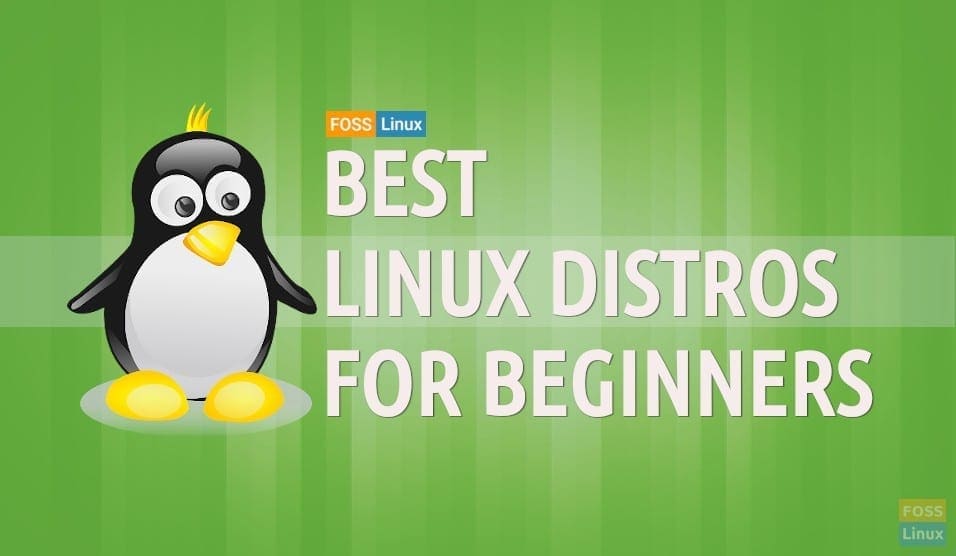
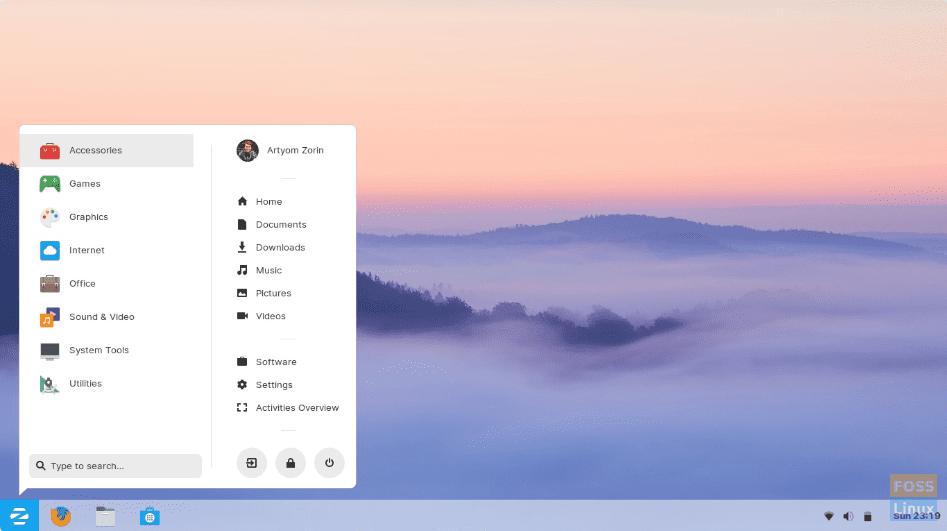
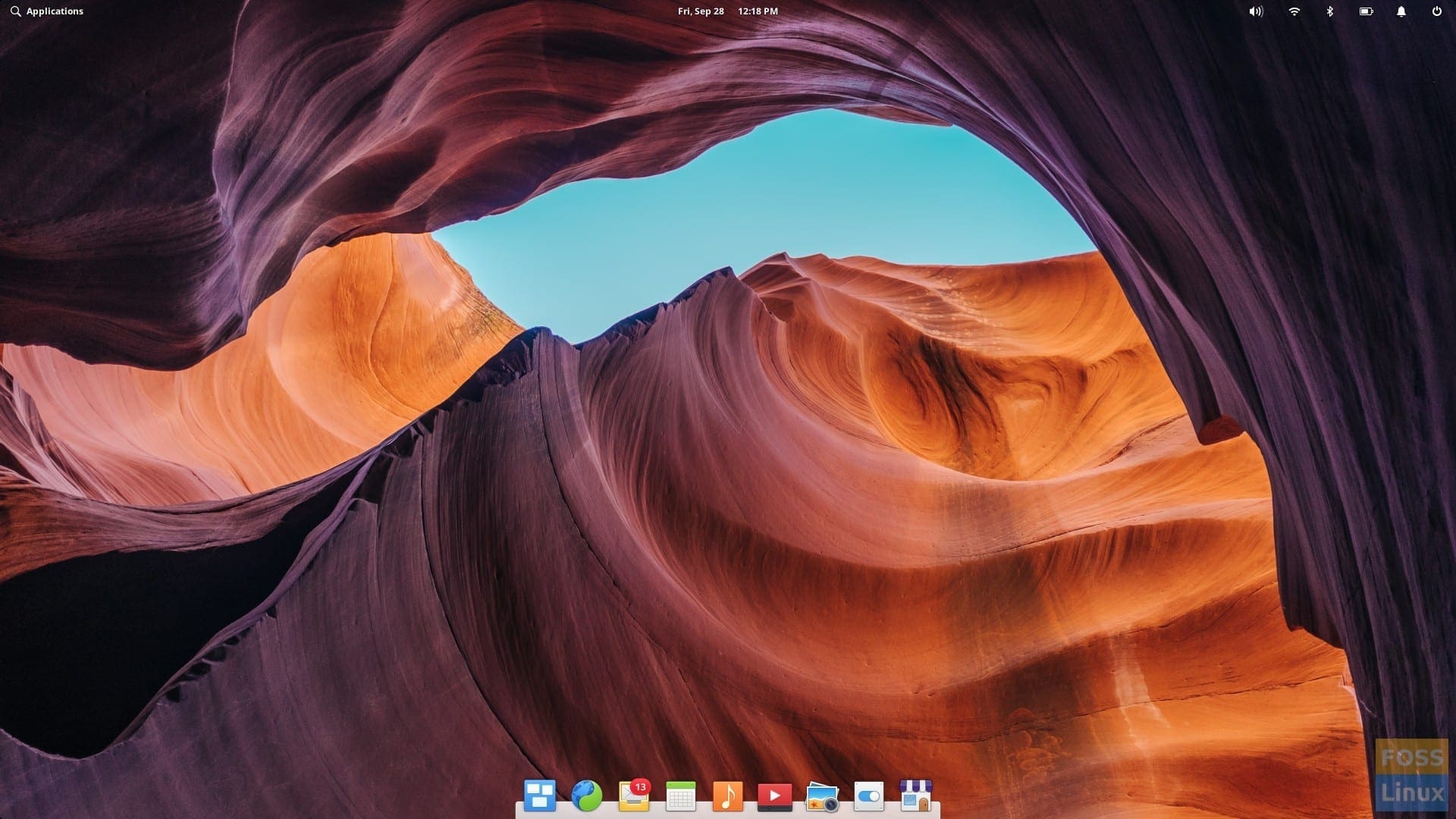
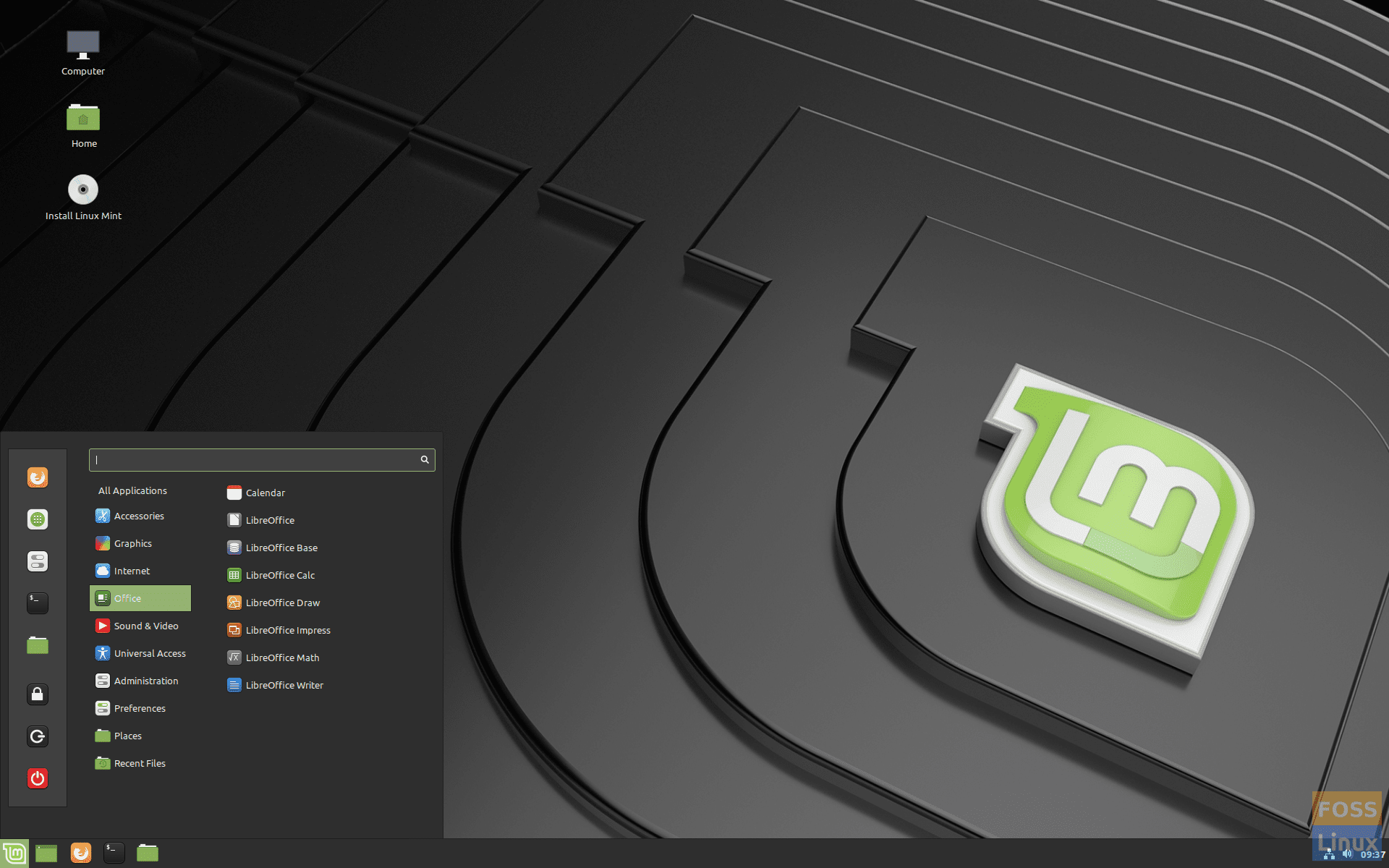
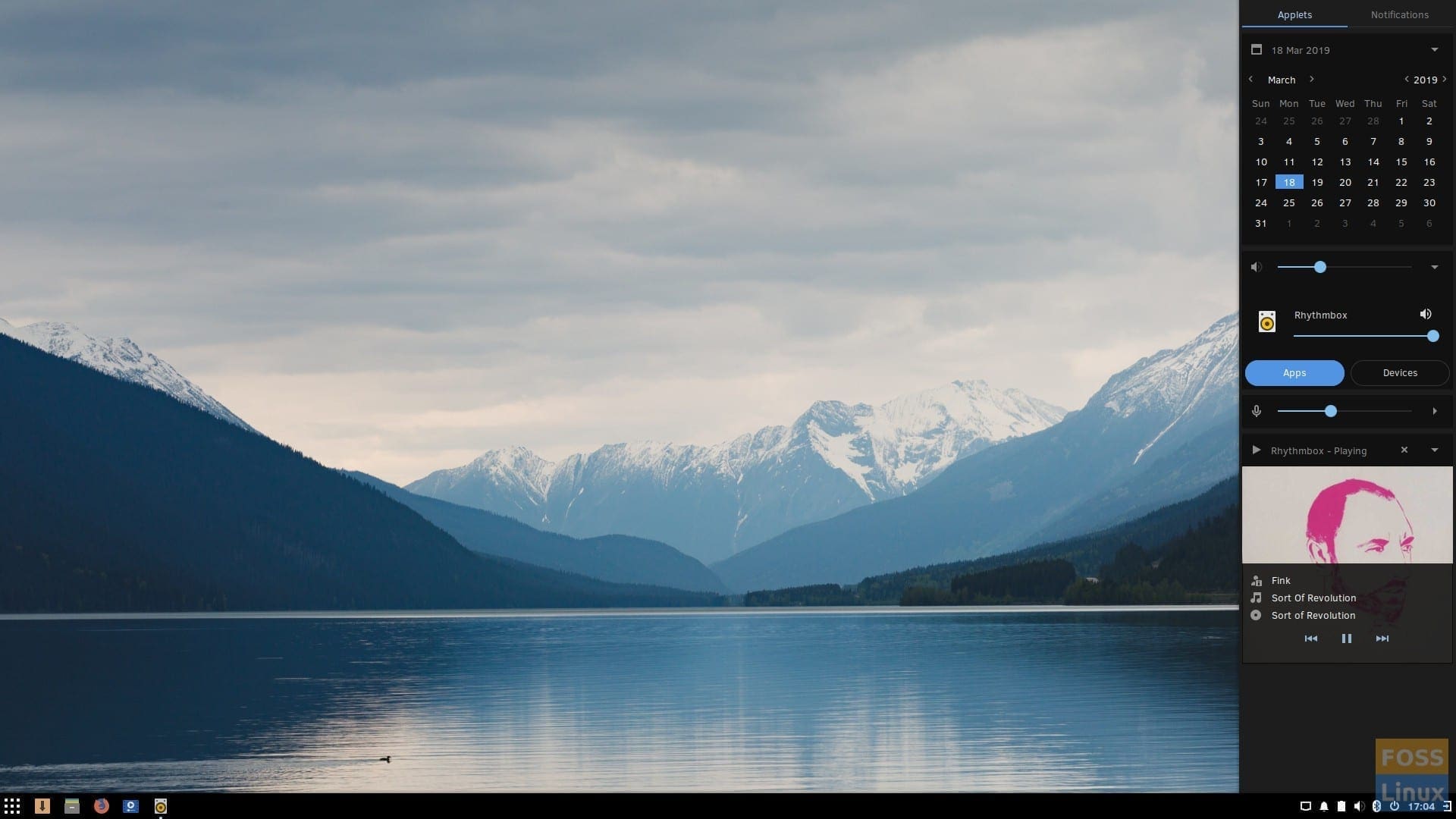
15 comments
I’d also suggest MX-Linux, based on Debian and with a selection of its own apps & easy installer, is a really good way for a new Linux user be introduced to the world of linux
Hi. I think Peppermint deserves a mention. 🙂
Here is one person who has installed Windows several times but was recently baffled trying to install Lubuntu. Maybe not as user-friendly as you think…
I hope by now you have managed to install Lubuntu. Inasmuch as I do not like any of the Ubuntu-based distros, I will say that they are very easy to install. Answer three or four simple questions, hit INSTALL button, wait about 10 minutes and you have a turnkey system with all the necessary software.
Mint is not a desktop environment for Mint.
Mint is not a desktop environment
Thanks, corrected it.
deepin Linux is extremely easy to install and graphically breathtaking. Plus, App Store is easy to use and install/remove apps.
Linux Mint comes with 3 different window manangers, but you mention only two. The third one is actually called Mate.
My list would be
1. Pop!_OS
2. Linux Mint
3. Solus
4. Manjaro KDE
Btw there is a free version of ZorinOS which you did not mention
Really? Another lame list of obscure distros and the usual Ubuntu an Mint mentions…
Do some homework and investigate which distros are actually easy to install and use for beginners.
Any list without PCLinuxOS is pure fanboy copy and paste…
I have been using Mageia for years. The Control Centre makes configuration very easy.
Puppy linux has upgraded to Bionic Puppy, more awesome than ever.
Puppylinux.com
I gave several distros to a friend to evaluate, him being a Windows lover. LINUX MINT, UBUNTU. PUPPY and LXLE.
His favorite by far was Pupot
LXLE my favorite by far
BEST according to whom? BEST for what purpose? Everybody has their favorite distro(s) that know and love and swear by. But that does not make them The BEST.
Your list has four versions of Ubuntu. The only differences between them are mostly cosmetic. Manjaro, by your own admission, may be a bit difficult for Linux beginners. Solus is a little bit quirky. So out of the six distros mentioned, only one, *buntu, is suitable for a beginner.
“Ubuntu offers a reasonably simple installation procedure”
Today most distros offer a simple installation procedure, otherwise they do not last long.
“When people think of Linux, a command-line interface is sure to pop into one’s head.”
You can thank the pundits and tech writers for that. While saying that everything can be done from the GUI, they flood us with articles about how to do things in command line. Sure is confusing for prospective Linux users and for the Linux beginners.
“Another good thing about Ubuntu is that it comes with an app store”
ALL Linux distros come with an app store or, in Linux speak, “repositories”.
How can you write about “Beginner distros” and omit Puppy, MX Linux and PCLinuxOS??? Those three are much easier for newbies to learn and use than the “six” you wrote about.