One of the best ways to experience seamless music is by streaming it via a DLNA / UPnP devices such as Chromecast, Roku, Amazon Fire Stick, and etc.. Smartphone is the first obvious choice to start streaming music due to its portability. How about using your Ubuntu PC to stream music when you are working on it? Seems like a handy idea!
Check out “Pulseaudio-DLNA” utility for Linux. It is lightweight streaming server which brings DLNA / UPNP and Chromecast support to PulseAudio and Linux. It can stream your current PulseAudio playback to different UPNP devices in your network. The utility is easy to use, and easy to configure.
Installing Pulseaudio-DLNA in Ubuntu
I have tested it on Ubuntu 17.10, but should work on older Ubuntu versions, Linux Mint, elementary OS, and derivatives without hassles.
Step 1) Launch ‘Terminal’.
Step 2) Enter the following command and press return to add PPA.
sudo apt-add-repository ppa:qos/pulseaudio-dlna
Step 3) Update the repositories in your computer.
sudo apt update
Step 4) Install Pulseaudio-DLNA using apt command:
sudo apt install pulseaudio-dlna
Step 5) Now run this command to start scanning for available Chromecast devices on your Wi-Fi network. Make sure to have the Chromecast power ON and connected to same Wi-Fi network as your Ubuntu PC.
pulseaudio-dlna
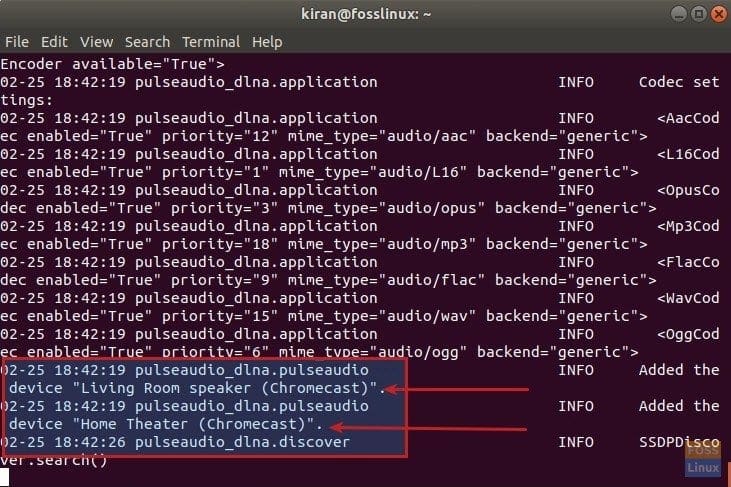
Pulseaudio DLNA will discover all the streaming devices in the Wi-Fi network
Step 6) You can close and terminal after a minute or so, and then go to “Settings”.

Go to Ubuntu Settings
Step 7) Click “Sound” in the left pane. You should see Chromecast devices listed. To start streaming, simply select the device and then start playing music!
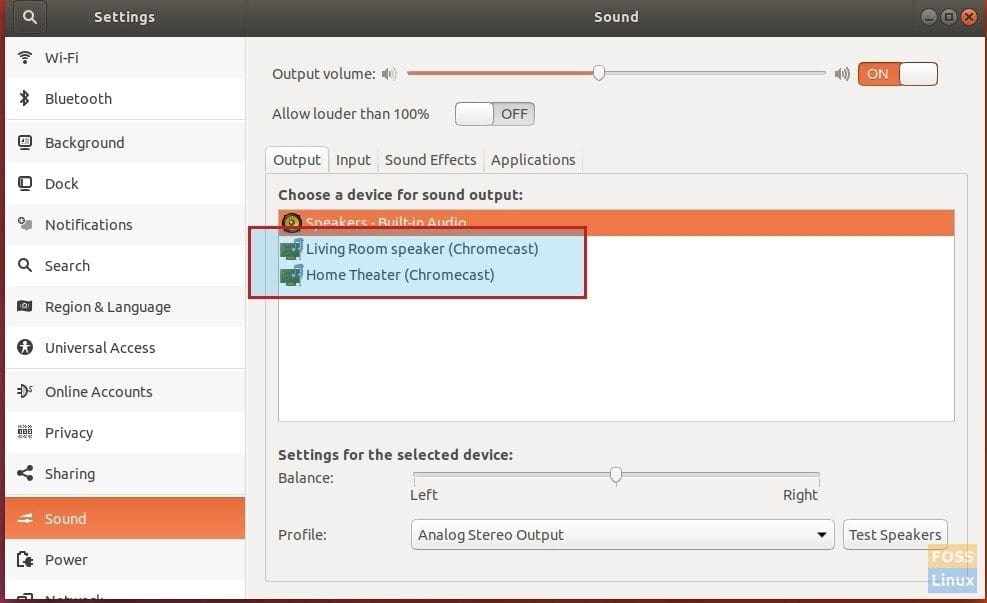
Chromecast devices added to System Audio Settings

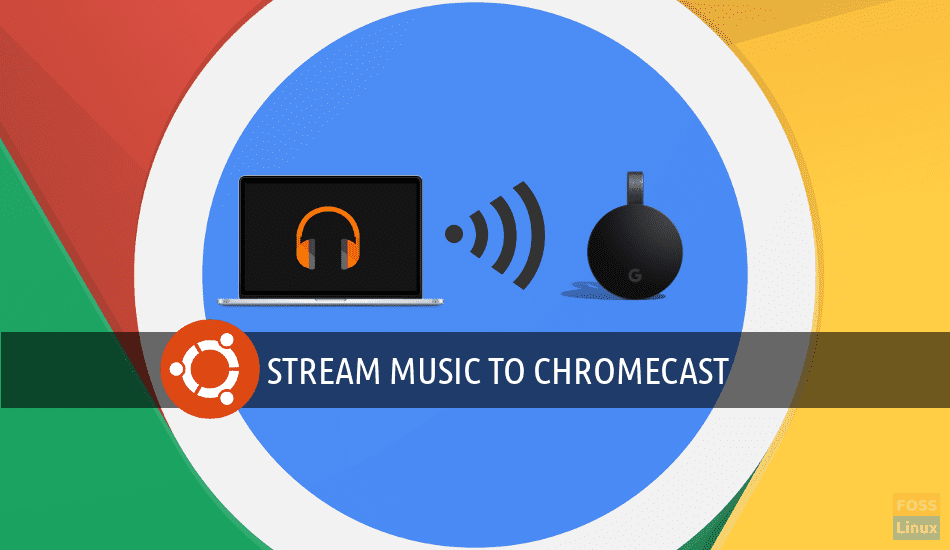
4 comments
Hi, thanks for this. I’m a new Linux Mint user (fork of Ubuntu). I am trying to get MP3s streaming from my Linux system to my “smart” TV over Wifi. I tried your solution but nothing changed on the “Chromecast” app on my smartphone… after selecting the device in “Sound” how do I then “just start playing music”? BTW I do indeed still see “Chromecast” as one of the inputs on my TV… and did select it (of course!).
NB I’ve also just installed (before this) Kodi: I’d assumed that would broadcast MP3s over Wifi… but there’s no sign of a Kodi server or anything on my TV’s inputs… So I’m now going to try installing Plex… which hopefully will do what it does on W10. I’m still hoping I can get your solution to work though: to be able to select music in front of the TV, using a smartphone, would be truly magnificent. Is this what you’ve managed to achieve?
Hi Kiran,
I wonder if you have any idea why it doesn’t work on Ubuntu 16.04 ?
Thanks,
Lev
HI, thanks for the article. I followed your instructions and in half an hour I am listening to my files.
I tested the installation with a Bose wifi speaker and with a Muzo Cobblestone (a simple streamer with a great sound for cheap, see Amazon) all is working. Thanks again.
Well, I added now an Advance Acoustic UX1, an almost audiophile streamer.
It works fine and a first hearing seems very good (why not? it is all digital till the A/D)
UBUNTU 18.04