When you come into the Linux world, there are hundreds of options. Although, two names come up for every beginner and in the mind of every experienced person – Ubuntu and Linux Mint.
The conundrum is that which one among them? The best solution is to try both of them out, and then choose whatever seems to work the best for your needs. But here, we’re giving you some distinctions between the both that might make it easier for you to make a choice.
NOTE: It is important to note that Linux Mint itself is based on Ubuntu. That does not, in any way, mean that they are not much different. The look, the feel, and experience of the systems are different. This point will be elaborated below.
Linux Mint vs. Ubuntu – which is best for you?
1. Default user interface
The most significant difference that you’ll see upfront is the differences in the interface. The difference is in the desktop environment, which is Ubuntu’s default GNOME and Linux Mint’s default Cinnamon. Now, GNOME is a unique experience. Everything, from the menu to the shortcuts, is quite different from any other desktop experience.
If you are looking for something new, GNOME is the way to go. But it can be a little difficult for some people. On the other hand, Cinnamon looks and feels like the usual experience, with a taskbar based applications menu, typical prompt for everything. It will be somewhat familiar, comparatively. That is one factor that can be advantageous to people.
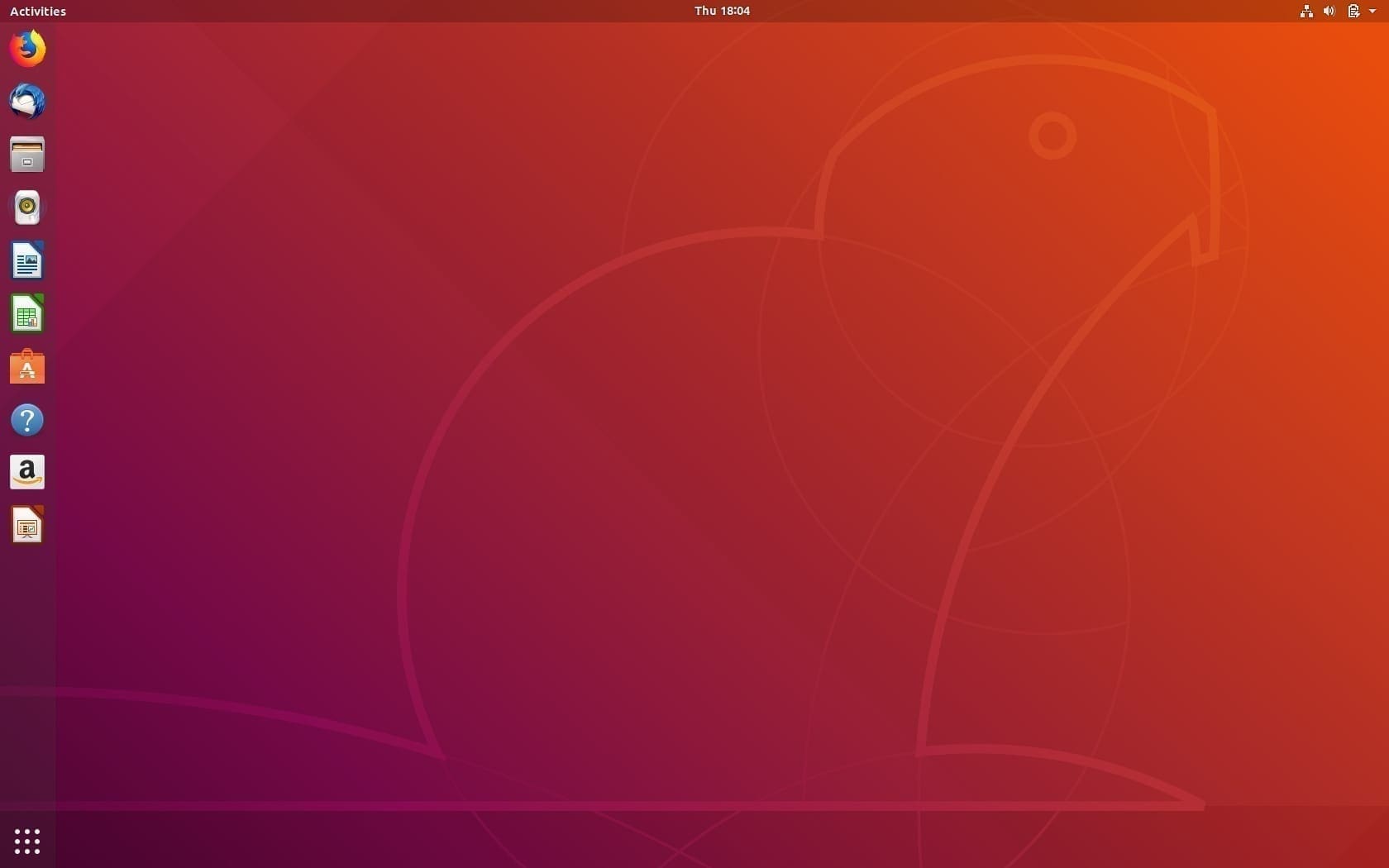
Ubuntu default interface
2. Desktop Environments
This is a follow-up point of the previous point. While Linux Mint gives you options for the desktop environment, the default being Cinnamon, and then Xfce and MATE, Ubuntu is only available with GNOME. But that isn’t a statement for anything, as it has complete other distributions for a different DE. Ubuntu with Xfce is Xubuntu, with KDE is Kubuntu, with MATE is Ubuntu MATE. That, and there is always an option to install a different DE in Ubuntu itself (that is not recommended, though).
The clear distinction is that Linux Mint focuses on a lighter and faster environment, and Ubuntu provides everything. It can morph into anything that you want it to be, according to what version of Ubuntu you use. We have an article here about the different versions of Ubuntu.
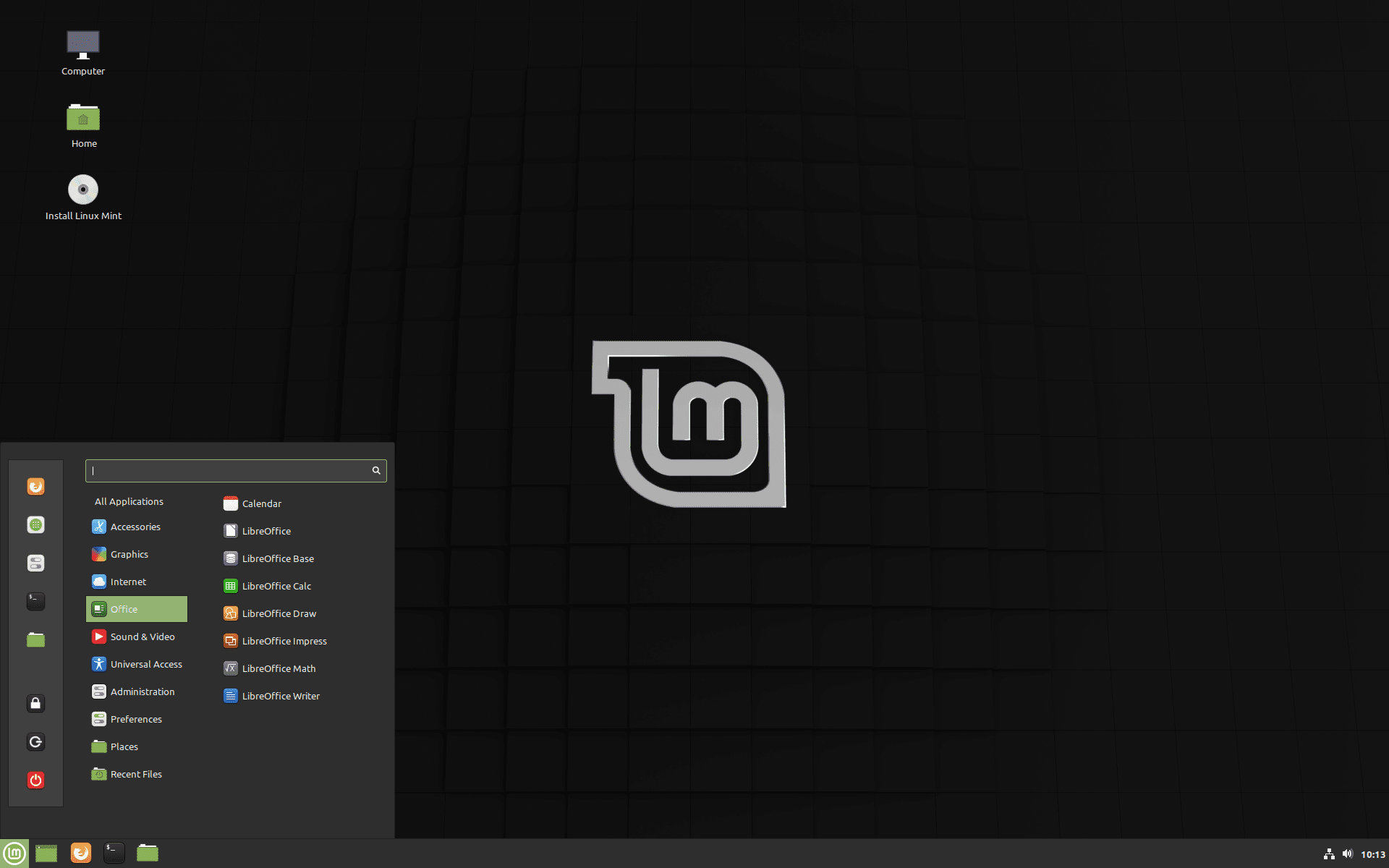
Linux Mint default interface
3. Customization
We’re only talking about the default versions here. Right off the installation, Ubuntu and its GNOME environment do not house a lot of customization options. GNOME is made to be minimal and hassle-free. Cinnamon, on the other hand, is a fork of GNOME 3, and also, almost nothing like the current GNOME. Cinnamon somewhat resembles Xfce, and just like it, it has quite good options for customization. And if you go with Xfce itself, then all the better for customization.
After installing a few utilities, like the GNOME Tweaks, Ubuntu also gets ready for some customization. But keep in mind, GNOME is supposed to be minimalist, so everything you’ll get will be quite gentle.
4. Default software suite
Both Ubuntu and Linux Mint provide an adequate software suite. This will include browsers, text editors, document editors, torrent clients, video and audio players, software store, and other essential utilities. Linux Mint’s default suite consists of several ‘X-Apps,’ which are necessarily the apps that are derived from the GNOME core apps. These include Xed (text editor based on Gedit), Xviewer (based on Eye Of GNOME), Xreader (based on Evince), etc.
Ubuntu and GNOME use many of the default GNOME apps, like Gedit, EOG, Evince, etc., but also sometimes not. For example, Nautilus is used instead of GNOME Files. Nevertheless, both of the software suites are entirely adequate. Moreover, the preset repositories house a high number of programs that can be installed with just one command. This brings us to our next order of business:
5. Update Manager
This has been pointed out several times in the community, that the software updater program on Linux Mint is much better than that on Ubuntu. Ubuntu uses the ‘Software Updater,’ which, when launched, tells you if there is an update or not, and if yes, by the click of a button, you can install the updates. Simple, minimal. Although in this particular case, not a very good thing.
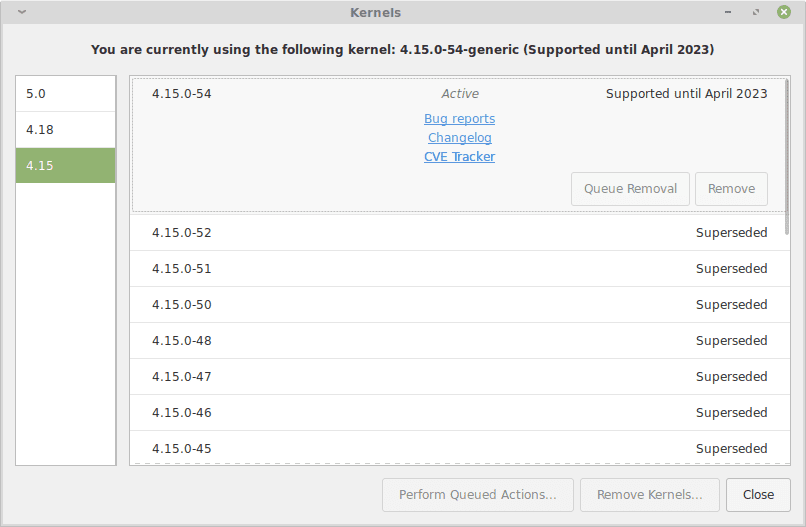
Linux Mint Update Manager
Linux Mint uses the ‘Update Manager,’ which shows the packages that can be updated (with a checkbox system), and provides an option upright to switch to the fastest mirrors. It also (in the customization options) offers options to manage the PPAs, the official repositories, kernel versions, as well as the additional repositories. While Ubuntu does provide some of these things in another app, called ‘Software and Updates,’ but Linux Mint does it better with a more intuitive interface, and keeping it in one program.
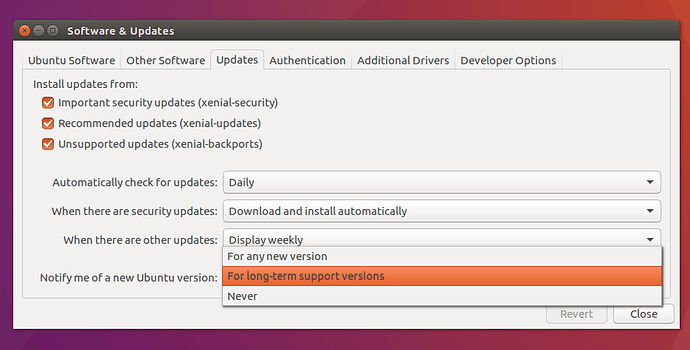
Ubuntu Software and Updates
6. Gaming
Recently, gaming on Linux has been taking significant leaps forward. Supported, used, and advertised by many people, including some influential tech reviewers, Linux gaming is rising. Ubuntu is somewhat on the frontier of the Linux world, and that makes it the first stop of new things, like gaming (at the moment). Programs like Wine, PlayOnLinux, Steam, Proton, etc. are making gaming better and more comfortable, and while available on all major distributions, it is much more of a breeze on Ubuntu.
7. System Performance
Ubuntu recommends 4GB RAM, while Linux Mint recommends 2GB. It’s clear from this that Linux Mint needs lesser hardware power. Despite that, the experience on Ubuntu, unsurprisingly, is somewhat better (depending on the hardware, obviously). Ubuntu has a company (Canonical) behind it when you think about it. Especially the latest release of Ubuntu (19.10) is noticeably faster due to the new version of GNOME (3.34) and many other things.
In sum, both distributions provide excellent performance, but if you have the right enough hardware, Ubuntu feels much better and smoother.
8. Development
This can be a major point for several users. It’s true, Ubuntu is the best supported Linux variant right now, but at the end of the day, it’s owned by a company named Canonical. Linux Mint, while being based on Ubuntu itself, is community-driven. This makes Ubuntu more statistically prone to being discontinued.
Due to these concerns, the Linux Mint team has also made a variant named LMDE (Linux Mint Debian Edition), which is based on Debian rather than Ubuntu. Debian is a community-driven project, and one of the oldest Linux distributions that are still thriving.
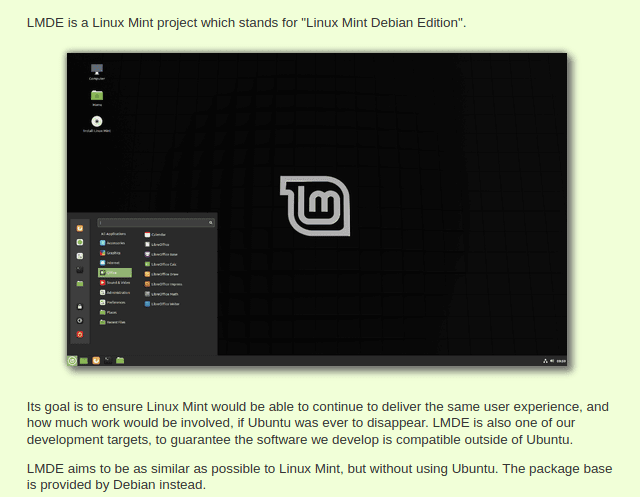
LMDE
9. Release Cycle
The release cycle of Ubuntu and that of Linux Mint are different. This is not that major an issue for most people. Ubuntu releases two new versions every year and has an LTS (Long Term Support) version released once every two years, which is always rock stable.
Linux Mint, on the other hand, doesn’t have a schedule. It releases a new version whenever it is ready. This isn’t necessarily a bad thing, as they provide updates on irregular intervals, but they are never too late.
Conclusion
Linux Mint and Ubuntu intertwine at many different levels but are still pretty distinct. They are both great for new users, and well as those people who want the minimum hassle with their systems. These differences, in the end, are only relevant according to the person using the system. The best way to figure out which one is for you is to test it out on a live USB. If you have any questions, feel free to use the comments section. Cheers!

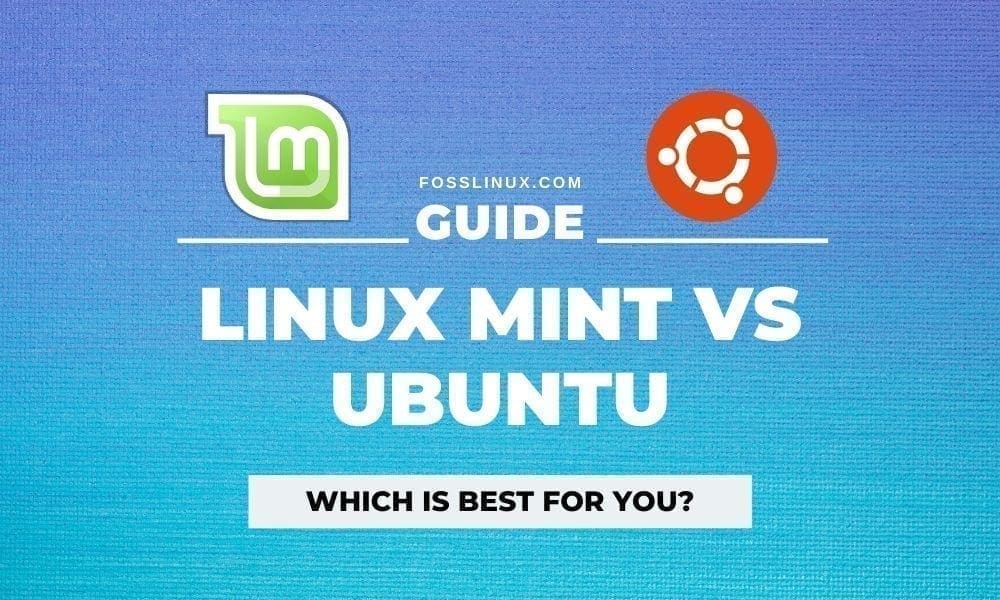
1 comment
Ubuntu LTS releases give 5 years of support which many users and companies value highly.