When it comes to distros, you will find pretty much a lot of options. This article will explore two amazing Linux distros, Manjaro and Linux Mint, and learn how they differ. Our comparison will try to figure out which one is the best and give you a clear picture of which one is best for you.
Let’s get started.
What is Manjaro?
Manjaro is a popular open-source Linux distribution that is based on the Arch Linux operating system. With Manjaro, you get a lot of accessibility and user-friendliness. This means that Manjaro is beginner-friendly and provides an environment that works out of the box as it comes with tons of useful and varied pre-installed software.
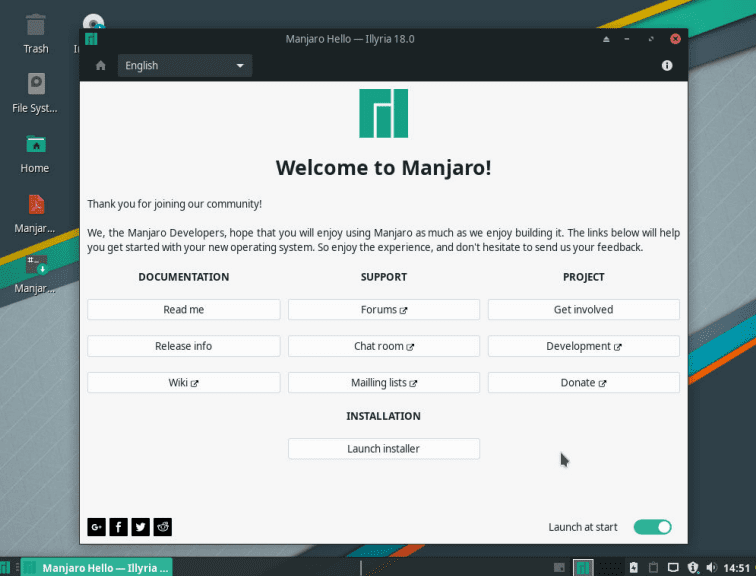
It was initially released on 10th July 2011.
Its core features include the following:
- The installation process is simple and user-friendly.
- You can use any of the pre-installed desktop environments.
- Media files can be easily played thanks to pre-installed codecs.
- It offers automatic installation of necessary drivers based on your hardware.
- Offers the latest software version all the time
- It comes with pre-installed graphical applications for ease of use
- It offers multiple kernels support and an easy installation process for them
- You get access to the Arch User Repository(AUR) — aimed at more experienced users.
It comes with the 64-bit edition. Also, you can enjoy their KDE, XFCE, and Gnome editions. If you are interested in ARM editions, then you can also download them for certain devices.
What is Linux Mint?
Linux Mint is yet another popular Linux distro. It is based on Ubuntu/Debian, and hence it is also one of the best ways to get started with Linux. Linux Mint provides a more user-friendly approach compared to other distros. It is elegant and modern and ensures that it is easy to use while being powerful as well.
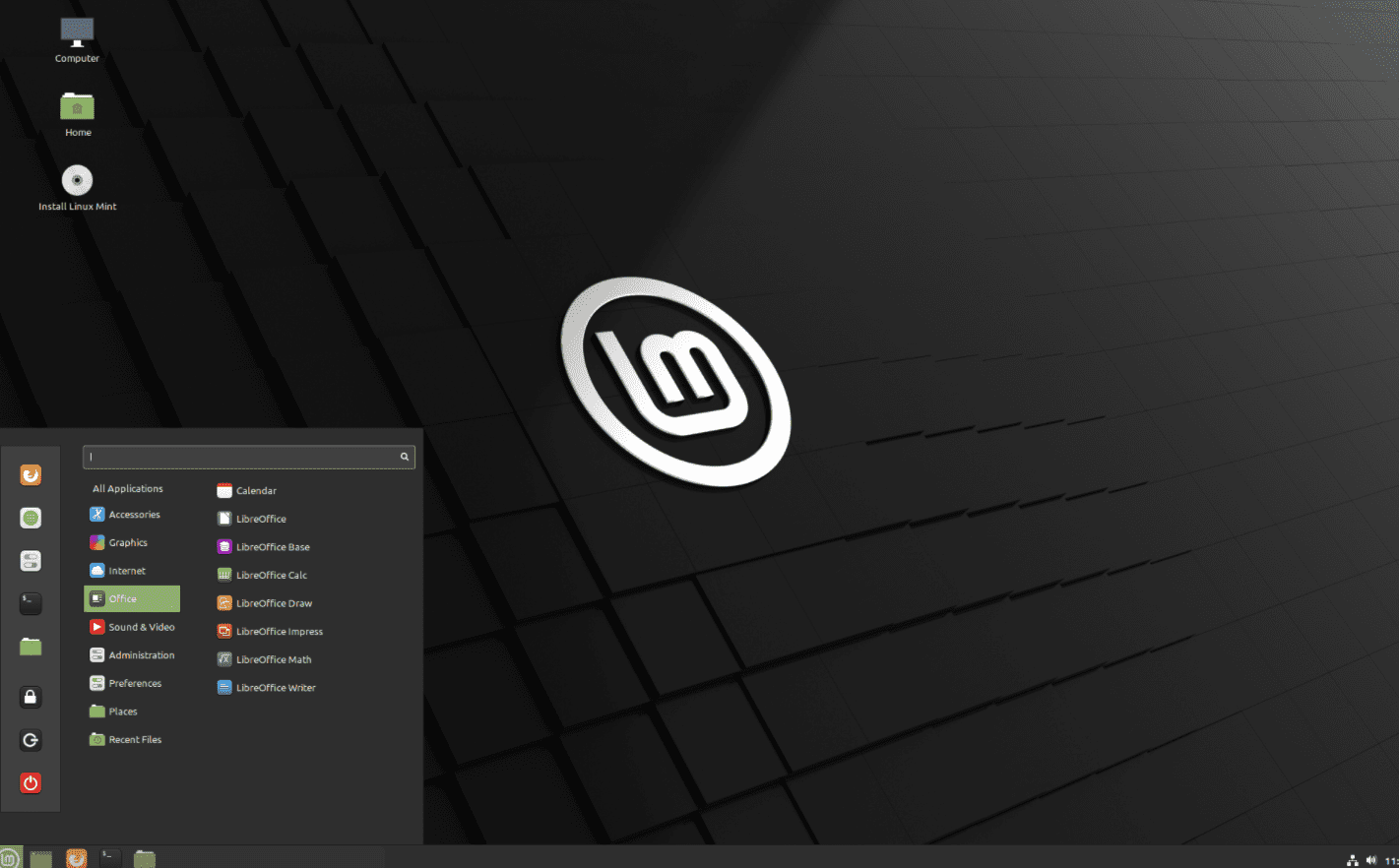
Like Manjaro, it is also free, and you do not need to pay anything to use it. Linux Mint also comes with Long-Term support, which makes it great for companies and small businesses. In addition, Linux Mint automatically installs any proprietary drivers to use it without any difficulty to ensure proper ease of use.
Linux Mint first made its appearance 14 years ago in 2006.
The key features offered by Linux Mint include:
- Full multimedia support.
- Works out of the box.
- Extremely easy to use.
- Offers both free and open-source solutions.
- Linux Mint is open-source and community-driven.
- Users get access to 30,000 packages.
- It is reliable and safe to use.
Getting to Know the Linux Distribution World
It is important to know the world of distro before we go forward as it gives us a good base for understanding our comparison.
When we speak of “Distro,” it means Distributions. As Linux is open source, anyone can use the code to create a version and community — which can thrive to provide a better solution for a particular niche/goal. These goals can be as simple as providing a better user experience for beginners to enable developers to create software and programs. In fact, you will also find distros that provide impressive video editing solutions that can be used for production-level works.
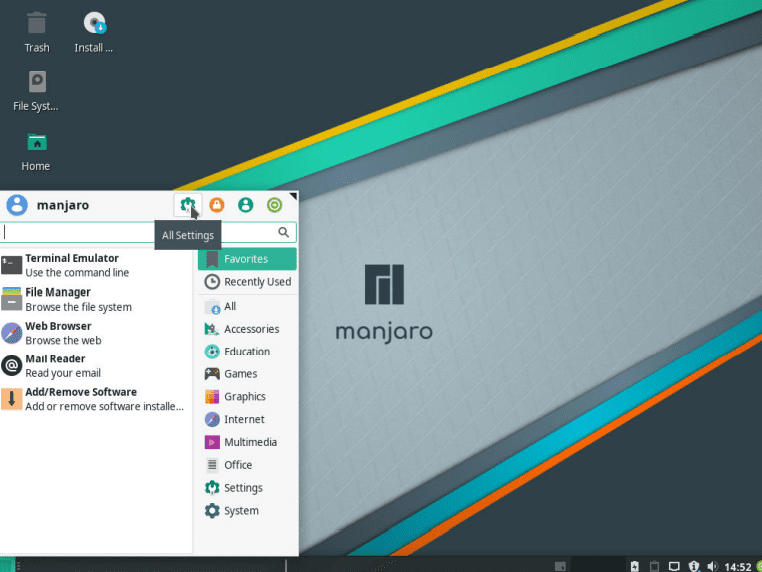
A community-driven approach to Linux is taken to meet those specific needs or goals, resulting in distros.
Manjaro vs. Linux Mint: Which One Is For You?
There are surely many differences between Manjao and Linux Mint. However, do not get surprised if you see a lot of similarities between them as well.
If you are in a hurry, check out the table to list the Manjaro and Linux Mint specifications.
Let’s check them below.
| Specification | Manjaro | Linux Mint |
|---|---|---|
| Based On | Arch Linux | Debian/Ubuntu |
| Default Desktop Environment | KDE, XFCE, GNOME | Cinnamon, XFCE and MATE |
| Year and Place of Origin | 2011, Germany | 2006, Ireland |
| Init-System | Systemd | Systemd |
| Main Purpose | Beginners, stable release, utilizes Arch | Provides access to Cinnamon or MATE desktop |
| OS Family | GNU+Linux | GNU+Linux |
| Package Manager | Pacman | Debian Package Manager |
| Release Schedule | Rolling | 2-year LTS or 6-Month |
| Supported Architecture | x86-64 (AMD64) | i386, AMD64 |
Apart from the specifications, what factors should you think we should compare them to? Before you start listing them, it is important to understand that there are 100s of ways you can compare Manjaro and Linux Mint. However, that would result in an unnecessary long read. In most cases, you are reading the comparison so that it becomes easy for you to choose the distro of your choice — either from one distro to another or from a completely different operating system.
To ensure that we cover these use-cases, we think it is important to cover the following criteria.
- You get what you are looking for — a use-case match.
- Hardware and proprietary driver support
- Your favorite software is supported or not.
- The distro offers the level of expertise you are looking for
- And finally, whether you have the hardware resources required to run it smoothly.
Criterion 1: Use-case Match
Everyone uses an operating system based on their needs or goals. So that’s what majorly determines your pick.
So, where does Manjaro and Linux Mint stands?
Well, you should pick Manjaor if you want an easy to install version of Arch Linux that can be configured accordingly. On the other hand, Linux Mint offers a more pleasant and stable user experience out of the box. This means that if you are a beginner, then you should use Linux Mint. However, if you are a Linux enthusiast, Manjaor is for you!
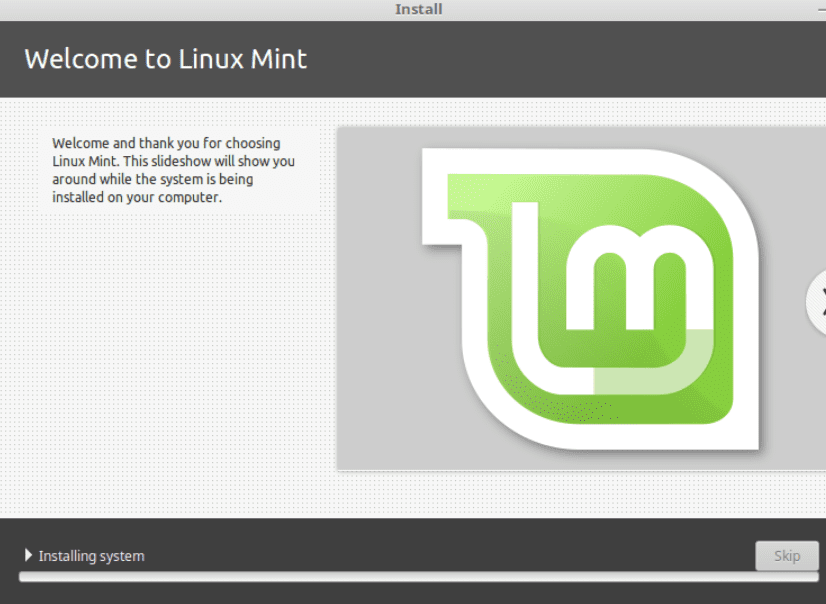
The best use case for Manjaro is the ability to use the prebuilt Arch-based distro. It is also a good option for gaming or running a Windows app. For Linux Mint, the best use-case can be defined as workstation use. However, in general, Linux Mint is ideal for anyone looking for a stable and easy-to-use Linux distro.
Criterion 2: Hardware and proprietary driver support
In this criteria, we are going to take a look at proprietary and hardware driver support. It is vital to understand the driver support scene for the distro before you pick up your work.
So, how does it stand for the distro that we are comparing? As each community is different, every distro has its own take on how they support third-party hardware. For instance, few distros may have a different take on open source vs. third-party proprietary support. If they have a good stance, they may want to make third-party drivers work out of the box. If not, they may leave it to the hardware manufacturers.
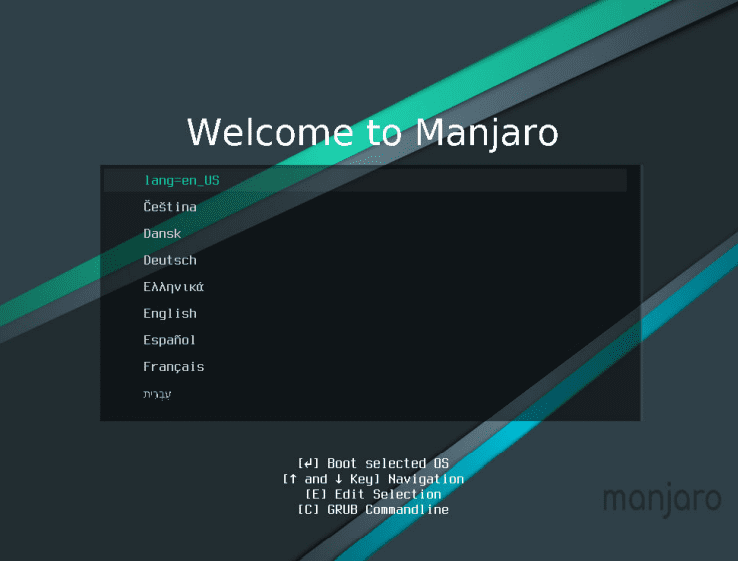
In these criteria, both Manjaro and Linux Mint are doing pretty well. The Manjaro offers more flexibility to users as they can opt to use free or proprietary software. In the case of Linux Mint, uses get proprietary drivers out of the box. However, the approach of Manjaro could be because of the low user base as third-party software companies and hardware do not work towards releasing official drivers for the operating system. In the case of Linux Mint, it benefits from Ubuntu’s ecosystem and hence gets more proprietary driver support compared to Manjaro.
If you are running on older hardware, then Manjaro can be a great pick as it supports both 32/64 bit processors out of the box. It also supports automatic hardware detection. But, what about Linux Mint? Well, it also fairs well with good hardware support.
Criterion 3: Software support
Software support is also crucial when it comes to choosing the right distro for your needs. If you need particular software(s) to work for you, you need to check the official software requirement or compatibility page to learn if it works on the distro you are eyeing. However, both software and distro can have different support levels, which means that the software may be run on the distro but is not actively supported when new releases are done. Moreover, there is repository support or other vital dependencies.
So, where does software support stands for both Manjaro and Linux Mint? Let’s explore.
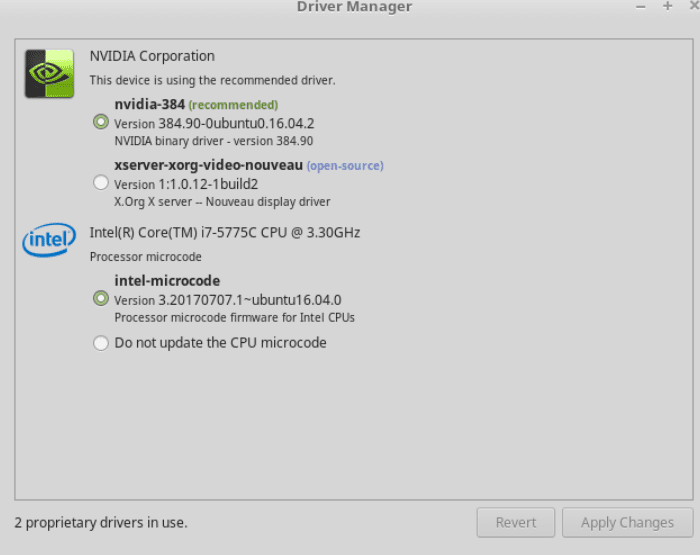
Out of the box, you get support for basic tools and proprietary drivers. But, Linux Mint offers better out-of-box support. In terms of the repository, Linux Mint again offers access to a big repository.
When it comes to the releasing cycle, Manjaro comes with the rolling release, which means that the software packages are updated frequently with bug fixes and features. For Linux Mint, you need to wait a month as it waits for Ubuntu’s LTS releases. Lastly, both Linux Mint and Manjaro comes with GUI tools support.
Finally, Manjaro uses the Pacman package manager, whereas Linux Mint offers APT and snappy.
In short, if you are looking for better and stable software support, then Linux Mint is a good pick.
Criterion 4: Level of expertise
The Linux distros come with different levels of expertise. If you are thinking of choosing a distro for your work, you need to see if it matches your expertise level. For instance, some distros are for beginners, while others require an intermediate or expert level of expertise. It would help if you also thought about paid customer support or how well their community support is. Lastly, good or great documentation can lower the expertise you need to handle the operating system as you access it to understand it.
If you are a beginner and are looking to get started with Linux or Ubuntu, Linux Mint is an excellent choice. It is easy to use and offers good community support and decent documentation that makes sense to a beginner user.
Manjaro is targeted at a more expert and mature audience. So, if you are an intermediate or advanced user, you are bound to get more out of it. However, you may find yourself stuck if you are looking for community support. One big difference here is the presence of paid customer support, which can mitigate the lack of community support and cost you some good money if you regularly use it. In terms of documentation, Manjaro offers excellent documentation.
Overall, both Manjaro and Linux Mint offer what they are designed to. If you are a beginner, then Linux Mint is a good pick, whereas, for intermediate and expert usage, we recommend Manjaor.
Criterion 5: Hardware Resource requirement
The last criteria that we are going to discuss are the hardware resource requirement. This is an important criterion as it enables you to learn if the distro that you are going to use is capable of running efficiently or not. Some distros are lightweight and hence offer the ability to make the most out of the old hardware. However, not all distros have support for old hardware. These distros require some advanced hardware that can keep them running efficiently.
Manjaro can run great on old hardware and hence does not require a decent machine if you want to run it efficiently. However, the minimum requirement to run it stands at 1 GB of RAM and a 1 GHz processor. For Linux Mint, you may want a decent machine. The minimum requirement for Linux Mint is 1 GB(2GB recommended) and an x86 32bit processor.
Conclusion
This leads us to the end of our Linux Mint vs. Manjaro comparison. By now, you should have a clear understanding of which distro is for you! If you are looking for stability, software support, and ease of use, pick Linux Mint.
However, if you are looking for a distro that supports Arch Linux, Manjaro is your pick. Manjaro’s advantage relies on its documentation, hardware support, and user support.
In short, you cannot go wrong with any of them. Now, the choice is yours, depending on what you are looking for!
So, which distro is going to get installed on your machine? Comment below and let us know.

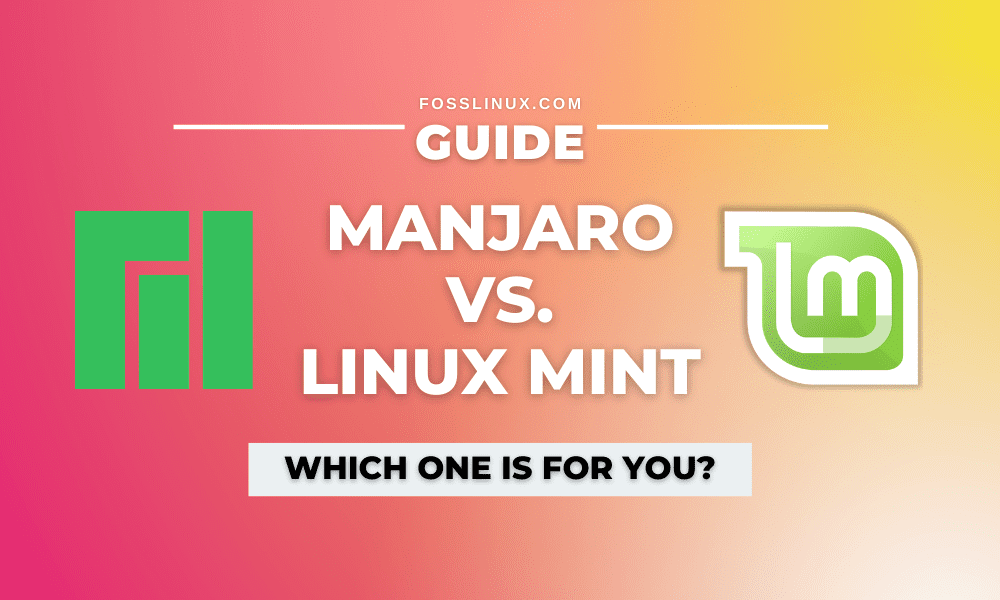
12 comments
I’ve used Linux Mint Cinammon from my start, about 5 years ago. I have a 2006 HP XW6200 PC which would not run even Windows 7, hence the switch. I have never looked back!
Now I bore the hell out of Windows users who have problems and often instal LM alongside their Windows systems for them
My father has been having problems with Windows ever since I can remember.
Too slow, too bloated, too often virus infected (regardless of antivirus installed).
The last time he presented me with his brand new Win 10 Dell laptop complaining it was slow as hell, I took the liberty of installing Mint (because it looked more like windows to be honest). I synced his chrome, created the same user password, so his experience is very similar to before.
He complained why I hadn’t installed Linux sooner!
Hadn’t complained for the past two years.
Hey there.
I just wanted to tell you guys how useful I’ve found your website – especially comparisons like this one – while trying to figure out the right distro for my purposes. So a huge “Thanks!” to all of you. For me I think I will try Manjaro in a Virtual Machine first and if it holds the expectations it will be installed alongside my current OS.
linux mint doesn’t have printer support for my printer, i can print but i can’t clean the printer heads because there is no working software for that and i can’t play pubg with it so thats why i choose windows
2 year LTS?
LTS stands for Long Term Service, meaning the community garantees that the version is supported (bug fixed and patched) for at least 2 years. After that, you may need to update your system manually, it’s not “automatic” anymore.
No, it stands for Long Term Support…
It’s criterion. ‘Criteria’ is plural, so you can’t say criteria 1, 2, 3, etc. You’re welcome.
Fixed, thank you!
Linux mint is POLITICAL.
“Clement Lefebvre, the lead developer of Linux Mint, a variant of Ubuntu, doesn’t want support from Israel or of those who back the Israeli government.”
Strong reason to use Linux Mint, then! Thanks for the info!
Strong reason to STOP using Linux Mint then! Thanks for the info.