Watching online videos has become a part of the daily routine for most people, be it for entertainment or for work or for learning new stuff. However, there are some people who prefer watching them offline.
Whether it be movies, TV-series, or even tutorials, you can download them all so you can watch them in your free time when you’re not connected to the internet. Accordingly, you would need a video player to play these downloaded videos.
Most Linux-based systems come with a built-in video player, but let’s be honest, it most definitely won’t be able to satisfy all of your requirements, due to the fact that default software is mostly made for basic purposes. We’re sure our readers don’t settle for anything less than the best. For them, we have compiled a list of what we think are the best video players for Linux.
5 Best Video Players for Linux
In this article, we will review the 5 Best Video Players for Linux and thoroughly discuss their features as well as their pros and cons.
1. VLC Media Player
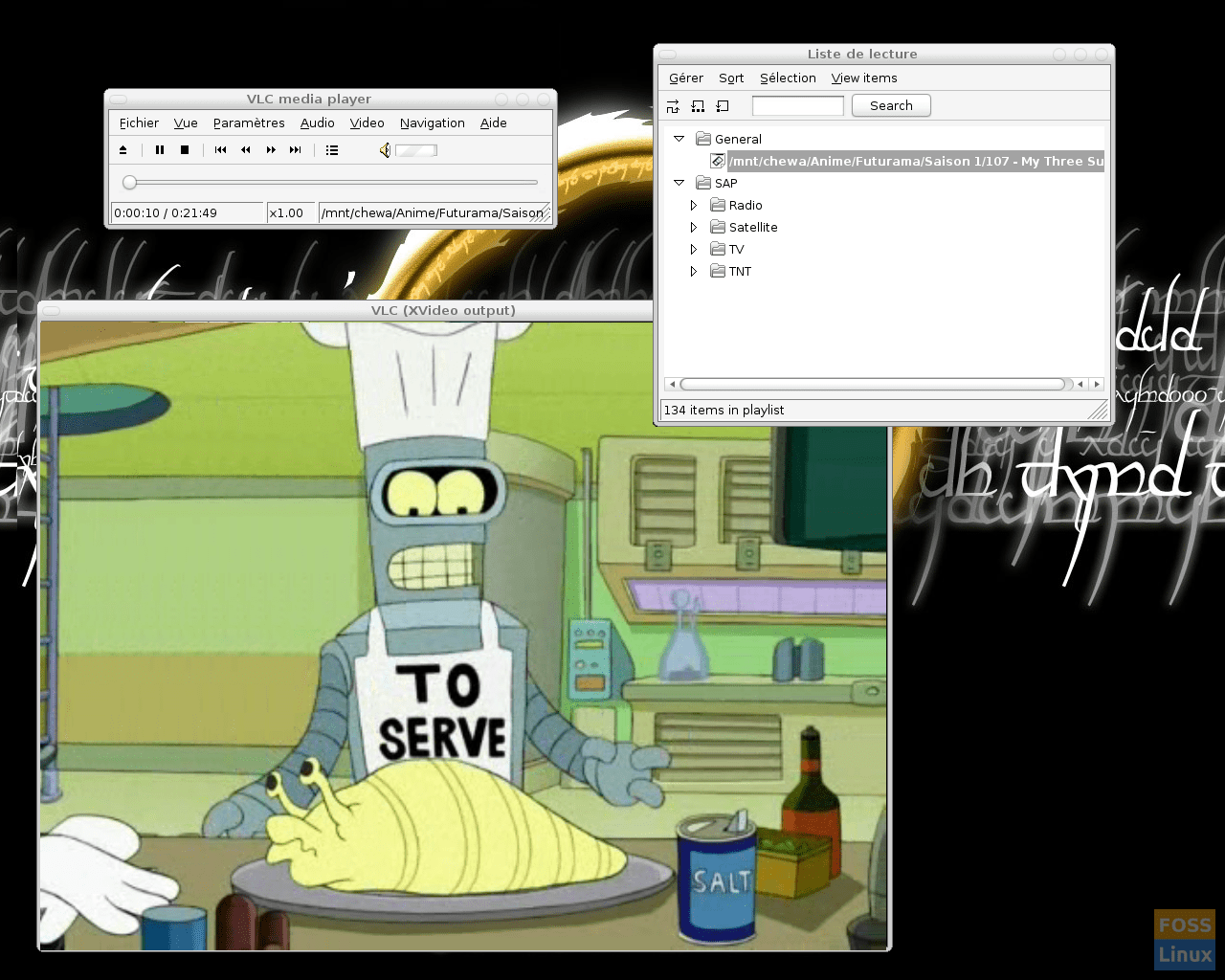
At this point, not only has VLC Media Player turned into a household name but people have also started referring to safety cones as VLC Media Players… well, at least I have! Now getting back to the point, VLC Media Player is famous for a reason and that is its support for various video and audio formats including MPEG, HVC, HEVC and many many more. In addition to that, the video player supports DVDs, CDs, and VCDs and subtitles as well.
VLC Media Player is packed with numerous encoding/decoding libraries. Therefore, there is no requirement of installing any additional plug-ins. Moreover, VLC comes with browser add-ons that further improve your online video watching experience.
The User Interface of VLC is both easy to use and highly customizable. There are a number of skins available, but if you don’t like the default ones, you can create your own skins using VLC skin editor.
It is also worth noting that the software is entirely free and also supports other operating systems such as Windows, OS X, Unix, iOS, Android and a couple more.
2. Kodi
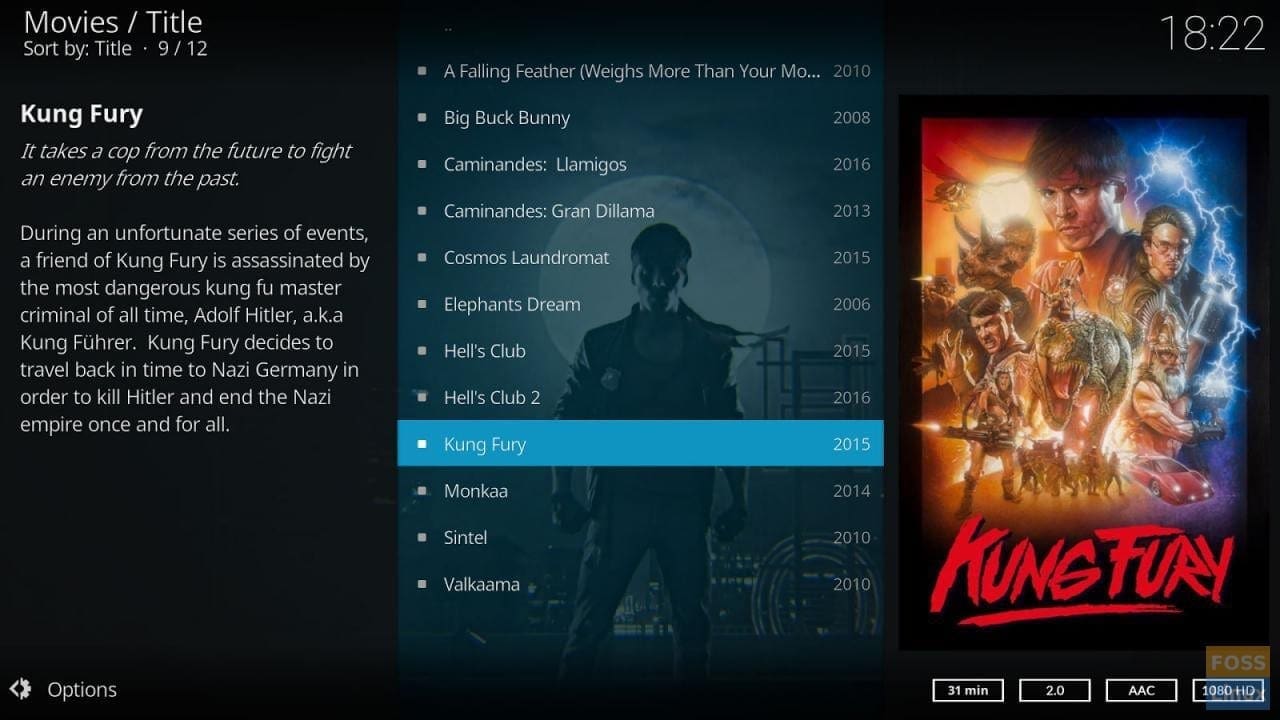
Kodi is the best media player available for people who are enthusiastic about both UI and music. Even though the software has been specifically made for Smart TVs and set-top boxes, it offers the same features in its desktop version.
AVI, MPEG, WMV, FLV, QuickTime, and RealMedia are only some of the many video formats supported by Kodi. Apart from that, the media player can also play CDs, DVDs, and VCDs. In addition to that, you can also play streamable online media using Kodi. There is also a subtitle feature and the ability to view pictures of various formats.
What makes Kodi stand out from other media players in this list are its add-ons. Due to the fact that the software is open-source, users have extended its functionalities to a whole new level by developing numerous add-ons, which can be installed easily. In addition to that, the media player can also be integrated into your web browsers.
Kodi itself has quite a sleek user interface, but it’s certain that it won’t be to everyone’s taste — that’s where skins come in. Users who do not like the default UI of the software can choose from a variety of skins, which are sure to accommodate the needs of most users.
As discussed earlier, Kodi provides great support for playing music. Unlike VLC, this media player offers various features for playing music: smart playlists; tag reading support; and cue sheets. Moreover, it also supports a number of audio formats such as MP3, WAV, FLAC, and WMA.
Similar to other software on this list, Kodi does not come with a price tag. It is also cross-platform in that it supports Windows, OS X, Android, and iOS.
3. mpv
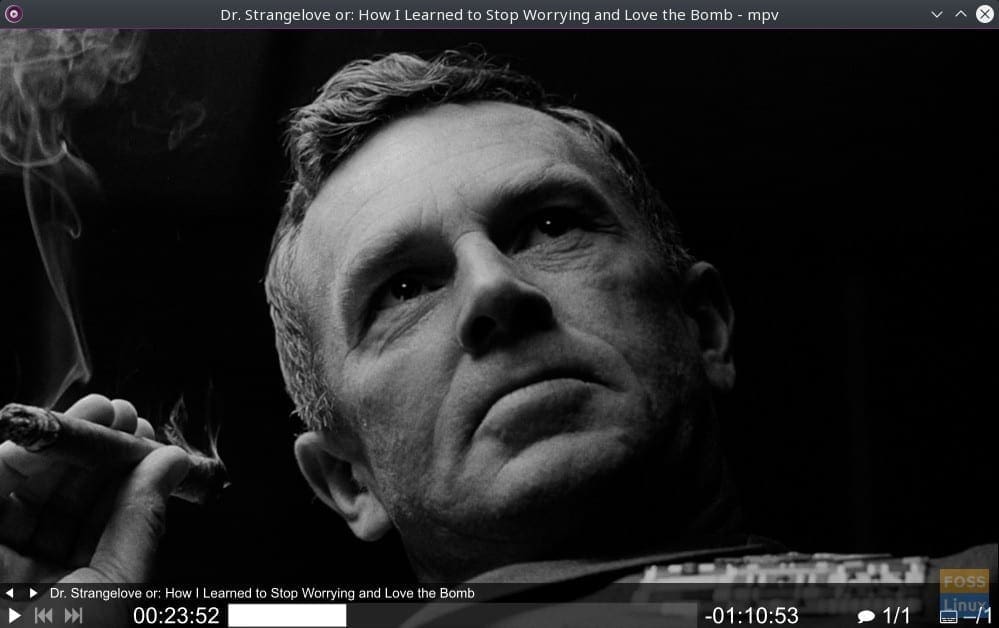
Even though mpv seems quite basic, its functionality is the real selling point of this software. Its UI is extremely simple and minimalistic, which can be off-putting to some people. However, the developers have not compromised even a single bit on its performance.
The media player works on OpenGL and has features like HDR, interpolation, frame timing, color management, and video scaling. Accordingly, its users will be able to enjoy much better quality videos. Not only that but mpv comes with all the necessary codecs pre-installed so that there is no need for installing anything else to play videos. Moreover, the software also supports live-streams and can also be integrated into other applications, such as Firefox.
Getting deeper into its UI, mpv has a CLI-based user interface. Although the player does not have any official GUIs, there are many third-party GUIs that can be used with it. If you don’t want to download additional software, then you can use the default mpv on-screen controller that works on mouse movement.
Even though the software comes with plenty of features, most of them can only be accessed by editing the configuration file, which can be a bit complicated. Other than that, mpv is freeware and also supports Windows and OS X platforms.
4. Miro
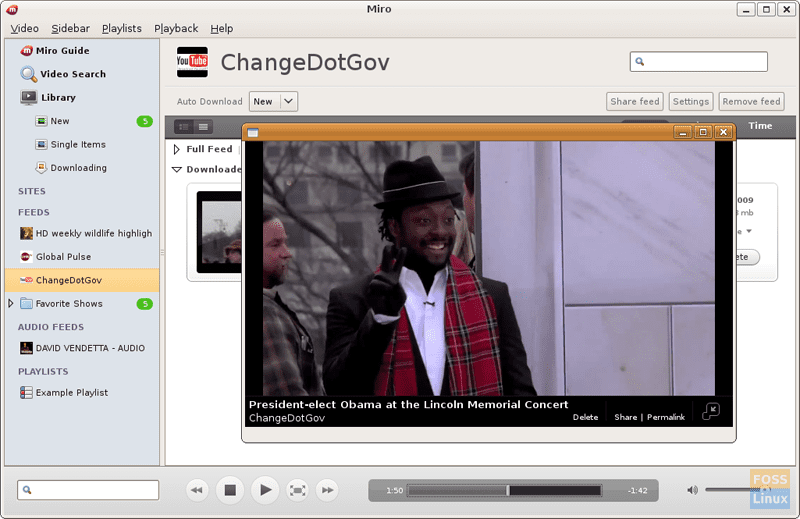
Owing to its extensive features, Miro has made its place on this list. It is a complete media player package, which is capable of playing both videos and audios. It also supports a variety of formats such as MPEG, WMV, AVI, QuickTime, and XVID.
Apart from its basic features, users will also be able to convert their videos into MP4 or h264 format, which is supported by most devices. Another important feature of Miro is that it allows its users to download video and audio files alongside torrents. It is also possible to share your media on your network through Miro. However, casual users won’t need to use these features that frequently.
Miro is open-source and also supports systems based on Windows and OS X.
5. Deepin Movie
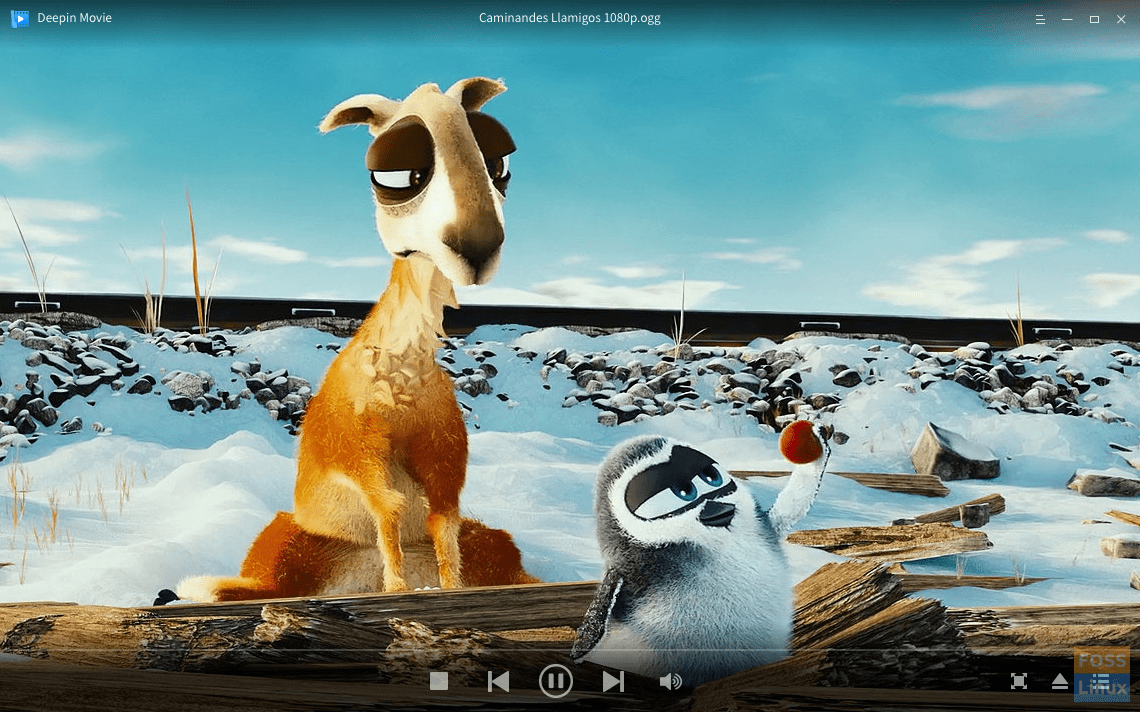
Acknowledging the fact that not everybody is looking for advanced features, we have included Deepin Movie in this list. This video player comes with a simple and user-friendly UI. Therefore, this option is perfect for people who just want to play simple videos.
Despite its limited features, it does support a number of video formats. Not only that but the software is capable of streaming online videos as well. Deepin Movie also offers subtitle sync, track selection, channel switch, and several playback modes.
The entire package is lightweight and minimalist. Nevertheless, it does remove the dependency of using a mouse to operate by providing multiple keyboard shortcuts for all its functions.
Conclusion
With this, our list of best video players for Linux comes to an end. All the video players mentioned in this article are considered to be the best in the Linux market as of now. Therefore, you can pick any one of them according to your needs.
FOSSLinux cares a lot about its community, so don’t forget to tell us about your favorite media player in the comments section of this article.

