In today’s market, there’s a wide selection of laptops from various brands, each differing in specs, models, and functionality. One thing they all share, however, is an operating system (OS) that powers them. Among the most common OS choices are Windows, Linux, and macOS.
Linux, in particular, has been gaining popularity due to its improved speed and functionality, attracting a diverse range of users. Razer, a brand well-known among gamers, produces laptops designed to meet the demands of gaming. These devices require high specifications to ensure games run smoothly. Pairing a Razer laptop with Linux can offer an optimal experience in terms of both visuals and performance. This combination leverages Linux’s efficiency and Razer’s hardware capabilities for enhanced performance.
Razer’s integration with Linux stands out for its execution and graphics, making for a powerful match. Razer is recognized name in gaming, with a strong presence in the United States, China, and Europe.
Are Razer Linux laptops good?
It can be used for both gaming and office work
The popularity of Linux distributions is on the rise, thanks to their enhanced functionality and speed. This operating system is highly regarded by gamers and programmers alike for its smooth, lag-free performance. Razer laptops, known for their stability and efficiency in gaming, are a preferred choice for many. Their exceptional hardware and software quality make them suitable not just for gaming but also for professional use in offices.
Programmers, in particular, favor Razer laptops because of their functionality that aligns well with their work requirements. Pairing these laptops with the Linux operating system results in an even more seamless and flawless operation, catering perfectly to the needs of users who demand high performance and reliability.
Open-source advantage
This laptop shines for individuals juggling demanding tasks, thanks to its advanced features. Linux’s open-source nature not only enriches the GNU ecosystem but also sets this laptop apart as a valuable tool. Its reputation as a secure operating system, combined with these features, significantly enhances its appeal in the market.
Enhanced security
Linux distinguishes itself by eliminating the need for additional antivirus software. Its built-in security measures offer comprehensive protection against viruses, sparing users the expense of antivirus programs. This cost-effective solution underscores Linux’s appeal for those prioritizing security.
Programmer-friendly
Programmers will find Linux exceptionally conducive to their work. As the preferred OS for programming, Linux supports a wide range of languages, including JavaScript, Kotlin, Java, Python, and PHP, and accommodates various editing tools. The integration of Bash scripting further streamlines programming tasks, making Linux an advantageous choice for developers.
Pairing Linux with a Razer laptop, known for its gaming capabilities, ensures a seamless experience for programmers. This combination guarantees efficiency without the lag associated with heavier operating systems.
Superior speed
Linux stands out as the fastest operating system, a distinction that becomes even more pronounced when paired with Razer laptops. Its lightweight nature ensures optimal performance, even on devices with less RAM, outpacing Windows in both speed and efficiency.
This OS’s streaming capabilities are equally impressive, supporting uninterrupted live streams of events and videos on platforms like YouTube and Facebook when used with Razer laptops. However, a fast internet connection is essential to fully leverage this ‘deadly’ combination.
Simplified software updates
Razer laptops running Linux offer a user-friendly update process, notifying users of available software updates with the option to install immediately or later. This level of convenience and control is not typically found in other operating systems, such as Windows, making the update process straightforward and hassle-free.
Top 10 Razor Blade Linux Laptops
Below are the top 10 Best Razer Laptops:
1. Razer Blade 15
The Razer Blade 15, a 2020 model, stands out in the gaming world as a 10th generation powerhouse, delivering speeds up to 5.0 GHz. It features a touchscreen, voice command capabilities, and customizable Razer Chroma backlighting. Designed for those who prioritize portability, it boasts a slim, lightweight CNC aluminum unibody. With options for memory and storage expansion, fast Wi-Fi, an Ethernet port, and both USB Type-A and Type-C connections, the Razer Blade 15 offers both performance and convenience in a sleek package.
Pros
- Supports Fast USB transfers and Fast Wi-Fi connectivity.
- Razer Blade 15 has tremendous and exciting graphics.
- Do not lag while in use.
- It has a brilliant screen suitable for gaming.
Cons
- Short battery life.
- Noisy fans when playing games
2. Razer Blade Pro 17 Gaming Laptop 2019

Razer Blade Pro 17 Gaming Laptop 2019
This gaming powerhouse features an Intel Core i7 9750H processor and comes with Windows 10 pre-installed, positioning it within the Blade Pro series. It includes a webcam equipped with facial recognition software, serving both security and communication purposes. Its ultra-thin design caters to the preferences of many users, making it versatile not just for gaming but also for video editing. The laptop supports both solid-state drives (SSD) and hard disk drives (HDD), offering flexible storage solutions.
Enhanced with biometric security, the laptop uses facial recognition technology through its integrated webcam and IR sensor, providing an extra layer of security. As a 9th generation model, it boasts impressive speed and performance, making it a highly capable machine for both gaming and creative work.
Pros
- Great display.
- Easy to upgrade.
- The machine offers high performance.
- It has a soft keyboard that is well built-in.
Cons
- The machine is expensive.
- It can be overloaded when there is heavy gaming.
- Has bad IPS panels.
3. Razer Blade Gaming Laptop 2019

Razer Blade Gaming Laptop 2019: Intel Core i7-9750H 6 Core
The Razer Blade Gaming Laptop 2019 features a sleek design with a Core i7 processor, housed in a slim frame. It boasts a stunning 0.7-inch display that enhances both gameplay and work tasks with its vibrant visuals and exceptional graphics. This laptop, preinstalled with Windows 10, excels in video editing thanks to its high-performance capabilities.
Switching to a Linux OS could further elevate its performance, making it even more versatile. A notable feature is its vapor chamber cooling system, which efficiently manages heat to allow for prolonged use without overheating. This makes it an ideal choice for those in need of a reliable, ultra-fast device. Given its robust performance and advanced cooling technology, the Razer Blade Gaming Laptop 2019 is a valuable investment for both gamers and professionals.
Pros
- Supports both gaming and video editing
- Has an excellent-looking body.
- Superb performance
Cons
- Has low storage capacity, thus limiting gaming
- Low battery life
- It is expensive
4. Razer Blade Pro 17 gaming laptop 2019
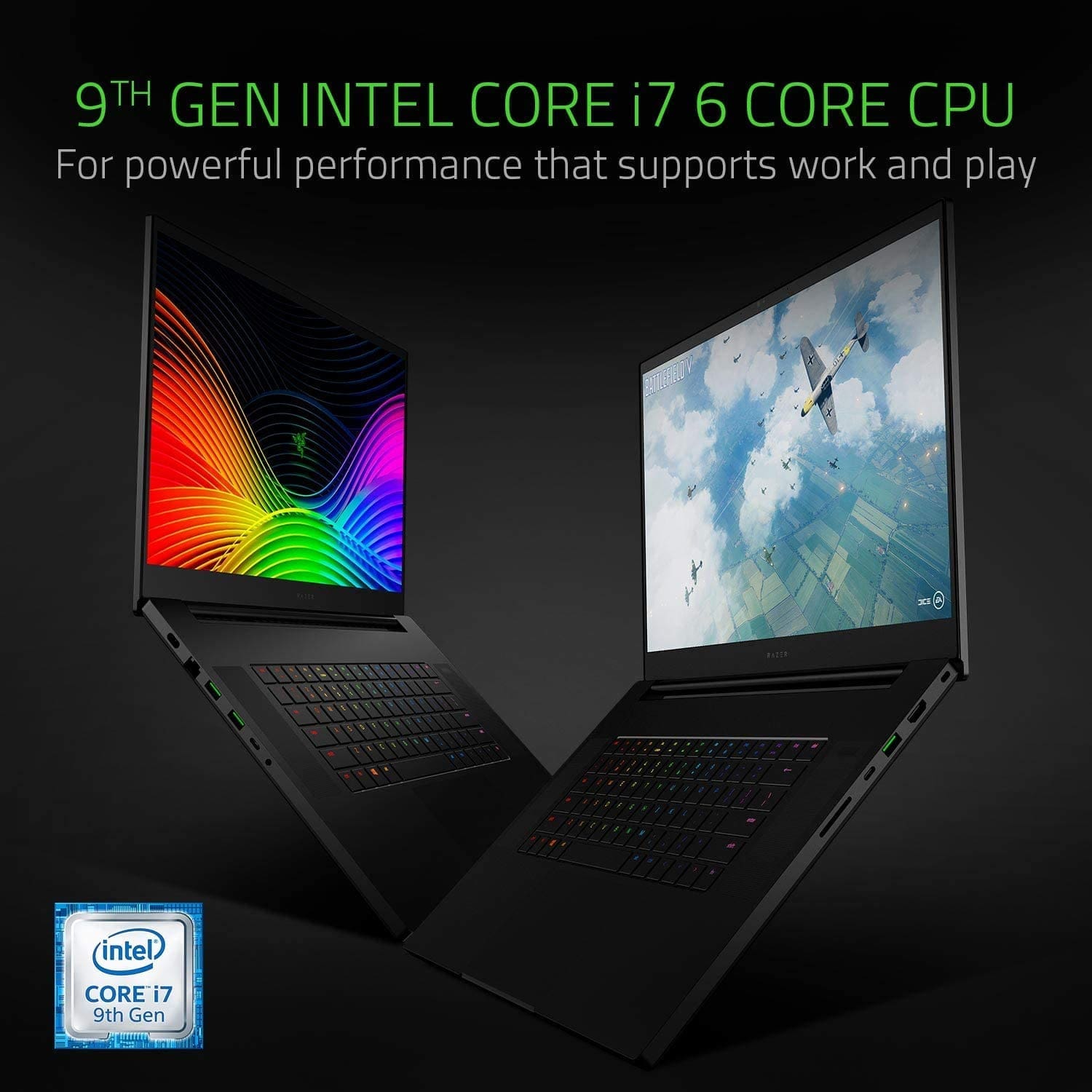
Razer Blade Pro 17 gaming laptop 2019: intel core i7-9750H, Nvidia
This Razer laptop comes with Windows 10 pre-installed, featuring as a 9th generation model equipped with Chroma RGB lighting and Thunderbolt 3 connectivity. It includes a webcam with facial recognition software, an SD card reader, and 16 GB of RAM, making it well-suited for demanding tasks and gaming.
The device is designed with a cooling system to ensure efficient heat management, enhancing performance during extended use. Its dynamic lighting effects add to the immersive gaming experience. Addressing security concerns, this laptop offers robust protection with its biometric and facial recognition features, providing users with peace of mind.
Pros
- High-quality speakers
- Contain three openings at the bottom of the laptop prevents overheating
- It offers fast speed besides having excellent graphics
Cons
- The laptop is expensive
- At times the laptop is slow
- Its keyboard is not substantial.
5. Razer Blade 15 gaming laptop

Razer Blade 15 gaming laptop: intel core i7-8750H six-core, Nvidia graphics
The Razer Blade 15 stands out in its series with features tailored for online video creation, animation, and 3D modeling, showcasing its versatility. It boasts high-quality graphics, making it suitable for graphic design and programming. Its capability extends to broadcasting games, supported by a high refresh rate of 144 Hz and superior display quality.
Powered by an 8th generation Intel Core i7 processor and with speeds up to 4.1 GHz, it ranks among the more powerful laptops, allowing for efficient multitasking. The laptop offers customizable storage and memory options, up to 2TB and 64GB RAM, respectively. This laptop is designed to enhance productivity and performance across various demanding applications.
Pros
- Both gaming and working machine
- Lightweight
- It contains more fabulous fans preventing heating
- Super-fast-performance
- Quality sound due to quality speakers.
Cons
- Low-quality keyboard
6. Razer stealth 13 Ultrabook laptop

Razer stealth 13 Ultrabook laptop
The Razer Stealth 13 Ultrabook stands out for its superior connectivity and sophisticated glass touchpad. Equipped with three USB ports and a Thunderbolt 3 port, it offers a range of connection options. It features an impressive battery life of up to 13 hours, allowing for extended work sessions without the need for frequent recharging. Boasting a high-definition (HD) display, this ultrabook combines an ultra-thin and lightweight design with excellent performance, making it an ideal choice for those who prioritize portability without compromising on quality.
Pros
- Has the advantage of low power draw.
- A great laptop with excellent graphics
- Looks great
- Has cooling chambers that prevent heating
Cons
- Reduced storage capacity
- Low battery life
7. Razer Blade 15 gaming laptop

Razer Blade 15 gaming laptop: Intel Core i7-8750H 6-core enforced with Nvidia graphics
The Razer Blade 15 gaming laptop is powered by an Intel Core i7-8750H 6-core processor and enhanced with Nvidia graphics, providing a powerful computing experience. Its cooling chambers efficiently dissipate heat, allowing for extended periods of use without overheating. This model boasts an array of connectivity options, including a Kensington lock for added security.
Users can personalize their experience with customizable lighting features, tailoring the laptop’s aesthetics to their preferences while optimizing performance. The 15.6-inch display delivers crisp and vibrant visuals, making it a pleasure to use for gaming and multimedia. As part of the 8th generation lineup, it offers high-speed performance. The inclusion of Bluetooth and Wi-Fi enhances the laptop’s wireless connectivity, ensuring a seamless user experience. The Intel-based processor at its core further amplifies its overall performance, making the Razer Blade 15 a top choice for gamers and professionals alike.
Pros
- Has keyboard backlit
- Enhanced speed
- Suitable for gaming
- Small and compelling laptop
Cons
- Has driver compatibility issues though not often
8. Razer blade 15 studio edition laptop
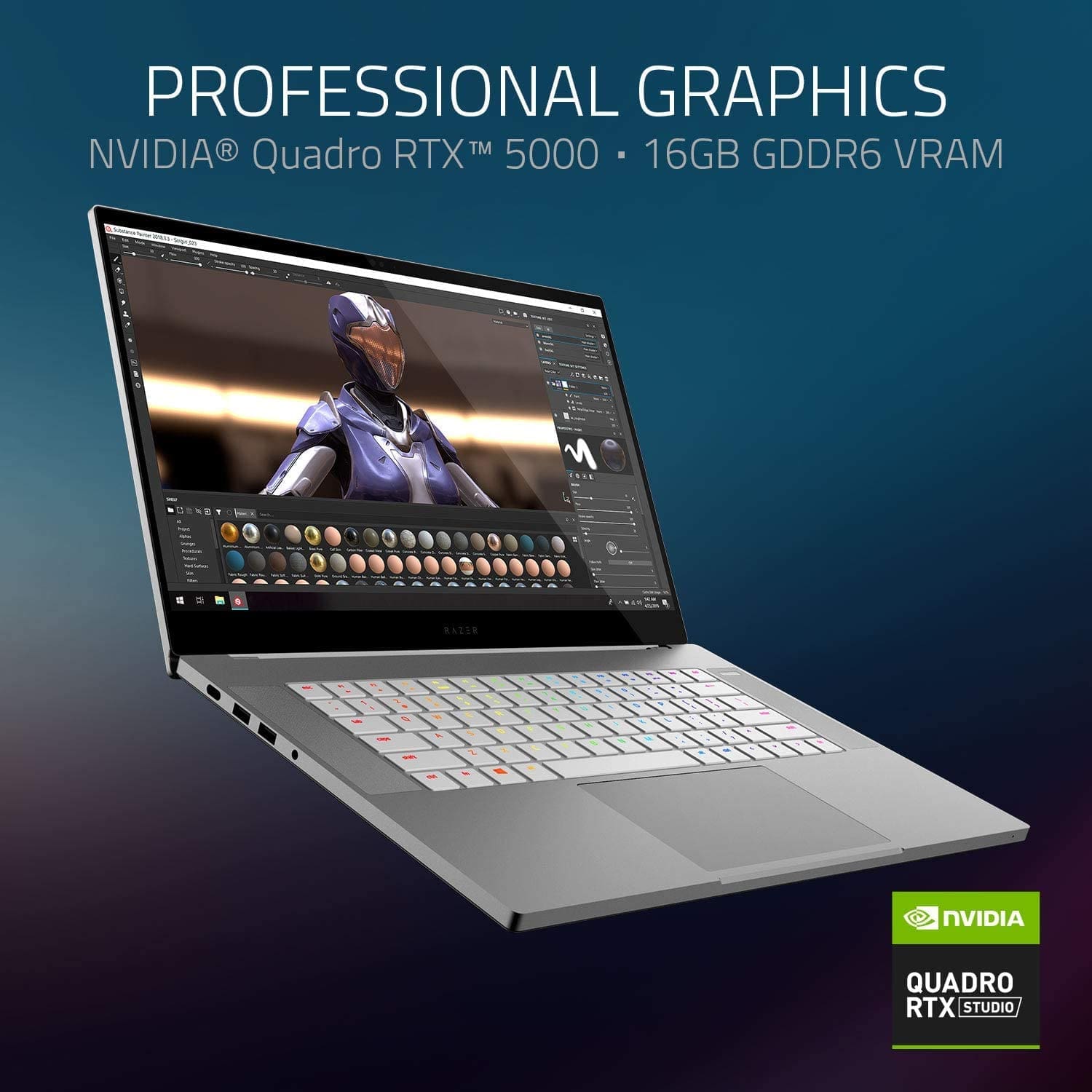
Razer blade 15 studio edition laptop: intel core i7-9750H-Nvidia enforced
The Razer Blade 15 Studio Edition is equipped with an Intel Core i7-9750H processor and Nvidia graphics, offering a powerful performance for professionals and creatives alike. It arrives with Windows 10 OS pre-installed for immediate use. The keyboard is designed with optimal spacing between keys to enhance typing comfort and accuracy.
Featuring built-in cooling systems, this laptop supports extended periods of use, whether for work or play, without overheating. Its lightweight and compact design ensure easy portability, a highly appreciated feature among users. The device boasts a 15.6-inch high-resolution display and is equipped with 32 GB of RAM for efficient multitasking. Storage is ample with a 1 TB NVMe solid-state drive, providing fast and reliable access to files and applications. Additionally, its glossy screen offers touchscreen functionality, adding an extra layer of interactivity and convenience.
Pros
- It has an excellent cooling system
- Long battery life
- Supports touchpad functionality
- Ultra-slim
- Fast
Cons
- Short warranty
9. Razer blade stealth

Razer blade stealth
The Razer Blade Stealth is a versatile, ultra-slim laptop ideal for gaming and office use, featuring a 13.3-inch display and Nvidia graphics for enhanced visuals. It packs 16 GB of RAM and a 256 GB SSD for quick storage solutions. Powered by an Intel Core processor, this 8th generation device ensures fast performance for all your tasks. Its portability is unmatched, thanks to a lightweight design and up to 11 hours of battery life. The laptop also includes a responsive touchpad with Razer Chroma features and offers fast connectivity, making it a top choice for those seeking efficiency and mobility in one package.
Pros
- Excellent for gamers
- Has superb resolution
- Amazing and colorful keyboard
Cons
- An error that occurs but not more often is that the synapse is so buggy, thus not detecting some components.
10. Razer Book 13

Razer Book 13
The Razer Book 13 is a standout ultrabook that combines high-performance components with productivity-focused design. It features an ultra-compact form factor and a brilliant 13.4-inch screen display, making it perfect for those who need mobility without sacrificing screen real estate. If you’re looking for a laptop that supports extended work sessions, the Razer Book 13, with its 10+ hours of battery life, is an excellent choice.
Equipped with an 11th generation Core i7 processor, this laptop excels at multitasking. Whether you’re editing videos, participating in video calls, browsing, or managing file transfers, the Razer Book 13 handles it all seamlessly. Its capabilities make it especially appealing to programmers who demand efficiency and power from their hardware.
Pros
- Super fast
- Long working hours
- Light and ultra-thin
Cons
- Expensive
- Small-screen size thus not suitable for gamers
Conclusion
In conclusion, choosing the right Razer Blade laptop that runs on Linux can be a challenge, especially with so many options available in the market. However, by considering factors such as display size, graphics card, processor, and battery life, you can find the perfect laptop that meets your gaming needs.
Additionally, it’s important to keep in mind that Linux operating systems offer a wide range of benefits, including improved security, flexibility, and customization options. By choosing a Razer Blade laptop that runs on Linux, you can enjoy these benefits while still enjoying a high-performance gaming experience.

4 comments
This is just an ad.
Typical
I am using Razer blade 15 18 model from the 2 years on the linux operating system. I faced many problem regarding laptop hardware issue and linux not support well to the hardware of the laptop.for example linux does not support the driver for the mic headset. In order to fix this i took some code from the Asus laptop code and fixed it but its horrible.In short if you want to become Gamer then razer laptop would be perfect for you otherwise you are always slap self face why i purchased it.
You would think that with mobile gaming being a highlighted topic of the article that the descriptions would all include some mention of the equipped graphics card with make and model number, but only a couple of them do. Makes me think the claims of them being “gaming” ready are over-exaggerated.