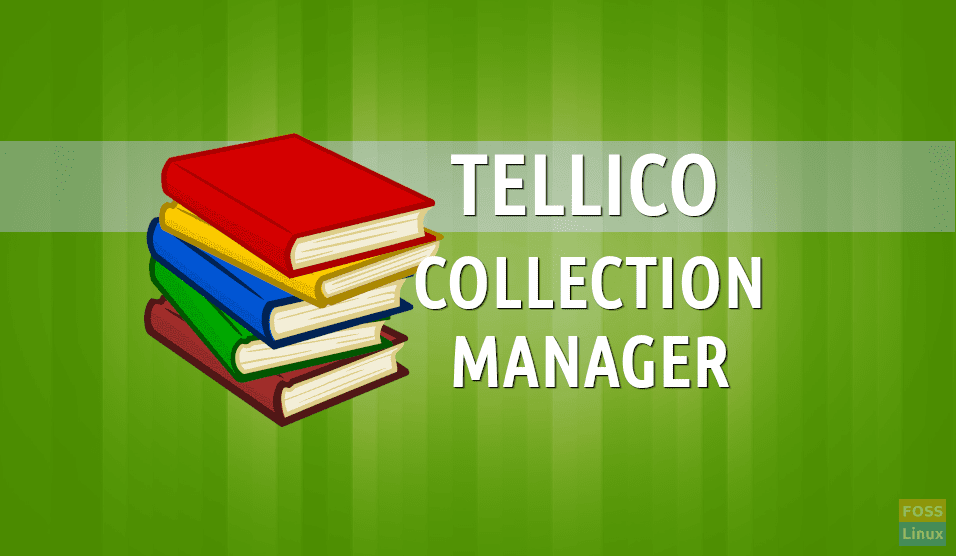Do you have a hobby of collecting anything? If yes, then you must also have some recording register where you put up their details. For instance, say you collect stamps, then their topic, cost, image, etc. are populated somewhere, probably a book or an excel sheet.
Or maybe not a hobby, but only want to keep a record of the music, videos, or books you possess. We have a program that can help you do that. Tellico.
Tellico is a collection manager for KDE desktops. With a simple interface and features that encompass all things that you’d want to maintain a record of your collections, it serves the purpose very well.
Tellico Collection Manager Features
1. Significant categories included by default
Tellico lists all major collection items in its default list already. Things like music, videos, books, bibliography, stamps, etc. are already listed there.
And for every category in the list, options to enter all possible details are already provided. The GIF below shows the details for a collection of stamps:
2. Automatic Data filling support
In the case of books and music, Tellico can automatically fill up all the details by searching the song and selecting the correct one. For instance, in the case of books, a book collection has to be selected, and to enter a book’s details automatically, you can look up the book using the ‘Search’ function in the menu bar.
For example, ‘Linux Command Line and Shell Scripting Bible’ has been looked up here:
Now, the desired version is chosen, and all the details will already get filled. This makes the work a lot more comfortable. This feature is available for music, books, bibliography, videos, games, and board game collections.
3. Custom Collections
It is also possible to add a custom collection to Tellico. If you collect something that isn’t in the default list of collections, you can add a new group of your own. For that, ‘New Custom Collection’ has to be selected from the new collection menu.
The default details are just the name of the item in the collection. For example, I have created a new custom collection of the names of the distributions that I have used:
4. Editing Fields
It is a handy feature. You can edit the fields of details. This feature is especially beneficial for custom collections because the default fields of a custom collection are only the title. For more information, new fields have to be added. For example, I will add the option of entering the name of the desktop environment in the list of distributions I made previously:
As you can see, there are a lot of editing options in the field, too, like the default value, value type, a specific format, or allowing multiple values, providing a lot of flexibility to the users.
5. Generating reports.
Tellico also allows you to make reports of your collections once you’ve saved them.
6. Import/Export
Tellico provides a lot of formats for the exporting and importing of collection files. You can also always save the collection in the .tc format (Tellico default format). You can import the .tc file just in case you want to install Tellico on another system.
7. Smooth workflow
This is not a feature, but something quite insignificant, that we think should be appreciated. When you create a new entry, the box where the details are entered doesn’t get closed after you save the listing. It stays there but keeps the data you previously entered. For example, if you see this GIF:
After clicking the desired option, the box doesn’t close up. But the entry is created. It sounds like a disadvantage to some people, but if you’re making a new collection and the box closes up every time after adding an entry, you will have to select the ‘New Entry’ box again and again. This feature, we think, makes the job easier.
Installation
Tellico is available in the repositories of Ubuntu, Linux Mint, and their derivatives. To install, enter:
sudo apt-get install tellico
Instructions for other distributions can be found here.
Conclusion
Tellico is an excellent collection manager. It enables users to store all the necessary data. The existing collection categories and their fields are more than enough. If you have trouble keeping track of something you collect, Tellico is the program for you. Even if it’s a custom collection, you can add fields and images on your own, and make it in whatever form you want.