Ubuntu 18.04 LTS development is taking place in full speed and this exciting stable build is expected to be released to public on 26th April 2018. The first beta version is planned be rolled out on 8th March.
Canonical, the makers of Ubuntu ditched Unity and included GNOME as the default desktop environment. This news won several hearts, but also hurt some fans. Personally I like this decision. Don’t get me wrong – I absolutely love Unity for its user friendliness, but for me it was never closer to GNOME’s highly polished user interface.
Ubuntu 18.04 LTS Release Schedule
| Event | Date |
|---|---|
| Toolchain Uploaded | October 26th, 2017 |
| Feature Definition Freeze | November 30th, 2017 |
| Alpha 1 Build Release | January 11th, 2018 |
| Alpha 2 Build Release | February 1st, 2018 |
| Feature Freeze | March 1st, 2018 |
| Beta 1 Build Release | March 8th, 2018 |
| User Interface Freeze | March 22th, 2018 |
| Documentation String Freeze | March 29th, 2018 |
| Final Beta Build Release | April 5th, 2018 |
| Linux Kernel Version Freeze | April 12th, 2018 |
| Final Release Candidate | April 19th, 2018 |
| Ubuntu 18.04 Release | April 26th, 2018 |
Bionic Beaver
Ubuntu 17.10 was code named ‘Artful Aardvark’. So as per Ubuntu’s historical code naming tradition, the next name should start with next letter ‘B’, and rightly so the company’s CEO announced via his blog post that this release will be dubbed “Bionic Beaver”. Mark Shuttleworth, CEO of Canonical, wrote:
“It’s builders that we celebrate – the people that build our upstream applications and packages, the people who build Ubuntu, and the people who build on Ubuntu. In honour of that tireless toil, our mascot this cycle is a mammal known for its energetic attitude, industrious nature and engineering prowess. We give it a neatly nerdy 21st century twist in honour of the relentless robots running Ubuntu Core. Ladies and gentlemen, I give you 18.04 LTS, the Bionic Beaver.”
Ubuntu 18.04 New Features
Since the build is still in development, new features may get added as time progresses towards the final freeze. This post will be updated as and when new features get added. As of today, here are the Ubuntu 18.04 new features:
1. Suru Icon Theme (Plan dropped. Not available)
Ubuntu 18.04 will feature a new default icon community theme. Suru is open source Free Desktop icon project by developer Sam Hewitt. According to the developer, Canonical approached him to include the icons for upcoming Bionic, and he had accepted the offer. The icons were originally designed for the mobile counterpart Ubuntu Touch. But since Canonical pulled shutter on the mobile market, the Suru project got reallocated to Bionic. It is clear that Canonical is on the way to refresh the desktop look. Does this mean a new defaut GTK3 theme? That’s exactly what will be covered in the next new feature in Ubuntu 18.04.
2. New GTK3/GTK2 Desktop Theme (Plan dropped. Not available)
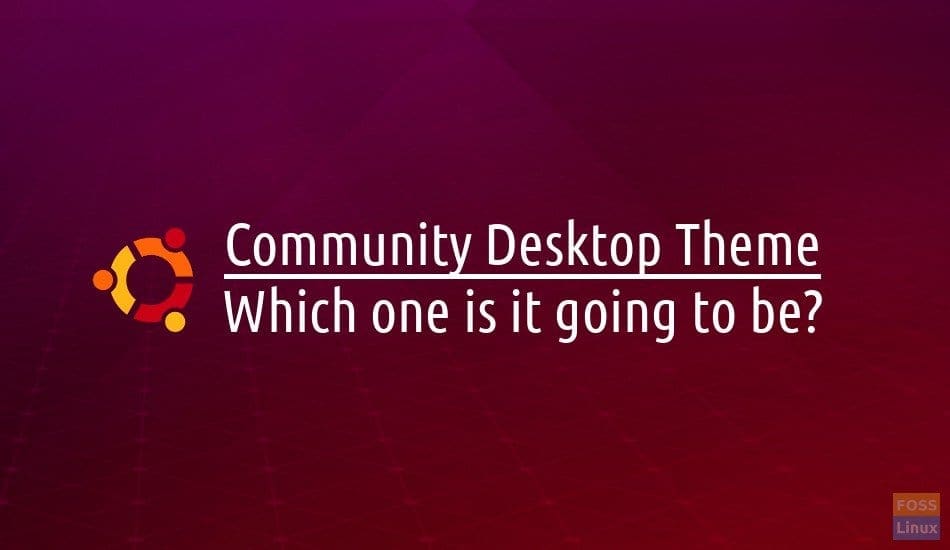
Community Desktop theme Ubuntu 18.08
Ubuntu 17.10 did receive some tweaks to the default GTK theme. It got a slightly modified look, but the general feedback from the community is that the Ubuntu GNOME Shell still looks dated.
Therefore, Canonical is really pushing hard this time to make a drastic refresh of default theme. In a blog post, Canonical requested community to pour in with the themes, which will include the Shell theme itself (css), the GTK3 and GTK 2 theme, and an icon theme. Icon theme is already chosen as Suru. We should wait and see which community theme will land up into the Ubuntu build.
3. New Default Applications
In the July 2017 timing, Canonical invited the community to choose the desktop applications they find most useful in order of preference and from multiple categories. As a result of there were thousands of entries from users. Here is the winner application from each category.
| Category | Most Voted Application |
|---|---|
| Web Browser | Mozilla FireFox |
| Video Editor | Kdenlive |
| Screen Recorder | OBS |
| Video Player | VLC |
| Thunderbird | |
| Text Editor | Gedit |
| Office Suite | LibreOffice |
| Music Player | VLC |
| File Browser | Nautilus |
| Terminal | Gnome Terminal |
| PDF Reader | Evince |
| Photo Editor | Gimp |
| IRC/Messaging | Pidgin |
| Calendar | GNOME Calendar |
| Photo Viewer | Shotwell |
| IDE | Visual Studio |
Note that Canonical might not exactly choose the top voted application in all categories, but majority should make it into the build. We should wait and see.
4. Linux Kernel 4.15
This comes as no surprise. Every new build will try to get the best possible and latest Linux Kernel version available at the time of freeze of features, but sometimes due to priorities and importance of the Kernel updates as well as agreed upon discussion with hardware vendors and cloud sever vendors, the team tries to push in higher kernel version over the planned one. For Ubuntu 18.04, the first planned Linux Kernel version was 4.14, but above mentioned reasons, the team is tentatively planning to include 4.15 for the Bionic Beaver 18.04 LTS release.
5. GNOME 3.28

Showing GNOME desktop Environment
If you are Ubuntu user, you might be aware that since Ubuntu 17.10, Canonical have turned off Unity and replaced it with GNOME as the default desktop environment. Ubuntu 17.10 came with GNOME 3.24. Bionic Beaver could ship with GNOME 3.28, which will be available at the time of release. The biggest reason they will be able to package the latest GNOME this early is that GTK3 has stabilized. GTK 3.22 is the last series of GTK3, following with minor bugfix updates. So, going by GNOME 3.28 current development schedule (March 7th launch) and crossing Ubuntu development, we can take a wild guess that 18.04 LTS may use GNOME 3.28.
But, take this news with a pinch of salt. You won’t get entire GNOME 3.28 experience. Ubuntu announced that the Bionic Beaver will ship with an older version of the Nautilus file manager for out-of-the-box support for desktop icons. Why? Because GNOME 3.28 strips desktop icons, and Ubuntu can’t live without desktop icons. GNOME devs clarified that the removal of handling of desktop icons from Nautilus was necessary for them to be able to add new functionality to the file manager, which shouldn’t have managed desktop icons in the first place.
6. Xorg as default Video Server

Ubuntu 18.04 New Features
Though this is not actually a new feature, I would still like to club into this article as this is a much needed fix for Ubuntu. Ubuntu 17.10 landed with Wayland as the default video server. This created tons of compatibility issues for users, and in some cases an unusable PC. Ubuntu can’t risk this kind of mistake anymore, and so Canonical has just announced that Ubuntu 18.04 will come with Xorg as default video server instead of Wayland. While Wayland is the future, it is not ready yet. Popular applications including Gparted, Image capturing programs, etc which need root access can’t run. More details on how to fix this issue in your Ubuntu 17.10 here.
That’s it for now. Stay tuned for continuous updates on development of Ubuntu 18.04 new features.

