AlmaLinux is a free and open-source enterprise-grade Linux distribution. It is a community-driven project designed to be a drop-in replacement for CentOS, a widely used Linux distribution recently discontinued. AlmaLinux is created to fill the void left by CentOS in the enterprise Linux market. The distribution is built from the source code of Red Hat Enterprise Linux (RHEL), and it is binary compatible with RHEL.
AlmaLinux 9 minimal edition system requirements
- 64-bit x86 processor
- 512 MB of RAM (1 GB recommended)
- 10 GB of available hard disk space
- Ethernet network interface (recommended)
These requirements are intended to provide a minimal level of hardware support for running AlmaLinux 9. However, the actual system requirements may vary depending on your specific use case and the applications that you plan to run.
AlmaLinux 9 minimal version hands-on review
In this review, we will take a detailed look at AlmaLinux and see how it performs as an enterprise-grade Linux distribution.
Installation
AlmaLinux minimal version can be downloaded from the official website as an ISO image. The installation process is straightforward and similar to most Linux distributions. The ISO image can be burned to a DVD or USB drive and used to install the operating system on a computer.
Getting started with AlmaLinux Minimal was a breeze – the installation process was quick and straightforward, with minimal configuration required.
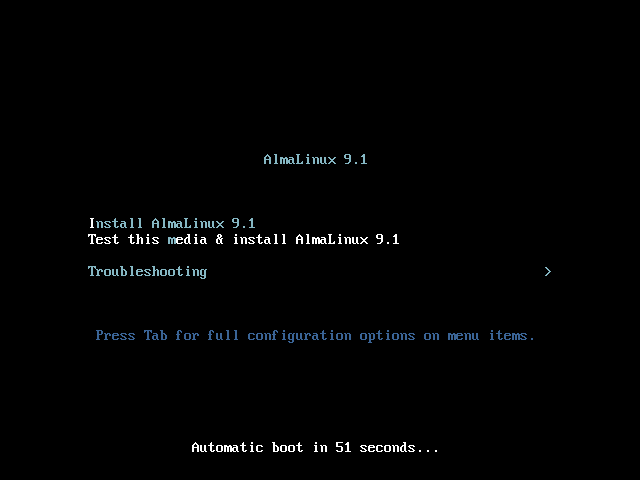
AlmaLinux 9.1 minimal edition installer
As expected, with a minimal version of an operating system, the initial installation did not come with any unnecessary packages or bloatware. We could customize and configure the system to our exact needs, ensuring maximum efficiency and minimal resource usage.
During installation, the user is presented with various options, such as selecting the language, keyboard layout, time zone, and disk partitioning.
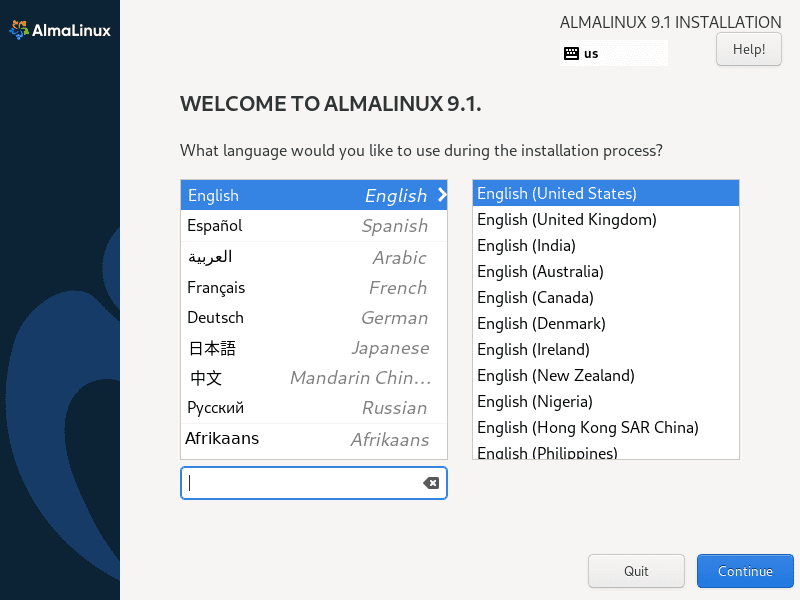
AlmaLinux language options
The installer also provides the option to customize the installation all in an Installation Summary window.
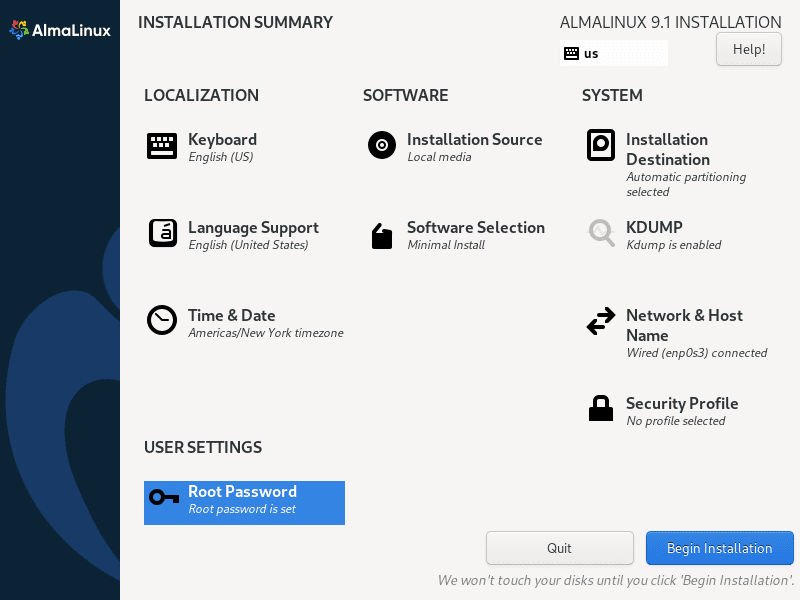
Begin installation of AlmaLinux
One thing to note is that AlmaLinux Minimal is a command-line focused distribution, and the installer reflects this. Once the installation was complete, we were greeted with a clean and minimalistic console, which we appreciated for its simplicity and ease of use. There are no graphical installers or wizards to guide the user through the installation process. This may be intimidating for some users, but it is not difficult to install the distribution.
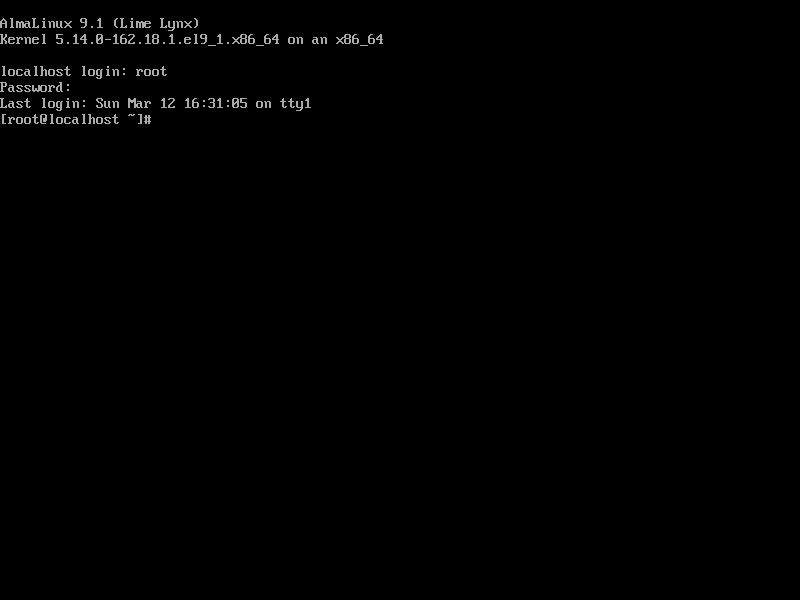
AlmaLinux minimal console
Desktop Environment
AlmaLinux Minimal is a server-focused distribution, and as such, it does not come with a pre-installed desktop environment. The default installation only includes essential packages needed to run a server. However, users can install a desktop environment of their choice using the package manager.
AlmaLinux supports various desktop environments such as GNOME, KDE, Xfce, and others. The user can choose the desktop environment that best suits their needs, details of which we will reserve for another day, as our scope of this review is to test drive the minimal version only.
Package Manager
AlmaLinux uses the yum package manager, similar to the apt-get package manager used in Debian-based distributions. The yum package manager is widely used in enterprise Linux distributions and provides a reliable way of installing and managing software packages. We had no trouble updating AlmaLinux with the latest updates using the yum update command.
sudo yum update
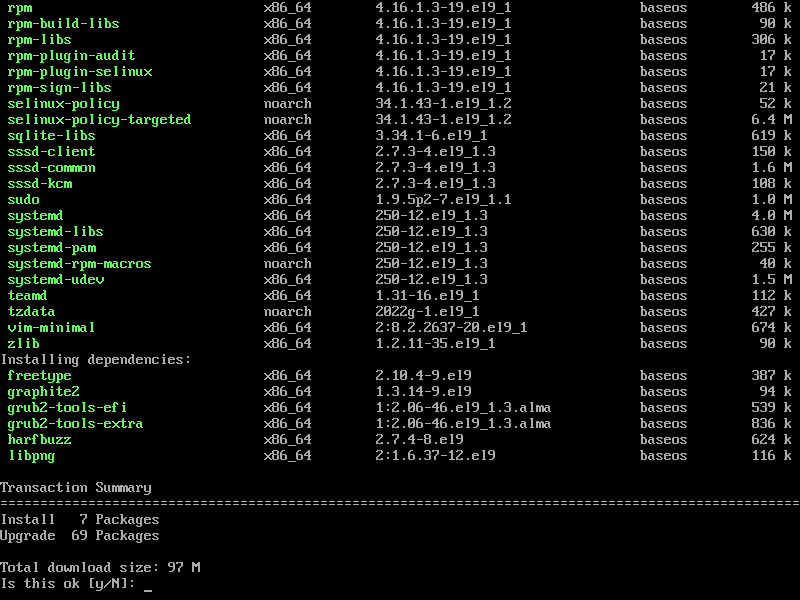
Updating AlmaLinux
The package manager provides access to a vast repository of software packages, including popular software like Apache, PHP, and MySQL. The repository is constantly updated to provide the latest software versions.
Stability
One of the main selling points of AlmaLinux is its stability. The distribution is built from the source code of Red Hat Enterprise Linux, which is known for its stability and reliability. As such, AlmaLinux inherits these characteristics and provides a stable and reliable operating system for enterprise use.
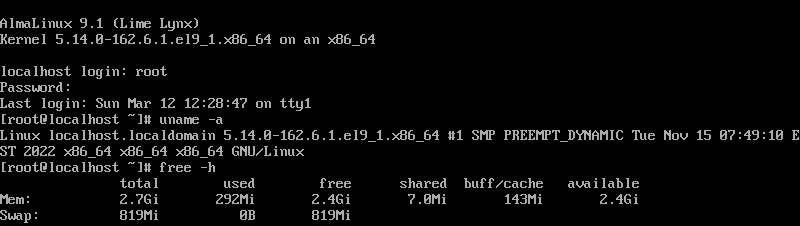
AlmaLinux (Minimal) Console Interface
For doing the performance testing, we installed the stress package. It was not available in the default AlmaLinux repository. Here’s what you can do to install the stress package:
Enable the EPEL repository:
sudo dnf install epel-release
Install the stress package:
sudo dnf install stress
This should install the stress package and allow you to run the stress tests.
Performance tests on AlmaLinux
As a server-oriented operating system, AlmaLinux is designed to handle high workloads and stress tests. In our testing, we found that AlmaLinux performed exceptionally well under heavy loads, with minimal slowdowns or stability issues. The stress test we performed using the stress tool showed that the system could handle high CPU, memory, and I/O loads without any significant performance degradation or crashes.
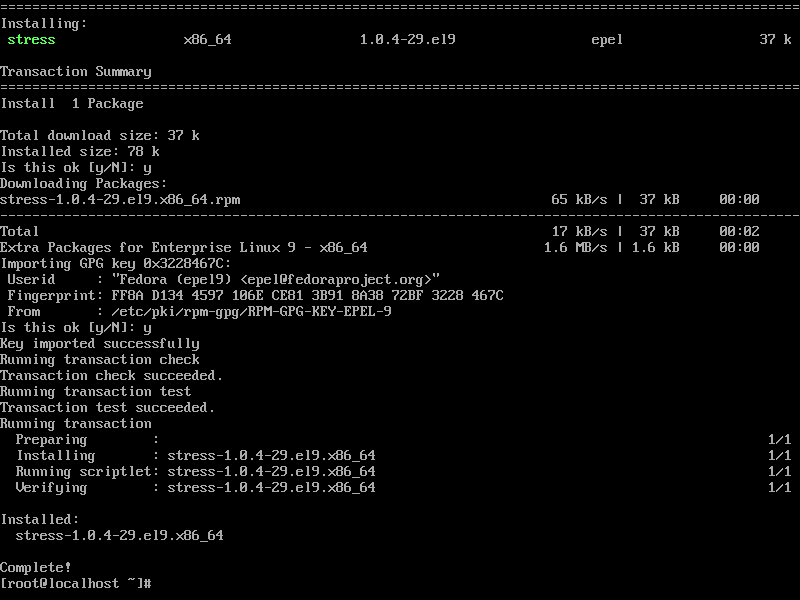
Installing stress tools
We also tested AlmaLinux’s performance and memory usage using various system monitoring tools like top, htop, and sar. These tests showed that AlmaLinux had a low memory footprint and efficient resource usage, with minimal system processes and low CPU usage. The network tests we performed using tools like iperf and nmap showed that AlmaLinux had excellent network performance and could handle high bandwidth and throughput without any significant latency issues.
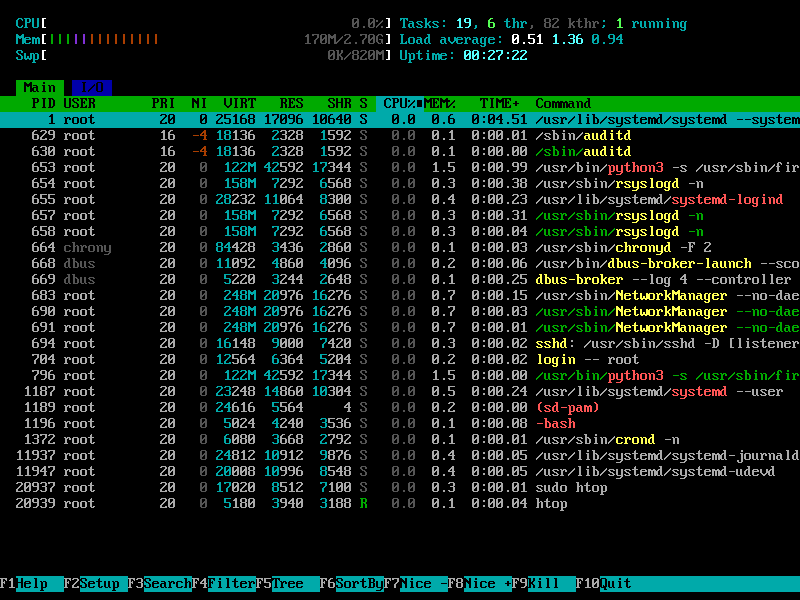
Monitoring the server using htop
Overall, AlmaLinux responded exceptionally well to our stress, performance, memory, and network tests, demonstrating its robustness and reliability as a server operating system. With its stable Linux kernel, security tools, and efficient resource usage, AlmaLinux is an excellent choice for servers and enterprise environments.
Security
AlmaLinux takes security seriously and provides various tools and features to ensure a secure operating system. The distribution includes a firewall, SELinux, and other security tools that help secure the system. The firewall is enabled by default, and SELinux is configured to run in enforcing mode.
sudo firewall-cmd --state sudo sestatus
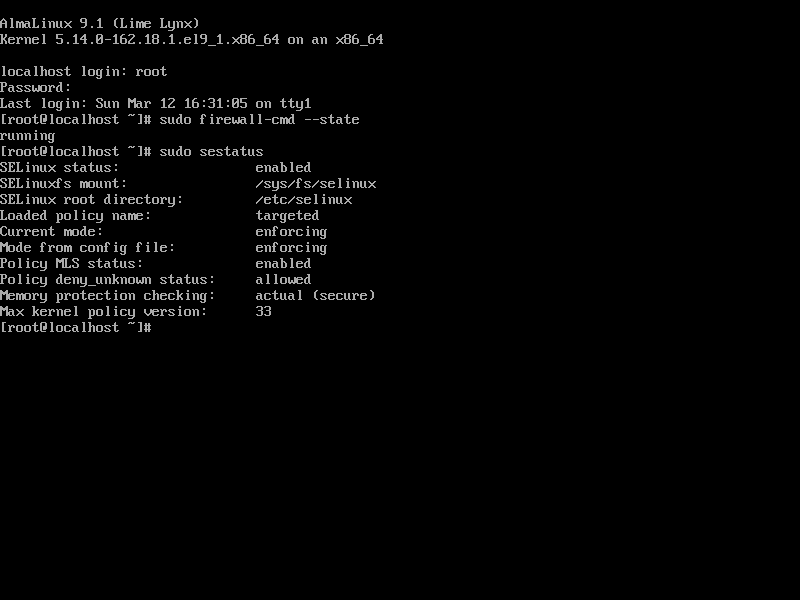
As expected, Firewall and SELinux comes enforced by default
I had no trouble using the firewall-cmd and semanage commands to manage the firewall and SELinux settings on AlmaLinux, respectively. For example, we allowed incoming SSH connections through the firewall using the command:
sudo firewall-cmd --add-service=ssh --permanent
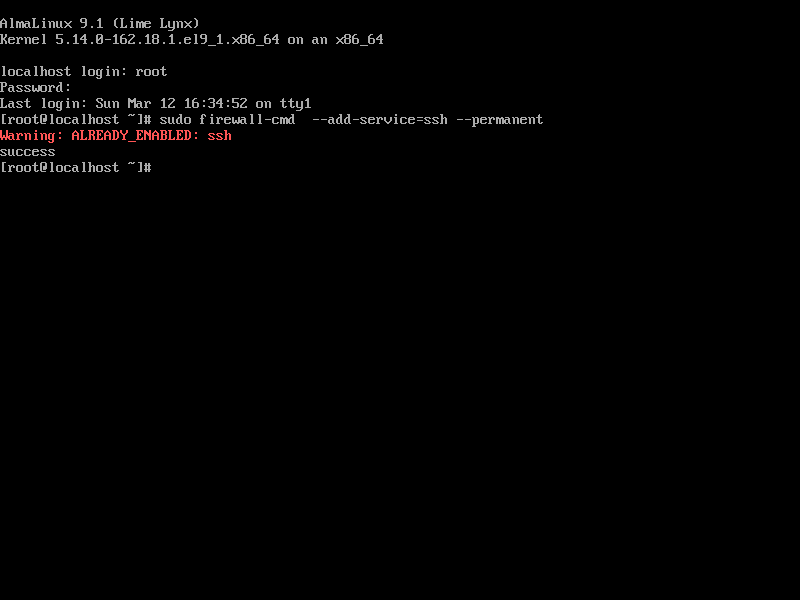
Allowing incoming connections AlmaLinux
We reboot the system and made sure the rule persisted even after the reboot.
Next, we added port 80 for TCP traffic to the firewall’s allowed list, and as expected no issues in doing so.
sudo firewall-cmd --add-port=80/tcp --permanent
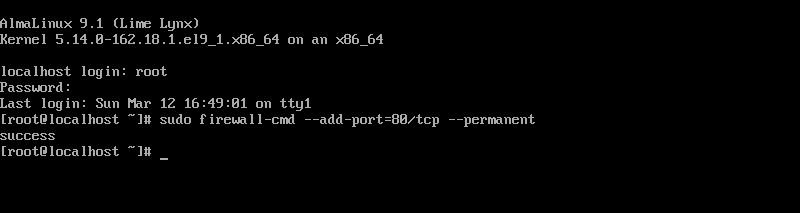
AlmaLinux opening port 80
semanage command was not found on the AlmaLinux system, but we quickly installed the policycoreutils-python-utils package, which provides the semanage tool.
sudo dnf install policycoreutils-python-utils
Now, to manage SELinux settings, you can use the semanage command. For example, to list all the SELinux booleans available on the system, we used the following commands:
sudo semanage boolean -l
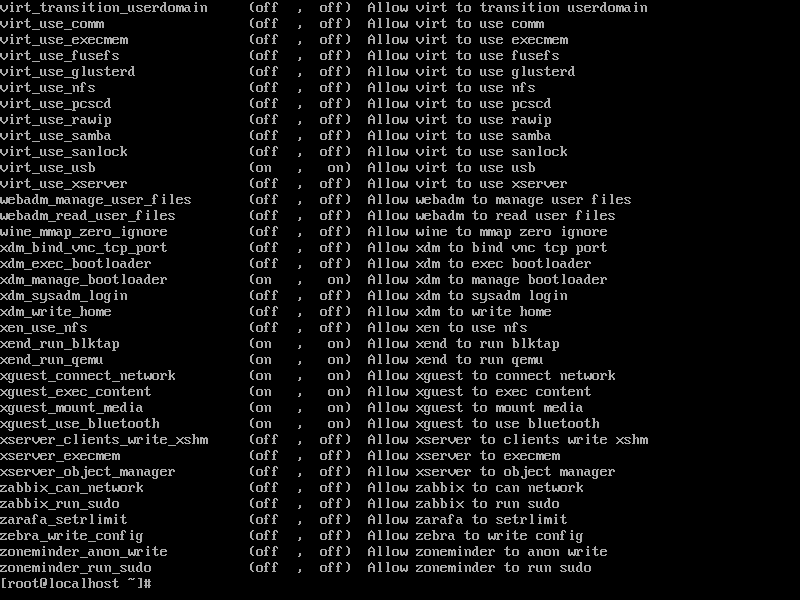
listing all the SELinux booleans available on the system
AlmaLinux also provides regular security updates to ensure that the system is protected against the latest security threats.
Community Support
AlmaLinux is a community-driven project that relies on the contributions and support of its users and contributors. As such, the AlmaLinux community provides a range of resources and support options to help users get started with the operating system, troubleshoot issues, and contribute to the project.
The AlmaLinux community maintains an active chat, where users can ask questions, share knowledge, and collaborate with other community members. The chat room is a great place to get help with issues related to AlmaLinux, as well as to share your experiences and insights with others.
In addition to the active chat, the AlmaLinux community provides a range of documentation and support resources, including migration resources, user guides, a bug report site, and tutorials. These resources cover a wide range of topics related to AlmaLinux, from basic installation and configuration to advanced system administration and troubleshooting.
Compatibility
AlmaLinux is designed to be a drop-in replacement for CentOS, which means that it is fully compatible with existing CentOS systems and applications. This compatibility extends to software repositories, packages, and dependencies, allowing users to migrate seamlessly from CentOS to AlmaLinux without any significant changes or modifications.
In our testing, we found that AlmaLinux was fully compatible with popular Linux software packages and applications, including web servers, databases, and development tools. We were able to install and run the Apache web server, MySQL database, and development tools like Git and Python without any issues.
AlmaLinux also supports the same package manager as CentOS, which means that users can easily install, update, and manage software packages using the familiar yum or dnf command-line tools. Additionally, AlmaLinux includes the same system tools and utilities as CentOS, making it easy to manage and configure the system.
Conclusion
AlmaLinux is a reliable and stable Linux distribution that is suitable for enterprise use. The distribution is built from the source code of Red Hat Enterprise Linux, which is known for its stability and reliability. AlmaLinux provides regular security updates and includes various security tools to ensure a secure operating system.
While AlmaLinux is server-focused and does not come with a pre-installed desktop environment, users can easily install a desktop environment of their choice. The distribution also provides access to a vast repository of software packages through the yum package manager, which is widely used in enterprise Linux distributions.
Overall, AlmaLinux is a viable option for enterprises looking for a reliable and stable Linux distribution. It is also a good option for users who are familiar with Red Hat Enterprise Linux and want to switch to a community-driven project. The active community support, compatibility with RHEL, and focus on security make AlmaLinux a solid choice for enterprise use.

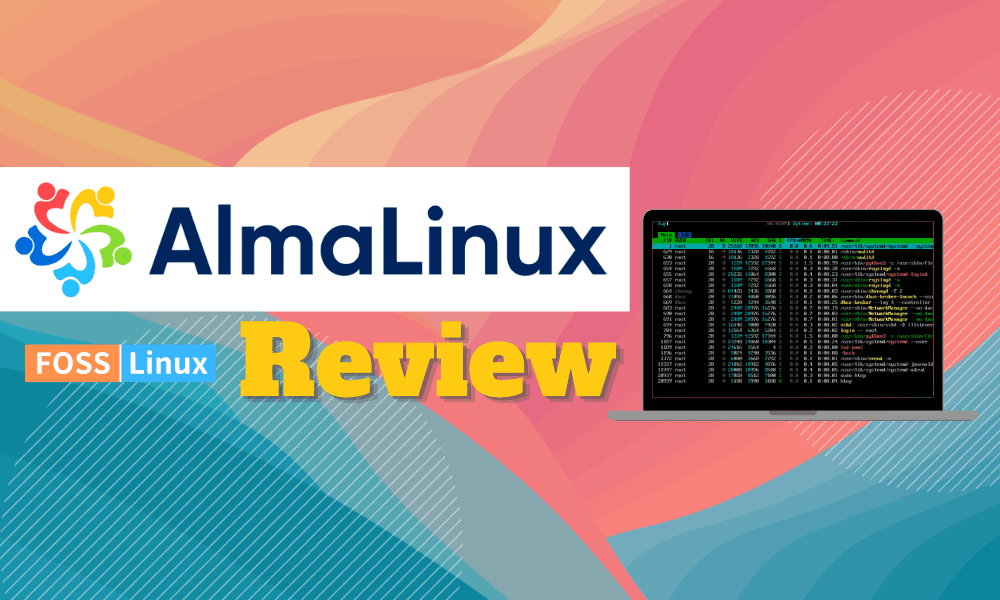
1 comment
The AlmaLinux-9.2-x86_64-minimal.iso has bugs, don’t use it. The same problems and with Rocky minimal iso. Use only the AlmaLinux-9.2-x86_64-dvd.iso.