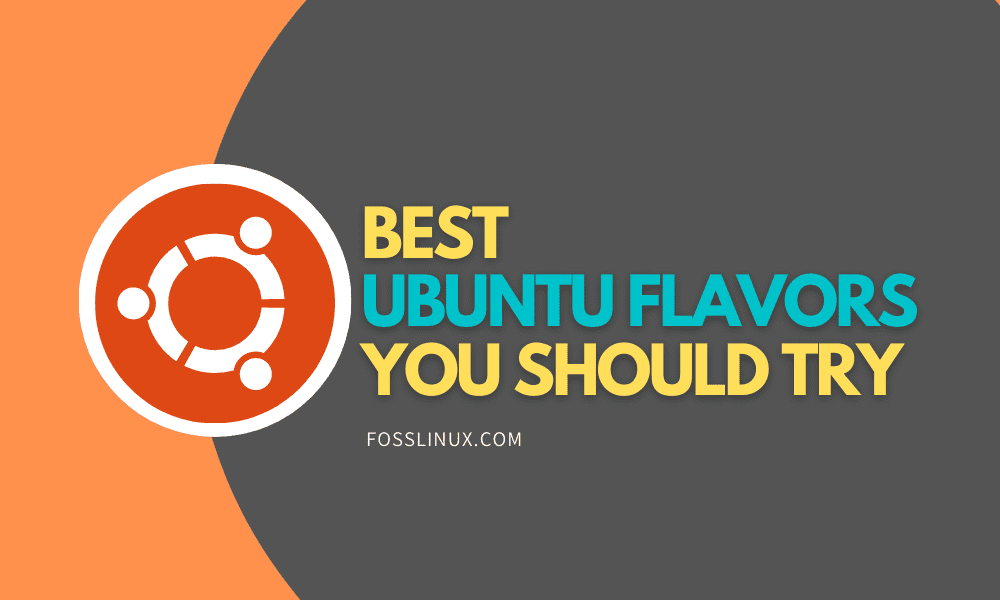“I am because you are,” is the themed meaning behind the famed Ubuntu operating system. Moreover, this mindful phrase is practical because it continues to lure more individuals into the Ubuntu universe. Because great power beckons great responsibility, Ubuntu is stepping up. It realizes that different users will want to use the Ubuntu operating system software differently.
For example, software developers and graphic designers cannot use the same Ubuntu operating system interface comfortably. In such an instance, these users will have different user experiences leading to varying user-experience ratings. Therefore, the best Ubuntu flavors you should try is the main theme of this article.
It might be news to some of us, but Ubuntu has had a premonition towards fixing such a user problem for a long time. You, therefore, have the option of dealing with a terminal-based or graphical-based Ubuntu system. Moreover, you could choose to work with both. All these options are viable because of the introduction of Ubuntu flavors. You can think of them as siblings belonging to the Ubuntu household name.
These Ubuntu flavors come with different specs depending on your specific need for the Ubuntu operating system. For familiarity purposes, let us list down the best Ubuntu flavors you should try before we dive deeper into evaluating what they individually have to offer you as an anxious user.
Official List of Best Ubuntu Flavors You Should Try
- Kubuntu
- Lubuntu
- Ubuntu Budgie
- Ubuntu Mate
- Ubuntu Studio
- Xubuntu
- Ubuntu Gnome (default flavor)
Note that other Ubuntu flavors could exist outside this list. However, the distinguishing aspect of these flavors is the key phase ‘Official Ubuntu Flavors.’ The characteristics of an Official Ubuntu Flavor include the following:
- They are mutually endorsed by Ubuntu’s parent company called Canonical.
- These Ubuntu flavors’ new-version release dates are in sync with the Ubuntu Gnome flavor’s new-version release dates. Gnome is the default Ubuntu flavor.
- All these flavors adhere to a similar release schedule, which syncs with their development cycle.
Official vs. Unofficial Ubuntu Flavors
Therefore any other Ubuntu flavor you find out there that is not on the above list only makes it unofficial but not illegal. The main difference between the Official and Unofficial Ubuntu flavors is the direct association the official flavors have with Canonical. They are the work of hobbyists who take advantage of Linux’s open-source platform and, therefore, explore the Linux Operating systems’ horizons.
The only issue that prevents the Official Ubuntu flavors from merging with the Unofficial Ubuntu flavors is the user experience index, which denotes the user experience rating. A hobbyist Linux developer might bring a different desktop environment and try it out on Ubuntu. Since it’s a gamble, an enthusiast Ubuntu use will try out this new release. A worst-case scenario is when the desktop environments conflict. It could lead to duplicate programs, missing icons, or a non-appealing user interface.
However, the Official Ubuntu flavors have a dedicated desktop environment that is bundled up during their installation. This way, you do not need to seek other desktop environments that depict your intended use of the Ubuntu operating system.
Reviewing the Best Ubuntu Flavors, You Should Try
Depending on your needs, you should quickly be able to favorite the go-to Ubuntu flavor based on their reviewed highlights.
Kubuntu
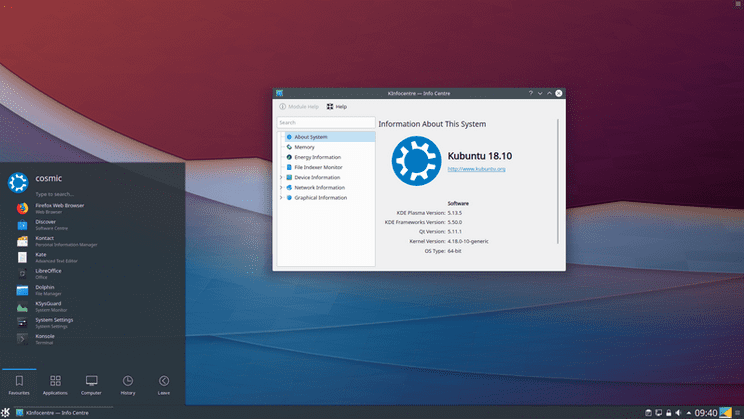
Kubuntu
Ubuntu’s KDE version defines this Flavor. KDE is short for K Desktop Environment. It denotes an international free software community that contributes to the development of free and open-source software. The uniqueness of this flavor is in the configuration options it has to offer. The point-and-click configuration is popular with the flavor’s KDE Plasma desktop environment. If you are looking for an Ubuntu flavor with a modern appeal, Kubuntu’s plasma will give you that on top of a sleek look. This OS’s desktop environment is also flexible due to the availability of numerous tweaks like screenlets and widgets. Therefore, you benefit from an Ubuntu flavor that is customizable, which improves your user experience in the long run.
Kubuntu is not too demanding when it comes to the need for hardware specs and configurations. The flavor can give you optimal performance with the bare minimum of 2GB RAM; however, upgrade your main memory for the better. This note is in line with the continuous improvement of this Ubuntu flavor from the software community. The Ubuntu Software community continues to make changes and upgrades to the Ubuntu flavors occasionally. The hardware in use should also be better not to feel the overwhelming effect of the software.
Lubuntu
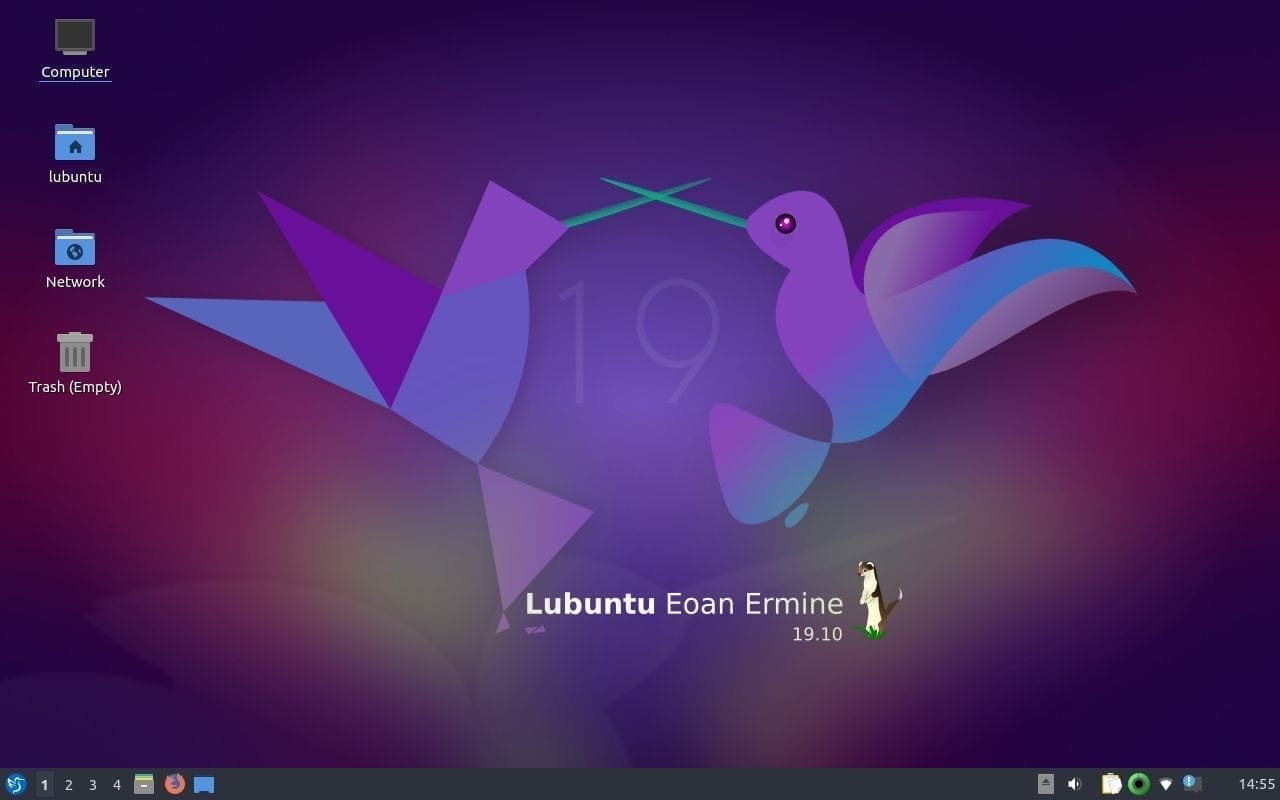
Lubuntu.
We can classify Lubuntu and Xubuntu to be in the same category due to their dedication to empowering lower-end systems’ performance. However, it does not imply that the two flavors are similar, and a brief look at Xubuntu later in the chapter will clear the air on their differences. The desktop environment prone to Lubuntu is LXQt. Power efficiency and it’s lightweight nature are Lubuntu’s best selling performance features.
This Ubuntu flavor is even lighter than Xubuntu, making it the lightest. Therefore, installing Lubuntu on system hardware with less than 1GB of main memory or RAM will give you the desired system performance. Its efficacy in power management is so ideal that you won’t feel your machine overheating regularly.
Why wait to compare it with Xubuntu when we can do it now. The main chip that distinguishes them is Lubuntu’s modern appealing desktop environment, an exclusion in Xubuntu, as we shall see later on in the article.
Ubuntu Budgie
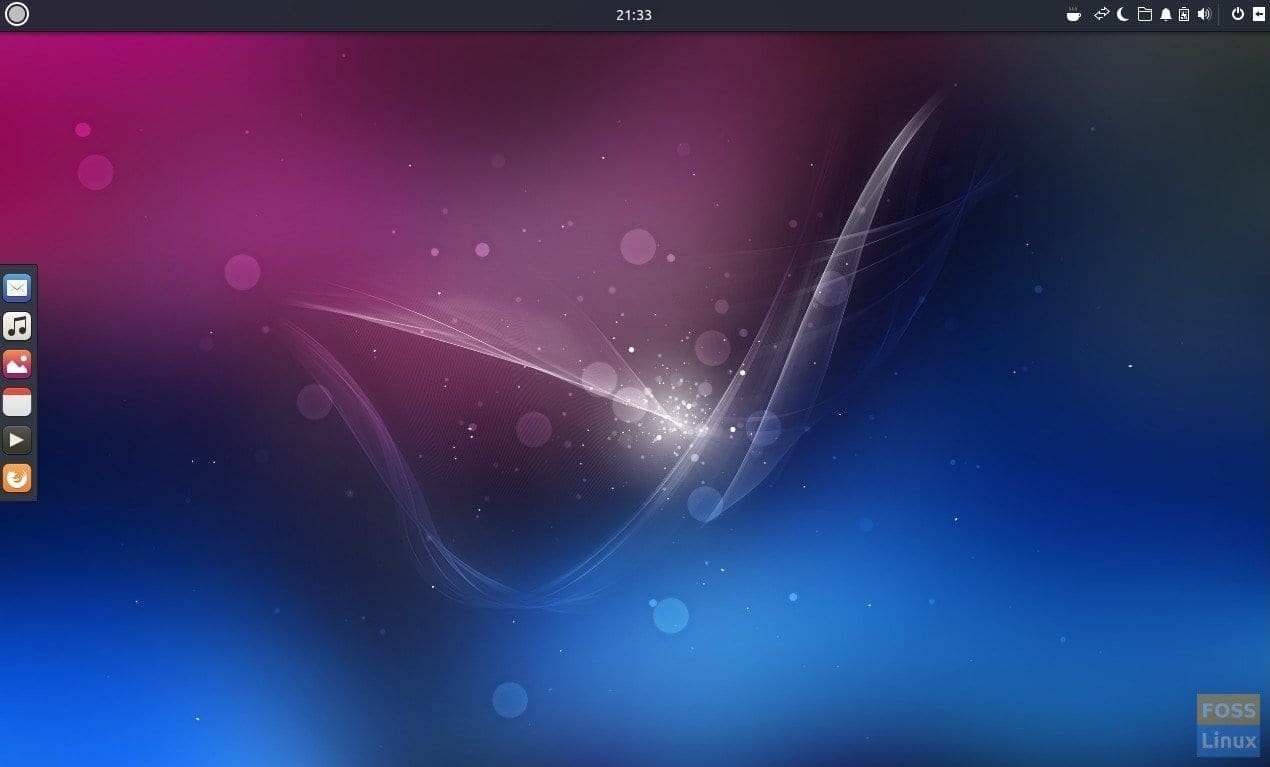
Ubuntu 17.10 running Budgie Desktop
Ubuntu Budgie is a new name to the list of official Ubuntu flavors. The desktop environment that defines its structure is none other than Budgie. Solus Linux is behind Budgie’s development. It’s developers made sure to deploy it with sprinkles of elegant and modern look. A growing number of Ubuntu users are swiftly falling for this Ubuntu flavor as it continues to trend in the online Linux forums.
A glimpse at its desktop environment provides a visual GNOME-like side launcher and an impressive macOS-like notification. With such an impressive UI, the fan base shift to Ubuntu Budgie remains undisputed. Therefore, it is a flavor for individuals seeking a modern look and performance in their Ubuntu OS. Budge in and get your Budgie.
Ubuntu Mate
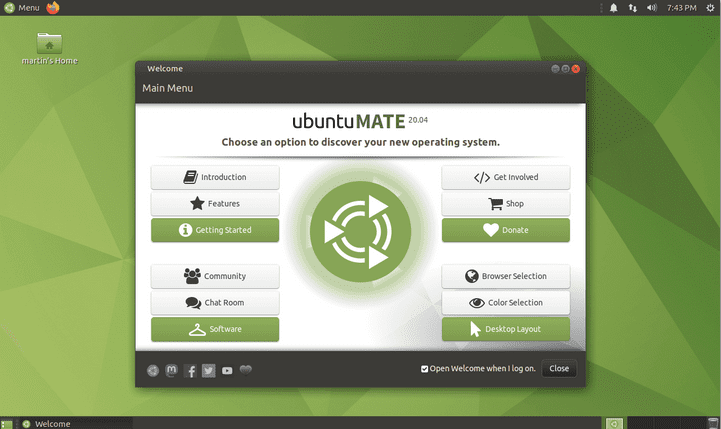
Ubuntu Mate
The MATE desktop environment defines the system structure of the MATE Ubuntu flavor. If you are familiar with Github, it makes sense to state that this desktop environment is a fork of GNOME 2. GNOME is the default Ubuntu flavor, which we will review shortly. The reference of this Ubuntu flavor to GNOME 2 is regarding the traditional desktop environment approach implemented. The GNOME 3 interface was a turn-off for many Ubuntu users, which inspired the Mate desktop environment’s development from the GNOME 2 fork.
This flavor is ideal for lower systems with lower hardware configurations. Therefore, we can roll the dice and state that Ubuntu Mate won’t overwhelm a system with 2GB RAM at a minimum.
Ubuntu Studio

ubuntu studio
Ubuntu Studio uses the Xfce desktop environment, just like Xubuntu. However, the performance specs it brings to the table are higher due to its intended functional use. The Ubuntu flavor is packaged with pre-installed audio and video tools. Such tools are important to individuals or hobbyists pursuing audio, video, or graphics creation. Therefore, Ubuntu Studio favors Ubuntu users in the creative fields more. Take a chance at Ubuntu Studio to create your first audio, video, or graphics project on a platform designed for such a purpose.
Xubuntu
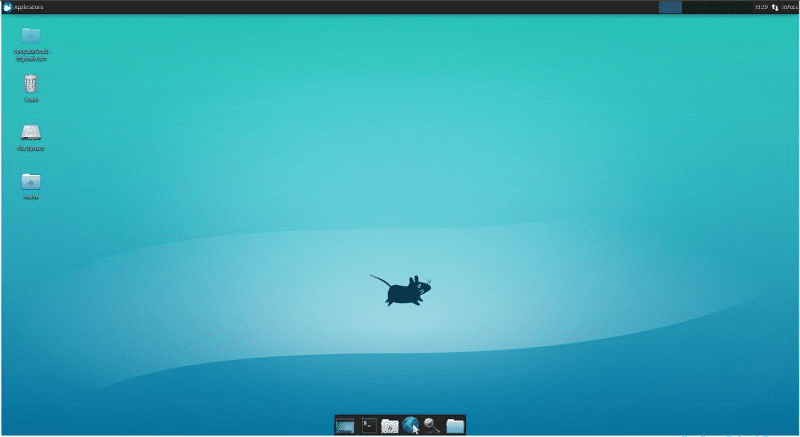
xubuntu xfce
This Ubuntu flavor has it’s allegiance to the Xfce desktop environment. If you are looking for the minimal and basic qualification a desktop environment has to offer, then this Ubuntu flavor should go straight to your shopping cart. Xubuntu’s desktop customization options are basically making it only suitable for individuals, not after an appealing desktop interface. However, the unappealing UI makes it a good system resource manager because it only has to deal with resources that contribute to the operating system’s core functionality.
Its minimalistic resource handling trait makes this flavor ideal for a system hardware spec with as low as 1GB RAM. In short, Xubuntu sacrifices its desktop appeal for system performance.
Ubuntu Gnome
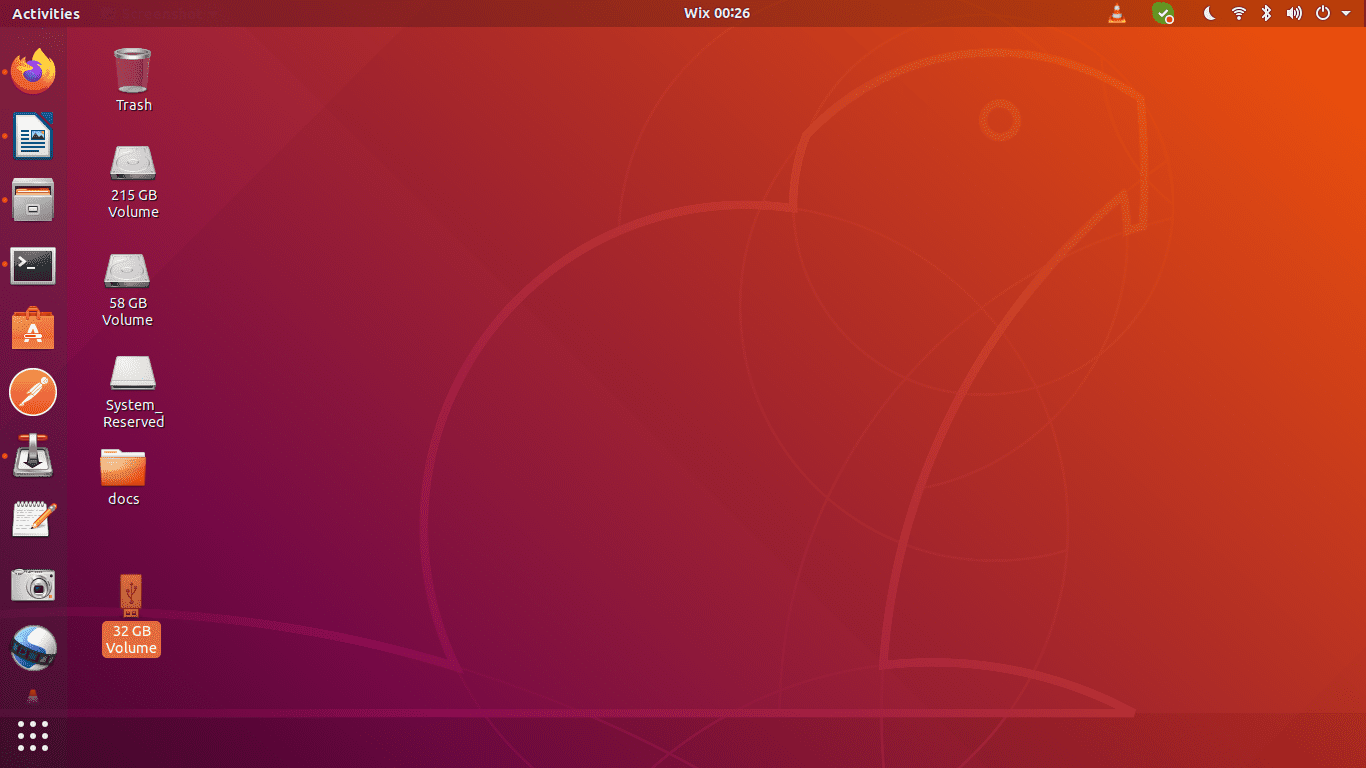
Ubuntu Gnome
Last but not least is the default Ubuntu flavor. Most Linux users at the moment are using the Ubuntu Gnome flavor, the default Ubuntu flavor that you get whenever you randomly browse the internet and look for the latest Ubuntu iso file torrent to download and install. The user experience it offers is somewhat unique. The good thing about this flavor is the prioritized focus it gets from the Ubuntu team. Therefore, it is difficult to come across unresolved issues regarding the Ubuntu Gnome flavor on the internet. It is because there are numerous forum platforms and online resources dedicated to the gnome flavor. You won’t miss videos and blog posts online with resources dedicated to the installation, configuration, and troubleshooting of the Ubuntu Gnome flavor.
However, when we look at Gnome’s performance specs, your machine’s hardware performance should be above average. It is because its ideal performance requires the dedication and availability of a lot of hardware resources. We, therefore, recommend that the RAM of your machine should, at a minimum, be 4GB and the Hard Disk space 100GB at minimum.
What’s Your Pick?
The listed Ubuntu flavors are the best in the market, and you won’t miss one that meets your needs. However, you might be overwhelmed with this list of Ubuntu flavors at your disposal and end up confused about which one to consider. Not to worry, we have an easy hack. Create a live Ubuntu USB Drive and then test each of the mentioned Ubuntu flavors without the need for installing any.
Another point to consider when dealing with an Ubuntu flavor is the Ubuntu release cycle. It gives you all the information you need regarding the latest Ubuntu flavor version available. You would not want to deal with a deprecated Ubuntu flavor version. The versioning rules of an Ubuntu flavor system is easy to deconstruct. It consists of the year, and the month the system was released. For example, an Ubuntu flavor with a version like 18.04 implies it was released in 2018 in April. Noting the version of a system will ensure you always have the latest stable Ubuntu flavor at your disposal.
Ubuntu flavors’ version release falls into two categories: the normal release and the long-term support (LTS) release. The normal release is after every 6 months, with extended support that lasts for 9 months. The LTS release is after 2 years with a 5 year extended version support. The normal release enables your system to benefit from numerous features and applications that come with it. You, however, have to upgrade your system after a 9-month window. However, the LTS release is a favored version because you will have to wait for 5 years before you can think of making an upgrade. It is a plus for production systems due to its stability.
A final note is on deciding between a 32-bit or a 64-bit Ubuntu flavor. Fire up your Ubuntu terminal and run the following command: lscpu
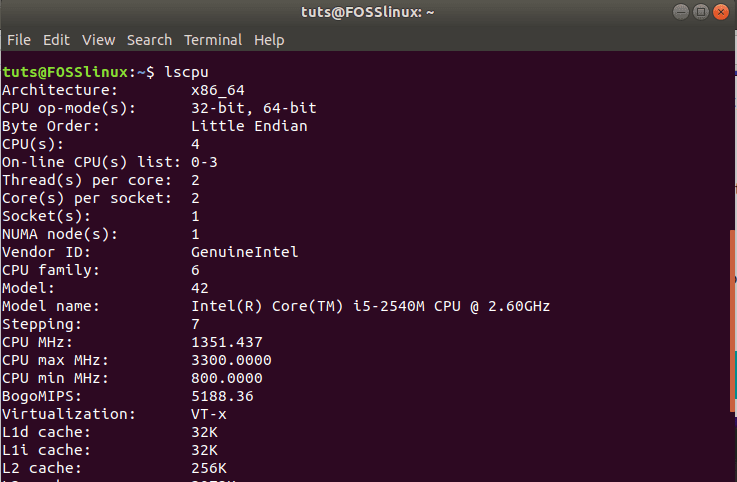
lscpu command
It should be able to unravel the type of architecture of your system, whether it is 32-bit or 64-bit. However, the latest releases of the Ubuntu flavors are all 64-bit architecture. If you are looking for 32-bit system architecture, then you should consider browsing older Ubuntu flavor releases.