XML (Extensible Markup Language) is a widely used data format for exchanging structured information between different systems. It is human-readable and platform-independent, making it ideal for various applications. On Linux, there are multiple ways to parse XML files, and in this article, we will discuss five simple techniques. We will also look into why parsing is essential, its advantages, and common troubleshooting tips.
Why parse XML Files?
Parsing an XML file involves reading its content and converting it into a structured data format, such as a tree, that can be easily manipulated or queried. Parsing is essential for various reasons:
- To extract specific information from the XML file.
- To transform the data into a different format, such as HTML or JSON.
- To validate the XML file against a schema or DTD (Document Type Definition).
- To search for specific elements or attributes within the file.
Advantages of parsing XML files
Some of the advantages of parsing XML files are:
Portability: XML files can be parsed and generated by various programming languages and tools, making them a versatile data exchange format.
Human Readability: XML is a plain-text format, allowing developers to read and understand its structure easily.
Standardized: XML is a well-established standard, which helps in interoperability between different systems and applications.
Scalability: XML can efficiently represent large amounts of hierarchical data, making it suitable for large-scale applications.
5 simple ways to parse an XML file on Linux
1. XMLStarlet
XMLStarlet is a command-line utility for processing XML documents. It is feature-rich, offering functionalities like selection, transformation, validation, and editing of XML files. To install XMLStarlet:
sudo apt-get install xmlstarlet
To parse an XML file and extract specific elements, use the “sel” command:
xmlstarlet sel -t -v "//element_name" input.xml
Here’s a breakdown of the command components:
- xmlstarlet: This is the command-line utility for processing XML files.
- sel: This subcommand stands for “select” and is used to query data from an XML file.
- -t: This option denotes a template mode, which allows you to specify a sequence of operations for processing the XML file.
- -v: This option is short for “value-of”, and it’s used to extract the text content of the matched XML elements.
- “//element_name”: This is an XPath expression that selects all instances of “element_name” elements in the XML file, regardless of their position in the document hierarchy. The double forward slashes (//) represent a recursive search for the element_name, while the “element_name” should be replaced with the actual name of the XML element you want to extract.
- input.xml: This is the input XML file you want to parse and extract data from. Replace “input.xml” with the actual file name or path to the XML file.
Practical example: Consider the following XML file (sample.xml):
<fruits> <fruit> <name>Apple</name> <color>Red</color> </fruit> <fruit> <name>Banana</name> <color>Yellow</color> </fruit> </fruits>
If you want to extract the names of all the fruits, you can use the following command:
xmlstarlet sel -t -v "//name" sample.xml
This command will output:
Apple Banana
The XMLStarlet ‘sel’ command is a powerful tool for querying and extracting data from XML files. You can further refine your XPath expressions to select elements based on their attributes, position, or other conditions.
2. xmllint
xmllint is a command-line utility provided by the libxml2 library. It can parse, validate, and format XML files. To install xmllint:
sudo apt-get install libxml2-utils
To parse an XML file and retrieve specific elements, use the “–xpath” option:
xmllint --xpath "//element_name" input.xml
The –xpath option allows you to query and extract data from an XML file using XPath expressions. Here’s the breakdown of the command:
- xmllint: This is the command-line utility for processing XML files from the libxml2 library.
- –xpath: This option is used to evaluate an XPath expression against the input XML file and extract the matching nodes.
- “//element_name”: This is an XPath expression that selects all instances of “element_name” elements in the XML file, regardless of their position in the document hierarchy. The double forward slashes (//) represent a recursive search for the element_name, while the “element_name” should be replaced with the actual name of the XML element you want to extract.
- input.xml: This is the input XML file you want to parse and extract data from. Replace “input.xml” with the actual file name or path to the XML file.
Practical example: Consider the following XML file (sample.xml):
<fruits> <fruit> <name>Apple</name> <color>Red</color> </fruit> <fruit> <name>Banana</name> <color>Yellow</color> </fruit> </fruits>
If you want to extract the names of all the fruits, you can use the following command:
xmllint --xpath "//name" sample.xml
This command will output:
<name>Apple</name><name>Banana</name>
Note that unlike XMLStarlet, the output of xmllint includes the enclosing XML tags of the matched elements. You can further refine your XPath expressions to select elements based on their attributes, position, or other conditions. The xmllint utility provides additional options for validating, formatting, and processing XML files, making it a powerful tool for working with XML data.
3. Python’s xml.etree.ElementTree module
Python’s xml.etree.ElementTree module provides a lightweight and efficient API for parsing and manipulating XML files. To parse an XML file using ElementTree:
import xml.etree.ElementTree as ET
tree = ET.parse('input.xml')
root = tree.getroot()
for element in root.findall('element_name'):
print(element.text)
The given Python code snippet uses the xml.etree.ElementTree module to parse an XML file and extract the text content of specific elements using their tag names. Here’s a breakdown of the code:
- import xml.etree.ElementTree as ET: This line imports the xml.etree.ElementTree module and gives it a shorter alias, ET, for easier reference.
- tree = ET.parse(‘input.xml’): The ET.parse() function reads the input XML file and returns an ElementTree object. Replace ‘input.xml’ with the actual file name or path to the XML file.
- root = tree.getroot(): The getroot() method returns the root element of the parsed XML document as an Element object.
- for element in root.findall(‘element_name’):: The findall() method searches for all elements with the specified tag name (‘element_name’) within the subtree rooted at the current element (root). Replace ‘element_name’ with the actual name of the XML element you want to extract. This line also starts a for loop that iterates over the list of matched elements.
- print(element.text): This line prints the text content of the matched element. The text attribute of an Element object represents the text content between the start and end tags of the XML element.
Practical example: Consider the following XML file (sample.xml):
<fruits> <fruit> <name>Apple</name> <color>Red</color> </fruit> <fruit> <name>Banana</name> <color>Yellow</color> </fruit> </fruits>
If you want to extract the names of all the fruits using the provided Python code snippet, you would replace ‘element_name’ with ‘name’:
import xml.etree.ElementTree as ET
tree = ET.parse('sample.xml')
root = tree.getroot()
for element in root.findall('name'):
print(element.text)
This script will output:
Apple Banana
The xml.etree.ElementTree module provides a lightweight and efficient API for parsing, querying, and manipulating XML files in Python. You can further refine your queries using more complex XPath expressions or by navigating the XML tree structure programmatically.
4. Perl’s XML::LibXML module
Perl’s XML::LibXML module provides a powerful and flexible API for parsing, validating, and manipulating XML files. To install the module:
sudo cpan install XML::LibXML
To parse an XML file using XML::LibXML:
use XML::LibXML;
my $
parser = XML::LibXML->new();
my $doc = $parser->parse_file('input.xml');
my $root = $doc->documentElement();
foreach my $element ($root->findnodes('//element_name')) {
print $element->textContent(), "\n";
}
The given Perl code snippet uses the XML::LibXML module to parse an XML file and extract the text content of specific elements using their tag names. Here’s a breakdown of the code:
- use XML::LibXML;: This line imports the XML::LibXML module, which provides a powerful and flexible API for parsing, validating, and manipulating XML files in Perl.
- my $parser = XML::LibXML->new();: This line creates a new XML::LibXML parser object.
- my $doc = $parser->parse_file(‘input.xml’);: The parse_file() method reads the input XML file and returns an XML::LibXML::Document object. Replace ‘input.xml’ with the actual file name or path to the XML file.
- my $root = $doc->documentElement();: The documentElement() method returns the root element of the parsed XML document as an XML::LibXML::Element object.
- foreach my $element ($root->findnodes(‘//element_name’)):: The findnodes() method evaluates an XPath expression against the current element ($root) and returns a list of matched elements. The XPath expression “//element_name” selects all instances of “element_name” elements in the XML file, regardless of their position in the document hierarchy. Replace ‘element_name’ with the actual name of the XML element you want to extract. This line also starts a foreach loop that iterates over the list of matched elements.
- print $element->textContent(), “\n”;: This line prints the text content of the matched element, followed by a newline character. The textContent() method of an XML::LibXML::Element object returns the text content between the start and end tags of the XML element.
For example, consider the following XML file (sample.xml):
<fruits> <fruit> <name>Apple</name> <color>Red</color> </fruit> <fruit> <name>Banana</name> <color>Yellow</color> </fruit> </fruits>
If you want to extract the names of all the fruits using the provided Perl code snippet, you would replace ‘element_name’ with ‘name’:
use XML::LibXML;
my $parser = XML::LibXML->new();
my $doc = $parser->parse_file('sample.xml');
my $root = $doc->documentElement();
foreach my $element ($root->findnodes('//name')) {
print $element->textContent(), "\n";
}
This script will output:
Apple Banana
The XML::LibXML module offers a comprehensive API for parsing, querying, and manipulating XML files in Perl. You can further refine your queries using more complex XPath expressions or by navigating the XML tree structure programmatically.
5. Saxon-HE
Saxon-HE is an open-source XSLT and XQuery processor. It can be used to parse XML files using XPath or XQuery expressions. To install Saxon-HE, download the JAR file from the official website:
wget https://repo1.maven.org/maven2/net/sf/saxon/Saxon-HE/10.6/Saxon-HE-10.6.jar
To parse an XML file using Saxon-HE:
java -cp Saxon-HE-10.6.jar net.sf.saxon.Query -s:input.xml -qs:"//element_name"
- java: This is the command-line utility to run Java applications.
- -cp Saxon-HE-10.6.jar: This option sets the classpath for the Java application to include the Saxon-HE JAR file (version 10.6 in this case). Replace Saxon-HE-10.6.jar with the actual file name or path to the Saxon-HE JAR file you downloaded.
- net.sf.saxon.Query: This is the main class of the Saxon-HE library, which provides a command-line interface for evaluating XPath and XQuery expressions.
- -s:input.xml: This option specifies the input XML file you want to parse and extract data from. Replace input.xml with the actual file name or path to the XML file.
- -qs:”//element_name“: This option evaluates the given XPath expression against the input XML file. The XPath
- expression “//element_name” selects all instances of “element_name” elements in the XML file, regardless of their position in the document hierarchy. Replace element_name with the actual name of the XML element you want to extract.
Practical example: Consider the following XML file (sample.xml):
<fruits> <fruit> <name>Apple</name> <color>Red</color> </fruit> <fruit> <name>Banana</name> <color>Yellow</color> </fruit> </fruits>
If you want to extract the names of all the fruits using the provided command line, you would replace element_name with name:
java -cp Saxon-HE-10.6.jar net.sf.saxon.Query -s:sample.xml -qs:"//name"
This command will output:
Apple Banana
Saxon-HE is a powerful and flexible tool for parsing, querying, and transforming XML files using XPath, XSLT, and XQuery. You can further refine your queries using more complex XPath expressions or by applying XSLT stylesheets or XQuery scripts to transform the XML data.
Common troubleshooting tips
While parsing XML files, you might encounter some common issues. Here are a few troubleshooting tips:
- Check for well-formedness: Ensure that the XML file is well-formed by verifying that it has a proper structure, including a single root element, properly nested elements, and correct attribute usage.
- Validate against a schema/DTD: If the XML file does not conform to the schema or DTD, parsing errors may occur. Use validation tools like xmllint or XMLStarlet to check for schema/DTD conformance.
- Handle namespaces: If your XML file uses namespaces, you need to register them in your parser to query elements and attributes correctly.
- Handle encoding issues: Ensure that the XML file has the correct encoding specified in the XML declaration (e.g., UTF-8) and that your parser supports that encoding.
- Update libraries and tools: Make sure you have the latest version of the libraries and tools used for parsing to avoid compatibility issues or bugs.
Conclusion
Parsing XML files on Linux is a common task for developers and system administrators. This article covered five simple ways to parse an XML file on Linux, including XMLStarlet, xmllint, Python’s xml.etree.ElementTree module, Perl’s XML::LibXML module, and Saxon-HE. Understanding the advantages of parsing XML files, as well as some common troubleshooting tips, will help you work efficiently and effectively with XML data in your projects.

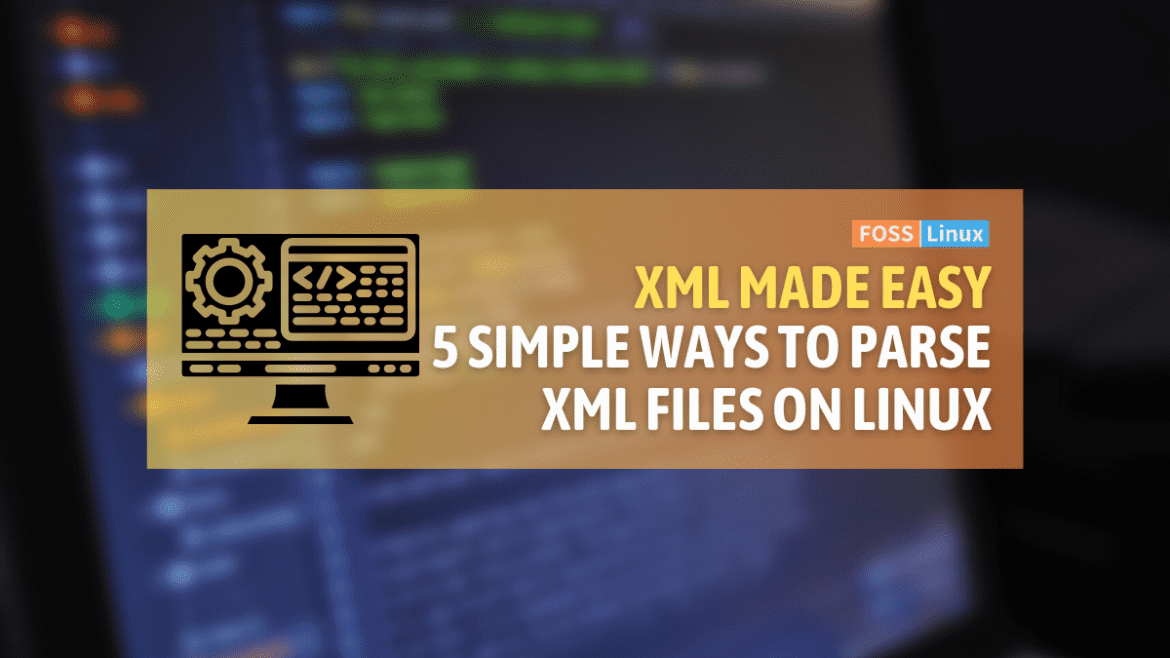
1 comment
$ xmllint –xpath “//name/text()” sample.xml
Apple
Banana