As a fervent Linux enthusiast for over a decade, there have been many aspects of the operating system that have thrilled me: its open-source nature, customizability, and the sense of community around it. I love that I can tinker, change, and mold it into something that perfectly fits my needs. But, I have also encountered a few, let’s say, puzzling parts of the Linux experience that can sometimes ruffle my feathers. One such conundrum is the curious case of enabling hibernation.
What is Hibernation?

Hibernate in Power Wingpanel of elementary OS
Before we get into the complexities of enabling hibernation in Linux, let’s clarify what hibernation is. In simple terms, hibernation is a power-saving state designed for laptops which, unlike sleep mode, completely powers off your device. It saves your existing work and settings to the hard disk before turning off, and when you switch your computer back on, you can pick up exactly where you left off. It’s like pausing a movie and resuming it later, but for your entire operating system.
Sleep vs Hibernation: Understanding the Differences
While both sleep and hibernation are power-saving states, they function differently and are used for different purposes. Here, I’ll outline the main differences between the two.
Power Usage
The primary difference between sleep and hibernation lies in their power usage. In sleep mode, also known as standby or suspend mode, the computer enters a low-power state that keeps the system memory (RAM) active. This allows the computer to wake up quickly, as all open applications and work are stored in RAM.
On the other hand, hibernation shuts down the computer entirely after saving the system state to the hard drive. This means hibernation uses zero power, unlike sleep mode, which still draws a small amount of power to keep the RAM active.
Speed
Because sleep mode keeps the system state in RAM, waking up from sleep mode is generally faster than waking up from hibernation, which has to read the saved state from the hard drive. In essence, sleep mode offers a quick pause-and-resume functionality, whereas hibernation is more like a complete shutdown and restart (albeit with your previous session saved and restored).
Data Safety
In sleep mode, all your open applications and work are stored in RAM. If there’s a power cut or your device runs out of battery, you may lose unsaved data. In hibernation, since everything is saved onto the hard drive, there’s less risk of losing data due to power loss. However, as mentioned before, there’s always a slight risk of data corruption or loss during the hibernation process, though it’s not very common.
Space Requirements
Sleep mode doesn’t require any extra space on your hard drive. However, hibernation requires as much disk space as your computer has RAM, because it needs to store the entire contents of RAM on the hard drive. This might be a concern for devices with limited storage space.
So, overall, Sleep mode and hibernation each have their pros and cons. Sleep is excellent for short breaks where you want to save power yet resume work quickly. Hibernation, on the other hand, is useful for longer breaks, especially when you won’t have access to power and don’t want to close all your applications.
Just like my journey with Linux, understanding and choosing between sleep and hibernation depends on your specific needs and circumstances. In both cases, it’s all about finding the right balance for you. Despite the complexities, I always find joy in mastering these details, as they allow me to use my system more efficiently.
The Hurdles of Enabling Hibernation in Linux
For many Windows users, hibernation is a straightforward affair: one click, and it’s enabled. But this is where our dear friend Linux is a tad more temperamental. Unlike Windows, Linux is more diverse, coming in a variety of distributions (distros) like Ubuntu, Fedora, or Arch, each with its own unique settings and idiosyncrasies. This is one of the things I absolutely adore about Linux – its diversity. Yet, this is also where the trouble with hibernation begins.
Swap Space and Disk Partitioning
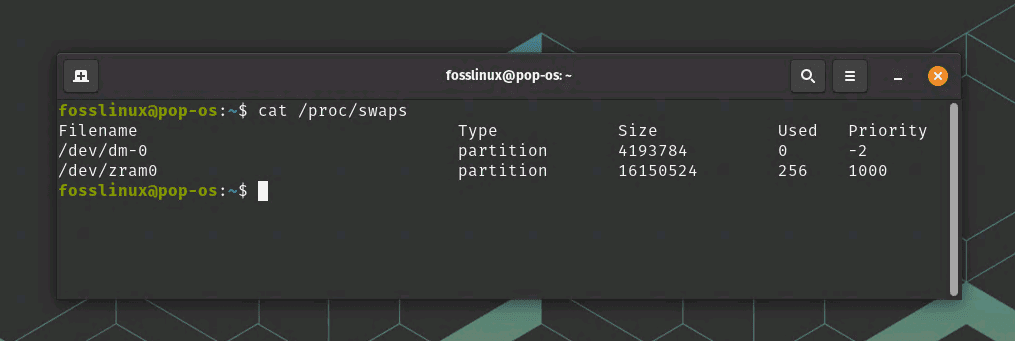
Using cat command to find swap space
Enabling hibernation in Linux typically requires something called a swap partition or a swap file. This is a dedicated space on your hard disk where Linux stores data that can’t fit into RAM. This same space is where Linux saves your current work and settings when entering hibernation.
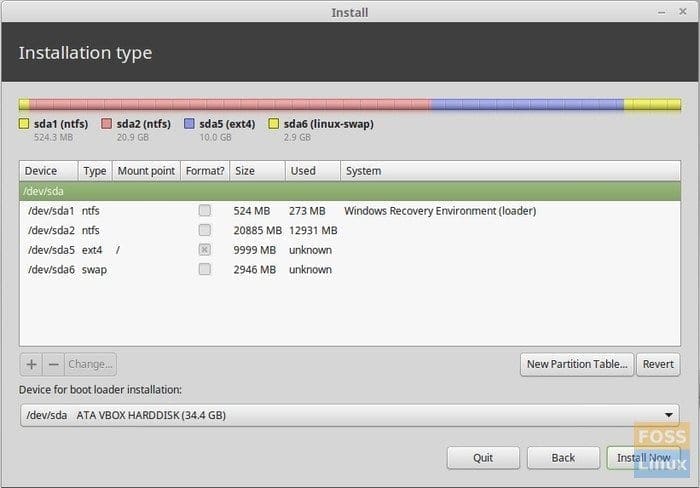
Linux Mint installation – Final Hard disk Partitions example
The issue is, Linux doesn’t always automatically set up a swap partition, especially if you’re manually partitioning your disk during installation. And if it does, the swap space may not be large enough to accommodate hibernation. This is one of those times when Linux’s flexibility can be a bit of a hindrance. When you’re a newbie, it’s easy to miss the step of setting up a large enough swap partition. Even now, after years of using Linux, I sometimes overlook it.
Kernel Parameters and Grub Configuration
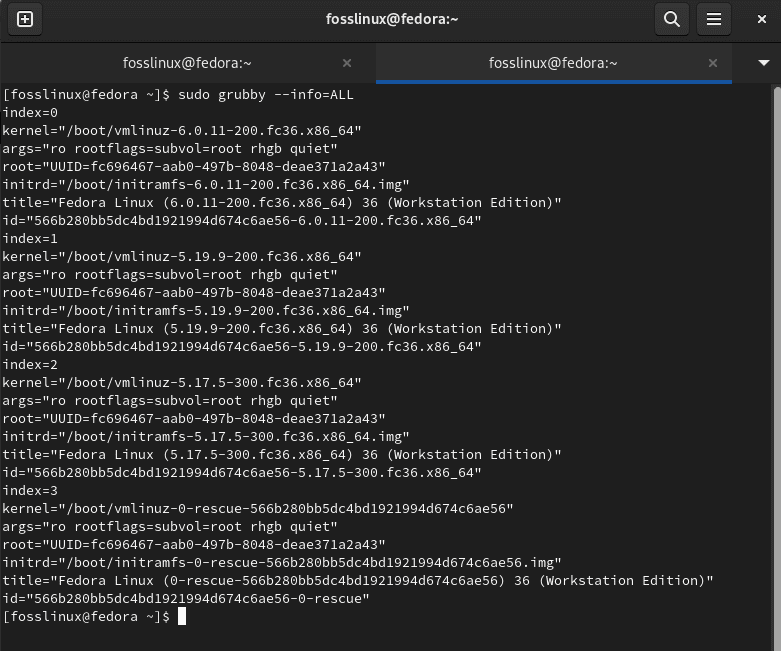
List all kernels
Another challenge with enabling hibernation lies in the need to tweak kernel parameters and Grub (the bootloader for many Linux distros) configurations. Without getting too technical, enabling hibernation often requires you to manually adjust specific parameters and settings. For an experienced user, this might be an exciting challenge, and trust me, it can be. But when I first started with Linux, it felt like a steep, seemingly insurmountable hill to climb.
The Complexity of Userland Tools
Finally, there’s the issue of userland tools, i.e., software that interacts with the kernel (the core of the Linux operating system) to manage hibernation. There are several tools available, such as pm-utils, systemd, or uswsusp, each with its own set of advantages and disadvantages. As a die-hard systemd fan, I usually stick to its tools, but I have tried the others and each brings its own level of complexity. Deciding which one to use can feel like trying to choose your favorite child.
A Practical Example of Enabling Hibernation
To illustrate the process, let’s look at how you’d enable hibernation on a popular distro like Ubuntu.
Firstly, you’d need to ensure your swap partition or file is large enough. This involves delving into terminal commands and disk utilities. Remember what I said about loving the customizable nature of Linux? Here it is in all its glory.
Once the swap partition is set up, you’d need to modify the Grub configuration file. Using a text editor in the terminal (like my personal favorite, nano), you’d need to add parameters to tell Linux where to find your swap partition. It might sound simple, but getting the parameters wrong can cause hiccups.
Finally, you’d need to use a userland tool to manage hibernation. For instance, you’d need to install pm-utils and then use the pm-hibernate command to test hibernation. If it doesn’t work, you’re back to troubleshooting, which, depending on your love for puzzles, can be either a delight or a horror.
Why Don’t Linux Distributions Come with Simple Hibernation Settings?
The question naturally arises: why can’t Linux distributions make enabling hibernation a straightforward process? Why isn’t hibernation readily enabled or made easier to handle?
The Diversity of Hardware
The answer, in part, lies in the same thing that makes Linux so appealing: its diversity. Linux runs on a huge variety of hardware configurations. Different devices have different capabilities, and not all hardware supports hibernation. Consequently, Linux distributions tend to take a conservative approach by not enabling hibernation by default.
Variety of Use-Cases
Another reason is the diverse use-cases for Linux. Some users run Linux on servers, where hibernation is not necessary. Others run it on high-performance desktops, where power saving is less of a concern. Others yet use Linux for embedded systems, where hibernation might not make sense at all. With such a broad array of uses, it can be challenging to set a one-size-fits-all default configuration that would suit every user’s needs.
Risk of Data Loss
Enabling hibernation can also potentially pose a risk of data loss. If a system hibernates unexpectedly, or if there’s a power loss during hibernation, unsaved work could be lost. While this risk is present with any operating system, the diverse nature of Linux hardware and use-cases can make it a more significant concern. This could be another reason why Linux distributions tread carefully around enabling hibernation by default.
The Philosophy of Choice
Lastly, the philosophy of choice and control that underpins the Linux ethos also comes into play. By leaving hibernation off by default, distributions give users the freedom to decide whether they want to use it or not. It also encourages users to understand their system better, as they navigate the process of enabling hibernation.
Despite these reasons, it’s fair to say that the process of enabling hibernation could be made easier in Linux. Perhaps with a guided setup process or clearer instructions, Linux distributions could strike a balance between flexibility and ease-of-use. As a fervent Linux user, this is one area where I believe there’s room for improvement in the future.
For now, the complexities of enabling hibernation in Linux remain a part of its charm and challenge. It’s a reminder of the control we have over our systems and the learning opportunities that Linux offers. And while it can sometimes be frustrating, it also serves as a testament to the rich and diverse world of Linux.
The Windows Approach: Why is Enabling Hibernation Easier?
Windows, like Linux, runs on a variety of hardware configurations, yet enabling hibernation is usually a straightforward process in Windows. So, what makes the difference?
Standardization
One of the main reasons is standardization. While both Linux and Windows run on diverse hardware, Windows benefits from more standardized support from hardware vendors. Most hardware manufacturers design and test their products with Windows in mind, ensuring their components work seamlessly with Windows’ power management features, including hibernation.
Unified Distribution
Windows is essentially a single, unified distribution. In contrast, Linux has many distributions, each with its own setup, configurations, and features. This uniformity in Windows allows for a more streamlined approach to features like hibernation, as there is a single, standard way to implement them.
Commercial Support
Another factor is the commercial nature of Windows. Microsoft has the resources to invest in user-friendly interfaces and automated processes, like the simple enabling of hibernation. This is part of a broader effort to make Windows as user-friendly as possible to appeal to a broad user base.
Preconfigured Systems
Many people get Windows pre-installed on their computers. In these cases, the hardware manufacturer will have set up all the necessary configurations, including hibernation. Many users never have to worry about setting up hibernation because it has been done for them. In contrast, many Linux users install the operating system themselves, which means dealing with configurations that are typically handled by the hardware manufacturer in the Windows world.
Despite these advantages, it’s essential to note that ease of use doesn’t necessarily translate to flexibility and control. While Windows may make certain processes easier, Linux offers users more freedom to customize their systems. It’s a trade-off, and the right balance depends on the user’s needs and preferences. I, for one, am happy to grapple with the occasional challenge if it means I can have my system exactly the way I want it. And isn’t that what the Linux experience is all about?
Concluding Thoughts
Don’t get me wrong: I love Linux, with all its quirks and challenges. It has been an incredible journey of learning and discovery. The freedom and control it gives me far outweigh the occasional hiccups, like the process of enabling hibernation.
At the same time, there are moments when I wish certain features were more straightforward. Enabling hibernation is a perfect example: the process feels overcomplicated and tedious, even for experienced users. It’s an aspect of the Linux experience that I wish were more streamlined, especially since hibernation is such a valuable feature for laptop users.
But then again, part of what makes Linux so attractive to me is the opportunity it provides for continuous learning. It’s not an operating system that hands everything to you on a silver platter. Instead, it invites you to explore, tinker, and sometimes, struggle – just a bit. And in the process, you gain a better understanding of what’s happening under the hood of your computer.
And so, the curious case of enabling hibernation in Linux continues to be a quirky aspect of the Linux journey, offering both challenges and learning opportunities. And I wouldn’t have it any other way.

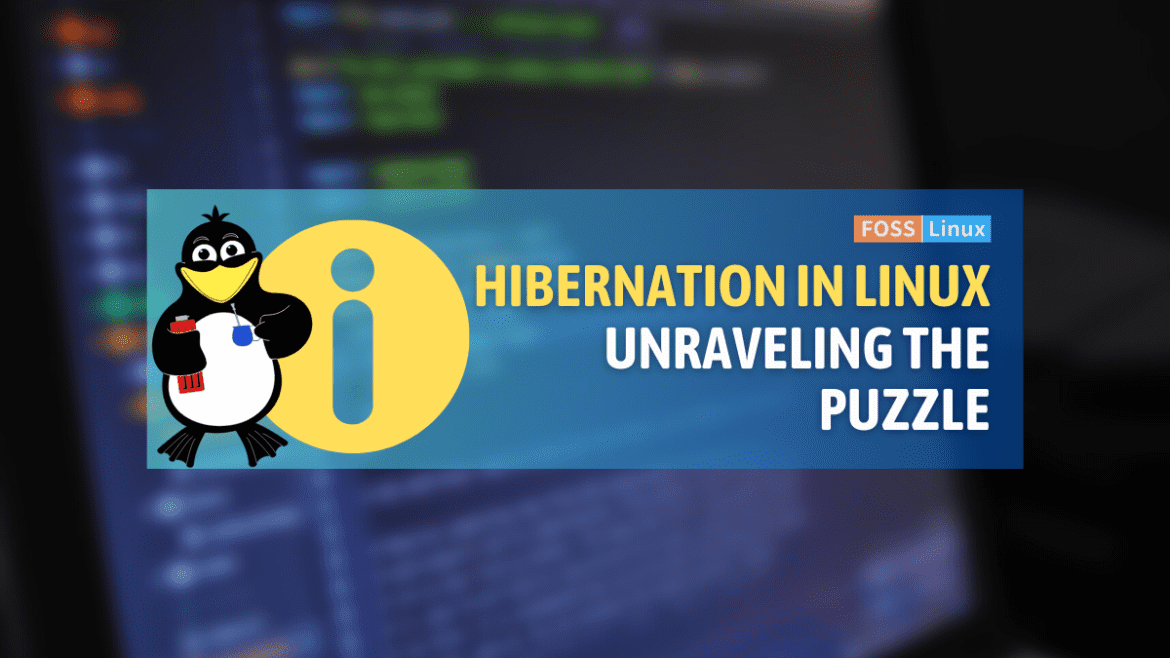
1 comment
This is something that bothers me a lot when I use linux because of all those configurations I have done are all complicated and risky as well. All are just to enable hibernation. Especially when they are down to the boot level. And I had to be ready to deal with messing the whole linux altogether. The feeling was nowhere pleasant to begin with and it’s something that I found to be especially useful and important. Thank you for the explanation it was what I needed.