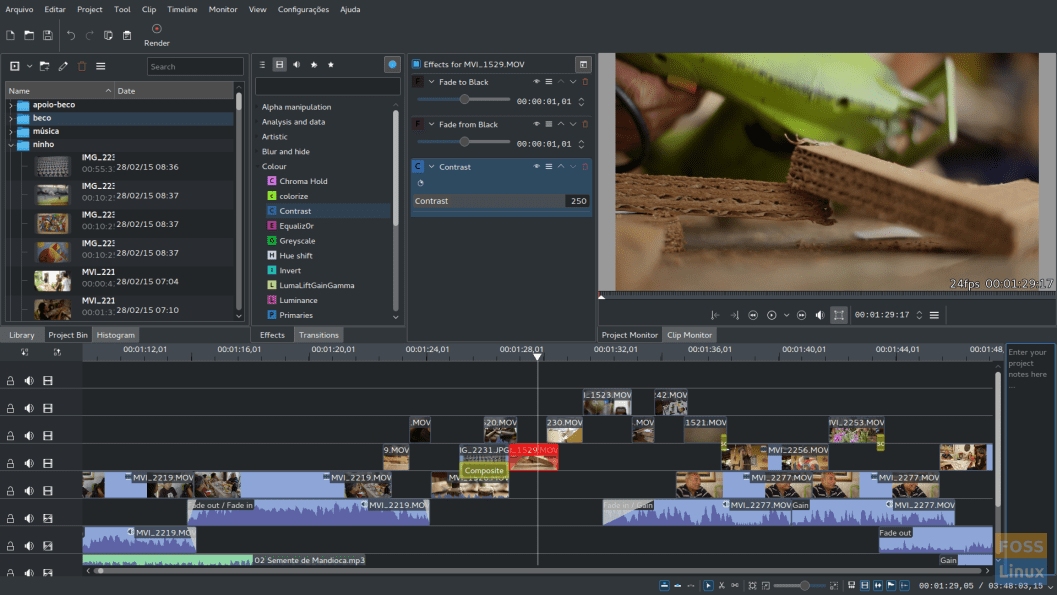The KDE community has announced the release of KDE Applications 19.04. Alongside the usual bug fixes, users will also find several new features accompanying their updated KDE products.
For those new to KDE, it is a desktop environment, which offers an advanced graphical desktop, a wide range of communication, work, education and entertainment applications and a platform for easily building on new applications and is a user-friendly computing experience.
New Features
The KDE community has integrated most of its software with new features that users will find quite helpful. So, let’s start with what you’ll find new in KDE’s Dolphin.
Dolphin
For those unaware of Dolphin, it KDE’s file manager. Moreover, it is also capable of finding and organizing your data with advanced tools and communicating with network services and Samba servers.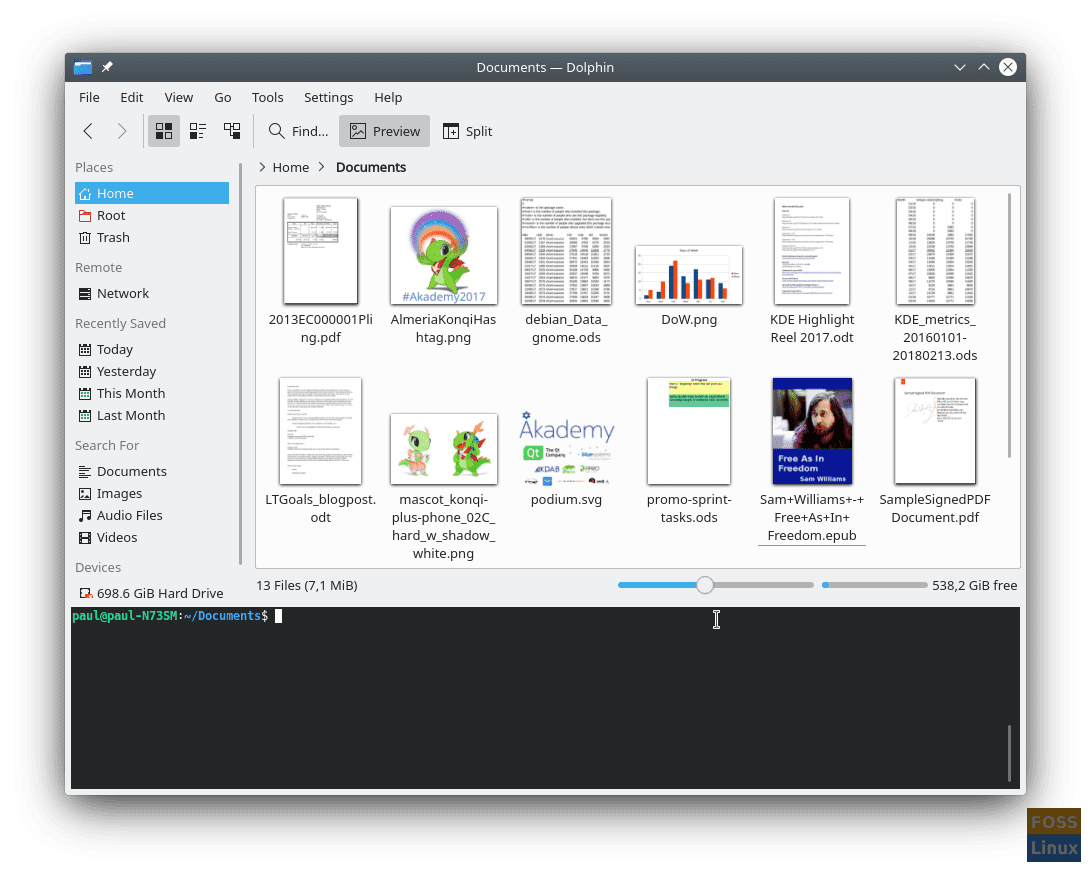
Smarter Tab Placement
The updated version of Dolphin comes with smarter tab placement. This feature allows you to open a folder in a new tab with it being placed right to the current one rather than the end of the tab bar.
Thumbnail Support
In KDE Applications 19.04, Dolphin will be able to display thumbnails for many new file types, including Blender files, PCX files, and Microsoft Office files. Not only that but users will also be able to see syntax highlighting for the text inside the thumbnail of a text file.
Other Features
- Users can now easily add or remove tags through the context menu.
- The default sorting parameters have been changed for some commonly-used folders.
Kdenlive
Those familiar with video editing would know of Kdenlive. It is one of the most popular video editors for Linux systems out there. If you want to learn more about it, go ahead and check out 10 Best Video Editors for Linux. For now, let’s see how Kdenlive got even better than before.
Better Keyframe Handling
The designers have integrated a more consistent look and workflow into its keyframe handling. Apart from that, users will also be able to get their hands on new configurable guides and background colors with this version.
Enhanced Copy/Paste
Users will now be able to enjoy the copy/paste functionality between different project windows. Moreover, it is now also possible to separately delete clips.
Other Features
- You can now navigate through the timeline using your keyboard. Moreover, the timeline now supports QML.
- Audio and video will go to individual tracks every time you introduce a clip to your timeline.
- There is a new voice-over feature with the in-track audio recording.
Okular
Okular is KDE’s multipurpose document viewer that specializes in the annotation domain. It also provides a bunch of other features, which you can find here. With that being said, let’s have a look at what the new version of Okular has to offer.
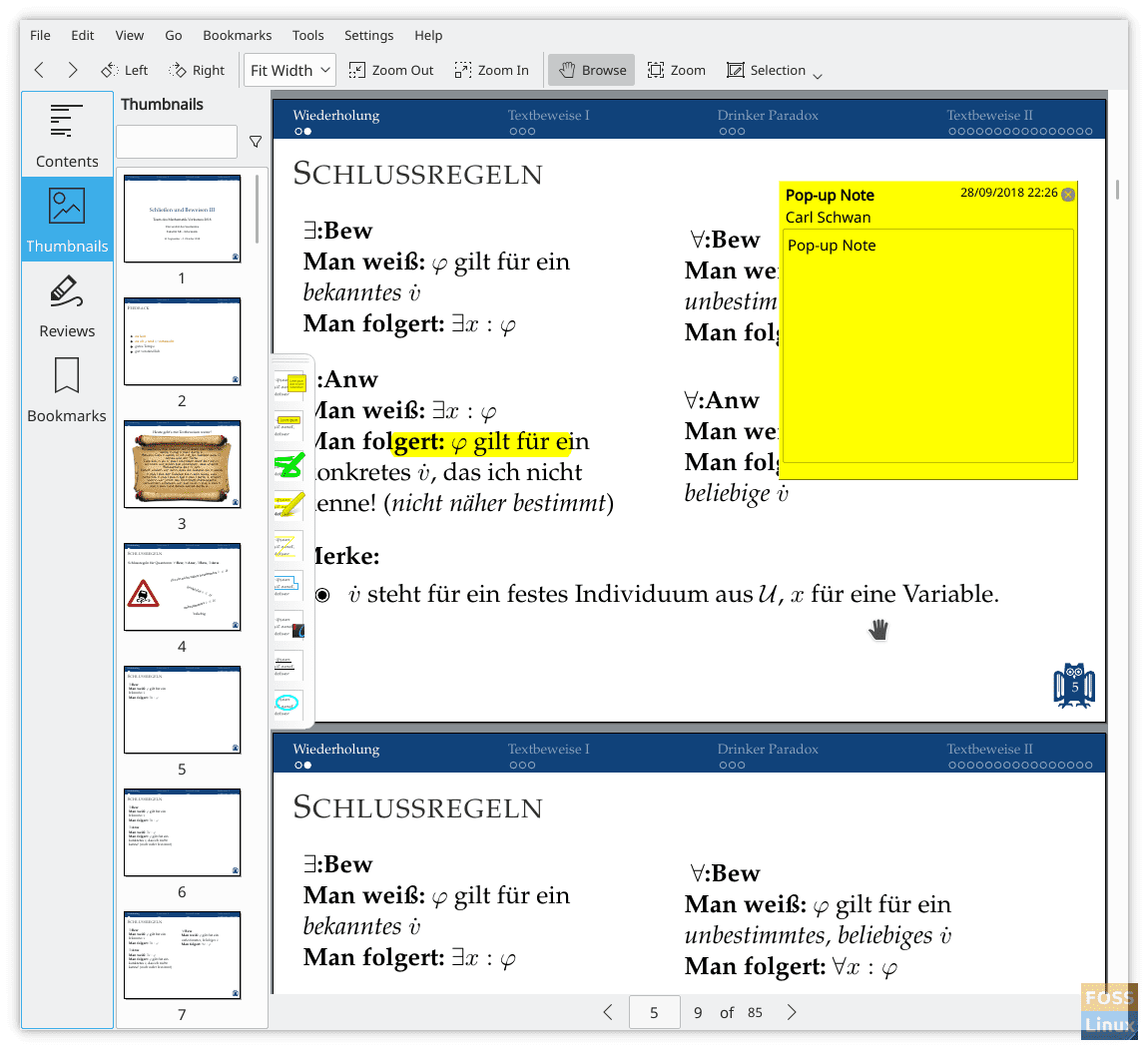
Better Touchscreen Navigation
This update comes with an improved touchscreen navigation functionality, which allows users to move forward and backward using a touchscreen in Presentation mode.
New Command-line Flag
The development team has integrated a new command-line flag that allows you to open a document and highlight all occurrences of a given piece of text, thus providing smart text search.
Other Features
- Okular’s Print dialog will now have scaling options
- Digital signatures can be viewed and verified
- It is possible to edit LaTeX files in TexStudio
Conclusion
With KDE Applications 19.04, the developers have also integrated new elements into Konsole, Kate, KMail, KOrganizer, Kitinerary, Lokalize, GreenView, Spectacle, KmPlot, and Kolf. With the emphasis on design, usability, and stability, there have been about 150 bug-fixes as well. Accordingly, this update serves as a significant overhaul for all of KDE’s software.