It’s been more than half a year since the release of Zorin 15, but now the new point release of this operating system is finally here with plenty of new features and improvements that are sure to get the users excited.
Not too long ago, Zorin 15 was made available to the general public. So, before discussing the new point release, it only makes sense to highlight the features of Zorin 15, as most of them would be included in Zorin 15.1.
The Ubuntu-based operating system accompanies a Windows-like appearance, which it’s most famous for. When it comes to its features, it also sports a new touch mode, auto dark theme support, and Zorin Connect (which connects your computer to your phone and allows you to control your cursor through your phone and do a bunch of other cool stuff). The operating system is also available in Lite flavor, which you can get to know more about here.
Now, let’s see what other new facilities users will get with the new Zorin 15.1.
What’s New in Zorin 15.1
Although Zorin 15.1 is a minor update, it does come with a handful of changes that could be quite helpful for those migrating from other operating systems.
Improved Auto Theme
As we discussed earlier, Zorin 15 came with an Auto Theme that turned light during the day and dark at night. The Zorin fans seemed to love this feature, and accordingly, the development team felt motivated enough to put more brains into their Auto Theme. As a result, the users now can decide the appropriate timings for the dark and light themes.
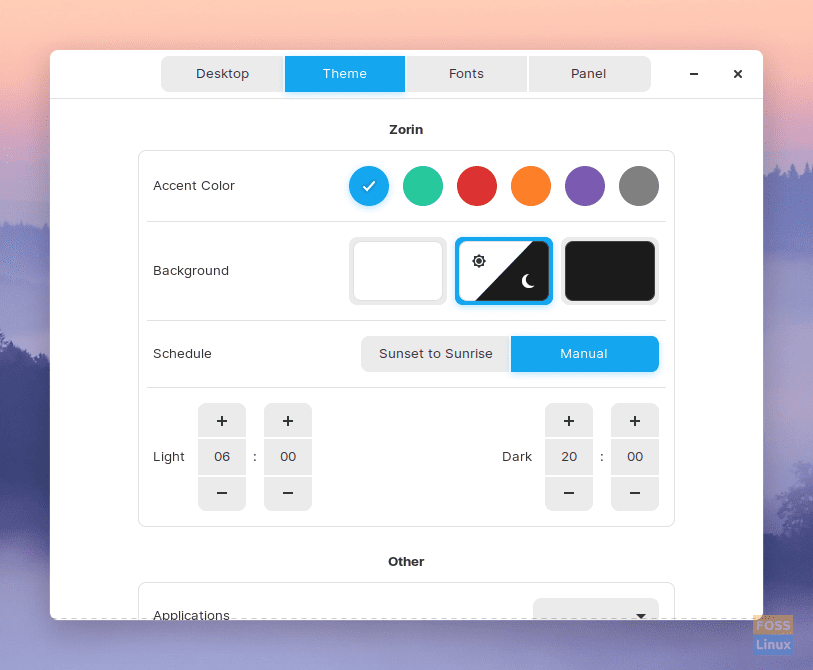
GameMode
With the development of a new GameMode, it seems clear that Zorin is now interested in taking over the gaming demographic. Much like the game mode found in Windows 10, Zorin’s GameMode will accumulate a significant portion of processing power and dedicate it to only gaming. Other than that, users won’t have to manually enable the GameMode every time they play a game as things will be all automatic from now onward.
It is also worth noting that this game mode wouldn’t be so successful if Zorin had not collaborated with Feral Interactive, which is considered a big name in the world of gaming.
Updated Office Suite
The operating system now comes with LibreOffice 6.3, which caught everyone’s attention, all thanks to its improved support for Microsoft Office documents and the ability to fastly open and save documents. Considering this, writers should also give a chance to the all-new ZorinOS.
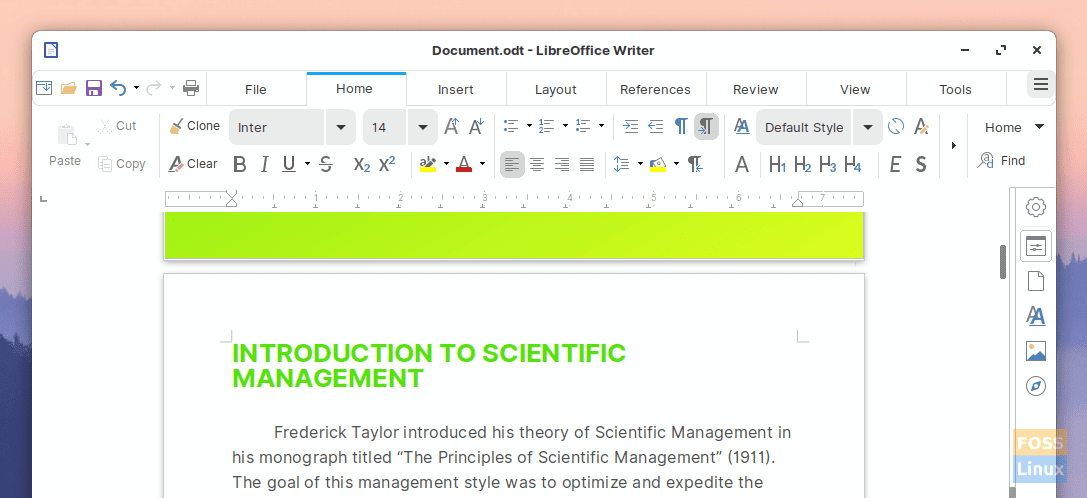
If you’re interested in learning more about the new LibreOffice, we recommend you check out this article of ours.
Enhanced Zorin Connect
Your computer and your phone are now going to have an even deeper relationship than before. With the new slideshow remote feature, you will not only be able to change slides through your phone but also point towards objects in your slides with the help of a cursor. Plus, you can head to the notifications menu to access your phone’s media player.
New Font
Zorin decided to ditch all meaningless, fancy fonts this time and introduced a new font that has a purpose. Behold, Sans Forgetica!
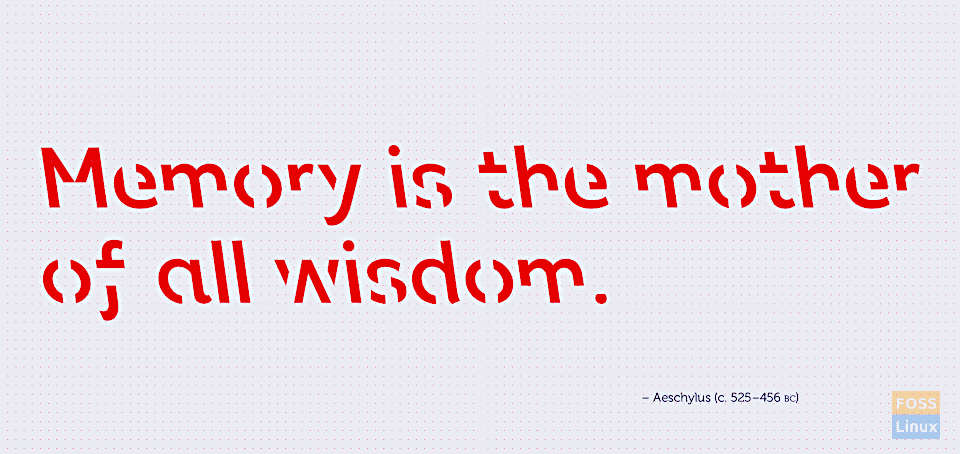
You might be wondering what’s so special about this font. Well, the style used in this text is based on some aspects of cognitive psychology related to remembering things. So, if you’re a student who struggles to memorize important points, you now know which font to opt for in your next study session.
Conclusion
The new Zorin 15.1 offers enough features to at least get users to give it a try. Accordingly, you can download this operating system by clicking here. However, if you want to get to know more about this release, make sure to check out its official release notes.

