If you are a person associated with Computer technology and spend most of the time in the open-source arena, you must have heard or worked with some of the popular Linux distributions we have in the market. Some of the names that you will never miss are; Ubuntu, Arch Linux, Debian, and Mint.
Despite Linux having more than 600 distros available today, I tend to believe there is that one distribution that everyone has a soft spot for. That could be because of its performance, stability, software availability, or a specific feature not available in other distribution.
In this article, we will put our focus on two Linux distributions. The first is Ubuntu, one of the most popular distributions with its first release made on October 20, 2004. The other is Manjaro, which is regarded as a much smaller and emerging distribution with its first release on July 10, 2011. We will compare these two distros across a few key areas and give a brief review of both distributions.
Welcome to Manjaro Linux
Manjaro Linux is an emerging Linux distribution based on Arch Linux, made professionally to provide all Arch Linux features with a lot more emphasis on stability, security, accessibility, and overall user-friendliness for newbies getting started with Linux systems. Manjaro users get to benefit from cutting-edge software and automated tools that require less manual intervention. However, I wouldn’t recommend Manjaro for use as a server to host services; it is best used for personal use.

Manjaro Linux
Welcome to Ubuntu
Ubuntu is a popular Debian based Linux distribution that is free and opensource. Ubuntu comes in three different editions; Ubuntu Desktop for use in PCs, Ubuntu Server, and Ubuntu Core used in IoT (Internet Of Things) devices and robots. It is a popular operating system used in Cloud computing and offers support for OpenStack (Wikipedia). If you are looking for a good Linux Desktop distro to get started with, then Ubuntu is definitely for you. It has quite a large community where you can get solutions to any arising issues.
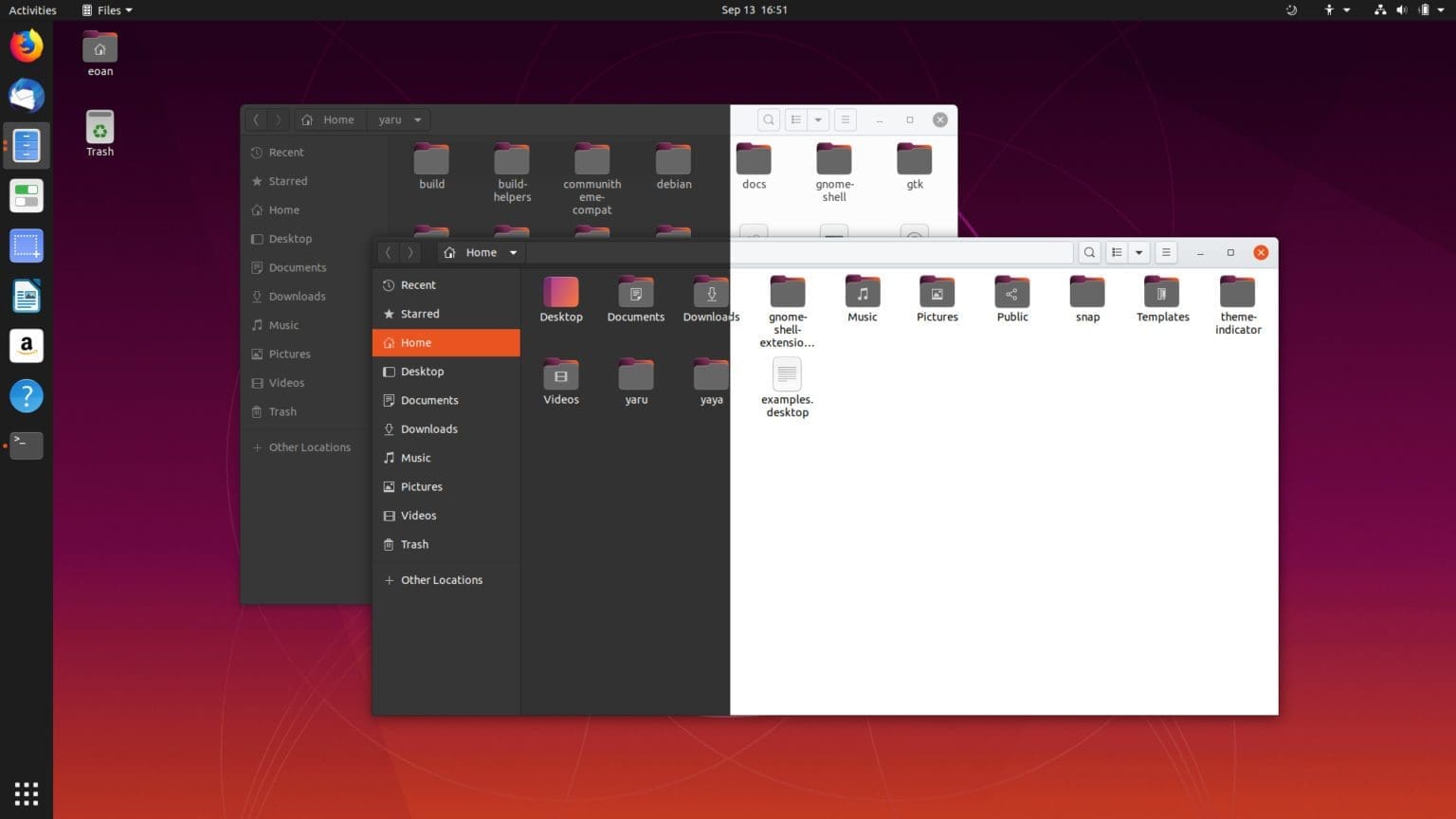
Ubuntu 20.04
Comparing Manjaro and Ubuntu
| Feature | Ubuntu | Manjaro |
|---|---|---|
| Based on | Debian | Arch Linux |
| Package Manager | Uses APT Package Manager | Uses Pacman Package Managers and others such as pacaur |
| Desktop Environment – Default | GNOME | XFCE, KDE, GNOME, i3, Cinnamon etc |
| Supported Architectures | Amd64, i386 | X86-64 |
| Init System | Systemd | Systemd |
| Platform agnostic packaging | Supports Snap, Flatpak and AppImage | Supports Snap and Flatpak |
| Support for 32-bit systems | No support | Still supports 32-bit systems. |
| Documentation | Due to its popularity and many users, Ubuntu has quite a large community. | A good documentation backed by Arch’s |
| User friendliness | Highly user friendly | Designed to make it easy to use Arch Linux |
Package Managers
Package managers in Linux enable users to manage installed software, allow easy installation of new software, and apply updates and upgrades to previously installed packages.
Ubuntu makes use of the APT package manager derived from Debian. Manjaro, on the other hand, makes use of the Pacman package manager derived from Arch Linux. The syntax of these two package managers might be different, but the overall functionality is the same. Both can install new packages, apply updates and upgrades, and search for particular packages.
The main difference between these two package managers lies in the repositories they use to obtain software. Ubuntu has a lot of software available by default. Users can also install packages from independent developers via PPAs. Even though it is a great feature, it doesn’t hold weight against Manajaro, which also has access to the Arch User Repository (AUR).
If you are looking for a package that is not present in the Manjaro official repository, there is a high probability it is available in AUR. AUR packages are much easier to maintain than Personal Package Archives (PPA) in Ubuntu, where you can easily find errors like “Broken PPAs.”
Additionally, both operating systems make use of Distribution independent package formats like Snap and Flatpak.
Release Cycles
The way these two distributions release their upgrades is very different. Manjaro is a rolling release, which means updates are continuous, and users don’t necessarily need to download a new version of Manjaro every time. All you have to do is ensure the system is up to date using the Pacman package manager, and you will always have the latest Manjaro version running on your PC.
Ubuntu, on the other hand, is different. The Canonical team makes new LTS (long term support) releases after every two years. LTS releases are privileged of support and updates for the next five years.
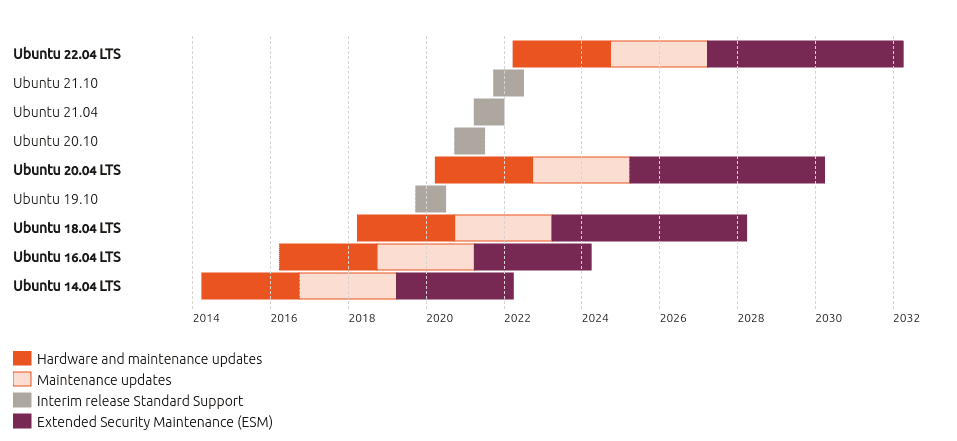
Ubuntu Release Cycle (Courtesy: Canonical)
Additionally, Canonical issues an interim releases every six months supported for only nine months. These interim releases feature the latest updates and features of Ubuntu.
There are pros and cons to these two release models. A rolling release ensures you have access to the latest and greatest tech. Additionally, it is much easier to deal with as you don’t require any ‘Full upgrades.’ However, there is a catch. With all these latest tech and software, is everything tested and stable compared to the LTS releases in Ubuntu?
The process of upgrading Ubuntu can be quite lengthy than that of Manjaro but painless. With their documented release schedules, users are aware of when to expect the next upgrade. Additionally, users are assured of tested, stable, and reliable LTS releases.
Customization and Convenience
When you install any of these two distributions for the first time, you will see several default applications like a word processor, internet browser, email client, etc. However, Manjaro borrows another great feature from Arch Linux and comes with much less pre-installed software. That encourages users to install only the software they need and apply their customizations.
Like most of the other Debian distributions, Ubuntu provides users with an extra layer of convenience by having a lot more of pre-installed applications. That might be great for first time users who are still getting started, but for Linux gurus, this is unnecessary.
When it comes to user-friendliness, Ubuntu is much easier to use and highly recommended for beginners. However, Manjaro offers a much faster system and much more granular control.
Desktop Environments
About Desktop environments, there is no clear winner. Ubuntu comes with GNOME by default, but you can add other Desktop Environments along the way and easily switch between them. Manjaro Linux, on the other hand, is quite impressive. You get to decide which Desktop Environment you want when downloading the ISO setup file. They include XFCE, KDE, GNOME, i3, Cinnamon, and more.
Final Thoughts
To sum up everything, these two distributions address the needs of different groups of people. If you crave for granular customization and access to AUR packages, Manjaro is a great choice. If you want a more convenient and stable distribution, go for Ubuntu. Ubuntu will also be a great choice if you are just getting started with Linux systems. However, both are highly praised distros, and you won’t make a mistake in choosing any of them.
What are your thoughts on these two amazing distros? Which one is your favorite and why? Let us know in the comments below.

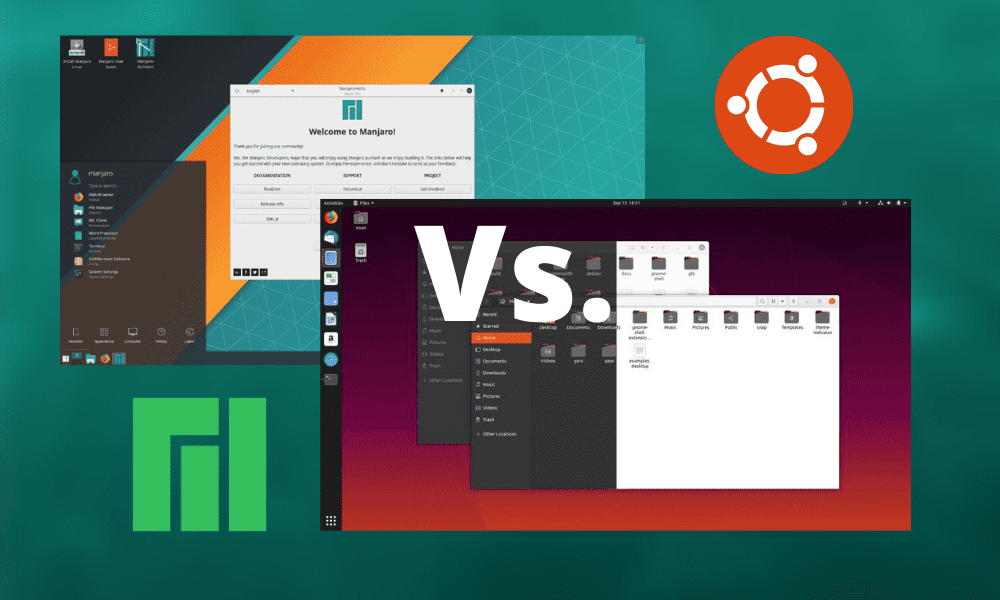
16 comments
I don’t know… For my Ubuntu based distros are always little bit laggy. With manjaro I’ve never had such a thing like lag 😀
You ain’t kidding! My cousin encouraged me to install Manjaro because as much as I love Ubuntu, it and some of it’s distros, keep locking up on me. I installed Manjaro and it flew like the wind!! I can not believe how customizable it is. I want to sing, “It’s a whole new world!!”
You are true Ubuntu recommended system requirement is 2 GHz dual core processor or better, 4 GB system memory, 25 GB of free hard drive space but in the case of Manjaro 1 GB memory, 30 GB hard drive space, 1 GHz or better CPU etc this is better for me.
Imperfect data. Manjaro also supports AARCH64.. I am currently it on a Pinebook Pro.
Manjaro rocks!
It all depends,
Ubuntu makes SAMBA configuration easy, Manjaro does not.
Ubuntu lists SAMBA shares in the file browser, Manjaro does not.
Ubuntu has fractal scaling to make 4K monitors usable, Manjaro does not.
Ubuntu can install Blender 3D, Manjaro needs a 1Gig+ cuda library to do so.
Both distros are very good but none is better than the other.
It’s best to try both than to be influenced by fan boys who don’t know how much they don’t know. 🙂
Actually, on Arch it’s really easy to configure Samba 🙂
I want to raise this analogy:
Manjaro is like a Windows 7 Home (I repeat Home edition), with limitations.
Ubuntu is like a Windows 7 Pro or Enterprise.
I am a very happy “final” user of Manjaro for the last 12 months but I am not able to run Oracle VM nor VMWare Workstation. There are several errors indicating modules not loaded, daemons not run as root, folder does not exist, etc.
love manjaro kde .pacman make life easy and stable more then apt
i try ubuntu and manjaro and try more distros based debian its not soo good manjaro is fastest then all distros based debian maybe is fast because based arch i’m a beginner but i noticed that and
and that the upgrade is fast
so +1 for manjaro 🙂
Manjaro is faster.
I’m always hunting for new software so I definitely stick to Manjaro. I used to break my Ubuntu installations with mainline kernels and lots of PPAs trying to keep up with new software. Thanks to Manjaro’s rolling release, I finally settled.
The Desktop environment comment made here is not how it works. For both distributions you easily pick up the version you want when downloading the iso file, and both have a wode variety available, such as KDE, Gnome, XFCE, etc.
In the order of importance, I can mention the distros from my experience and some other information (of course there are many more):
For stability:
1. Slackware (useful for very old computers)
2. Debian (useful for servers, also for older machines)
3. RHEL (for business, professional use, both servers and workstations)
4. Ubuntu (but only the LTS version, intermediate versions are buggy)
For newest features:
1. Fedora (forces updates crazily frequently)
2. Arch Linux
3. Manjaro
For minimalism / fast performance:
1. Arch Linux
2. Gentoo
3. Manjaro
4. Debian (super lightweight compared to Ubuntu)
For people who like to DIY / learn a lot *:
1. Arch Linux
2. Gentoo
3. Slackware
For people who want things out-of-the-box:
1. Linux Mint (if you hate to learn technical things I guess)
2. Ubuntu
3. Debian
4. Manjaro (although still supportive to technical people)
For people who want support:
1. RHEL (paid, but professional)
2. Ubuntu
* Another another Unix-like system (from my personal experience) amazing for DIY / learning a lot:
FreeBSD
Nice summary. Thnx
Great comparison and explanation. Thsnks