Web browsers were introduced around 1991. Since then, they have progressively advanced to operate on multiple operating systems with increased efficiency and performance. Linux, being an open-source community product, gives freedom for experimenting with several browsing features to improve functionality and usability.
The Best Web Browsers for Linux
Let us take a look at the ten best web browsers you can use on a Linux desktop.
1) Firefox
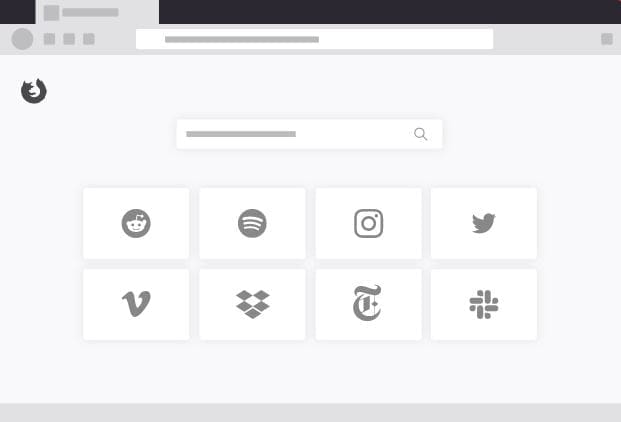
Firefox
Firefox is one of the most popular web browsers, with more than one billion regular users. It is an open-source platform and can be used on different platforms, including Linux. This web browser is mostly written in C++, JavaScript, C, CSS, XUL, and XBL. It is known for providing fast and secure web browsing. Firefox uses the Gecko web engine, which allows it to maintain exquisite performance even when you are multitasking.
The main features of Firefox include tabbed browsing, built-in spell-checking tool, incremental search, real-time bookmarking, and private browsing. It also supports every type of add-ons, which allow you to integrate a variety of new features quickly. Moreover, it also supports many common standards, such as HML4, XML, XHTML, SVG, and APNG. Firefox is believed to use less RAM as compared to Chrome, which allows it to be more efficient in data handling. This enables you to experience smooth browsing without any lags or unnecessary delays.
2) Google Chrome
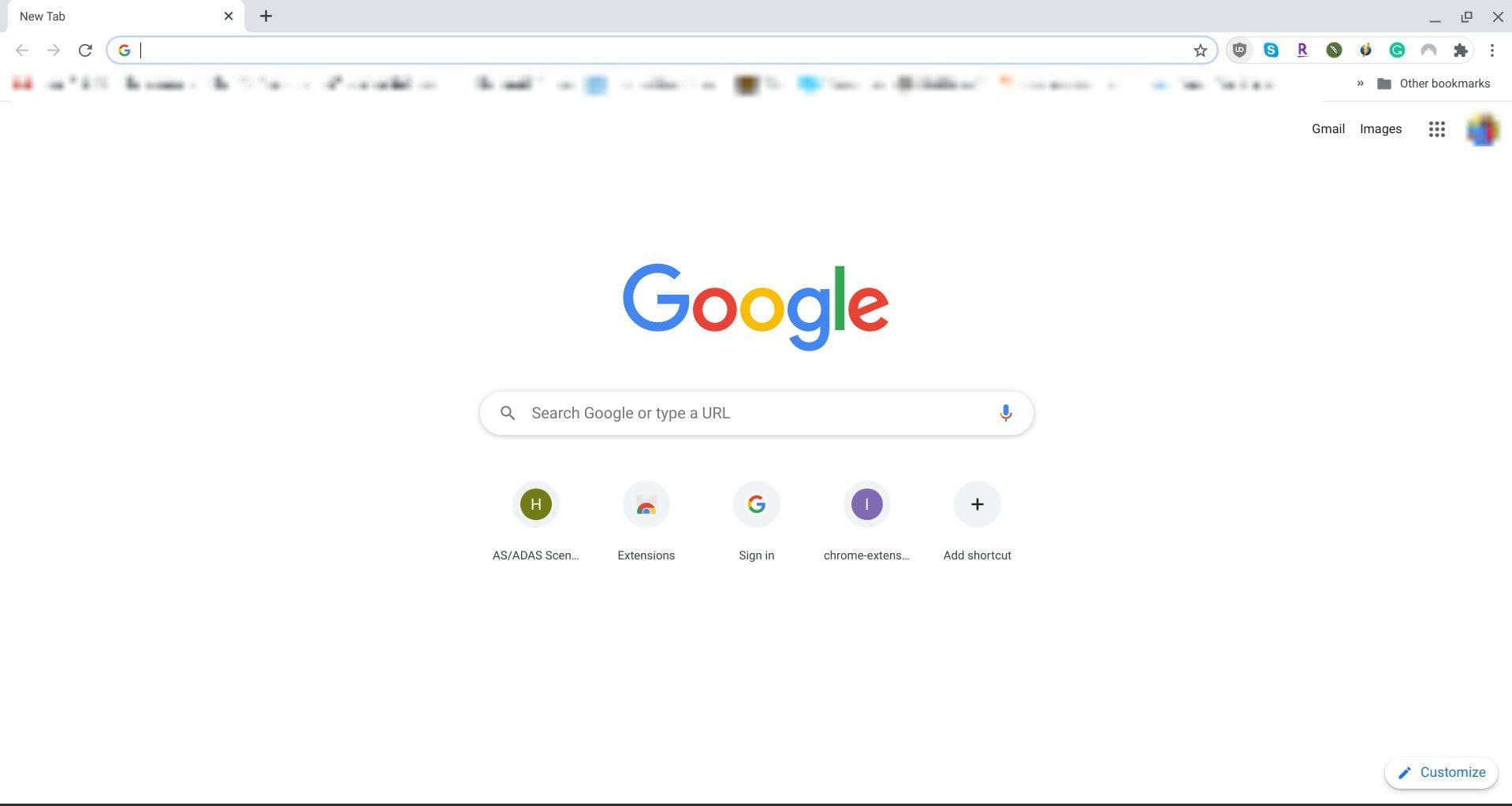
Google Chrome Browser
Google Chrome is, by far, the most famous web browser for smartphones, mobile devices, and personal computers. This web browser was forked from Chromium with various integrated add-ons. Google Chrome is believed to be written mostly in C++. This allows it to have a remarkable amount of hardware support. The key features of this web browser include bookmarking, synchronization, availability of external plugins, and enhanced security.
Google Chrome is fast, thanks to its inbuilt mechanism. You can also install custom themes that deliver a fully tailored experience. It is widely accepted as a default browser on many operating systems. Unlike Firefox, it is a closed source browser and comes with malware blocking that ensures higher security for your personal information. As this browser is integrated with Google’s official app ecosystem, you can enjoy a plethora of Google services that might not run as effectively on other browsers.
3) Opera
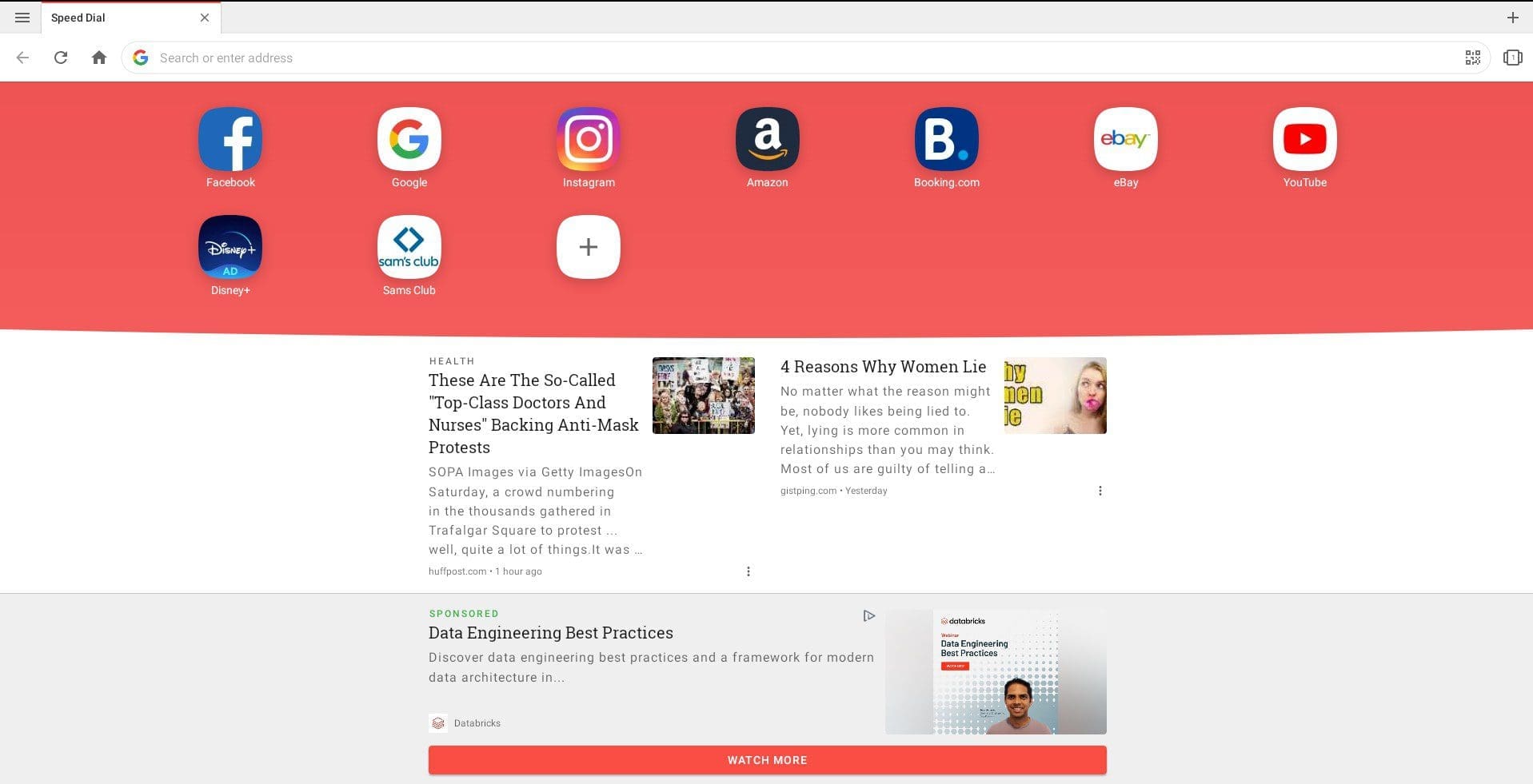
Opera Browser
Opera is one of the earliest web browsers. It was released in 1995 and is written in C++. Just like Chrome, it is available for use in almost all operating systems. Nowadays, Opera uses the Blink web engine; however, the version that was released back in 1995 used Presto. As it has been around 25 years since it was released, Opera has had enough time to establish itself as a well-developed and established web browser with regular updates.
Opera is known for providing free unlimited VPN and Adblocker. These features are inherent to Opera and can be used as soon as you download the browser without any further installations. Unlike the majority of famous web browsers, Opera presents a side-bar user interface. It also allows you to synchronize your data if you log in with the same account on multiple devices.
4) Vivaldi
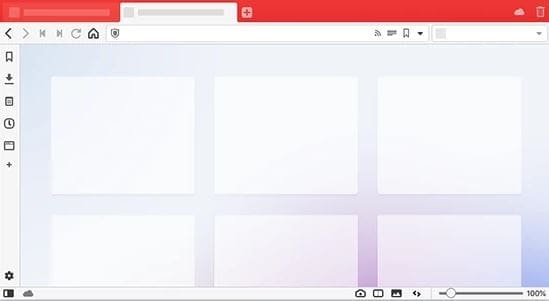
Vivaldi
Vivaldi is a relatively new cross-platform application for web browsing. It incorporates an Opera-like interface. Vivaldi Technologies launched this web browser on April 6, 2016. This web browser is incredibly easy to use with minimalistic design mechanics. Just like Chrome, it can be customized according to your preferences with various fonts, color patterns, and backgrounds. Thanks to its simplicity, it is highly responsive and provides high loading speeds.
Its granular tab management, adaptive user interface, and many innovative in-built tools allow it to be nominated as one of the best web browsers for Linux. This browser is available in DEB, RPM, and ARM packages. You can also move around the toolbar and place it wherever you are comfortable. Another great feature that speaks for Vivaldi’s functionality is its support for Chrome extensions. Overall, Vivaldi is a powerful web browser with a lot of valuable configuration options.
5) Midori
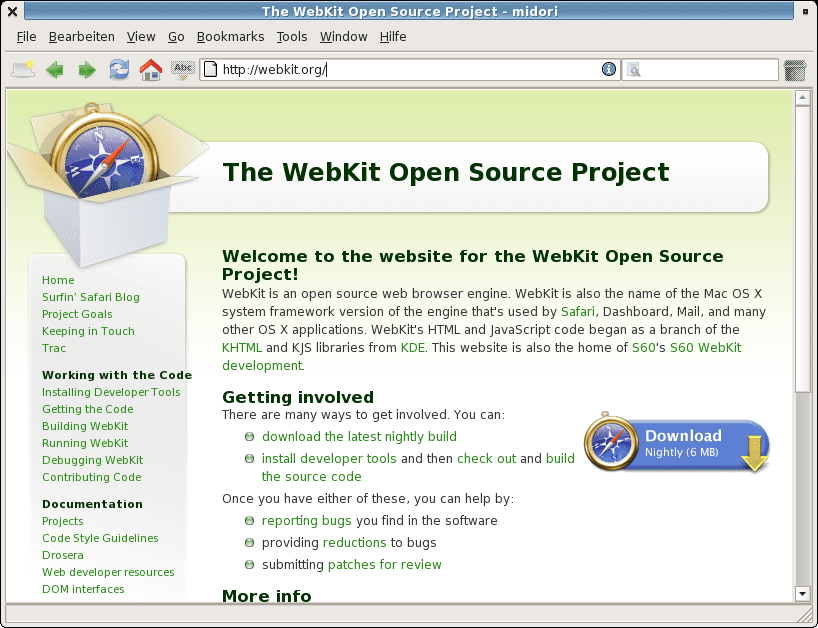
Midori
This is another open-source web browser. It is coded by programmers working in Vala, and C. Midori is supported by the WebKit engine and GTK+ 3 interface. It was launched in 2007, and since then, it has been regularly updated to adapt the platform to varying modern requirements. Midori is the default browser in many Linux distros. Its key features include HTML5 support, incognito browsing, efficient tab management, and extension integration.
Midori offers launch speeds that are on par with any high-end browser on Linux. This is a lightweight platform and far outweighs its counterparts in this aspect. It comes with a lot of convenient privacy tools that enable you to add extra layers of security when you are browsing the World Wide Web. It can be downloaded in both DEB and RPM formats. Experienced Linux users widely recommend this browser because of its simplicity. Moreover, it also contains the process isolation for Adobe Flash and other Netscape plugins.
6) Brave
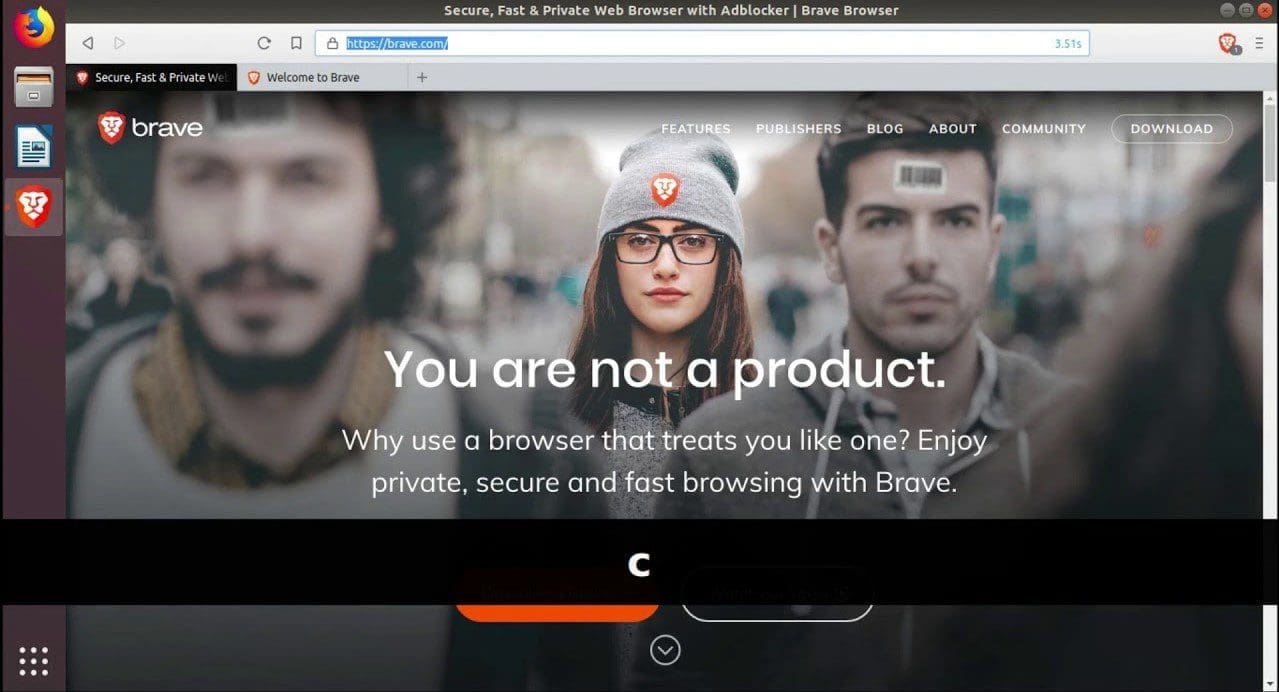
Brave
This is a free web browser based on Chromium. It features efficient adblocking and website tracking. You can also use it to send cryptocurrency donations in the form of Basic Attention Tokens. This browser is based on JavaScript, C, and C++. The completely ad-less browsing experience makes this browser an excellent choice for use on Linux. Apart from blocking advertisements, Brave offers excellent design aesthetics. The overall user interface is quite pleasing to look at.
With this browser, developers have focused on end-user privacy and security. Brave also delivers data optimization, enhanced batter experience for consumers, and improved security. This exquisitely designed browser is easy to work on and can be easy for anyone who is using it for the first time. However, poor plugin support limits its functionality as a purposeful browser. But still, it can be used to perform all day-to-day tasks seamlessly.
7) Falkon
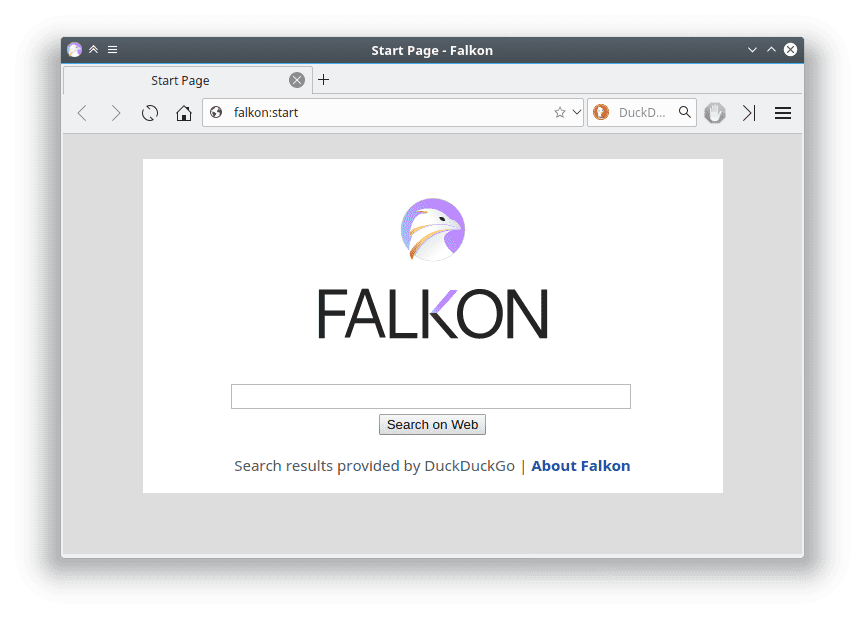
Falkon
This web browser was started merely as a research project, but then it was officially released in December 2010. Unlike the ones we have discussed so far, the main code for this browser is written in Python. To achieve portability, the developers have also added a touch of C++. Falkon is licensed under GPLv3 and uses the WebKit engine. With this engine, Falkon is made to be compatible with modern web standards.
Its performance is specifically optimized with memory consumption lower than that of Firefox and Google Chrome. Until recently, Falkon was distributed with the market title of QupZilla. This browser is usually found in KDE-based desktop environments such as Plasma. Like most Linux browsers, it is lightweight and uses DuckDuckGo as the default search tool. Falkon is capable enough to browse all current web services. Despite being a lightweight browser, it includes a useful session manager, which can be used to restore a specific assembly of tabs.
8) Tor
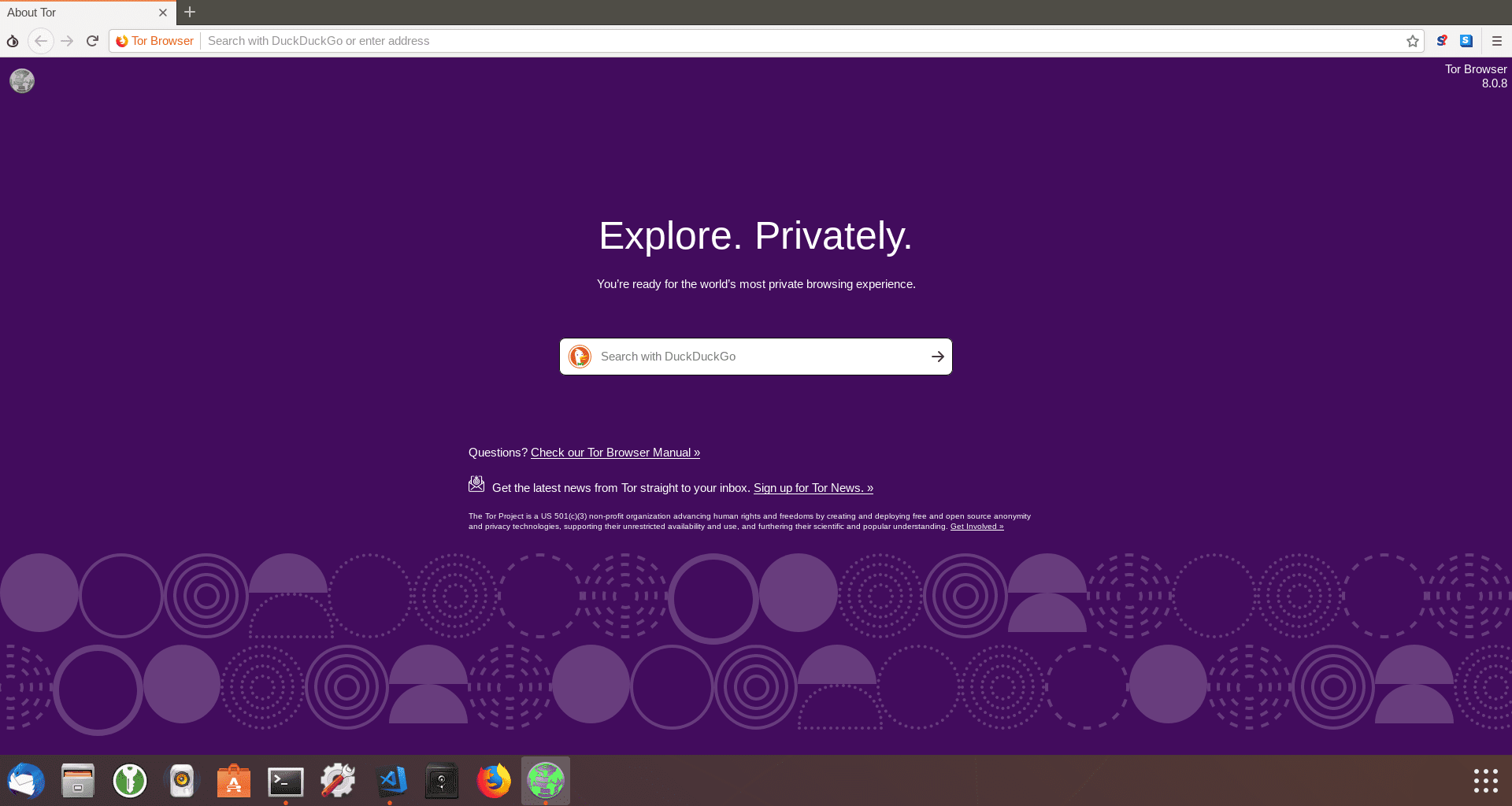
Tor
If you want to maximize your online privacy, the Tor browser is undoubtedly the perfect choice. This browser employs an in-built VPN and a complex network of nodes to encrypt your web-based activities. Despite having unique features, the Tor browser is completely free to use and is universally accessible. You can also use this browser to access the deep web effortlessly. Any deep domain can only be accessed through this unique browser. You will not be able to enter these sites outside of the Tor browser.
Tor uses individual data packets to bounce them through multiple nodes in the network. This makes surveillance almost impractical. It also makes it extremely difficult for anyone to track and trace IP addresses. More nodes result in better anonymity and improved security. It is not advised to use it as your default browser, but in case you need to uphold secrecy, you can always have it as a backup.
9) Konqueror
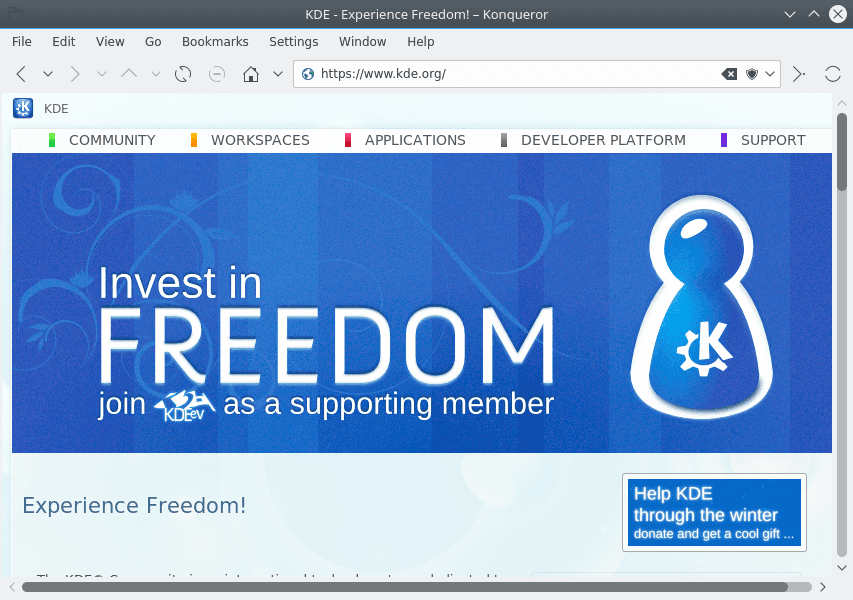
Konqueror
Konqueror is a multi-purpose web browser and file manager. It is written in C++ and licensed under GPLv2. Konqueror is the default browser for the KDE Desktop environment. It uses KTML derived web rendering engine. Moreover, it supports JavaScript, CSS, and jQuery. Konqueror’s rendering abilities are better than most of its competitors. This is what highlights this browser’s performance.
Konqueror has customizable search services. It can also show multimedia files within web pages because of integrated Kpart. This browser can also be used for browsing and exploring your device’s local file system. It adds a unique feature to its arsenal that is rare in most modern Linux web browsers. You can view both remote files as well using FTP, SSH, SFTP, and Samba protocols.
10) Pale Moon
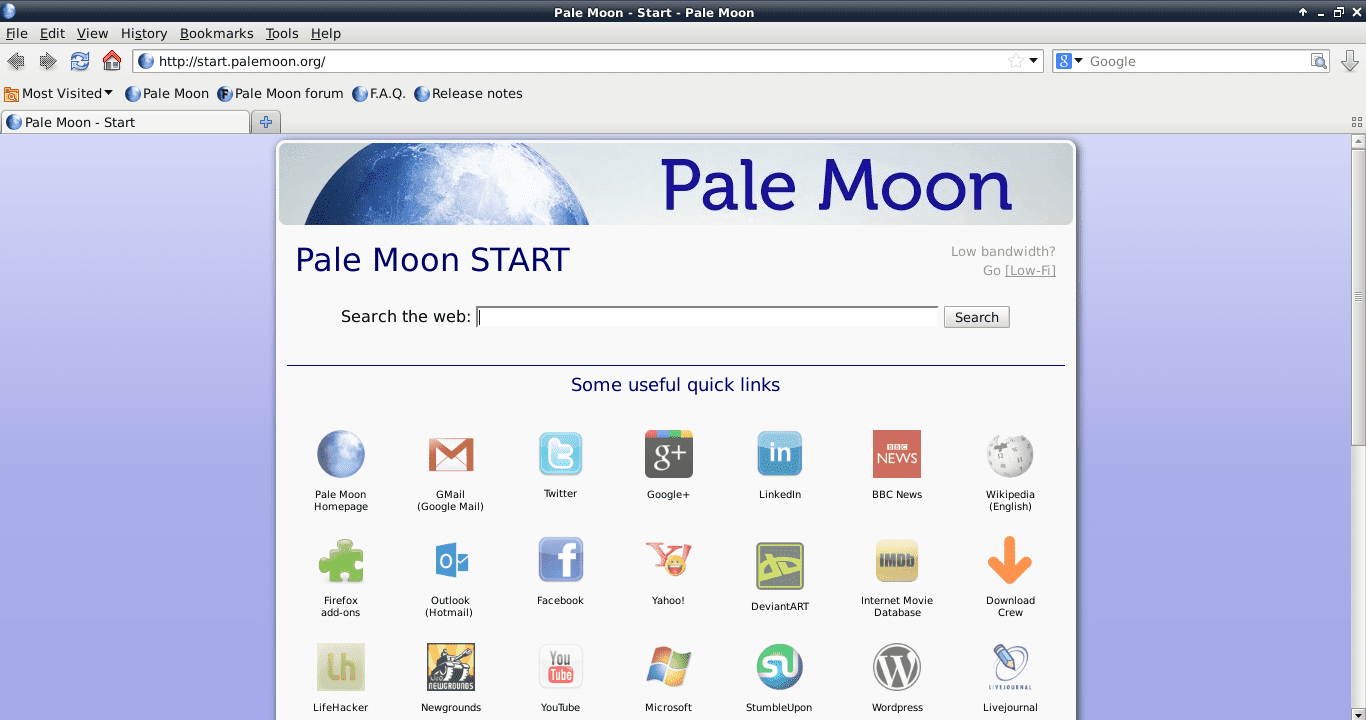
Pale Moon
This web browser is based on Mozilla Firefox. It is developed in C and C++ with the source code available under the MPL2.0 license. With Pale Moon, developers have focused on speed optimization. Unnecessary add-ons have been removed to make the internal mechanics as simple as possible.
This browser also uses DuckDuckGo as its default search engine. Other features include IP-API geolocation service, somewhat improved customization capabilities, and a remarkably functional status bar. This browser was designed while keeping the efficiency and compatibility of various Firefox extensions in mind. Pale Moon also offers excellent visual feedback with a manageable configuration and interface. However, it lacks the sandboxing and other privacy-protecting features included in the latest Firefox version.
Conclusion
Web browsers allow you to access the online web readily. There is plenty of browsing software available for Linux, and can become increasingly challenging to choose one for regular use. If you are looking for a free VPN and a browser with Whatsapp and Messenger integrated, Opera is the way to go. If speed is a top priority, there is no competition for Chrome as of now. For those who need a lightweight and less resource-hungry browser, we recommend Firefox as the best browser for your Linux PC.

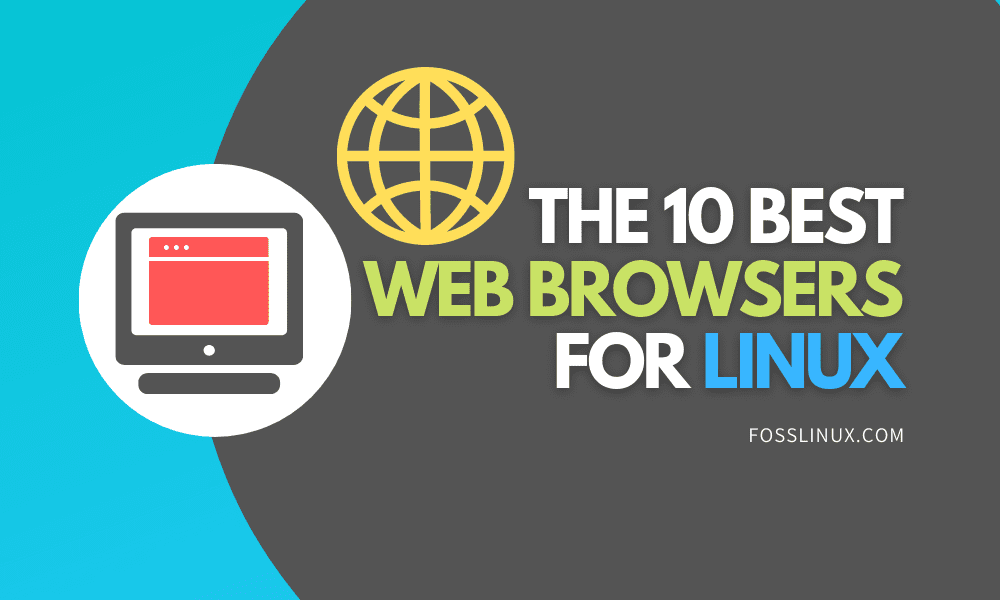
2 comments
How about SeaMonkey? It is my favorite browser and email client.
Will check that out. Thanks