It’s no secret that Linux-based operating systems have been garnering quite some popularity as of late. Well, why wouldn’t they? There’s a lot of advantages that Linux distros have to bring to the table, the most notable of which is privacy. Thanks to Linux’s way, these operating systems can secure the user data from malware and other such attacks.
Other than that, you can also better manage your files and decide who will have what kind of access to which files, courtesy of the directory permissions that you’ll get with Linux.
5 Best Linux Tablets for Privacy [in 2020]
Now that we know that Linux distros provide top-notch privacy let’s talk about the devices which can run them and their availability. When talking about Linux operating systems, the chances are that you would have seen them running on a desktop computer or laptop. There are many easily available in the market, but another device can successfully run these operating systems. As you might have guessed, we’re talking about tablet computers.
The usage of tablet computers is exponentially increasing with time, which is explained by their portability. With that being said, you will very rarely see a tablet that comes with a pre-installed Linux distro. However, you need not worry as we’ve done all the research for you and have come up with this list of some of the best Linux Tablets that you can find in 2020.
1. PineTab
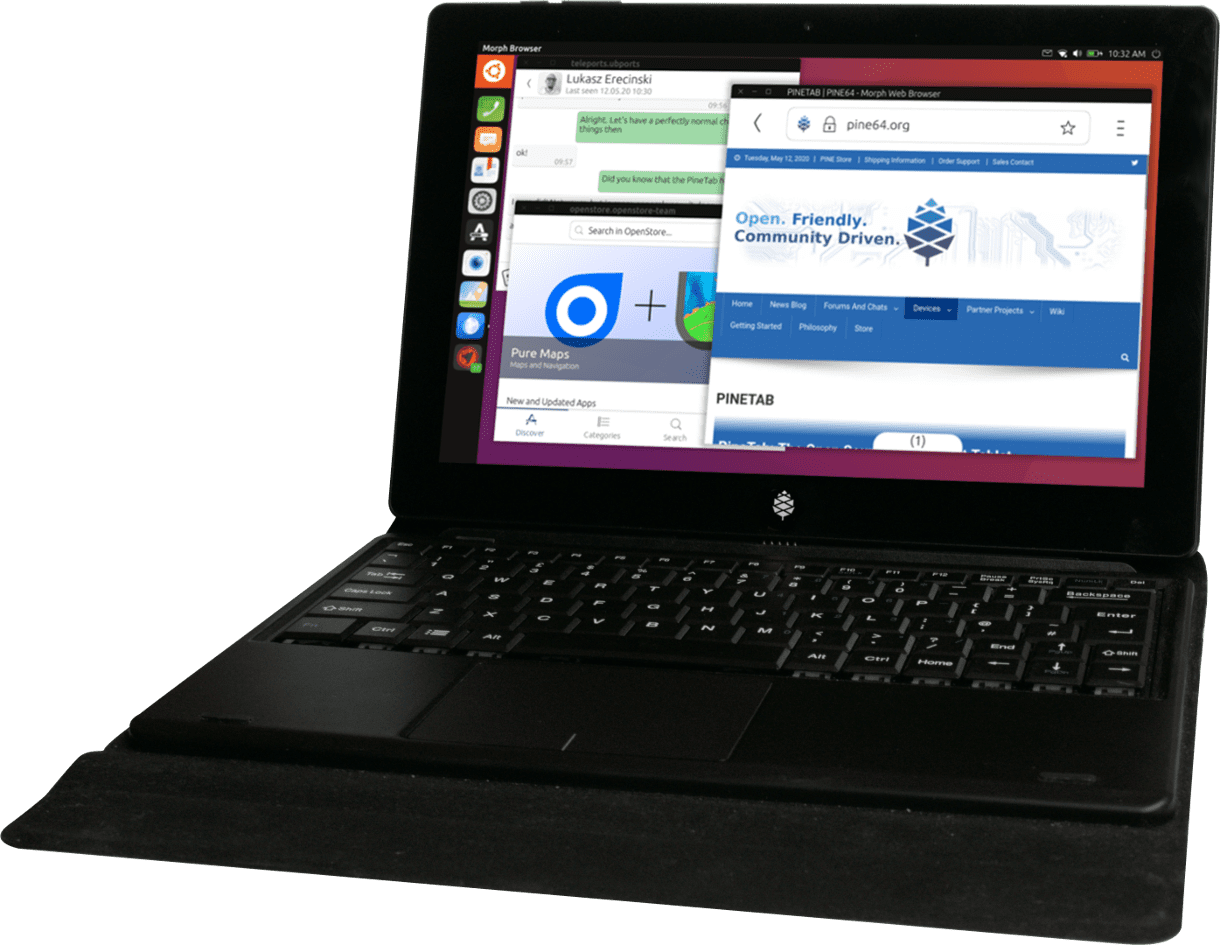
PineTab
If you’re looking for a Linux tablet that’s not only great for privacy but also won’t go too heavy on your pocket, then PineTab is just the device you were looking for. Although this tablet doesn’t come with a pre-installed operating system, it still supports mainline Linux distros in addition to the Android OS and other BSD packages. However, we totally recommend going for Ubuntu Touch for this device as it’s just the right OS for tablets.
Other than that, you need not worry about lackluster specifications either, as PineTab comes with just the right hardware. When it comes to its processor, you will find an Allwinner A64 Quad Core SOC, bound to provide top-notch performance. There will also be a graphics card in the Mali 400 GPU, so you can play games and watch high-quality videos.
As for its memory, this device sports 2 GB of LPDDR3 RAM, which is just enough to get by. Although the device only comes with 64 GB of eMMC storage, users can always opt for an external micro SD card to upgrade the storage space. And, how can we forget the most important part of any tablet device: the display. Accordingly, you’ll find a 10-inch MiPi 720p Capacitive LCD in PineTab.
Tablet computers usually come with cameras on the front and back, and so does PineTab. There’s a 2-megapixel front-facing camera with a 5-megapixel on the back. Apart from that, this device sports a 6000 mAh battery, so rest assured that you can use it for several hours per charge.
And, if you’re ever in the mood to use it as a laptop, you can always do so with the help of its magnetically-attached keyboard, but for which you’ll have to pay a few extra bucks. All-in-all, PineTab makes a great Linux tablet for those who value privacy, and you can get it for only $99.99. However, this product is out of stock as of this writing, but there’s a high chance it’ll be available again soon.
2. HP Chromebook X360

HP Chromebook X360
I know this sounds tricky, but if you don’t already know, Chromebooks are portable computers powered by ChromeOS, an operating system with a user interface similar to the Chromium web browser. However, perhaps the best thing about this OS is that it is based on Linux, and thus, you will be getting top-notch privacy with it. We can argue about Google’s privacy policy all day, but applying the right tweaks and opting out of certain things can make Chromebook a great device for privacy. We included a Chromebook in this list because we love how safe a Chromebook is due to the self-healing system files feature in ChromeOS. Although you can find many Chromebooks in the market, a product beats its competition in almost all departments. Yes, we’re talking about the HP Chromebook X60.
You might be saying that Chromebook is a laptop, not a tablet. Well, the thing is that you can even use it as a tablet computer by rotating its screen all the way to the back. So, if we have that out of the way, let’s look at its specifications. What makes this machine even better is that its specifications are totally customizable, so you should go for the hardware that best meets your needs.
When it comes to the processor, you’ll be getting two options in the Intel Core i3 processor (with a processing speed of 2.1-4.1 GHz and 2 cores) and the Intel Pentium i5 processor (with a processor speed of 1.6-4.2 GHz, and 4 cores). As for the graphics card, you’ll have to make do with Intel UHD Graphics. Other than that, you’ll be getting 8 GB of RAM as well as 64/128 GB of eMMC storage.
Another impressive feature of the HP Chromebook x360 is its 14-inch diagonal, Full-HD display, which also happens to be multi-touch enabled. You can rest assured that this will give you a genuine tablet experience. As for its battery life, this product is sure not to have you running for the charger every time you use it. When it comes to its webcam, you’ll be getting an HP Wide Vision 720p HD camera, which will bring more life to your video calls. And, since its user interface works similar to a web browser, both newbies and kids would be able to make the best out of this machine. This 2-in-1 tablet device, which comes with all of this and much more, is available at an affordable base price of $399.99.
3. RasPad 3
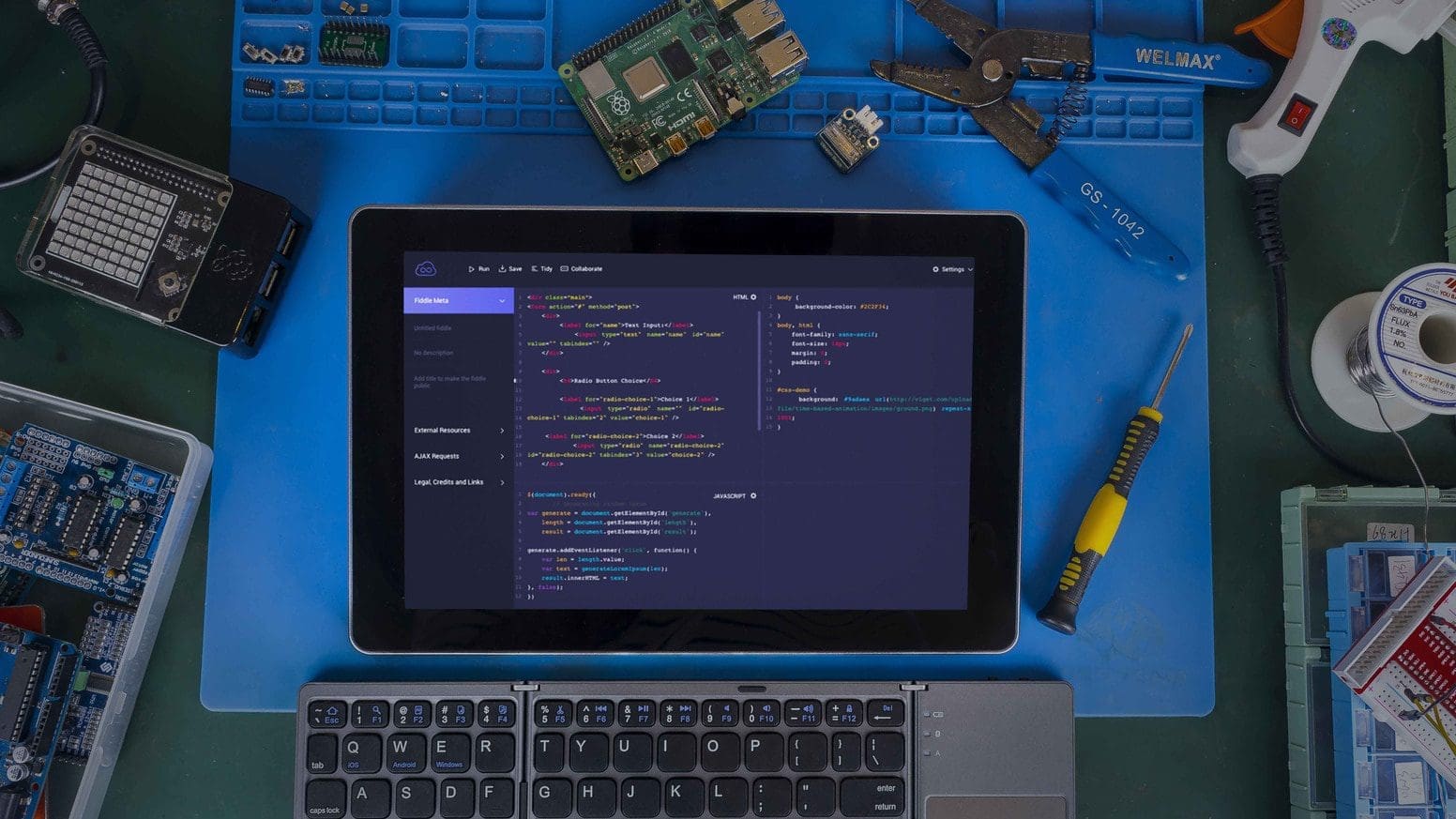
RasPad 3
If you have experience working with Raspberry Pi or even know only a thing or two about it, this product might be what you were looking for. However, what gives this tablet an edge is the fact that Raspberry Pi developers themselves have made it, so you’d find the RasPad 3 extremely suited to all your creation-related needs. With that being said, you could have a hard time using this device if you’re totally unfamiliar with Raspberry Pi. On the bright side, doing simple tasks such as web browsing would be quite easy, thanks to the built-in applications.
As the name suggests, this tablet is based on Raspberry Pi 3, but it comes with all the relevant specifications. Although this device supports Raspberry Pi 4, it might not be good enough for heavy-duty tasks such as video editing or gaming. Plus, its battery timing isn’t that impressive either. In addition to sporting a 10.3-inch touchscreen, which isn’t that bad for tablet devices, the device also allows you to plug in the Raspberry Pi camera module. Another reason to go for this device is that it is highly affordable as you can get it for as low as $129.
4. ThinkPad L13 Yoga

Lenovo ThinkPad L13 Yoga
This device is similar to the HP Chromebook x360 in that it is a 2-in-1 computer as well, which means you’ll be able to use it both as a laptop and a tablet. With that being said, ThinkPad L13 Yoga by Lenovo isn’t powered by ChromeOS. On the bright side, buyers would have the option to choose from several Linux-based distributions, such as Ubuntu LTS, Debian, CentOS, Fedora, and Linux Mint as its pre-installed operating system. Considering this, you’ll be able to get a full-fledged Linux experience with this device while keeping all your important data safe and protected.
For this machine, Lenovo hasn’t compromised even a bit on the hardware, making the ThinkPad L13 Yoga a beast of a computer. Accordingly, as for its processor, you’ll find a 10th Generation Core i7 processor with 8 MB cache and a processing speed of 1.8-4.9 GHz. Even though there’s no external graphics card with this machine, the tablet does come with Intel UHD Graphics, which provide top-notch performance. Now coming to its memory, you’ll find 16 GB of RAM soldered with this device. Courtesy of such high-end specs, tasks like gaming and video editing would go quite smooth. This machine doesn’t lack in the storage department either since you can choose between 256 GB, 512 GB, and 1 TB of NVMe SSD.
As for its display, users will be getting a 13.3-inch backlight touchscreen LED that supports Full HD resolution. Other than basic features like a built-in webcam, microphone, and memory card reader, the ThinkPad L13 Yoga also sports a fingerprint reader, making this tablet great for privacy. Even though this machine comes with a heavy processor, the makers claim that its battery can last up to 12 hours. The only downside is that this tablet can be costly for an average user since it costs $1676. However, if this fits your budget, this 2-in-1 machine by Lenovo is definitely worth a shot.
Order ThinkPad L13 Yoga
5. CutiePi

CutiePi
For those looking for a truly open-source, secure tablet, then let us introduce you to CutiePi. Like our other entrant, RasPad 3, CutiePi is also powered by Raspberry Pi, making it a great choice for developers. Moreover, just because this tablet is based on Raspberry Pi doesn’t mean that it will be complicated to use since it comes with a user-friendly, open-source mobile UI in CutiePi shell. Accordingly, users who want to perform everyday tasks shouldn’t shy away from this product either, as it comes with many pre-installed applications, including a web browser.
Delving into its specifications, CutiePi comes with an 8-inch touchscreen with a resolution of 1280×800. Compared to RasPad 3, this tablet provides lasts way longer per charge, all thanks to its 5,000 mAh battery. Other than that, you’ll also find USB type-A, USB type-C, micro HDMI, and microSD slots in the device as well. When it comes to the supported applications, the developers plan on bringing new apps to the platform and the several applications already built-in. And, perhaps the best thing about this tablet is that you can cop it for as low as $89 on Kickstarter.
Conclusion
There’s no doubting the popularity of Linux in the year 2020. With that being said, there is still a shortage of tablet devices powered by Linux-based distributions. On the bright side, after a ton of research, we were able to find these five Linux tablets for people who prioritize privacy. Apart from that, we also made sure to include devices suited for both low and high budgets and professionals and newbies alike. However, it is possible that we missed out on a device or two, so if you feel like there’s a Linux tablet that’s at least worth a mention in our list, make sure to tell us about it in the comment section below.

7 comments
Thank you for the artickle but…its not entirely true. YES its true the mentioned disto;s work on a pinetab but you will not get very much use out of them. Ubuntu (Touch) is very limited, has a lot of stuff that does not work like camera, click-on keyboard and so on. Other distroś for the pinetab also have a lot of problems, freezes and a lot of work to do. The best working distro i found was Mobian but DONT UPDATE the default image / installation. If you do this a lot of stuff stops working. Out of the box Monian is usable and the most stable. (tested them ALL!) Lots and lots and lots of work to do.
Are they good enough to do art with a pressure sensitive stylus ?
None of them are actually for sale.
The author has no idea about privacy when he recommend a chromebook for a “great privacy”
How do you include a chrome book and a Lenovo 2 in 1 as a Linux privacy tablet.
> Hossein February 3, 2021 At 3:17 AM
> The author has no idea about privacy when he recommend a chromebook for a “great privacy”
Seconded.
The notion of a 14 inch chromebook being a “tablet” is nuts. A chromebook is, in most form-factors, a *laptop*. It’s weight is that of a laptop–albeit a light one. It’s size is generally that of a laptop–in this case a 14″ laptop–not a small one.
That it folds in half and can be held (maybe by Eddie Hall) the same way my wife holds her Kindle Fire is irrelevant.
I have a 14″ Dell “2 in 1”. It’s a *crap* tablet for many reasons, including both weight and thickness. 14″ is (generally) too large to use for reading e-books, and if one wants to watch video content you will generally push it out to laptop distance, not hold it at book distance.
I’ve been a Linux user professionally or personally since 1993, and while it’s been rock solid on the server side for a couple decades now, it’s still *way* behind Windows or MacOS as a desktop, and for tablet use the only thing that makes it useful is the Android layer.