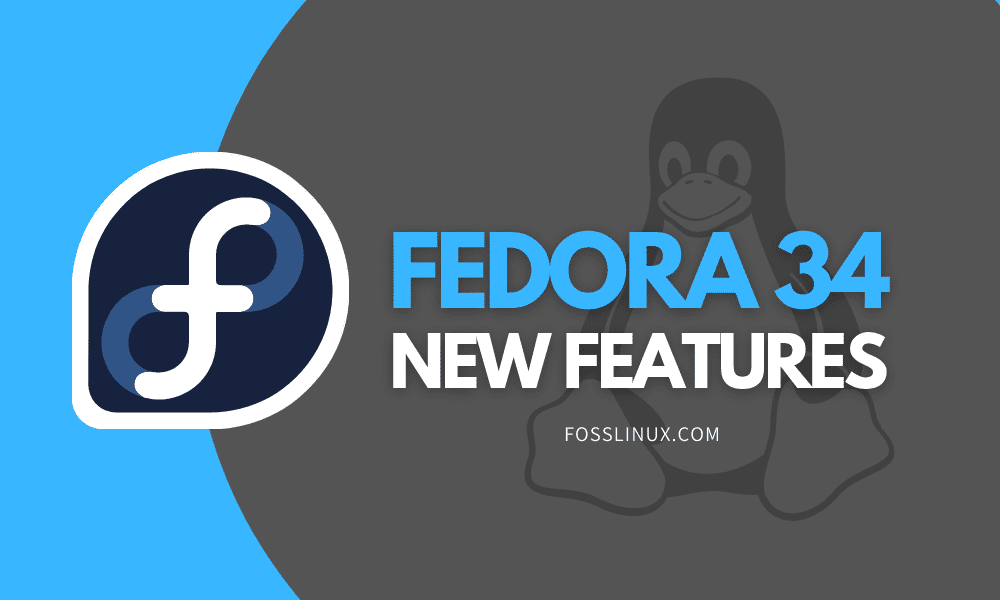My first install of Fedora was Fedora 19, codename “Schrödinger’s Cat,” named after the quantum mechanics Schrödinger’s cat thought experiment. Back then, Fedora versions were released with a number version and a code name before the naming convention was dropped, “What a bummer!”.
However, I have never looked back since, and fast-forward to 2021, and Fedora 34 is upon us. I am excited about the latest Fedora 34 release, its latest features, upgraded toolchains, and GNOME 40.
The new Fedora 34 will feature new numbers to get excited about; Gnome 40, Ruby 3.0, OpenSSL3.0, and many new numbers and features highlighting in this article.
Fedora 34 Release Date
Fedora 34 Beta is available for download, which means that the next step is for Fedora Project to release Fedora Linux 34. Fedora Linux 34 is scheduled for release at the end of April. The unofficial release date is April 20, 2021. The date couldn’t come any sooner for Fedora enthusiasts or for you who would love to test or switch to Fedora.
You can download the Fedora 34 Beta from the official website: Get Fedora.
Introducing the new features in Fedora Linux 34
Desktop Environment – GNOME 40
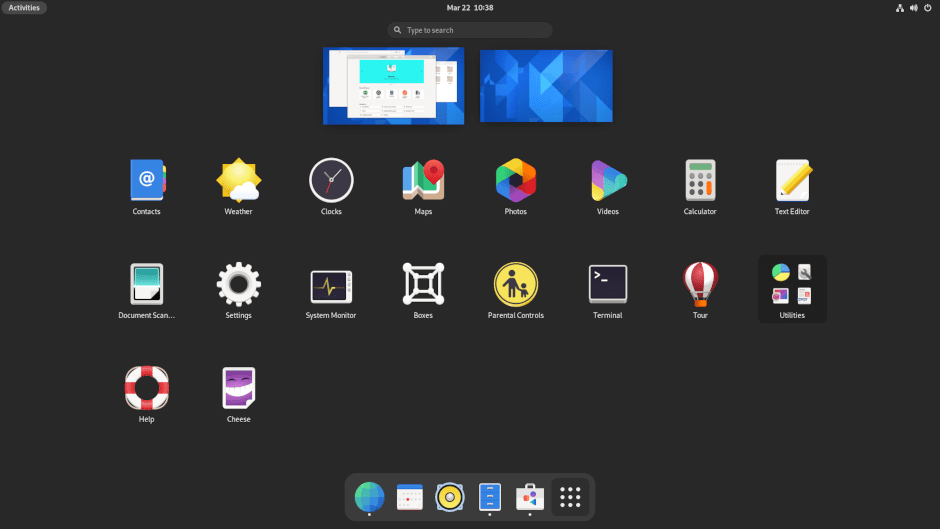
GNOME 40
Fedora Linux 34 Workstation features GNOME 40, the newest release of the GNOME desktop environment. Fedora 34 is the first official Linux distribution to offer GNOME 40 by default with a fresh install.
So whats is the new feel of GNOME 40 on Fedora 34? The layouts have switched from vertical to horizontal, but most of the top bar features remain unchanged. It features a dash at the bottom, and workspaces are arranged in a horizontal strip. You can easily switch between workspaces and launch applications. Fedora 34 offers a better user experience, drag and drop as workspace thumbnails appear above the app grind.
Fun Fact:
GNOME is changing its naming and schema convention for new releases from now on. The even point numbers used in the GNOME 3.x series, like 3.34, 3.36, 3.38, will be replaced with a schema of major numbers. GNOME 40, GNOME 41, GNOME 42, and so on will be the new schemer. Much simpler!
Key changes in GNOME 40
Multiline Icon Labels
You will see multiline icon labels with the full text of the application name when you hover a mouse in the GNOME shell grid.
Horizontal scroll for Application’s Grid
The App Grid in GNOME versions before 40 scrolls vertically, but Fedora Linux 34 features an App Grid that scrolls horizontally with page indicators at the bottom. You can easily search and launch installed applications in your system. The new feature bodes well with touch devices and might feel weird with mouse wheel scrolls.
Files Application Enhancements
The files application might be the single biggest beneficiary in the new GNOME 40 release. The new features to enjoy include;
- Lean, clean, and better preference dialog.
- You can now sort your files by their creation date.
- Ongoing file operations have better and more accurate time estimates.
- You can run executable text files directly from the Files app.
GNOME Calendar
The calendar application features a 15-minute reminder.
Desktop Environment – KDE Plasma 5.21
If you prefer KDE as your desktop environment, Fedora Linux 34 features KDE Plasma 5.21, which uses the Wayland display server out-of-the-box. It uses Systemd at startup, which improves startup times. The display server features accelerated 3D graphics on headless display support and NVIDIA GPUs. The aarch64 architecture ships with a Fedora KDE Plasma Desktop Spin and is available for installation.
LXQt 0.16
Fedora Project has upgraded the LXQt base to the latest version in Fedora 34.
Xfce 4.16
Xfce is a lightweight desktop environment available for Linux distributions. The latest Xfce desktop environment, Xfce 4.16, uses GTK3, has new icons and many new features, all available with Fedora Linux 34.
PipeWire for PulseAudio
Fedora Linux 34 features PipeWire as the default sound daemon to manage and mix audio streams. You will get more flexibility, better audio performance with PipeWire. PipeWire has been integrated into Fedora Linux 34 to create one audio infrastructure to work with containers, professional mixing, and desktop use. Overall, PipeWire is more secure and offers a better audio experience in Fedora 34 than with PulseAudio sound daemon, which was the default in previous Fedora releases. I hope we will see an end to the many problem Fedora users have experienced with PulseAudio.
Introducing BTRFS transparent compression
BTRFS has been the default filesystem for Fedora Workstations since Fedora Linux 33, but the Fedora Project team has done one better in Fedora 34. Fedora 34 has added transparent compression to BTRFS, saving you more disk space and increasing solid-state drives’ lifespan. The Fedora Project team is laying a foundation for future improvement with compression, but with Fedora 34, we can already witness improved read and write performance. The future looks bright, and the features can only get better with new Fedora releases.
i3 tiling window manager
The i3 tiling window manager for x11 brings speed and portability to Fedora 34. Tiling windows managers can be daunting to inexperienced users because they are entirely different from KDE, and GNOME which menu-driven. The official i3 window manager spin available with Fedora 34 is fast and is fully configured. The i3 windows manager features low storage and memory, which might be appealing to existing and new fedora users.
Systemd-oomd
Systemd-oomd provides a better user experience in out-of-memory situations. Systemd-oomd has been available by default in select Fedora spins. Fedora 34 features System-oomd as the default daemon for all spins and variants. System-oomd will enable Fedora 34 to recover quickly from situations experiencing resource shortage. System-oomd utilizes Linux pressure stall information to make decisions that recover a system from hanging problems sooner than later.
New Features for Software Developers
Fedora makes the cut as the best software development operating system we have around if you ask any software developer. Fedora Linux 34 features almost all development tools you’ll ever need in repos, and the entire Fedora Linux 34 toolchain and packages have been upgraded.
Toolbox
Fedora 34 features a toolbox that gives developers better experience with the development and debugging of containerized applications. Developers can safely install development tools, run different configurations, try out their applications while maintaining their Fedora operating system’s stability. You can easily set up RHEL containers in the toolbox and develop applications in RHEL.
Packages and toolchains
- Ruby 3.0
Ruby 3.0 features new features like RBS, Ractor, and scheduler, enabling easier, faster development of applications in Fedora 34.
- Binutils 2.35
Fedora 34 features a newer version Binutils 2.35, which has been rebased from Binutils 2.34, and it comes with support for DWARF-5 and many bug fixes for an improved user experience. - Golang 1.16
The new Golang package provides a reliable development environment for projects written in Fedora 34. - IBus 1.5.24
- LLVM 12
- BIND 9.16
- MariaDB 10.5
- Ruby on Rails 6.1
- OpenSSL3.0
- GCC 11
- glibc 2.33
A better future!
Fedora 34 features a better user experience, especially with GNOME 40. Fedora Linux 34 is a general-purpose legacy distribution, and the new toolchains and upgrades are perfects for development. Fedora 34 brings freedom, friends, features and is the first major Linux distribution to offer GNOME 40 out-of-box.