Email is an indispensable medium of communication. Services like Gmail, Yahoo Mail, and Outlook provide a web-based client to let users use Email services with the help of the internet and a browser. However, while accessing emails from web browsers may be the de-facto way of accessing emails, it might not be the quickest or efficient.
Email clients for Linux provide an efficient way to manage both online and offline emails and lets you easily sync email accounts with the system and notify users of any new email. In addition, email clients can add multiple email accounts and supports plugin-ins that add additional features to increase productivity and functionality.
Email clients for Linux
The article is a review of the best open-source email clients for Linux operating systems.
1. Thunderbird
Thunderbird is one of the best email client options available on all Linux operating systems developed by the Mozilla Foundation. It is free, open-source with the ability to integrate various add-ons. You can add the RSS feed to Thunderbird and also use it as a Chat application. Moreover, you can increase productivity with the Tabbed Email feature that loads emails in separate tabs synonymous with tabs in a web browser.
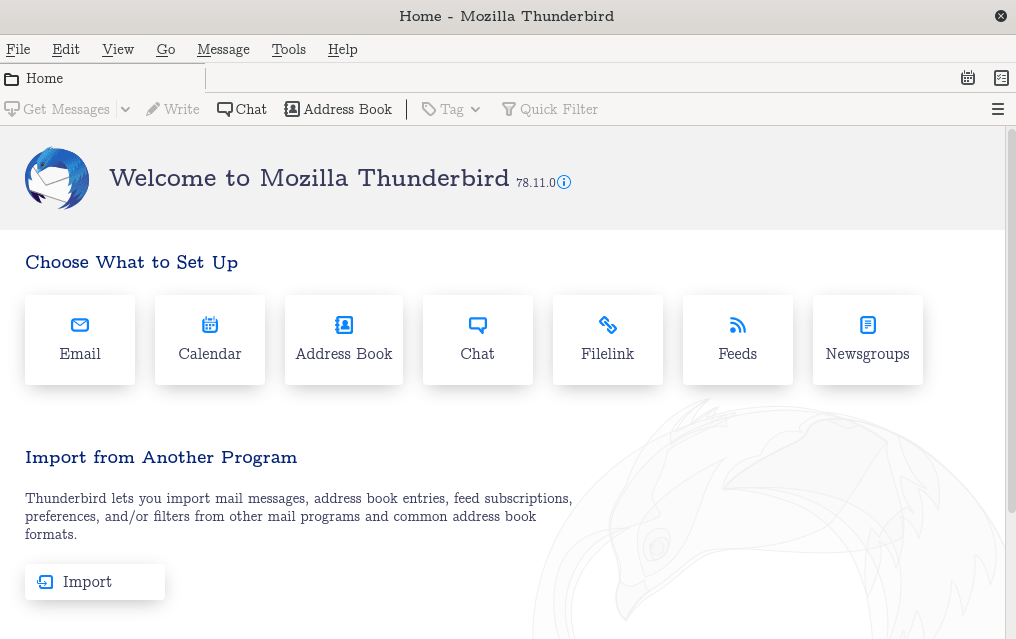
Thunderbird Email Client
Important features
- Support for multiple email accounts.
- Easy to set up and integrate accounts using the mail account setup wizard.
- It provides an extensive list of add-ons to extends functionality.
- It features an advanced address book to manage your contact list.
- Support for tabbed mail feature.
- Sleek interface with a quick filter search toolbar.
- It features Smart folders to manage Inbox or Sent folders.
- It features advanced security features like phishing protection, spam mail filters.
- Easily configure automated security updates.
- Features a built-in feed reader to stay up-to-date with your favorite blogs and sync all the latest articles.
- Supports file management to upload large files to external storage providers.
Install Thunderbird # apt install thunderbird [Debian, Ubuntu, Mint] # dnf install thunderbird [Fedora, CentOS, RHEL]
2. BlueMail Client
BlueMail is a popular email client available for Linux operating systems like Ubuntu, Debian, CentOS, and RHEL. You can install it from your Linux repository or as a snap for RPM and Arch-Linux-based operating systems like Fedora and Manjaro. It is free, easy to configure, and also offers a Dark Theme. Moreover, it is available as an app for Android and iPhone.
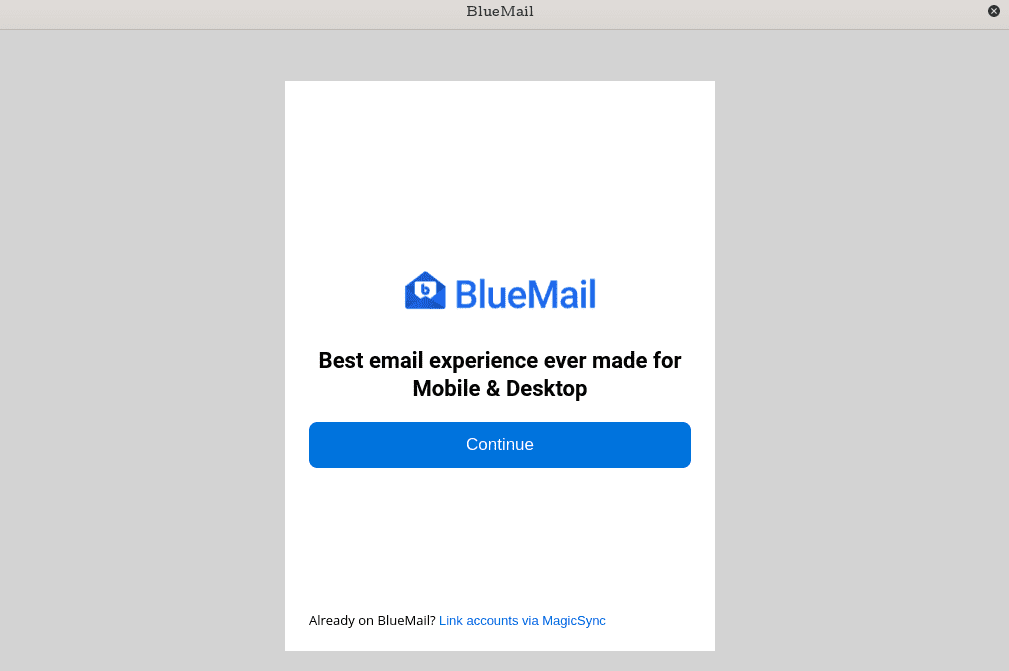
BlueMail Email Client
Important features
- It features a unified Inbox to view all integrated email accounts.
- Easy to add and manage multiple accounts or alternate email addresses pointing to your existing email account.
- Features an inbuilt Calendar to schedule and manage meetings or events.
- Easily filter and search emails through categories such as unread or starred.
- Support for IMAP, Exchange, ActiveSync & POP3.
- It provides advanced security and encryption features.
- Support for email reminders and instant email Push.
- It provides complete visibility of threads to other linked emails.
Install BlueMail on Linux # snap install bluemail [Debian, Ubuntu, Mint] # snap install bluemail [Fedora, CentOS, RHEL]
3. Evolution
Evolution is an open-source personal information manager app from the GNOME desktop environment. It provides quick integration of user mail accounts.
It features an interface similar to the classic Gmail with support for a calendar, newsreader, task & note management, and an address book to manage your contact list. Moreover, Evolution has an offline mode to download messages for offline usage or if you want to stop sending or receiving emails.
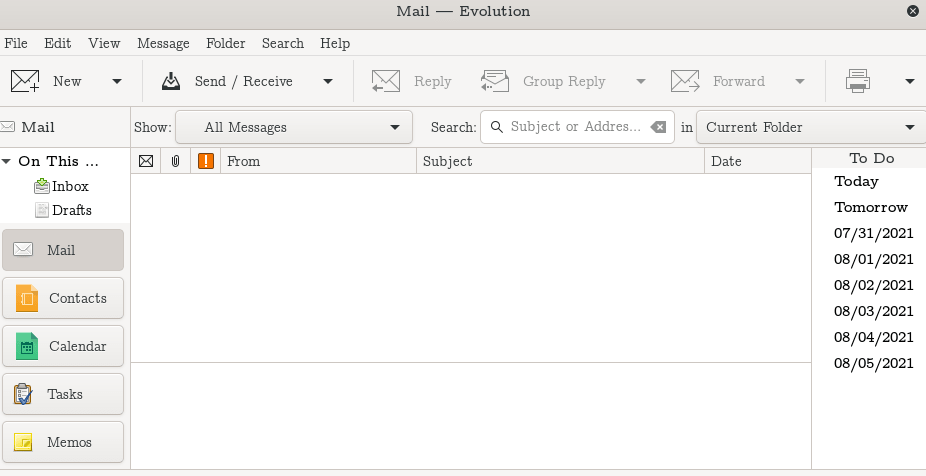
Evolution Email Client
Important features
- Support and manage multiple local or online calendars in both vCalendar and iCalendar formats.
- Evolution automatically adds the email account configured on your system in a GNOME desktop environment.
- It features built-in PGP encryption.
- It provides a note-taking tool.
- You can also set it up as a newsreader.
- Support for add-ons and packages like evolution-rss to read RSS feeds. [ Install RSS with the following command: # apt install evolution-rss].
- It features an advanced contact management address book.
- Support for plugins like Bogofilter or SpamAssassin to filter out advertisements.
- Build plugin using the newly designed framework as from Evolution 2.32.
Install Evolution on Linux # apt install evolution [Debian, Ubuntu, Mint] # dnf install evolution [Fedora, CentOS, RHEL]
4. Geary
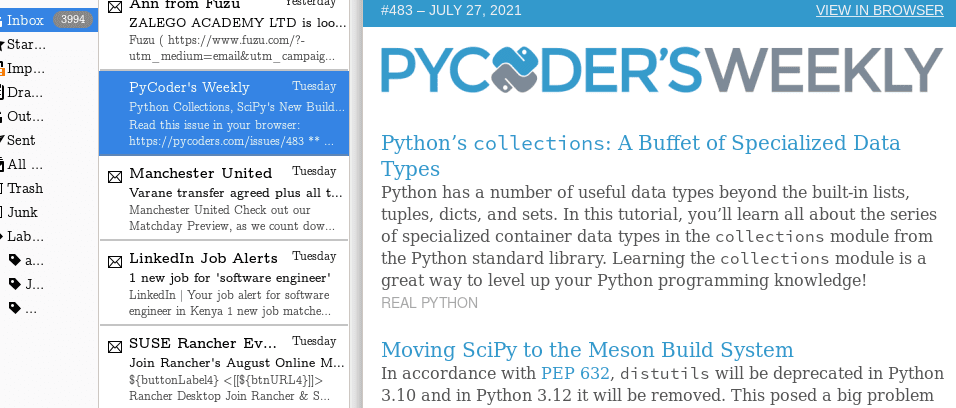
Geary Email Client
Geary is a fast, easy-to-use, open-source email client for Linux from the GNOME desktop environment. It is developed in Vala and based on WebKitGTK. Geary supports the IMAP protocol and other services like Google Mail, Yahoo! Mail, and the Dovecot Email server. However, one caveat is that you cannot use it with the classic POP3 mailboxes.
Important features
- You can show a full display message preview and automatically select the Next message.
- Features notifications for any new email.
- It provides a full-featured HTML mail composer.
- It features GNOME Keyring integration to store passwords for email accounts.
- Support for reading TNEF attachments.
Install Geary on Linux # apt install geary [Debian, Ubuntu, Mint] # dnf install geary [Fedora, CentOS, RHEL]
5. Mutt
Mutt is an open-source email client that features a text-based user interface to send or receive emails on Linux. It is a good option for advanced Linux users who want to use the command line to send or receive emails. It supports protocols like POP3, IMAP, SMTP. It also provides MIME support, notably full PGP/GPG and S/MIME integration.
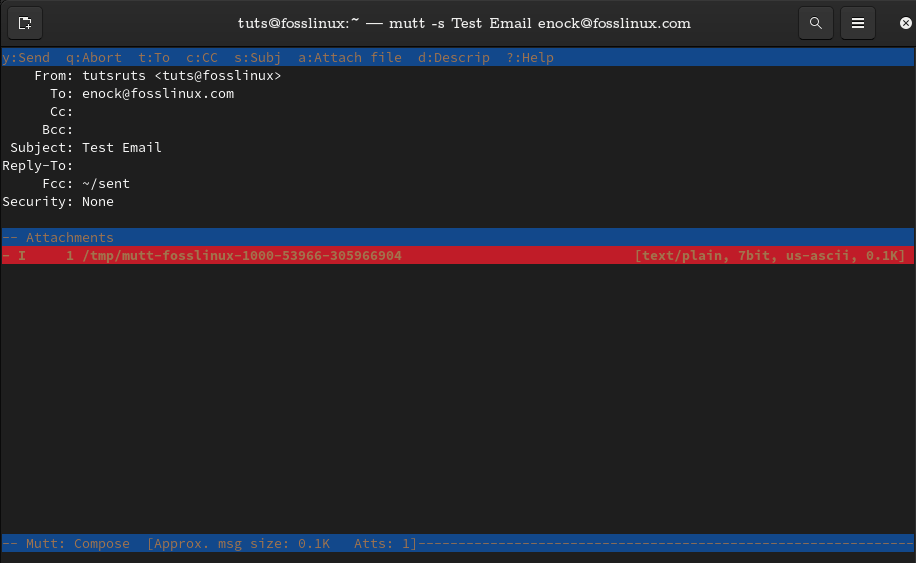
Mutt Email Client
Important features
- It features a text-based user interface to use from the command line.
- You can fully control it with the keyboard.
- Supports email conversation threads.
- Support email search using regular expressions.
- Supports PGP and MIME.
- New messages are composed with an external text editor.
- Highly customizable with keybindings and macros support.
Install Mutt on Linux # apt install mutt [Debian, Ubuntu, Mint] # dnf install mutt [Fedora, CentOS, RHEL]
6. Mailspring
Mailspring is another popular email client. Users view it as a free alternative to the paid Newton mail client. It features a simple and easy interface and is available on Linux, Windows, and macOS.
You can also subscribe to a premium plan for some pro features such as follow-up reminders, Send later option, Snooze messages, template support. Depending on the pro features you desire, the premium plan starts at 8 dollars per month. However, the free version is versatile enough to support and fulfill most of your email client needs.
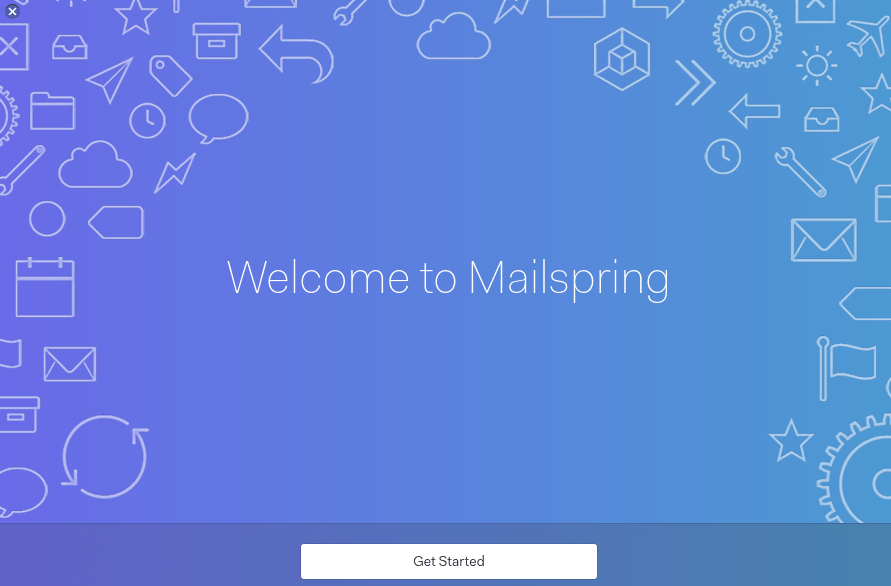
Mailspring Email Client
Important features
- Supports multiple email accounts (IMAP & Office 365).
- Simple and easy to operate interface with support for a unified Inbox to manage multiple Email accounts.
- Features undo send, read receipts, link tracking, and more.
- Support for Dark Theme and multiple layouts.
- Create custom templates to edit and send replies quickly.
- It features built-in translation support for multiple languages such as Spanish, Russian, French, Chinese (Simplified), German, and English.
- It provides analytics and information tracking like read notifications and click count of your sent links.
Install Mailspring on Linux # snap install mailspring [Debian, Ubuntu, Mint] # snap install mailspring [Fedora, CentOS, RHEL]
7. ElectronMail
ElectronMail is another popular email client, and users view it as the unofficial email client for ProtonMail. ProtonMail is an end-to-end encrypted email service. It stores your emails on your system and features quick notifications of incoming emails through a system tray icon.
ElectronMail is an ideal candidate for ProtonMail users, and it features additional features, advanced security, and the same user interface as the ProtonMail in-browser email client.
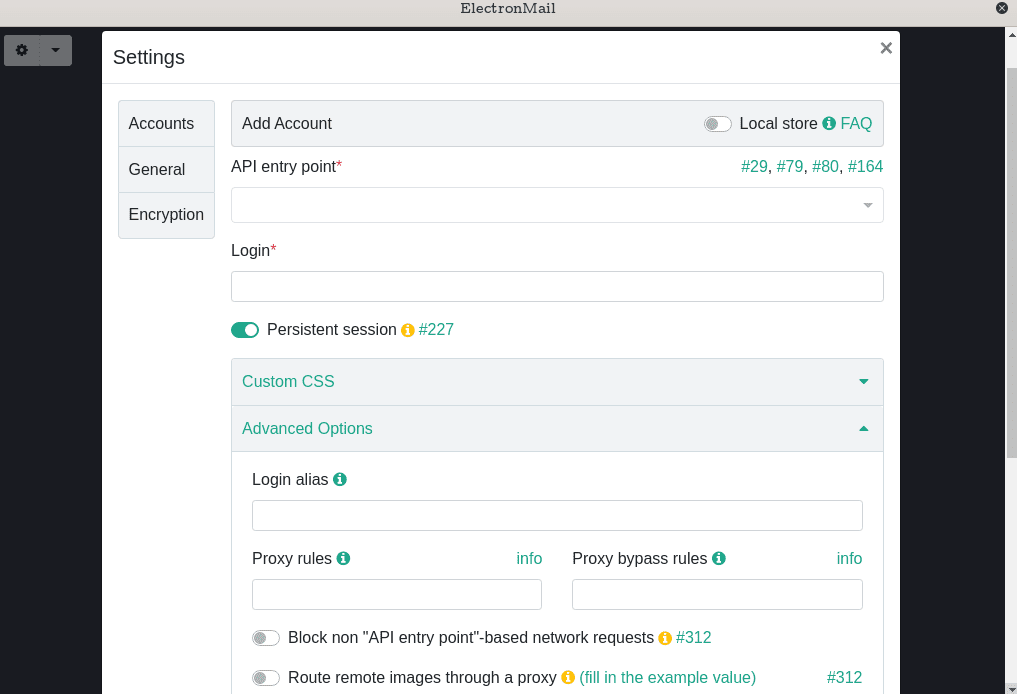
Electronmail Email Client
Important features
- ElectronMail provides advanced encryption features and encrypts all information on your system with a master password.
- Support for multiple ProtonMail accounts that you can easily manage from the interface.
- It provides built-in features like ProtonCalendar, ProtonContacts, and ProtonVPN service.
Install ElectronMail on Linux #snap install electron-mail [Debian,Ubuntu,Mint] #snap install electron-mail [Fedora,CentOS,RHEL]
8. Claws Mail
Claws Mail is a fork of Sylpheed email client and has been under development since 2005. It is free, open-source, and is available on Windows, macOS, Linux, BSD, and Unix. Claws Mail features a minimalist approach with more features and support for newer authentication methods. It is a lightweight GUI email client with extensive plugins and theming architecture. It features support for plugins like RSS, Atom feeds, and iCalendar.
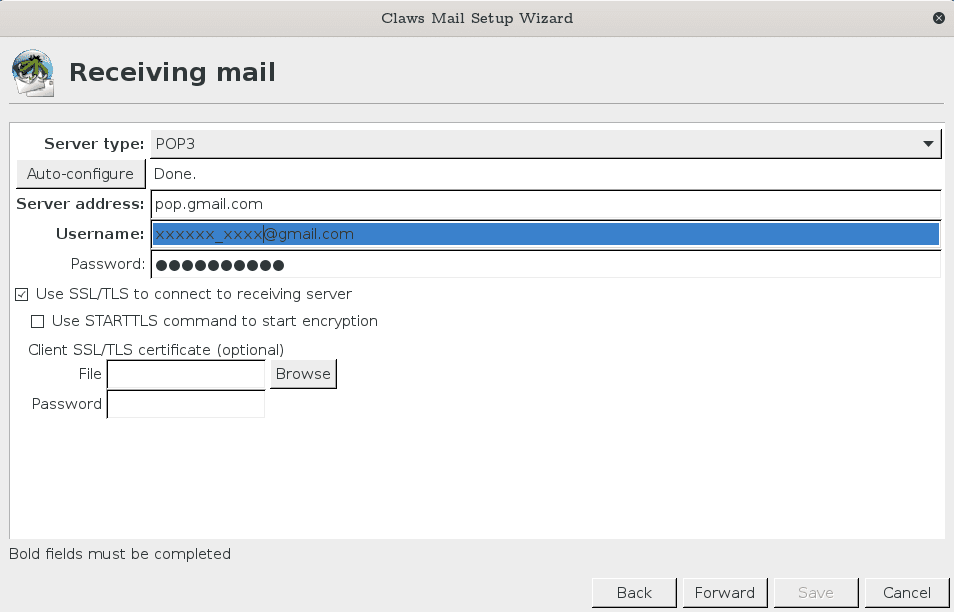
Claws Mail
Important features
- It features inline PGP support.
- It features extensive support for plugins with over 30 plugins and command-line scripts to extend functionality.
- It features a PDF viewer, mail archiver, and HTML email viewer.
- Support extensive themes you can download and install.
- Support for keyboard navigation.
Install Claws mail on Linux # apt install claws-mail [Debian, Ubuntu, Mint] # dnf install claws-mail [Fedora, CentOS, RHEL]
9. Trojita
Trojitá is another popular Qt-based mail client for Linux operating systems that is part of the KDE community. It’s an IMAP email client, and it stores emails on the email server instead of being downloaded to your local computer taking up less hard drive space. It has a pretty basic user interface designed for older hardware or touchpads. However, it is also easy to set up with Gmail.
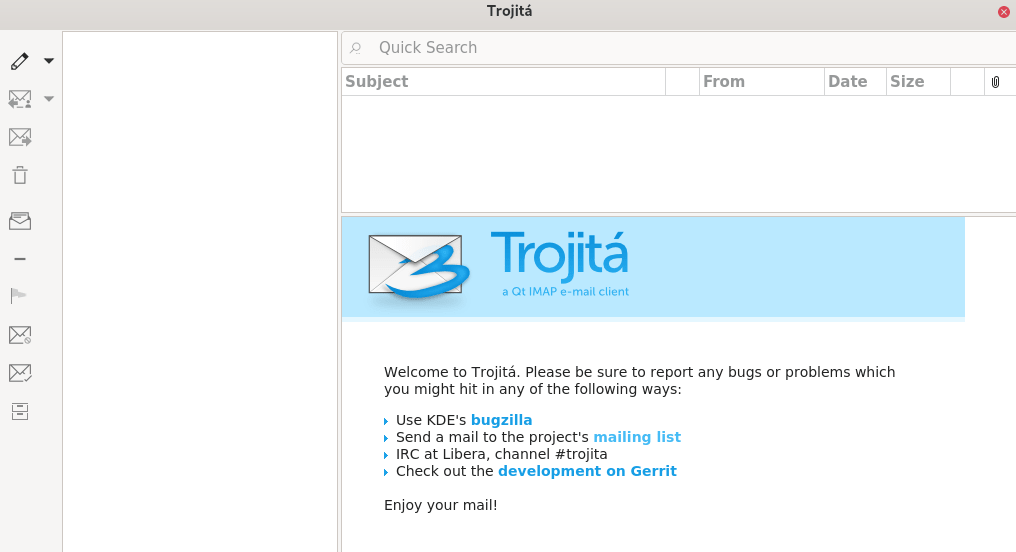
Trojita Email Client
Important features
- Trojitá is a fast and lightweight application that can work efficiently even on older hardware or bandwidth.
- It features a lean user interface.
- Support for IMAP protocol to send mail.
- It is fully open-source.
Install Trojita on Linux # apt install trojita [Debian, Ubuntu, Mint] # dnf install trojita [Fedora, CentOS, RHEL]
10. KMail
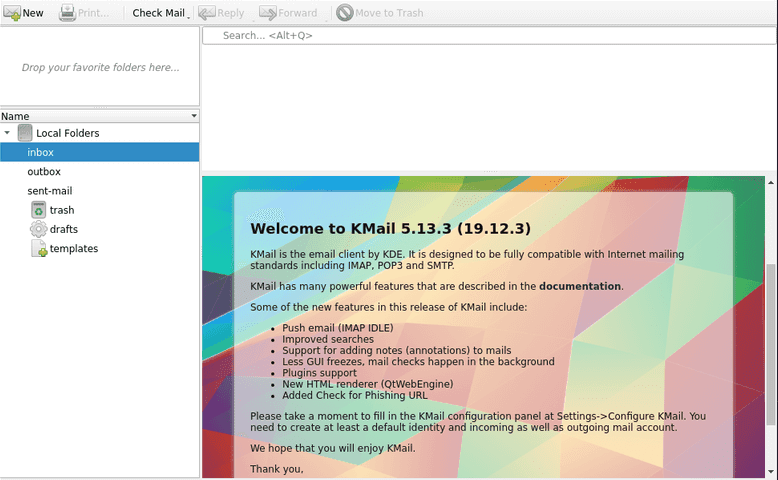
KMail Email Client
KMail is an email client and is part of the Kontact PIM suite from the KDE desktop environment. It is free, open-source software with an advanced address book program to manage your contact list and email addresses. In addition, it supports end-to-end encryption through built-in OpenPGP. However, one caveat is that KMail doesn’t support Microsoft Exchange, which can limit use in some environments.
Important features
- Supports POP3, IMAP email, and SMTP.
- Integration of international character sets with a spell check feature.
- KMail integrates seamlessly with other Kontact components.
- GPG / PGP / S / MIME signing, secure logins and encryption.
- View and compose HTML formatted Emails.
- It features advanced dispatch and formatting options.
- Features integration of anti-spam and anti-virus programs.
- It provides powerful search and filter options.
- Import/export of Emails.
- It integrates seamlessly with the other Kontact components.
Install KMail on Linux # apt install kmail [Debian, Ubuntu, Mint] # dnf install kmail [Fedora, CentOS, RHEL]
Hiri
Hiri is a popular desktop EMail client software for professionals and businesses. It features a modern interface. Users view it as an alternative to MS Outlook, and it supports Office365, Exchange, or a Microsoft Email account [Outlook.com, Hotmail, Live]. However, a caveat of the mail client is that it also features a paid version that can be installed on all popular Linux systems using the SNAP command. Nevertheless, you can experience its full version for seven days for free.
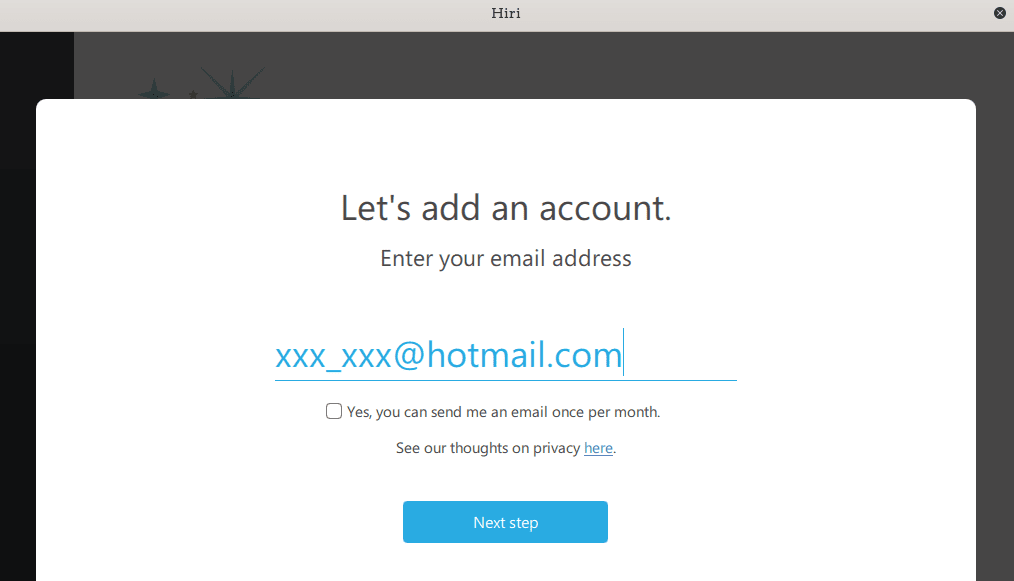
Hiri Email Client
Important features
- Supports Exchange and Office 365.
- Supports Email synchronization using Microsoft Exchange Web Services API.
- Offers Actionable and FYI inboxes to organize Emails automatically.
- Support Inbox and Sent folder management.
- Corporate SSO providers.
- Features a modern interface and an advanced calendar app.
- Support for reminders.
Install Hiri on Linux # snap install hiri [Debian, Ubuntu, Mint] # snap install hiri [Fedora, CentOS, RHEL]
Wrapping up
I have looked at ten of the best Email clients available on Linux. I also included Hiri despite it not being a fully open-source Email client. However, Hiri provides extensive features, and I also view it as the best Microsoft Exchange client for Linux.
There are many more good Email clients for Linux, and other clients like Sylpheed, Roundcube, and Newton miss out on my list. We cannot use all these Email clients, can we! So which one are you using? Let me know if you think it should be on this list.

