Elementary OS 6 Odin is finally on the red carpet with promising updates and upgrades. This Ubuntu-inspired Linux distribution’s update and upgrade changes focus on:
- User empowerment for you to be in more control of the OS environment.
- Feature continuity as more OS updates get rolled out.
- Accessibility and inclusiveness through its official download site.
Elementary OS 6 Odin new features
This Ubuntu-based Linux distribution release launched on an easy and user-friendly interface to control their operating system environments. The OS release also continues the crusade of user data privacy and protection.
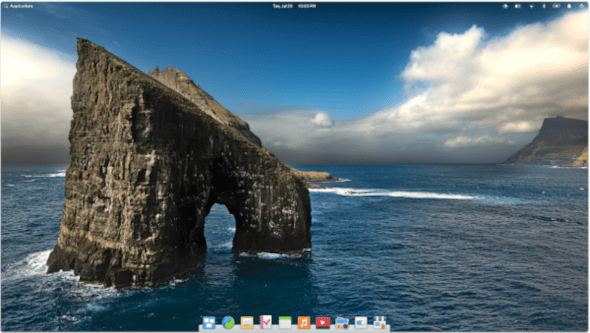
Elementary OS 6 Odin release
We can now highlight its top new features.
1. Dark style and accent color
Elementary OS 6 brags of its dark style and accent color. It is an advantageous feature for users that want to balance the lighting of their OS environment. To access and use this visual style, go to:
System Settings -> Desktop -> Appearance
You can decide to go with the “Dark Style” or remain committed to the “Default style” from the resulting interface.
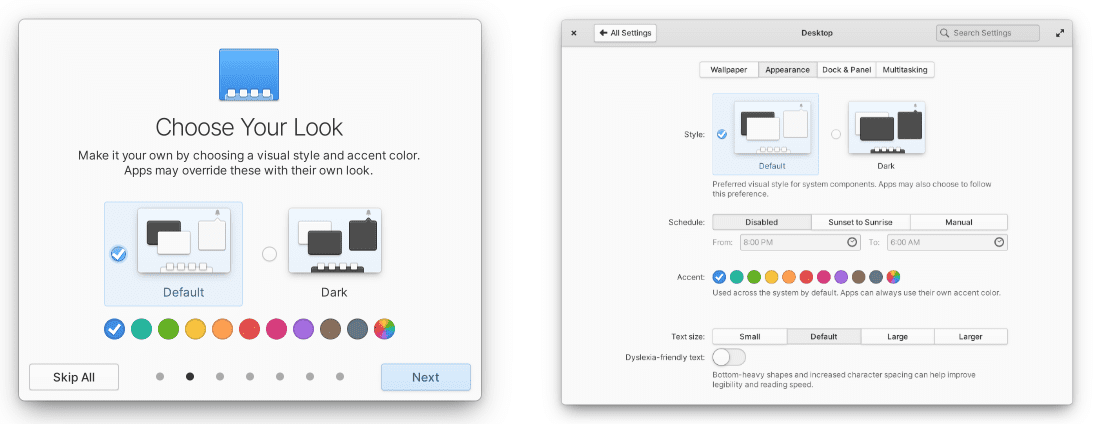
Dark style and accent color
You also have 10 unique accent colors to customize the OS action buttons and wallpapers from this feature. So you are in complete control of whichever customizable appearance you want this OS environment to take.
2. Sandboxing and portals
This new distribution release leverages cutting-edge sandboxing technology for technical privacy and security protection of Elementary OS user environment and data. The use of Flatpaks is the new mode of packaging and distributing all AppCenter apps. Flatpak’s modernized container format barricades apps from each other and from interacting with sensitive user data.
On the other hand, portals give you some flexibility when dealing with apps that interact with each other or specific user data. These OS apps must request permission to read user data or communicate and launch other system apps. You have the upper hand in assessing and deciding on these user permissions.
Got to:
System Settings -> Applications -> Permissions
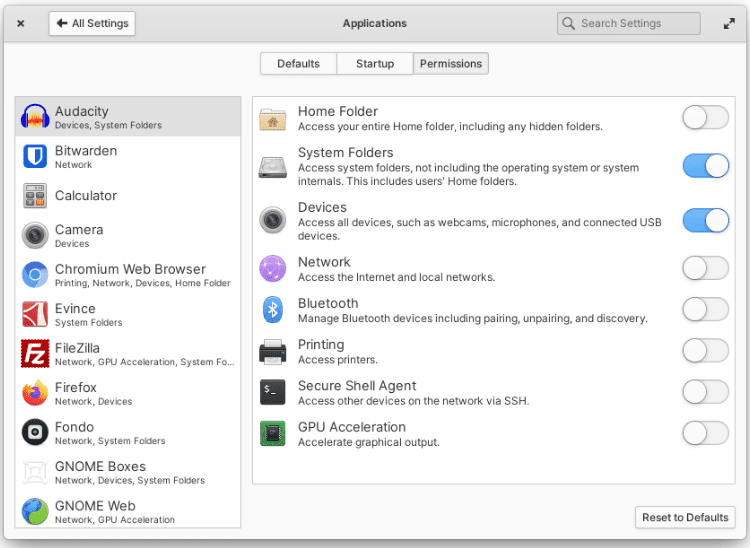
Elementary OS 6 app permissions
From here, you can grant or deny app permissions.
This app protection feature is also applicable if you prefer the built-in Sideload utility for OS app installation.
3. Multi-touch
Elementary OS 6 Odin’s multi-touch feature support is a flexible need for improved user experience with touch screens and touchpad devices. For example, to expose open apps and workspaces through a Multitasking View, all you need to do is swipe up on your touch screen or touchpad device with three fingers.
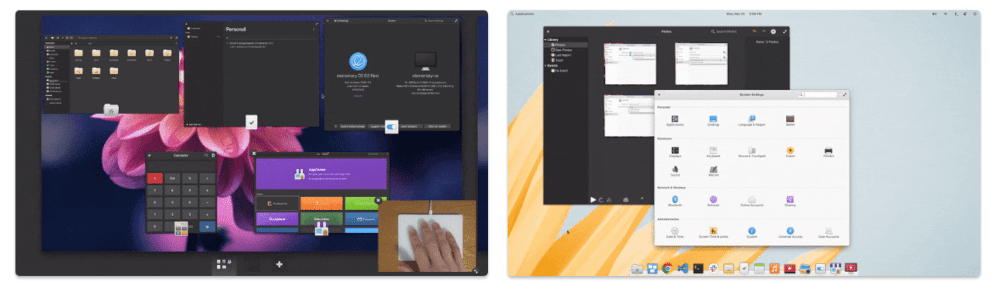
elementary os 6 Odin multi-touch
From here, jumping between tasks becomes faster and easier. This multi-touch support feature is not restricted to the OS desktop environment alone. Your apps also benefit from the feature’s two-finger multi-touch gestures for you to access things like AppCenter’s screenshots and the Date & Time’s months.
You will be able to easily dismiss the Notification Center’s notification bubbles, re-access other apps, System Settings, and your Web interface. Also, from the login/lock screen greeter, it will be easy to swipe between active system users.
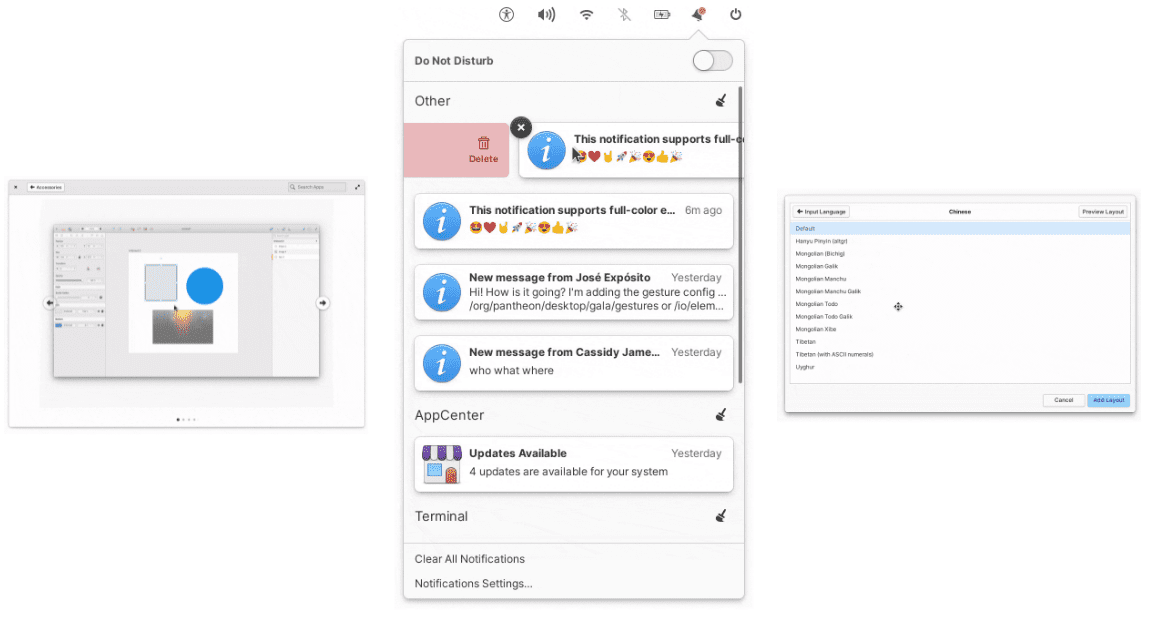
Elementary OS 6 Odin flexible swipe
This feature promises smoother and faster navigation for Elementary OS users. To further customize your multi-touch gestures, go to:
System Settings -> Mouse & Touchpad -> Gestures
4. Notifications
All Elementary OS users are accustomed to the provision of system notifications through their desktop environments. Elementary OS 6 contributes to this system notifications design upgrade by redesigning richer and flexible notification bubbles.
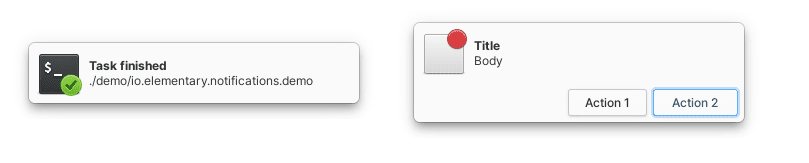
Elementary OS 6 Odin new notification bubbles
The new notifications have badge capabilities that contribute to important functionalities like a visual status indicator. This visual indicator provides rich information like the app name associated with a specific notification or a particular app or system service status. Your OS apps provide urgent information or feedback and a call-to-action from these notifications without opening the tagged apps.

Elementary OS 6 Odin urgent notification bubble
Elementary OS 6 notifications are housed by the native GTK widgets. In addition, this OS caters to a full-color emoji display. The notifications also embrace the dark style preference. It is now much easier to identify urgent system notifications because of their polished look and distinct notification sounds. Also, touch screens and touchpad devices can be used to swipe-to-dismiss and multi-touch notification bubbles.
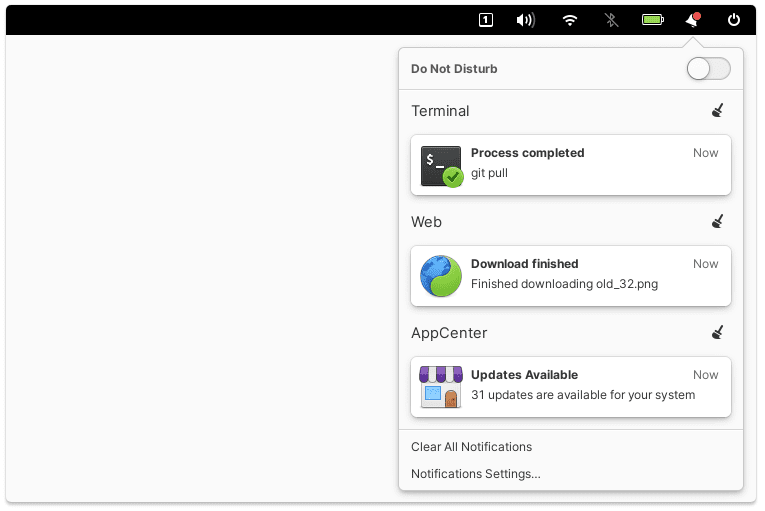
Elementary OS 6 Odin redesigned notification center
5. Tasks
Elementary OS 6 Odin debuts a new and polished tasks app. So, for users that rely on a to-do list to manage their daily activities, Elementary OS provides a comfortable user environment whether this to-do list is on this OS environment or synchronized with other online platforms.
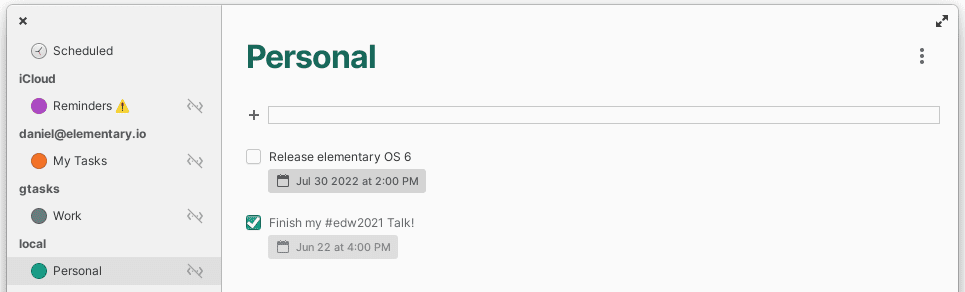
Elementary OS 6 Odin tasks manager
The open CalDAV format is referenced in designing Elementary OS 6 Odin’s Tasks. This format serves the purpose of ensuring Tasks compatibility with a majority of online accounts providers. In addition, it offers synchronization support with these online accounts in terms of location-based and time-based reminders.
6. Firmware updates
The Linux Vendor Firmware Service powers and propels the built-in firmware updates support for Elementary OS 6 Odin. Hardware manufacturers like 8bitdo, Logitech, Lenovo, Star Labs, Wacom, Intel, Hp, and Dell facilitate these firmware updates. From the firmware settings,
System Settings -> System -> Firmware
Supported firmware devices benefit directly from the latest security and stability updates. You can also search “Firmware” from the Application Menu to access its system settings.
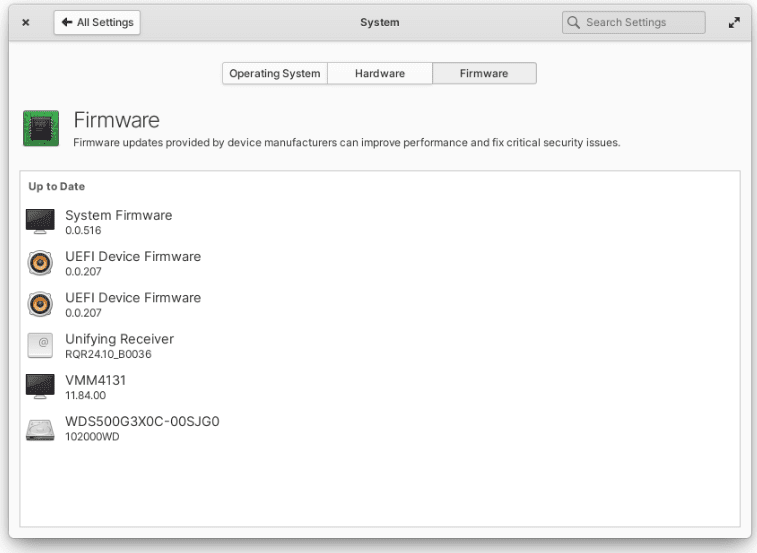
Elementary OS 6 Odin firmware updates
7. New web app
Most of Elementary OS 6 Odin’s apps have embraced a performance upgrade due to their new features.
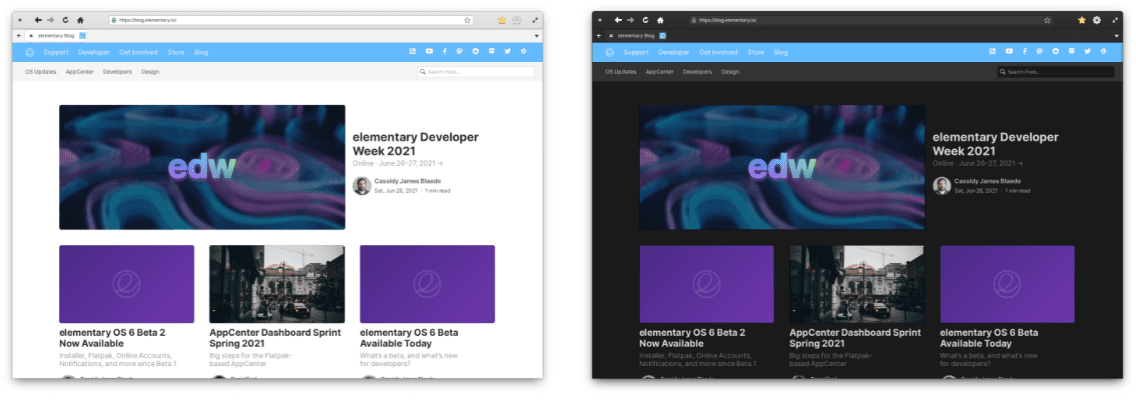
Elementary OS 6 Odin light and dark styles on the web
You will be dealing with a new web interface app with a different name from the previous reference, “Epiphany”. Since Flatpak distributes this web app, expect the latest web technology support and faster web updates. Greater privacy protection is guaranteed for web users through default and enabled built-in blocking and Intelligent Tracking Protection.
Elementary OS 6 has a new reader mode that strips down content-heavy pages to make them easily readable for users who find themselves on content-heavy web pages. Through multi-touch, it is easy to navigate between pages. This new web environment also supports standardized CSS color schemes for
8. New mail app
Elementary OS 6 Odin implements a new mail application. It is a complete rewrite of the old mail app. The open-source attributes of the Evolution Data Server power this app with tighter Online Accounts integration specs. It supports the IMAP mail accounts standards from its Online Accounts settings with the flexibility of adding more account types shortly.
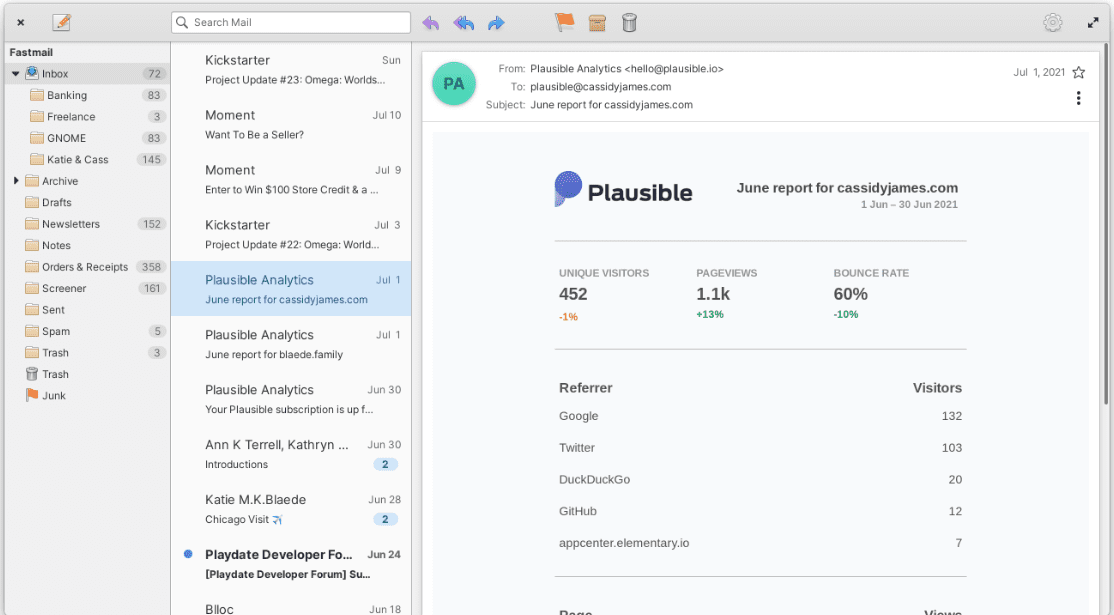
Elementary OS 6 Odin mail support
With web process sandboxing present in Elementary OS 6 Odin, a sandbox is assigned to each received mail, ensuring its users reap the benefits of better safety and security standards.
9. Polished AppCenter
Elementary OS 6 Odin users are guaranteed better privacy and security standards when dealing with third-party AppCenter apps due to their distribution as sandboxed Flatpaks. In addition, an in-app notification now prompts when an app is successfully installed from an app list. As a result, it is now flexibly faster to open and test such installed apps.
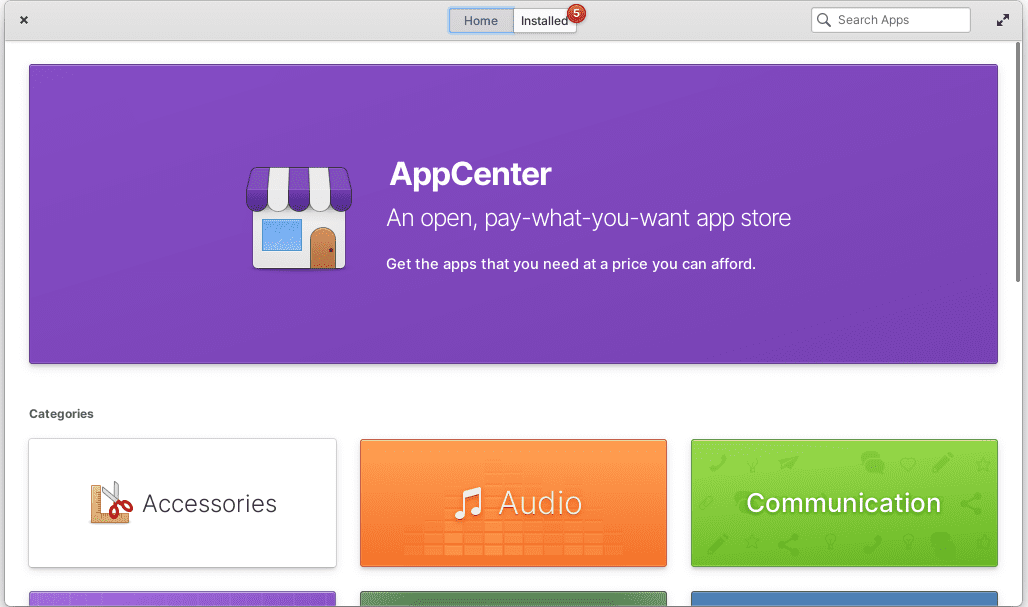
Elementary OS 6 Odin AppCenter
You will also interact with new app header designs like contrasting buttons. Also, installed updates and apps are integrated with contextual badges and improved languages for richer context.
10. Flexible Panel
Unlike in Elementary OS 5.1, OS 6 Odin’s Applications Menu indicator has a richer hoovering functionality to detail more information regarding the header menu items on your Elementary OS 6 user interface.
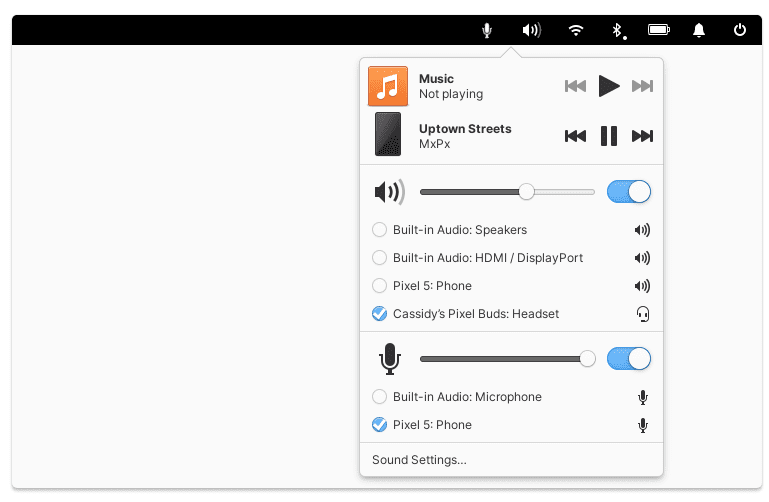
Elementary OS 6 Odin panel indicator
Whether you hover on a Night Light, Sound, Network, Bluetooth, Power, or Notifications indicator, we will be able to visualize a piece of exact information regarding the status of that indicator.
Final note
These features are just a glimpse of what Elementary OS 6 Odin brings to its growing user community. Once you get to engage and familiarize yourself with this operating system environment, you will get to feel the power of this intentional upgrade through its flawless system performance specs.

1 comment
Definitely one of the most polished Linux ecosystem I ever seen, but it’s to limited in some aspects, I like the fact they hide the GNOME Calendar buggy(2 weeks only search) as it’s broken by default, but I hate the fact even today Gnome Calendar Search is a half baked feature. The lack of minimize button on Windows is stressful, sometimes you just want to get rid of the clutter without using an all new virtual desktop. Software availability is limited, but I guess with flatpak it won’t be a problem in the near future,security is great because of it, but Flatpak ecosystem should be polished so it can share the most resources possible aka the traditional package manager,I know it will never be the same, live image of version 6.1 ha some bugs in my system and they should put “Files”app in the dock by default, not any new user understands or knows the name to find it..
I also believe that Linux should be monetized in a balanced way, the OS should be developed as Open Source and free by the community, individual apps in the other hand is more than fair that the developer earns some money. After KDE, Elementary OS is probably the only Linux ecosystem that can reshape the computer world!