Pantheon is a great desktop environment for those who prefer a simple, fast, and light desktop experience. It boasts a desktop design similar to mac OS, naturally making it easy for mac users to get accustomed to it fairly quickly.
Pantheon comes as the default desktop environment with elementary OS, a beautiful and intuitive Linux distro. Still, if you want to install it on your Ubuntu installation as an additional DE, you can also do that with only a few commands. Either way, you can check out some valuable things we listed hereafter installing it on your system.
Pantheon is very easy to learn and hence one of the most attractive options for mainstream desktop users. However, if you want to organize things or freshen up your desktop experience, you should try it out.
Reasons to use Pantheon as your desktop environment
Please note that the terms elementary OS and Pantheon may be used interchangeably in the article, which means the same thing, so do not get confused. Now let’s look at the 10 reasons we have accumulated that make Pantheon a worthy DE.
1. Pantheon is a free desktop environment
They say the best things in life are free, well it may not be the most versatile DE for every user out there, but it is an excellent option as it provides so many packages and libraries right out of the box. It has come a long way as one of the most stable free desktop experiences.
You can download the elementary OS from the official website here for free by entering $0 in the optional donation box or choosing to give a donation. If you are interested in installing just the Pantheon desktop on your Linux desktop, check out our tutorial here.
2. Open-source
As with most desktops developed for Linux, Pantheon is also an open-source project. It has been built from the ground up, and it is astonishing to see the progress it has made in less than a decade. It was created as an icon pack for Ubuntu, and the team just kept working until they developed it into a completely new desktop experience.
That is the beauty of open-source projects; you never really know which idea will click and how much potential something has until some guys like Daniel Fore, who was one of the leading developers of elementary OS, do the work on it.
3. Simple and light desktop experience
Pantheon may not have flashy pro-level support for power users like other options, but it is not designed for them. Instead, it is intended for an everyday casual user to have a fresh experience with a simple interface.
Simple does not mean it is stale by any metric, quite the opposite. As soon as you boot up for the first time, you start to see the genius tricks utilized by the developer team to make it clean and intuitive.

Pantheon Bootup
You will be prompted to adjust basic UI settings right after the first time you boot up into the desktop screen.
4. OS and app auto-updates are convenient
The kernel will automatically notify you whether the OS or app needs to be updated whenever you log in. It saves a lot of time and allows you to always keep all your packages up to date, and saves from any potential vulnerability.
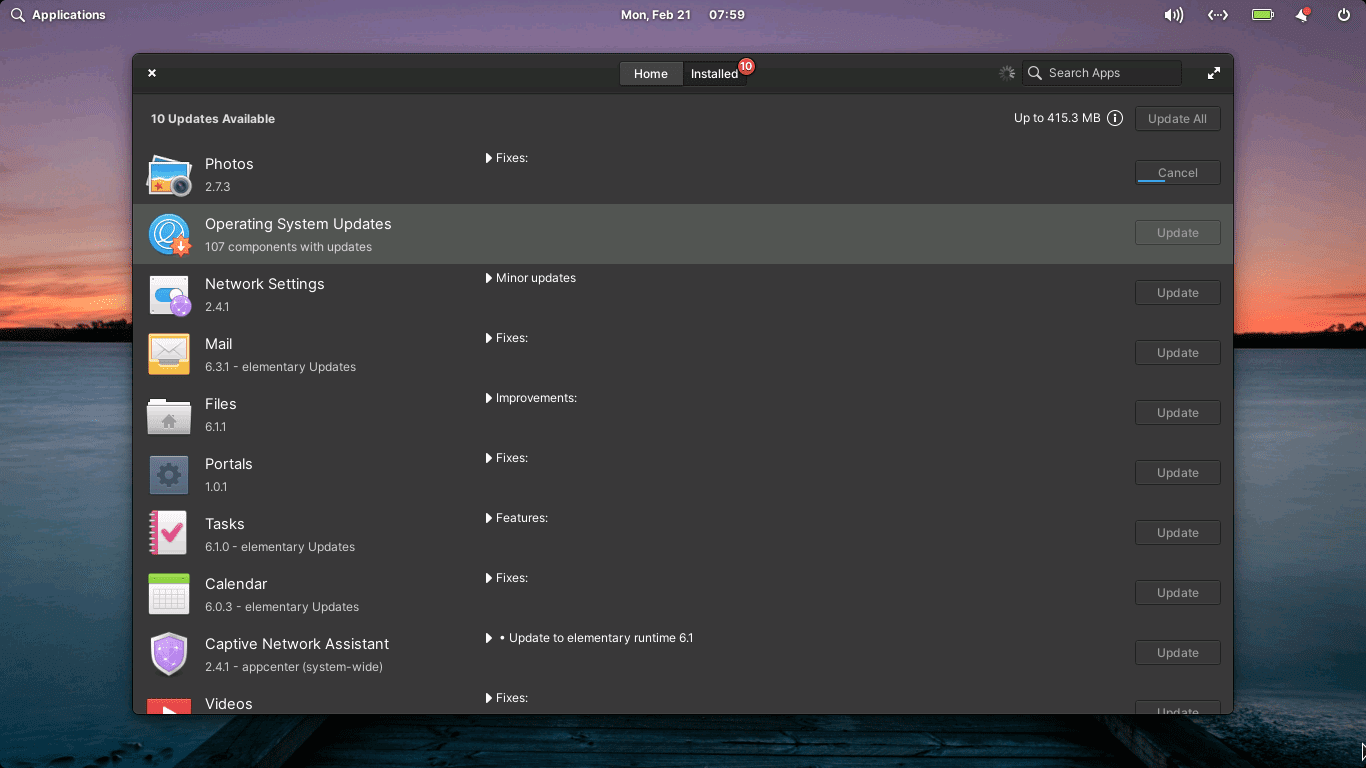
Pantheon Update
You can update them all with just a single button, as shown above.
5. Intuitive UI Design
As you start interacting with different aspects of the desktop, you realize how much thought has gone into the design. For example, the panel above the screen automatically changes the color of the text to black or white, based on your background choice to make the panel text more readable.
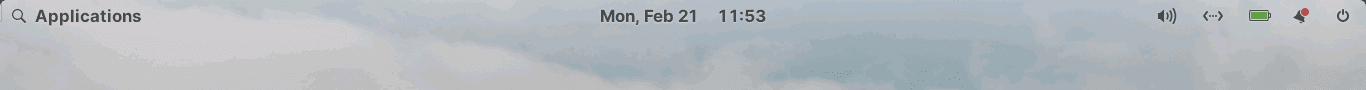
Panel text black
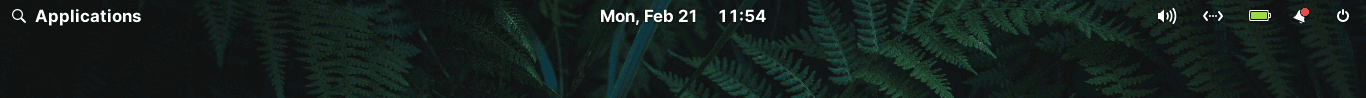
Panel text white
This helps improve the overall readability a lot and makes it visually appealing. There is also a clever trick applied in the Applications menu to present the most important applications on top and allow you to rearrange them as well. You can access many different applications and settings right from the menu.
6. The AppCenter
Pantheon has a great app store to download applications easily. The apps are arranged very intelligently into their relevant sections, and in each section, there is a further classification for free and paid apps.
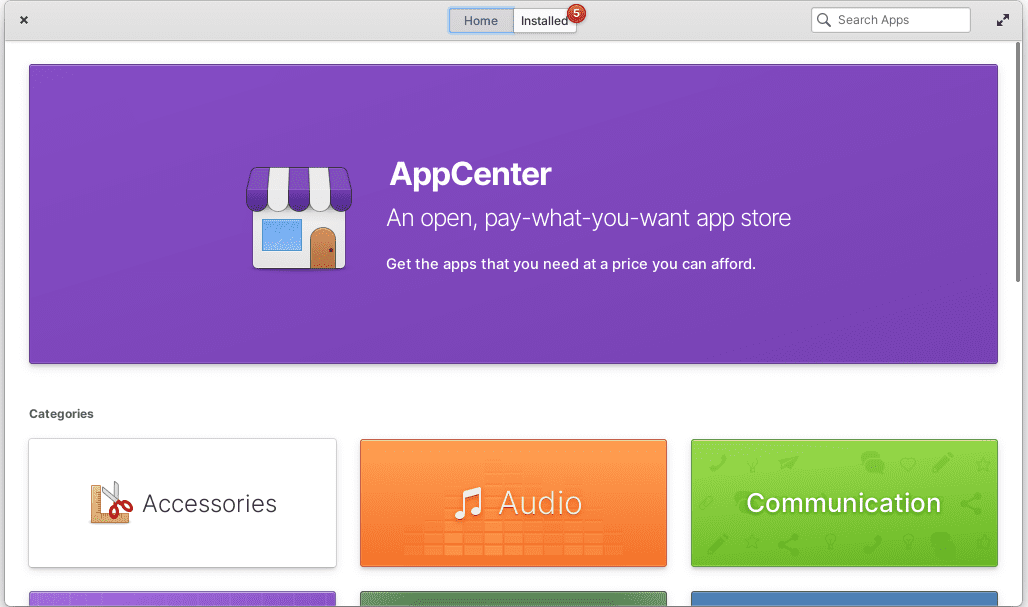
elementary OS 6 Odin AppCenter
The AppCenter is quite intuitive, and there are many excellent applications available to be downloaded. The only downside is that some applications are only available in paid option, which is strange considering it is a great desktop experience otherwise.
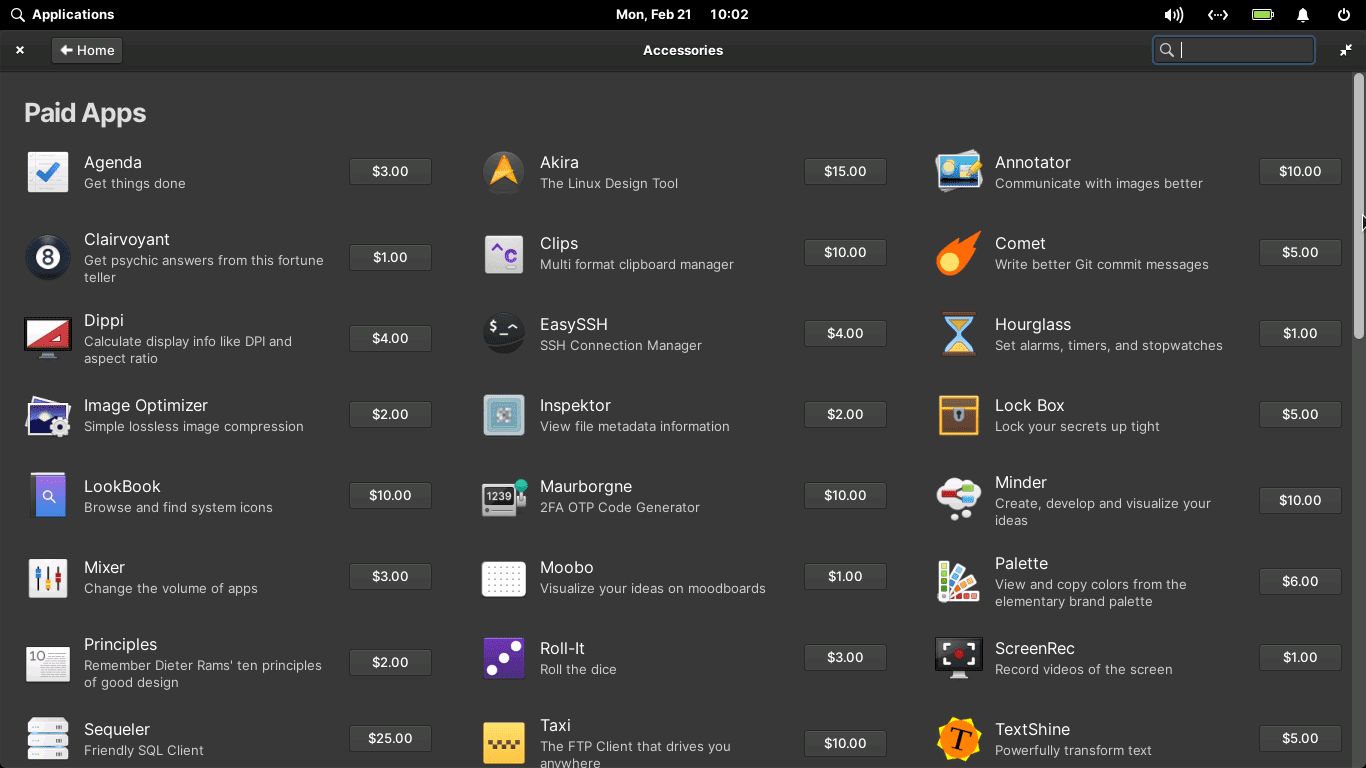
paid apps
Although most paid options are very cheap and priced reasonably, some paid apps should have been included as the built-in features in the OS. Some basic apps like ‘Screen Capture’ are in paid versions only and do not feel like something you have to pay for.
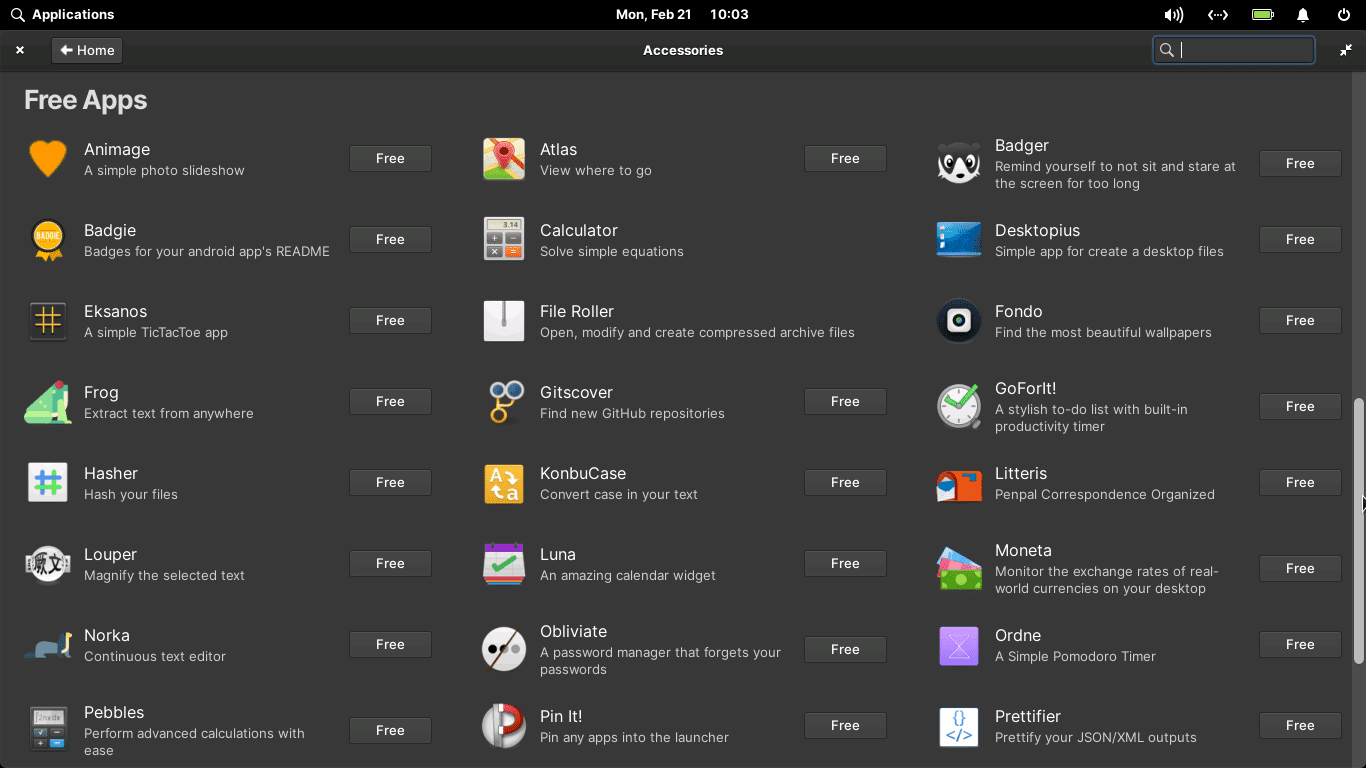
Free apps
That being said, there is still a plethora of apps to download for free. But then again, you can also get around the paid options by using third-party tools for free. Still, it deserves mentioning that the free apps also include some very appealing options, as you can see above.
You can also install other Linux-based app stores like Synaptic, initially designed for Linux Mint. Installing Synaptic is relatively easy; in fact, it only requires a single command, and it gives you access to tons of different apps and features that you can now get for free.
7. Customization
You can easily customize the various components of the desktop. You can rearrange the applications, change the colors, icons, text size, and add/or remove additional components as well.
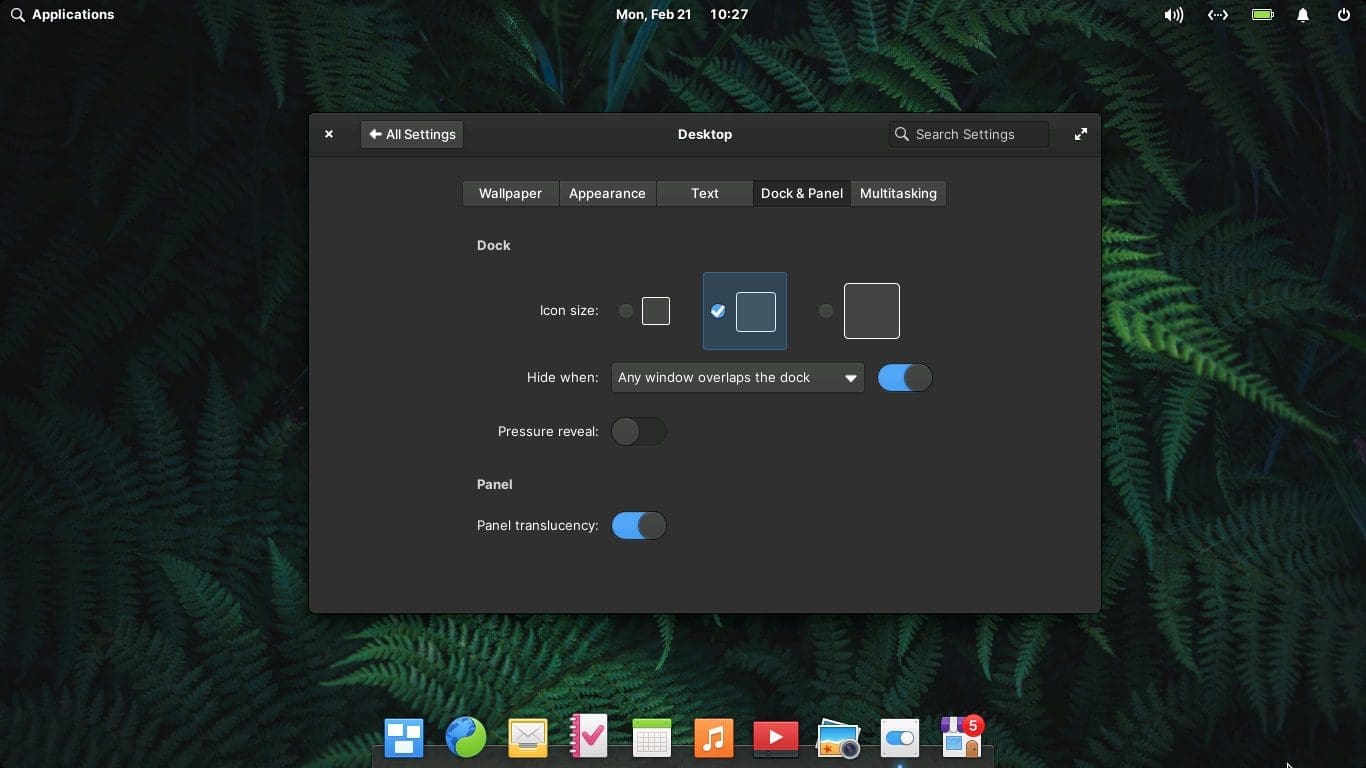
Dock & Panel
The app tray and the panel are customizable, and you can also change the text and icon sizes of both these desktop components. It gives the user some flexibility in making changes to their liking. Mac users will feel right at home with this method of customization.
You can also install elementary tweaks to enable customization options that unlock this desktop’s true potential to be tweaked as per your choice.
8. Professional utilities
Whether you need to edit your office documents or make PowerPoint presentations, there is a utility available in Pantheon for you to do so. You can do pretty much every office-related task with a library of apps designed for professionals.
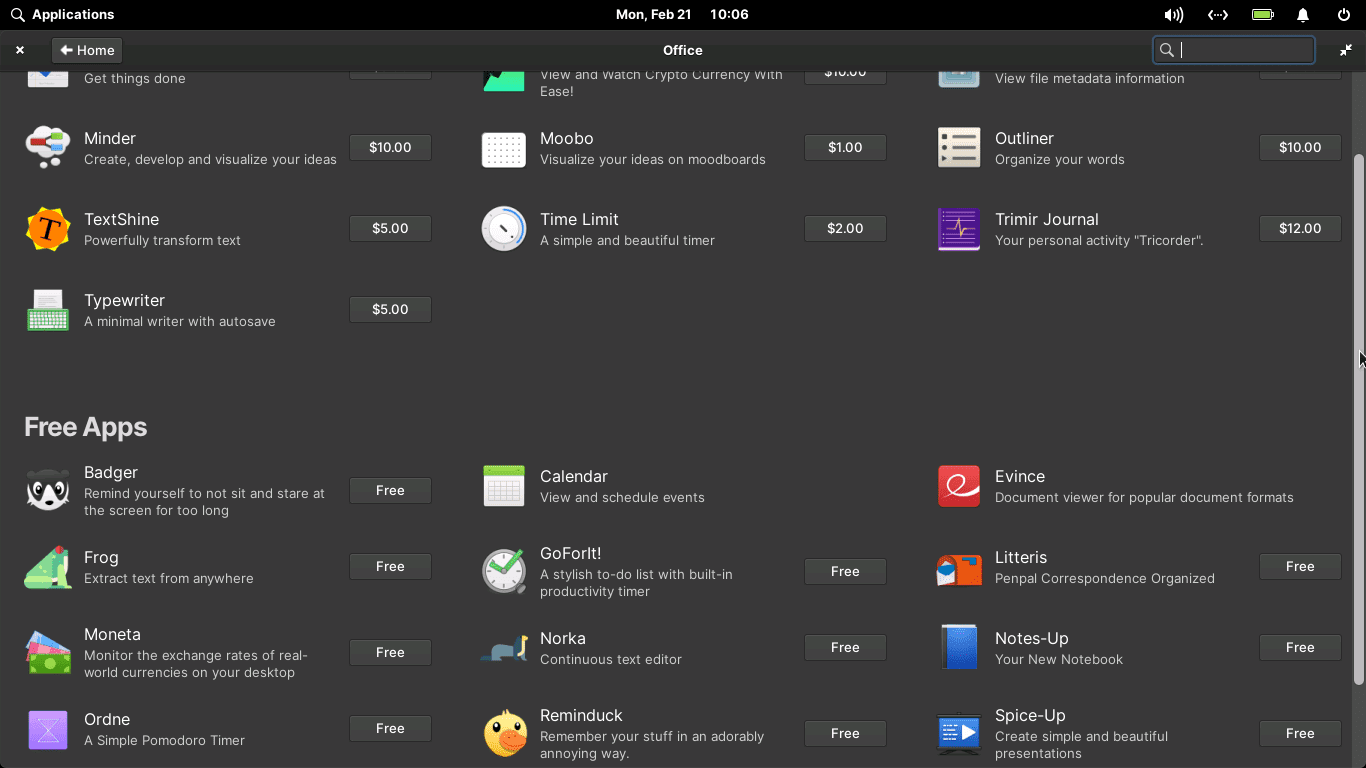
Office apps
And if you want, you can also download more office-related apps from the store quite conveniently.
Pantheon also has another trick up its sleeves to let you organize your work-related tasks by creating separate workspaces. It is pretty convenient, and you can easily toggle between different workspaces on the go, which will allow you to multi-task like a champ.
These great utilities will help you get your professional tasks done and spend your time in a much more productive and efficient manner.
9. Media
Pantheon comes with the basic apps for all kinds of media consumption right out the gate. You can watch videos in most formats with the built-in video player, view or edit photos, and play your favorite music with the relevant app.
10. Stable and secure experience
There was a significant focus on security during the development of elementary OS, and Pantheon DE makes it very easy to update the OS and apps by prompting smart notifications keeping the system up to date and secure. The community and the development team regularly release patches for any potential exploits.
There is even a dedicated section in the settings for security which is a fantastic tool to take a quick look at which apps are collecting which type of data from your system. You can also customize the permissions with each app.
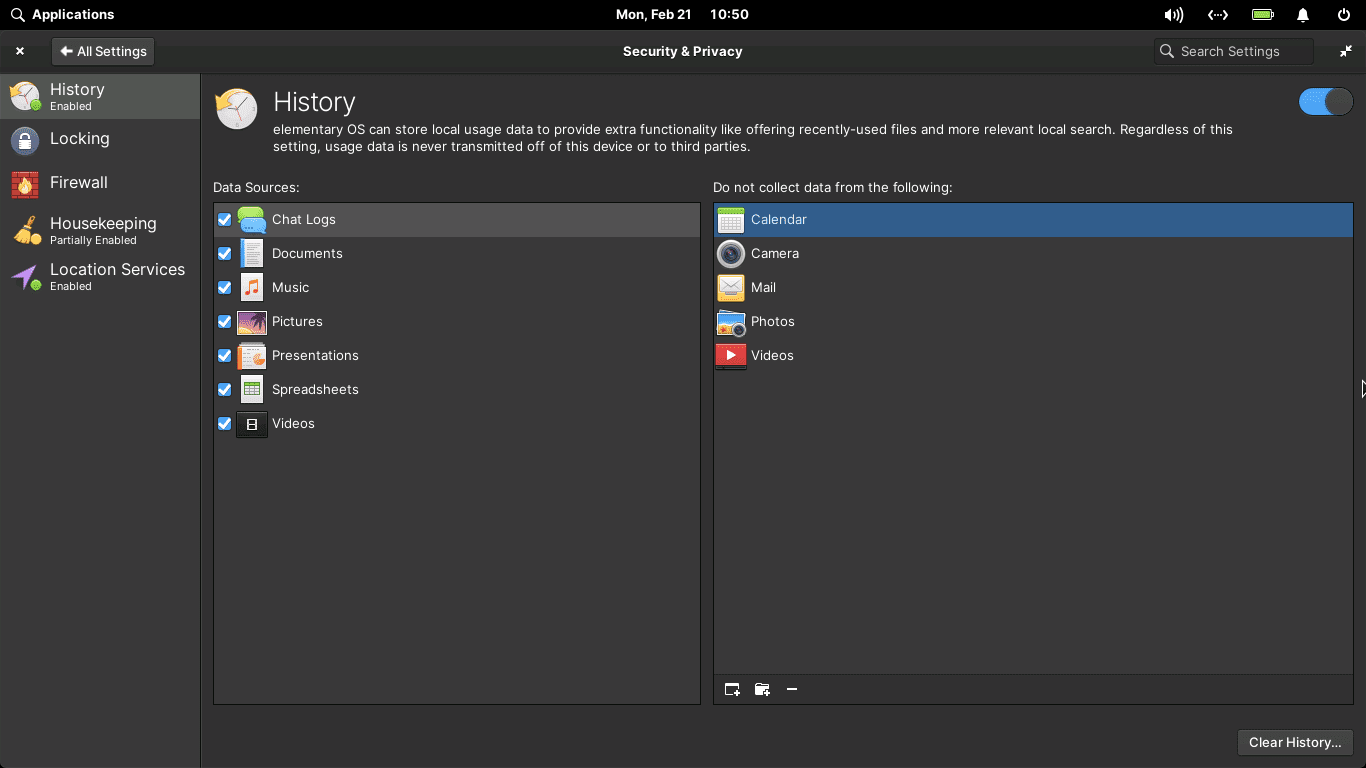
Security & Privacy
You can allow or disallow any aspect of data collected by an app of your choice. There are also separate sections to quickly set up a firewall and also one through which you can allow apps to use the location services or not.
Final thoughts
Pantheon is a great desktop environment and has so much to offer through its clever design. It is stable, secure, simple, elegant, light, and a complete desktop experience for everyday users. Hopefully, you can now see its potential by going through the abovementioned points.

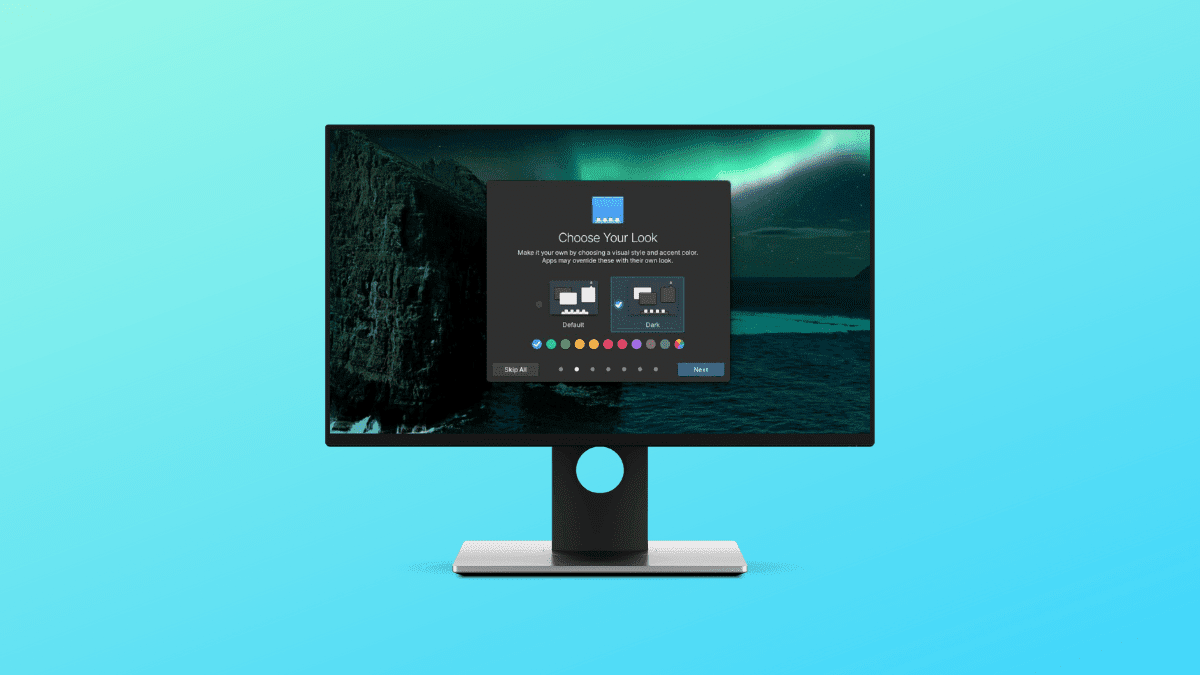
2 comments
2 reasons to NOT use Pantheon as your desktop environment:
– No area for tray icons.
– Unable to create files or folders in desktop
I’ve been using elementary as main operating system for a few years and i’m quite happy with it.
Adapted myself to no use desktop space for files, but the lack of tray icons space is quite annoying as some applications depend on it. I guess most users end up installing wingpanel-indicator-ayatana … so it should be there out of the box, even if disabled by default.
You forgot another reason: It’s GTK. I hate the recent default GTK Themes. Plasma (Qt) looks way better.