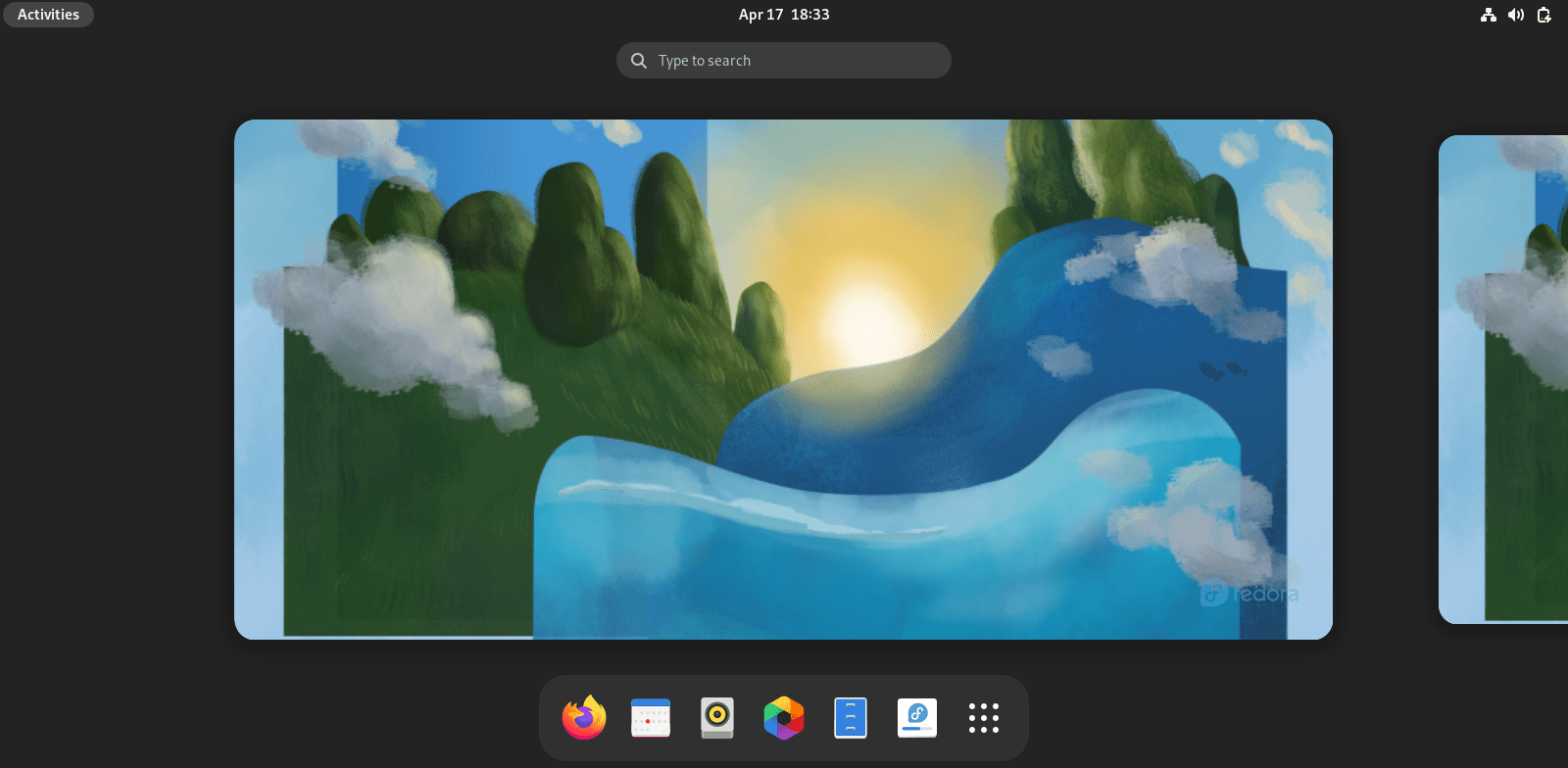Fedora 36 is here with us! It has been the most anticipated release for RHEL-based distro users. If you are an Ubuntu user, you will quickly notice that Fedora 36 has debuted in the same period we are waiting for Ubuntu 22.04 release. Fedora OS has been around for quite a while now and has gained popularity among Linux users.
One of the main reasons behind Fedora’s many users is its bleeding-edge technology. Therefore, if you want to experience any new features coming to Linux, then use Fedora. These features include the more recent GNOME version, Wayland, pipe wire, file system updates, utility updates, etc.
Fedora 36 new features
Fedora 36 features several fantastic features and updates on the User Interface (UI) and the system. This post will look at ‘What’s new in Fedora 36?’
1. GNOME 42
When Fedora 35 was released, it came with the newly released GNOME 41. Fedora 36 has maintained this track and comes with the newly released GNOME 42 Desktop Environment.
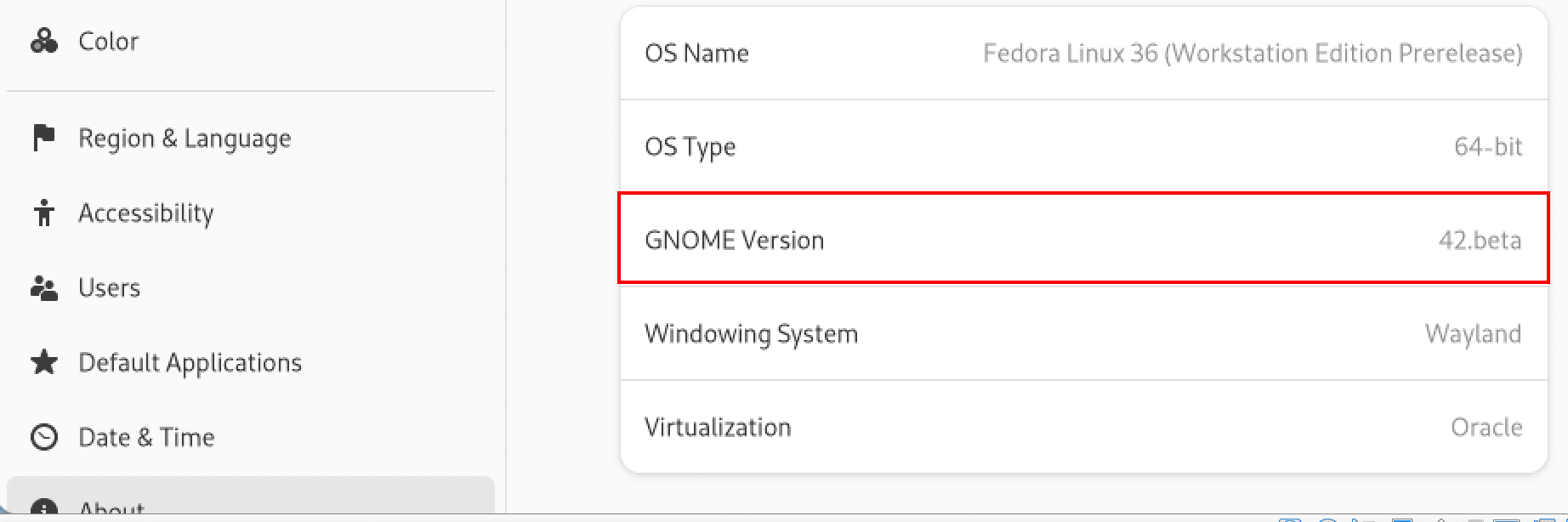
GNOME 4.2
Even though this might sound like a minor update, it’s a significant feature that significantly impacts the general user interface and experience. We already have a post covering all the new features on GNOME 42. However, we will still look at some of them in this post.
2. Updated screenshot tool
The screenshot tool on GNOME always comes in handy in most situations. It’s lightweight and straightforward to use. However, with the newly released GNOME 42, this utility has received quite some developments making it much better.
One exciting feature is that you can now launch the screenshot tool by pressing the “Print Screen” key on your keyboard or from the applications menu. Unlike the Screenshot tool on earlier GNOME versions, this new screenshot opens as a bubble on the screen and not a window. That makes this utility feel more like an additional feature than an application.
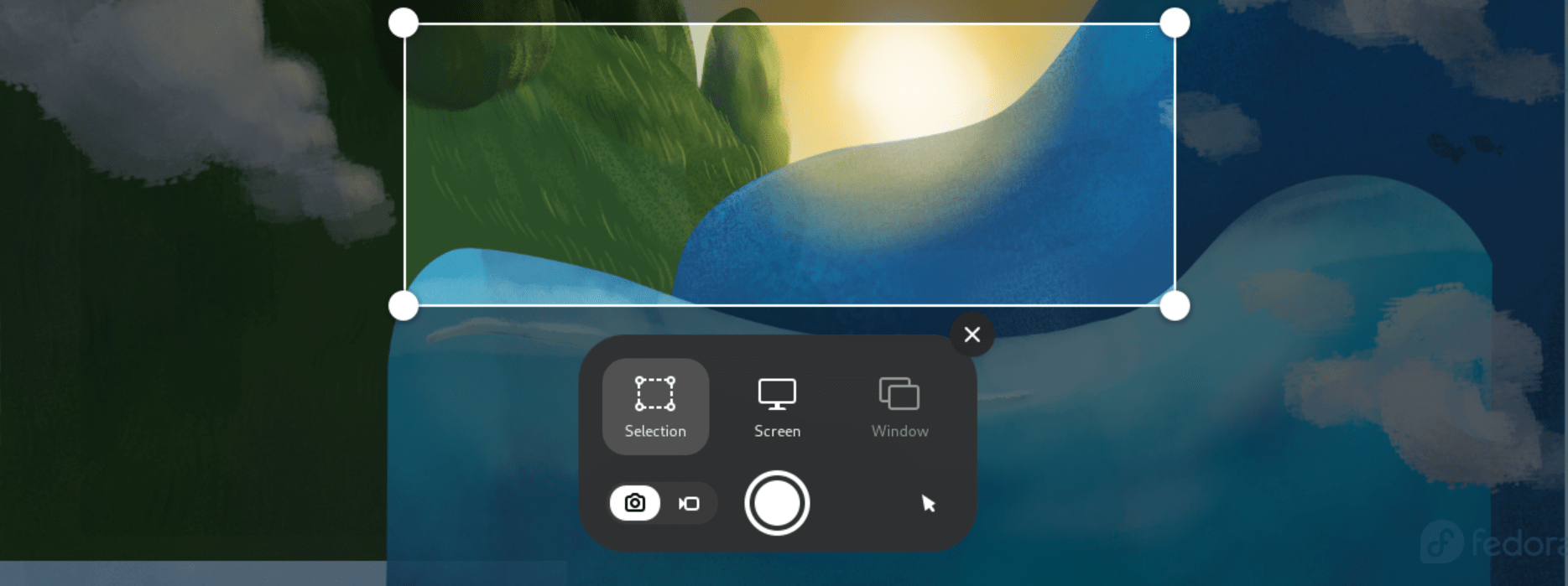
Screenshot Tool
One more exciting feature is that you can now use this new screenshot tool to record videos. You can choose whether you want to record the entire screen or a particular section.
3. New wallpapers
How would you enjoy a new distribution without getting a feel of new cool wallpapers? Well, Fedora 36 did not disappoint. It comes with a whole new set of awesome desktop wallpapers, giving you a wide selection to choose from.
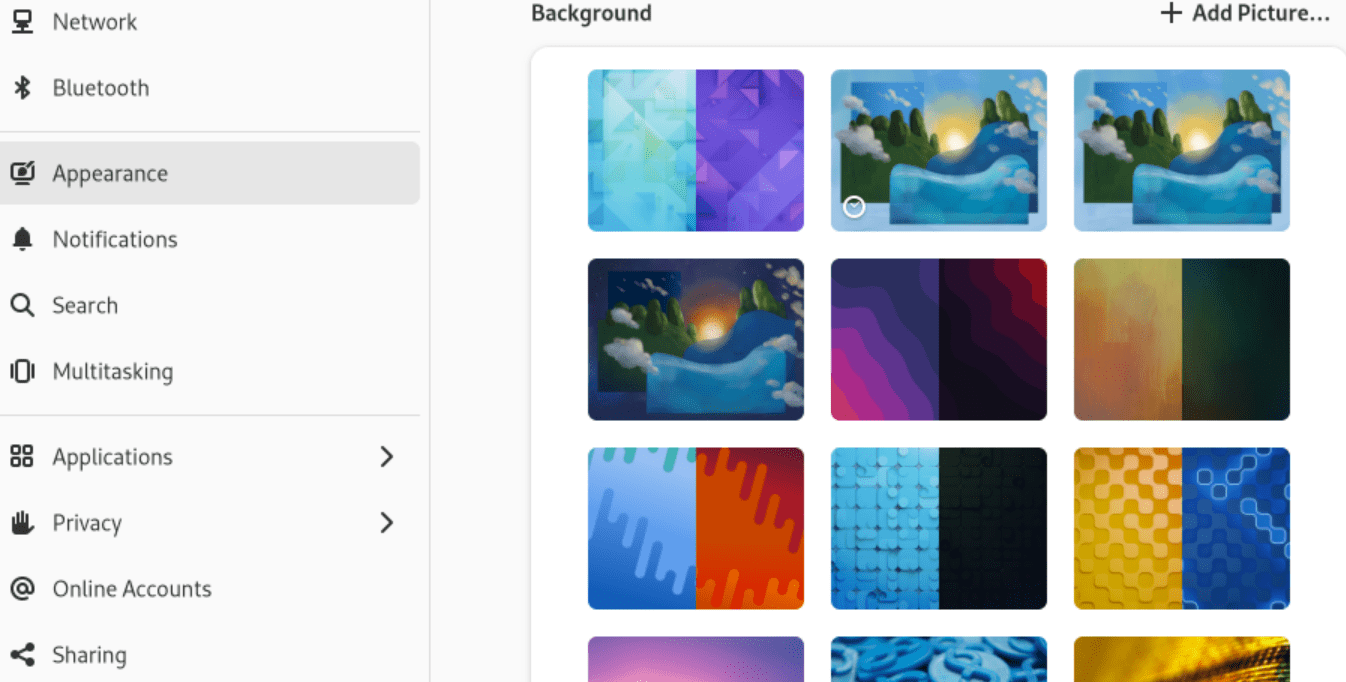
Desktop backgrounds
The default wallpaper has a variant that you can apply day or night. That gives Fedora a fantastic look and feel at any time of the day.
4. System-wide dark mode
If you have used other Linux distributions like Ubuntu, you know that you can easily enable Dark Mode from the settings menu. Fedora has lacked these features for quite a while. However, with the new GNOME 42, it’s now possible to enable system-wide dark mode.
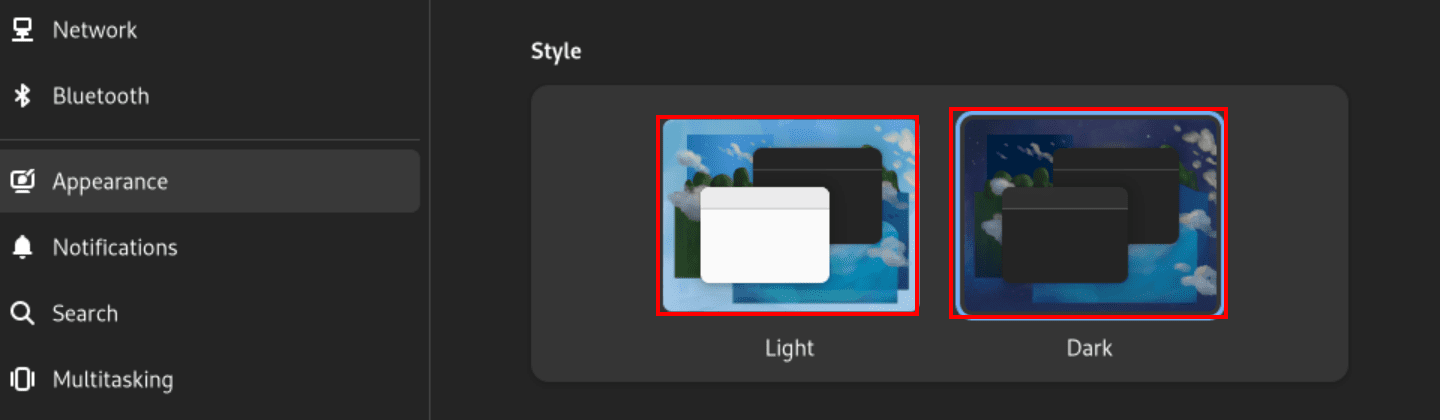
Dark Mode
The image above shows how easy it is to switch from the default Light mode to Dark mode. Just one single click.
5. Desktop environments
Besides the default GNOME desktop environment, Fedora 36 supports some latest DEs like LXQt 1.0.0, KDE Plasma 5.24, and Xfce 4.16. You can install any of these as the default Desktop Environment or alongside the others. You have an option to select the DE that you want to use on the login page.
6. Linux Kernel 5.17
One of the major under the hood updates that you will find in Fedora 36 is the recently released Linux Kernel 5.17. Of course, you might not exactly see these changes on the UI, but they significantly impact the system’s performance, file system management, and utility drivers. For example, Linux Kernel 5.17 comes with drivers for AMD P-State, x86 Android Tablet, and much more.
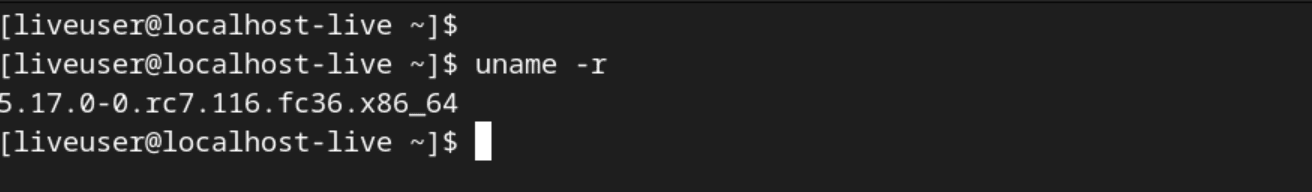
Kernel version
7. Making snapshots easier
To make it easier to manage system snapshots, Fedora 36 uses /var instead of /usr as the default storage volume for the RPM databases. That makes it easier to carry out various types of snapshot and rollback operations. This feature has been underway, targeting Fedora variants using the hybrid image/package system – rpm-ostree. Some of them include Silverblue, Kinoite, CoreOS, and IoT.
8. Utility Updates
Besides the new features, Fedora 36 also includes several updated utilities and packages. They include:
- Ruby on Rails updated to 7.0
- PHP updated to 8.1
- Django updated to 4.0
- PostgreSQL updated to 14
- GNU Toolchain update to gcc 12 and Glibc 2.35
- Introducing Golang 1.18
- SystemOpenJDKK package from Java 11 to Java 17
- Fedora 36 introduces Podman 40. Podman is a demon-less container engine for developing, managing, and running container images on your Linux distribution. These containers can either be run by root or without root privileges. Podman is seen as a potential alternative to docker.
- OpenLDAP updated from version 2.4.59 to version 2.6.1
- Autoconf updated from 2.69 to 2.71
9. Other technical updates
Other features and updates that you will find in Fedora 36 include;
- Fedora 36 changed the default fonts for various languages to Noto fonts to ensure consistency in text rendering.
- dnf/PackageKit/microdnf will only install newly recommended packages when carrying out an upgrade. That is made possible by setting exclude_from_weak_autodetect to true. That will prevent the system from installing packages with unmet dependencies.
- The debug files for MinGW will now be stored in the /usr/lib/debug directory.
- Default Wayland session with NVIDIA proprietary driver. GDM sessions will also use Wayland by default.
Conclusion
Fedora 36 is a big release. If you are looking forward to getting started with Linux or trying a new distribution, I recommend Fedora. We have looked at some of the features and changes that you will find in Fedora 36. Is there any critical features or updates you feel we left out? Please don’t hesitate to share with our readers below. You can also look at our post – Things to do after installing Fedora Workstation.