‘Messenger for Desktop’ is a dedicated application for Facebook Messenger. The app provides a neat and simple user interface to chat and make calls with your friends on Facebook.
The application is developed by independent developers not related to Facebook in any way. They use the Facebook API, which is encrypted, and so your chat and login sessions should be encrypted too.
The application’s user interface is neat and somewhat resembles Skype for Linux with the contacts on the left pane and the conversations on the right pane. Installation is simple, and I will give you a step-by-step guide in the second part of this article. After installation, you need to log in with your Facebook credentials. It has built-in thousands of stickers and lets you send photos and videos to your contacts. It supports voice mail and group chat. There are also several custom themes in place of native user interface if you want.

Facebook Messenger for Linux
Install Facebook Messenger on Ubuntu, Linux Mint, and Derivatives
Step 1: Download the application from this link. Make sure to see the Linux section where you can find 32-bit and 64-bit DEB files. Don’t download RPM binaries – they are for Fedora and derivatives.
Step 2: By default settings of your browser, the downloaded file should land in the ‘Downloads’ folder.
Step 3: Launch ‘Terminal’ and navigate to the ‘Downloads’ directory using the following command:
cd Downloads
Step 4: List the files in the directory.
ls
Step 5: Use the dpkg install command.
sudo dpkg -i Messenger_linux64.deb
If you have downloaded a 32-bit version, you should use that filename accordingly.
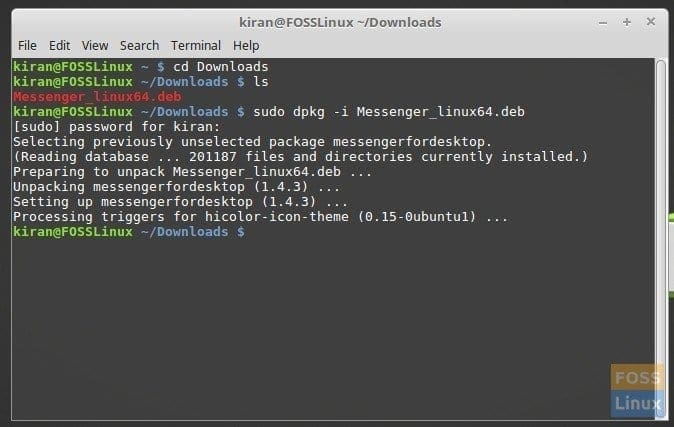
Installing Facebook Messenger in Linux Mint
That’s it. You can now launch the program from the ‘Applications.’ Look for ‘Messenger.’ When you start it, the application may prompt you that there is a new version available and if you want to download it. But it is a beta version, so better to ignore it and click ‘Cancel.’
Install Facebook Messenger on Fedora, Mandriva, and Derivatives
Step 1: Download the application from this link. Make sure to see the Linux section where you can find 32-bit and 64-bit RPM files. Don’t download .deb files. They are for Debian based systems.
Step 2: By default settings of your browser, the downloaded file should land in the ‘Downloads’ folder.
Step 3: Launch ‘Terminal’ and navigate to the ‘Downloads’ directory using the following command:
cd Downloads
Step 4: List the files in the directory.
ls
Step 5: Login as Super User.
su
Step 6: Use the DNF command to install the RPM binary. If you are connected to the internet, it will download the dependencies. If you don’t want to go online, simply disconnect the internet to your PC, and it will straight away install the downloaded file.
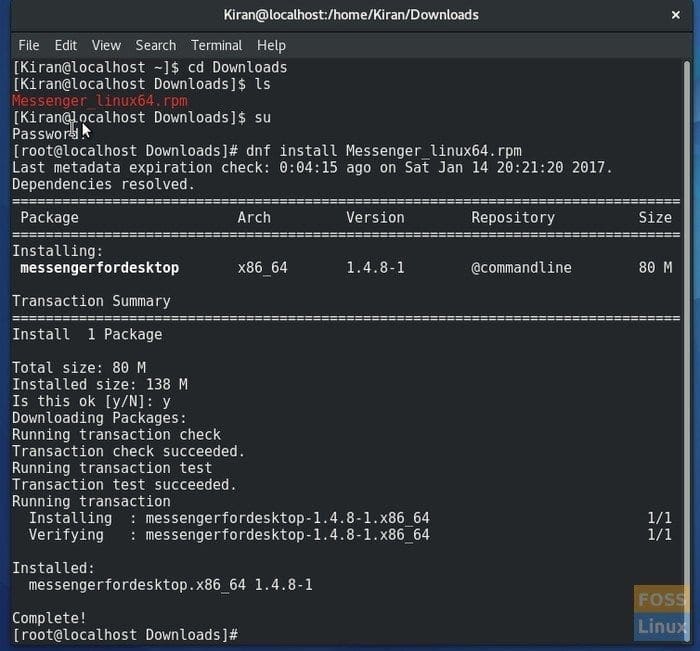
Installing Facebook Messenger on Fedora 25


33 comments
Open source? where’s the source?
Yes, it is open-source. The links are updated.
thank you very much. Good job. Works very well
Any LINUX source – only windoze & big mac? where is any Linux verison link on the website?
Thanks for notification. The links are updated.
Am I missing something here? messengerfordesktop-2.0.9-linux-x86_64.rpm installs something called messiggy which simply display a series of astronomical photos. How does that relate to Messenger? I just wasted 10 minutes of my time which I will never see again. Thanks!
HELP please? Just installed Ubuntu on my pc, love it! Anyway I am new to it. (Absolutely thrilled I did it alone, went well!) Anyway here below is what I got. How do I download the needed files, the ones its missing? I appreciate any help you can give me! I need messenger to stay in touch with family. (I live in a very remote area.)
TIA, Linda
——————————-
linda@ubuntu:~/Downloads$ sudo dpkg -i messengerfordesktop-2.0.9-linux-amd64.deb[sudo] password for linda:
(Reading database … 136037 files and directories currently installed.)
Preparing to unpack messengerfordesktop-2.0.9-linux-amd64.deb …
Unpacking messengerfordesktop (2.0.9-171) over (2.0.9-171) …
dpkg: dependency problems prevent configuration of messengerfordesktop:
messengerfordesktop depends on libappindicator1 | libappindicator | libappindicator-gtk3; however:
Package libappindicator is not installed.
Package libappindicator-gtk3 is not installed.
messengerfordesktop depends on python; however:
dpkg: error processing package messengerfordesktop (–install):
dependency problems – leaving unconfigured
Processing triggers for gnome-menus (3.13.3-11ubuntu1.1) …
Processing triggers for desktop-file-utils (0.23-1ubuntu3.18.04.2) …
Processing triggers for mime-support (3.60ubuntu1) …
Processing triggers for hicolor-icon-theme (0.17-2) …
Errors were encountered while processing:
messengerfordesktop
Run: sudo apt-get install -f to install all the missing dependencies 🙂
10 minutes?!? I’m on 90! But the app, is probably okay. I just somehow don’t seem to have GTK…..uuugghhhhh nothing is working, I even downloaded it
But to me the time is not wasted. I enjoy this stuff!!! 😀
Looking for somewhere to notify developers that the darker themes seem to be missing to change the text field darker while making the text itself white. Makes proofreading your messages a bit tricky. Other than that, I’ve used it about 5-10 mins and it seems to do all I’d expect.
I’m having the same problem!
I use Caprine from the snap store. Quick, easy, works out of the box. Looks the same as Facebook messenger too.
sorry, but after install i have:
(messengerfordesktop:80545): Pango-ERROR **: 13:25:26.301: Harfbuzz version too old (1.2.7)
any idea
same error here with Fedora 32 (incl. all updates)
Didn’t work!!
Yep – I get the harfbuzz error, too.
TY from serbia
work for me
System: Kernel: 5.4.0-40-generic i686 bits: 32 compiler: gcc v: 7.5.0
Desktop: Cinnamon 4.4.8 wm: muffin dm: LightDM Distro: Linux Mint 19.3 Tricia
base: Ubuntu 18.04 bionic
Worked until i upgraded from Ubuntu 18.04 to 20.04. Then i get the Harfbuzz error.
I too am receiving the Harfbuzz error. Running Linux Mint 20 here. Anyone have a workaround yet?
Messenger for Desktop simple does not work.
Use Caprine instead, this app is dead
Why are you recommending unmaintained applications?
It doesn’t work on Ubuntu 20.
Not working on Linux Mint 20.1.
A person can build themselves a relatively new electron browser just for facebook messenger and make a starter with icon on the desktop.
Hi Kiran,
It does not work on Ubuntu 20.04. It looks like it’s half-installed. I can see it on “Show Applications”, but I cannot see it “Ubuntu Software” Installed list. I want to uninstall it now, how do I do that? I tried doing it via Terminal “sudo apt remove program-name” but it didn’t work.
installed but cannot launch… wondered why
I can’t use it at linux, the problem is password
Doesn’t run on Linux Debian
If i execute messenger nothing happens …
Happens this:
ERROR [2021-12-15 17:03:00.594] messengerfordesktop:browser:utils:prefs: Error: ENOENT: no such file or directory, open ‘/home//.config/Messenger for Desktop/prefs.json’
at Error (native)
at Object.fs.openSync (fs.js:640:18)
at Object.module.(anonymous function) [as openSync] (ELECTRON_ASAR.js:173:20)
at Object.fs.readFileSync (fs.js:508:33)
at Object.fs.readFileSync (ELECTRON_ASAR.js:506:29)
at Object.readFileSync (/opt/messengerfordesktop/resources/app.asar/node_modules/fs-extra-promise/node_modules/fs-extra/node_modules/jsonfile/index.js:66:20)
at ensureDataLoaded (/opt/messengerfordesktop/resources/app.asar/scripts/browser/utils/prefs.js:37:39)
at Object.get (/opt/messengerfordesktop/resources/app.asar/scripts/browser/utils/prefs.js:83:3)
at quitIfPrefEnabled (/opt/messengerfordesktop/resources/app.asar/scripts/browser/main.js:274:23)
at /opt/messengerfordesktop/resources/app.asar/scripts/browser/main.js:251:7
at Object. (/opt/messengerfordesktop/resources/app.asar/scripts/browser/main.js:260:3)
at Module._compile (module.js:556:32)
at Object.Module._extensions..js (module.js:565:10)
at Module.load (module.js:473:32)
at tryModuleLoad (module.js:432:12)
I have the exact same problem.
TO DATE; is there anyone that has remedied the lack of these dependencies?
luke@E6540:~$ cd Downloads
luke@E6540:~/Downloads$ sudo dpkg -i messengerfordesktop-2.0.9-linux-amd64.deb
Selecting previously unselected package messengerfordesktop.
(Reading database … 340142 files and directories currently installed.)
Preparing to unpack messengerfordesktop-2.0.9-linux-amd64.deb …
Unpacking messengerfordesktop (2.0.9-171) …
dpkg: dependency problems prevent configuration of messengerfordesktop:
messengerfordesktop depends on libappindicator1 | libappindicator | libappindicator-gtk3; however:
Package libappindicator1 is not installed.
Package libappindicator is not installed.
Package libappindicator-gtk3 is not installed.
messengerfordesktop depends on gconf2; however:
Package gconf2 is not installed.
messengerfordesktop depends on gconf-service; however:
Package gconf-service is not installed.
messengerfordesktop depends on python; however:
Package python is not installed.
messengerfordesktop depends on gvfs-bin; however:
Package gvfs-bin is not installed.
dpkg: error processing package messengerfordesktop (–install):
dependency problems – leaving unconfigured
Processing triggers for gnome-menus (3.36.0-1ubuntu3) …
Processing triggers for desktop-file-utils (0.26+mint1+vanessa) …
Processing triggers for mailcap (3.70+nmu1ubuntu1) …
Processing triggers for hicolor-icon-theme (0.17-2) …
Errors were encountered while processing:
messengerfordesktop
luke@E6540:~/Downloads$
???????????
Any help would be much appreciated.
-Luke
do any of these utilities receive and post to the FB messenger app on other platforms I e. if I message someone from my phone will my message and their response be in the Linux messenger app?