Are you a Linux enthusiast who loves retro gaming? Are you tired of your daily coding routine and looking for a fun way to take a break? If so, I have a great suggestion for you. Have you ever heard of playing Space Invaders right in your Linux terminal? This is not just about reliving the arcade days, but it’s also about blending the nostalgia of retro games with the powerful and flexible environment of Linux.
As someone who is passionate about both retro games and Linux, I am thrilled to guide you through this exciting journey. With this game, you can experience the thrill of the classic arcade game, all while using the command line interface of Linux. So, what are you waiting for? Let’s get started!
Why Linux terminal for gaming?
Before we dive into the how-to, let’s talk about why the Linux terminal is an unexpectedly cool place for gaming. The terminal, typically seen as a tool for serious computing and scripting, can actually be a playground for lightweight, text-based games. Playing Space Invaders in the terminal adds a layer of geeky charm and simplicity, freeing you from the distractions of high-end graphics. It’s all about gameplay, strategy, and a bit of nostalgia.
Installing Space Invaders on Linux
Installing the necessary software First things first, let’s get your Linux system ready. You’ll need a specific program called ninvaders to play Space Invaders. Here’s how to install it:
- Open your terminal.
- Depending on your Linux distribution, use one of the following commands:
- For Debian/Ubuntu systems, enter
sudo apt-get install ninvaders. - For Fedora systems, try
sudo dnf install ninvaders. - For Arch Linux, use
sudo pacman -S ninvaders.
Output in Ubuntu terminal:
fosslinux@pop-os:~$ sudo apt-get install ninvaders [sudo] password for user: Reading package lists... Done Building dependency tree Reading state information... Done The following NEW packages will be installed: ninvaders 0 upgraded, 1 newly installed, 0 to remove and 123 not upgraded. Need to get 34.7 kB of archives. After this operation, 102 kB of additional disk space will be used. Get:1 http://archive.ubuntu.com/ubuntu bionic/universe amd64 ninvaders amd64 0.1.1-11 [34.7 kB] Fetched 34.7 kB in 1s (45.3 kB/s) Selecting previously unselected package ninvaders. (Reading database ... 270816 files and directories currently installed.) Preparing to unpack .../ninvaders_0.1.1-11_amd64.deb ... Unpacking ninvaders (0.1.1-11) ... Setting up ninvaders (0.1.1-11) ... Processing triggers for man-db (2.8.3-2ubuntu0.1) ... fosslinux@pop-os:~$
After entering your password, the installation will proceed. Isn’t it amazing how a single line of command can open the doors to a classic game?
Launching the game
With ninvaders installed, starting the game is a breeze. Just type ninvaders in your terminal and hit Enter. The familiar layout of Space Invaders will pop up in all its ASCII glory. It’s like stepping back in time, but with a Linux twist!
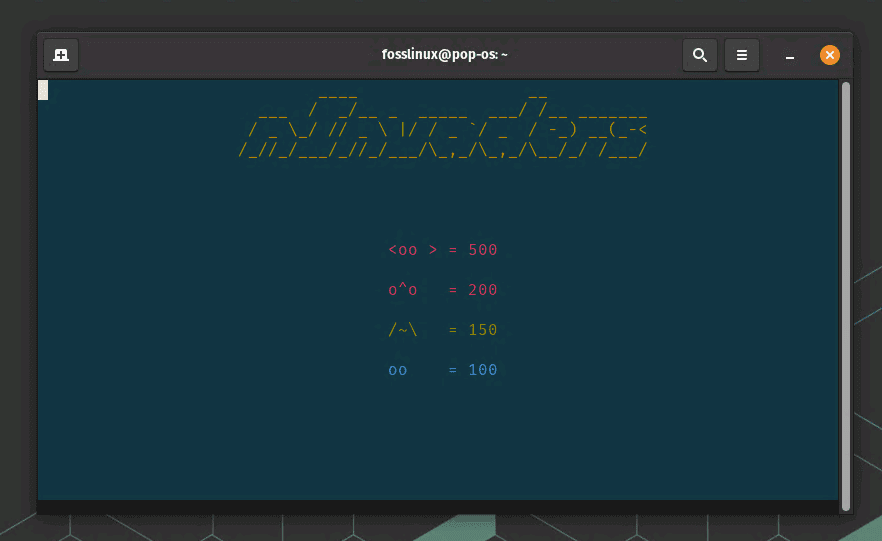
Ninvaders on Linux Terminal
Gameplay and controls
The gameplay is as straightforward as it gets, yet incredibly addictive. You control a small ship at the bottom of the screen, defending against rows of alien invaders. Here are the basic controls:
- Left and Right Arrow Keys: Move your spaceship left and right.
- Space Bar: Fire at the aliens.
- Escape Key: Pause or quit the game.
It’s pure, simple gaming pleasure, without any complicated rules or controls. Perfect for a quick break or a bit of fun between tasks.
Tips and tricks for high scores
Want to maximize your score in Space Invaders? Here are a few tips from my own experience:
- Focus on shooting the front rows first to slow down the invaders’ descent.
- Use the shields wisely; they’re your best defense against alien fire.
- Keep moving! A stationary ship is an easy target.
Why I love playing Space Invaders on Linux Terminal
There’s something truly special about playing a classic game in a modern environment. For me, it’s a blend of my childhood memories with my current tech passion. The Linux terminal, with its minimalistic charm, brings a new level of enjoyment to this timeless game.
Conclusion: A blend of nostalgia and modern tech
Playing Space Invaders on your Linux terminal is more than just a gaming experience; it’s a unique blend of nostalgia and modern technology. It’s a testament to the versatility of Linux and a fun way to take a well-deserved break. Give it a try, and who knows, you might find yourself hooked, just like I did!
Share your experiences and thoughts
I’d love to hear from you about your experiences with Space Invaders on Linux terminal. Do you have any tips or fun stories to share? Drop a comment below and let’s keep the retro gaming spirit alive in our Linux world!


1 comment
problem with game is you cant move and fire at the same time