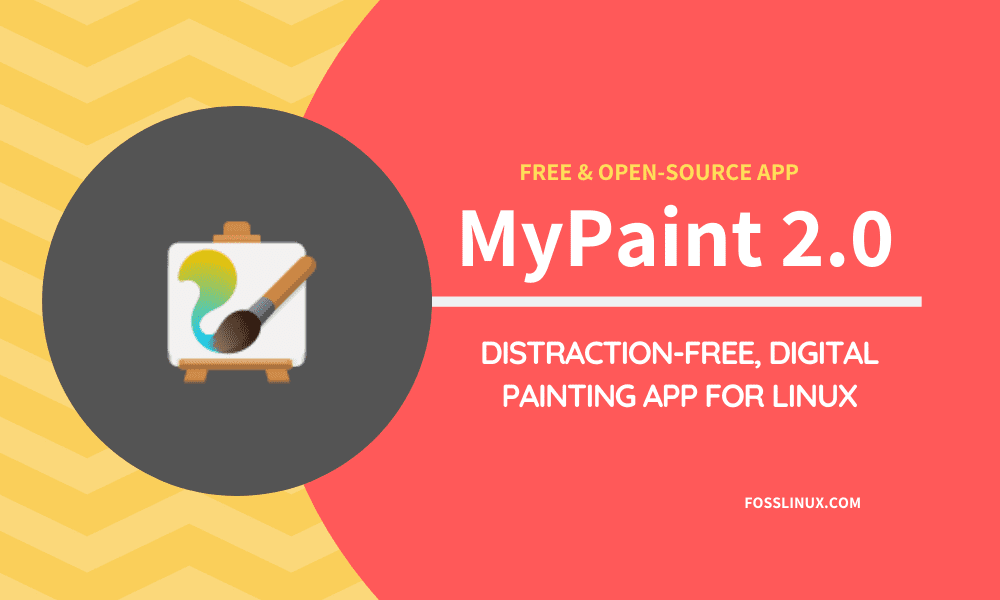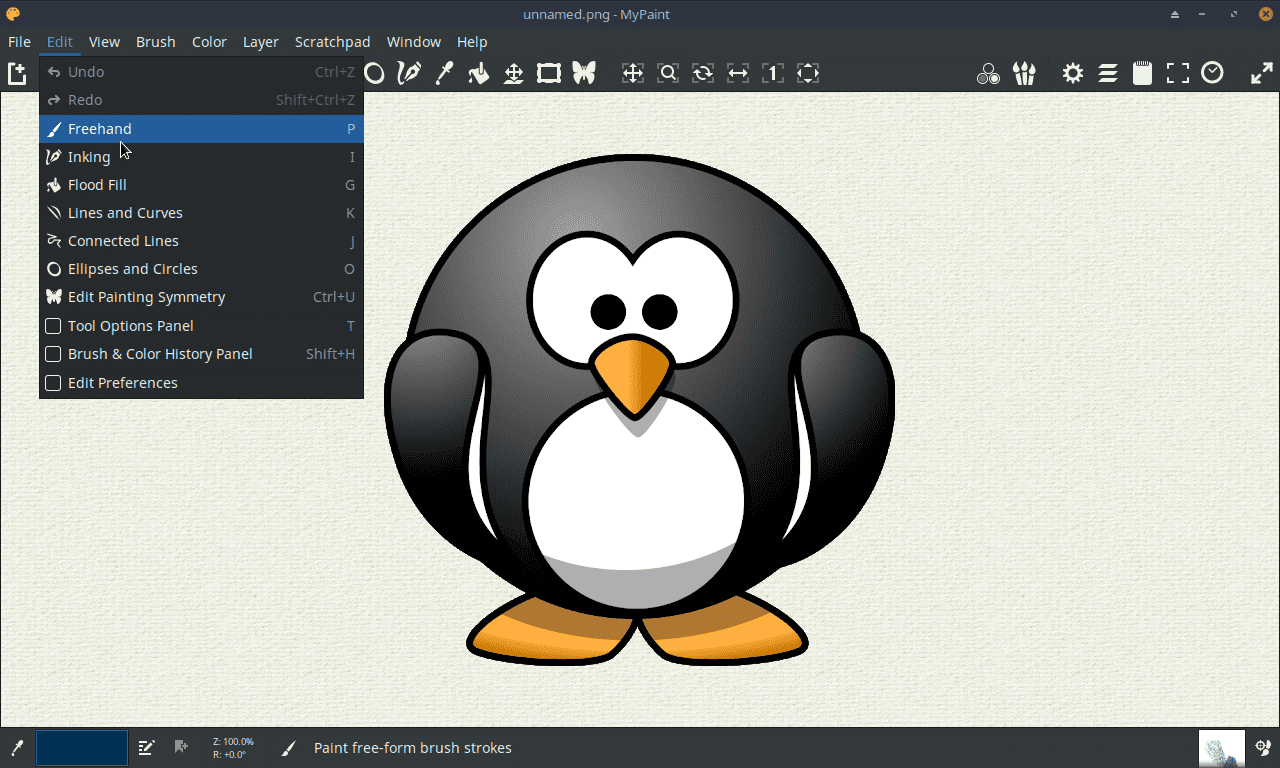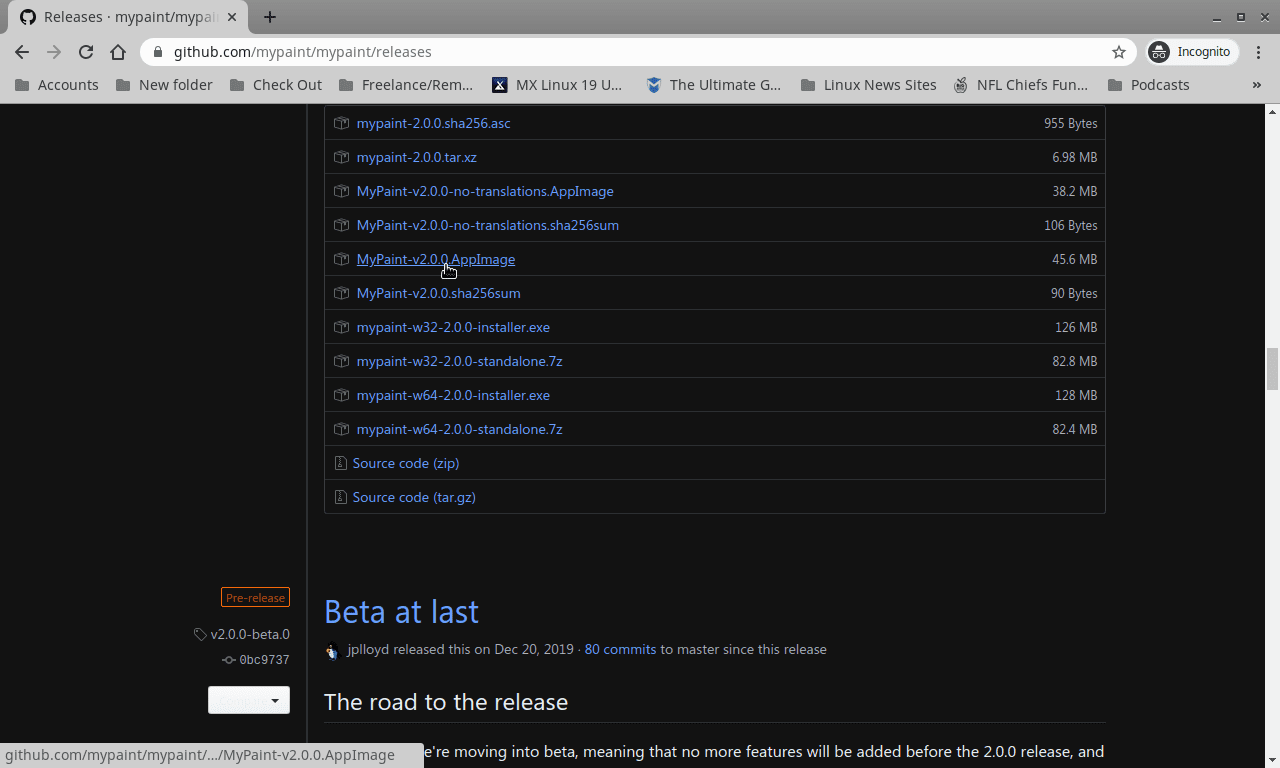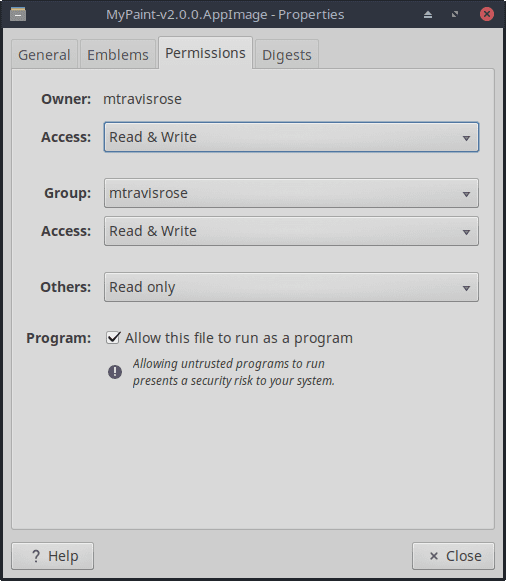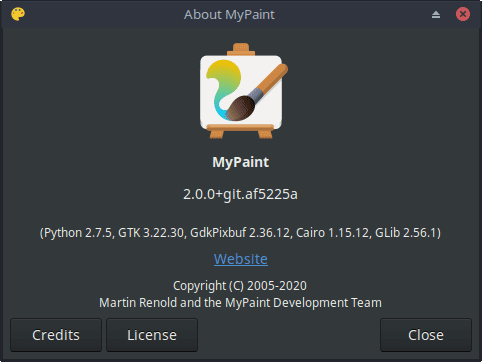Over the weekend, the MyPaint developers quietly released version 2.0 of their popular free and open-source raster graphics editor. For those new to MyPaint, let me quickly introduce in brief.
MyPaint originally released in March 2005 and is comparable in functionality and quality to other popular graphics editors such as Corel Painter, Adobe Photoshop, GIMP, Krita, Paint.NET, Microsoft Paint, and others.
It is a popular choice for digital artists since the FOSS application focuses more on painting than it does with post-processing or image manipulation, as many others do. These artists are also partial to MyPaint because of its support for unconventional and conventional brush types, full screen “distraction-free” mode, and compatibility with Wacom graphics tablets and other similar devices.
MyPaint is available for Linux, macOS, and Microsoft Windows environments.
What’s new in MyPaint 2.0
Besides support for Python 3 (Python 2 still supported, too), new brush parameters, and new layer mode, MyPaint v2.0 has a plethora of other changes, including:
- Layer views
- New brush settings, including offsets, posterize, pigment, gridmap, and additional smudge settings
- Linear compositing and spectral blending (pigment)
- New brush inputs, including base radius, attack angle, gridmap x/y, direction 360, and barrel rotation
- Brushstrokes dependent on view zoom and zoom rotation
- Additional symmetry modes, including a snowflake, rotational, vertical+horizontal, and verticle
- Expanded flood fill functionality, including gap detection, feather, offset and more
- A host of other minor changes
For a detailed list of the changes in MyPaint 2.0, please read the release announcement.
Running MyPaint 2.0 on Linux
Because it’s so new, it’s unlikely that your Linux distro will yet have MyPaint 2.0 in their repositories, if ever. The best option for users wanting to install and try out MyPaint 2.0 is to download the AppImage from GitHub.com. The beauty and genius of AppImages are that users need only the application, make it executable, and run it. It’s that simple.
To run MyPaint 2.0 on your Linux distro:
Once you download the file, you must change the file permissions and mark it executable to run it. In your file browser, right-click the MyPaint-v2.0.0.AppImage file and select Properties. Navigate to the Permissions tab. Set Access to Read & Write and check the Allow this file to run as a program checkbox. Click OK.
Once you’ve set the permissions and made the MyPaint 2.0 AppImage executable, double-click the file to run.
Users should follow their Linux distributions recommended procedures if they want to create a desktop shortcut or menu entry for MyPaint 2.0.
Conclusion
This is the first significant release of MyPaint since the version 1.2 release over four years ago and features a plethora of improved tools and new features.
Initial reaction to the new release of MyPaint has been overwhelmingly positive, despite it only being less than a week old.
I downloaded and ran MyPaint 2.0 through the paces to prepare for this article. I am quite impressed with it and plan to use it as my go-to image editing software from now on. I’m looking forward to it.
The MyPaint developers have hit a home run with their latest release. If any of our FOSS Linux readers try MyPaint 2.0 out, please let us know of your experience below in the comments.