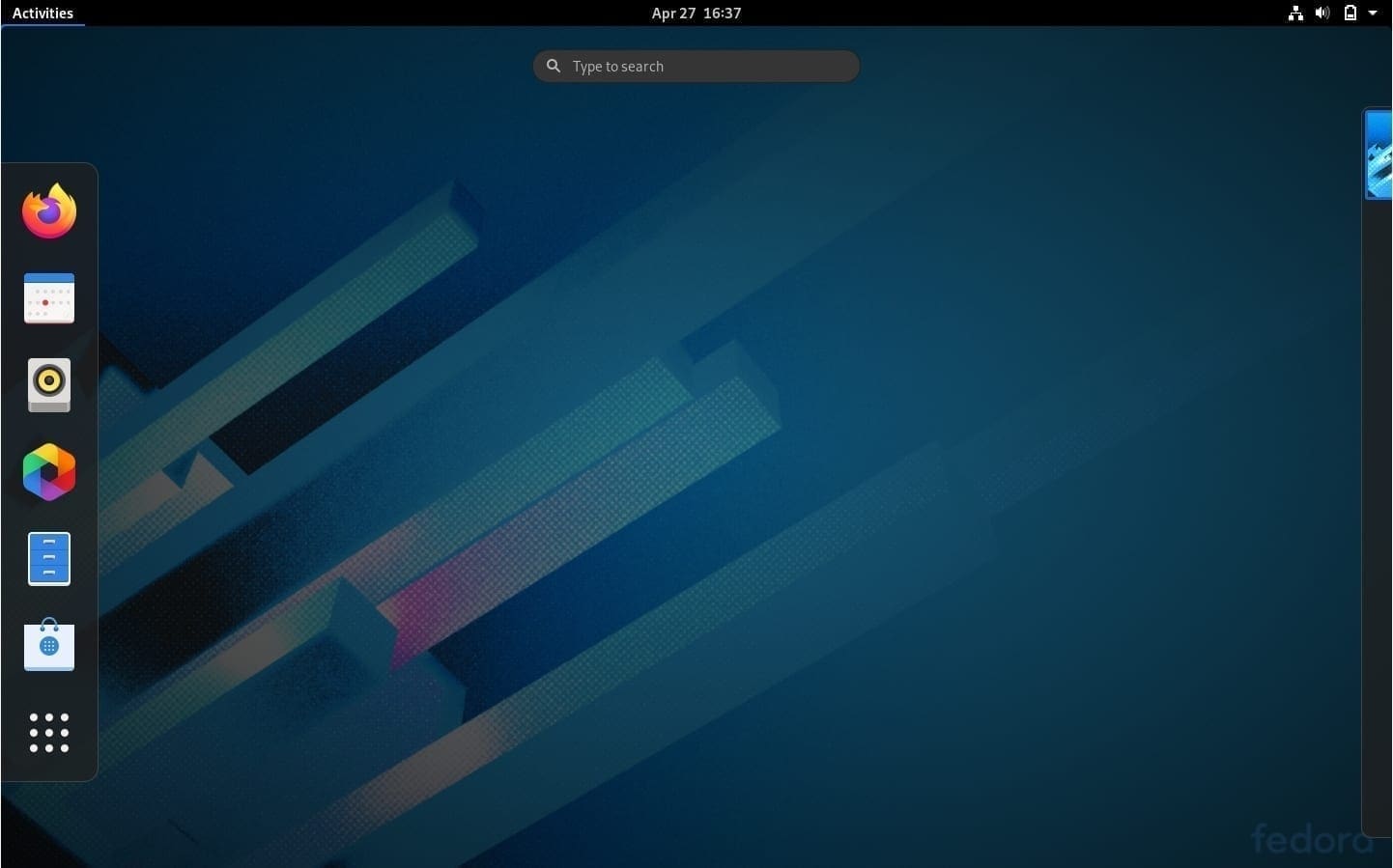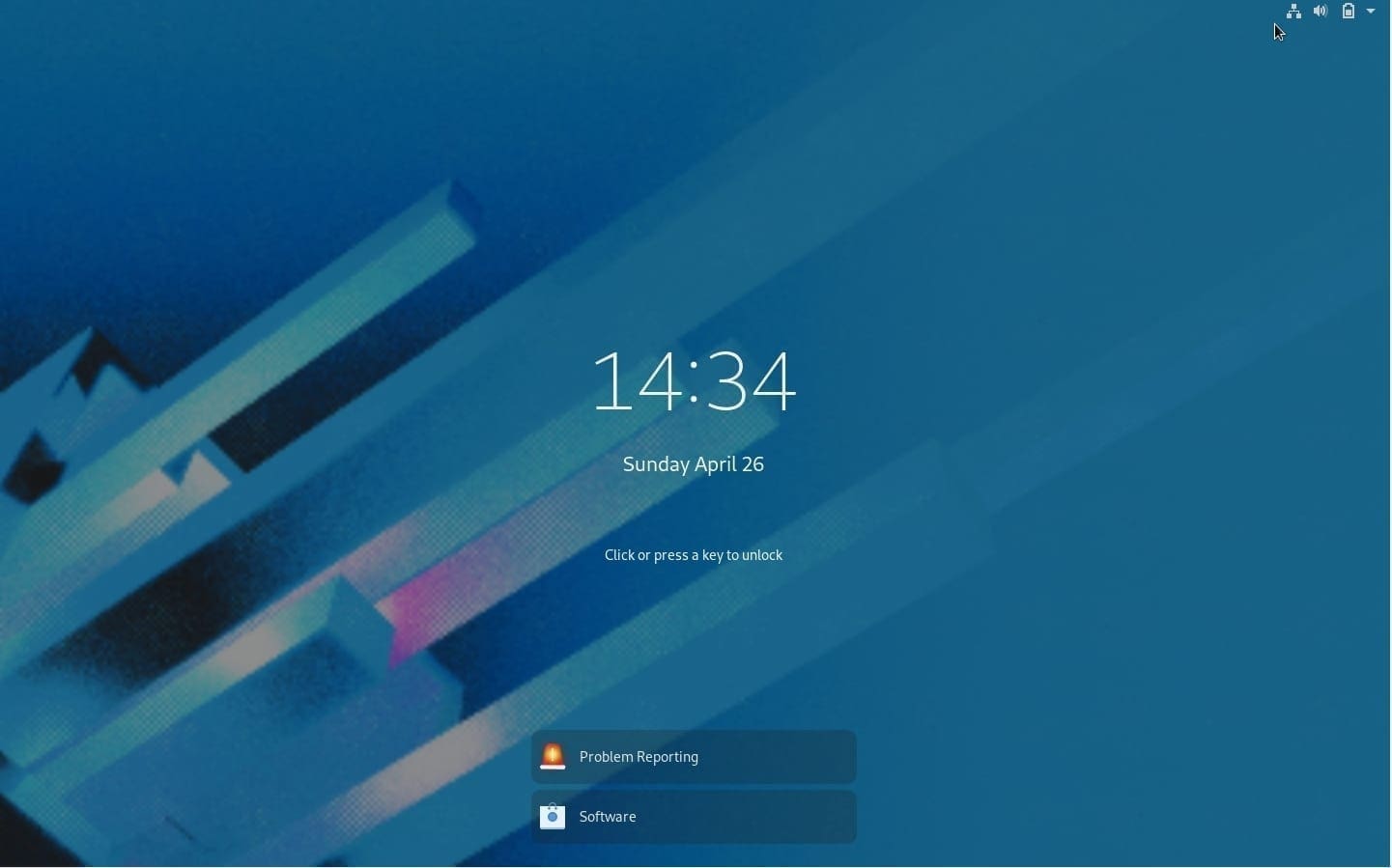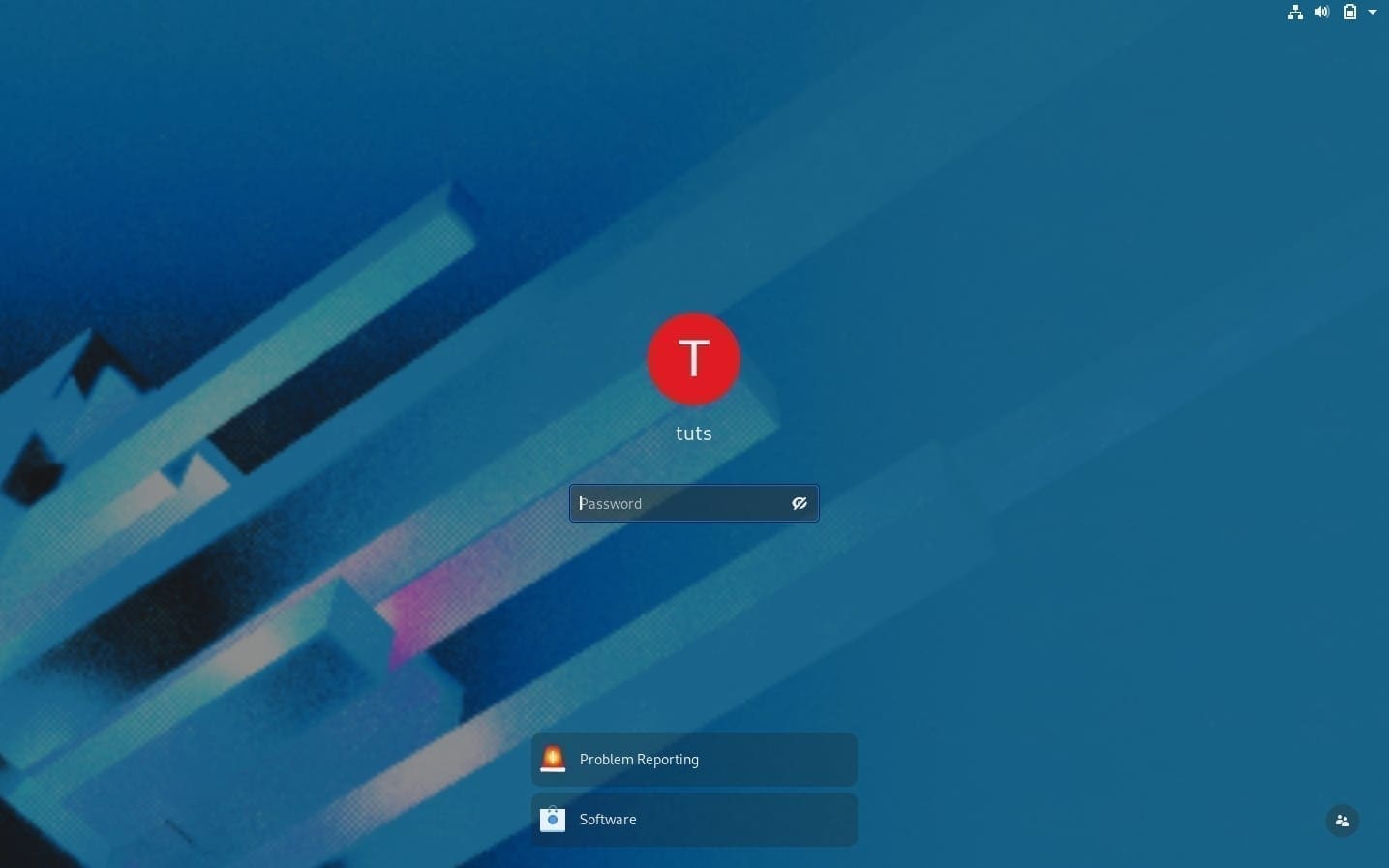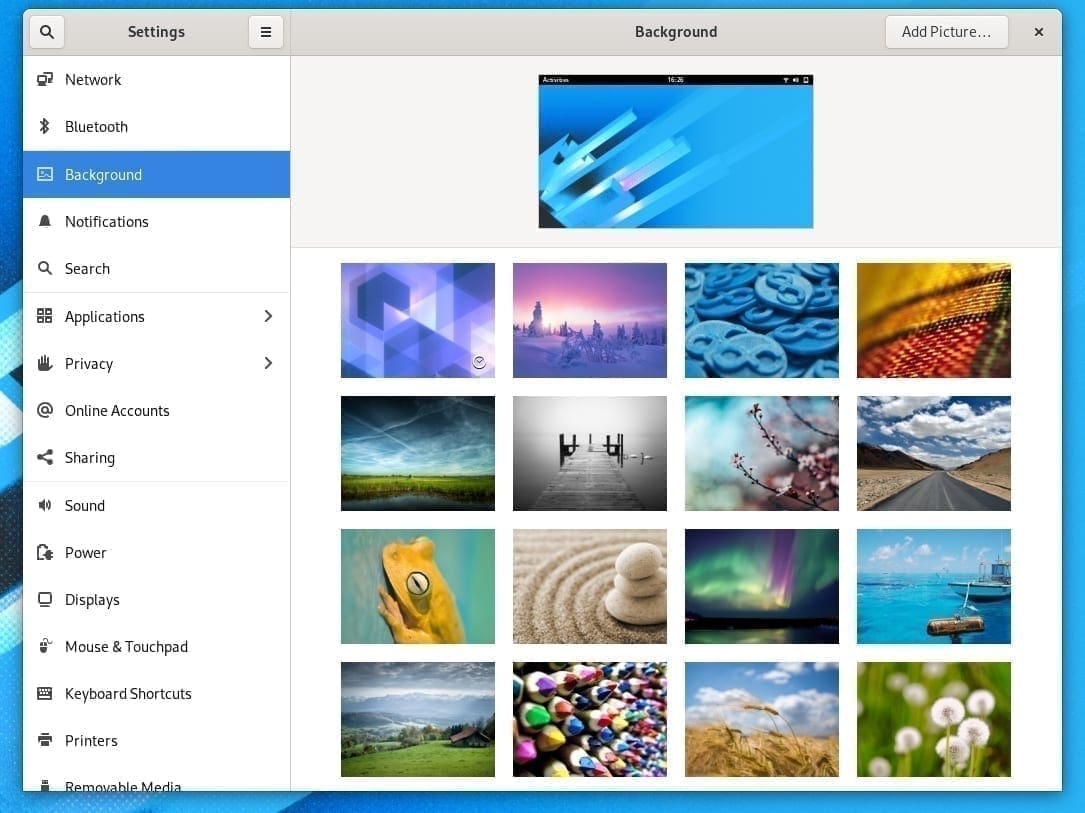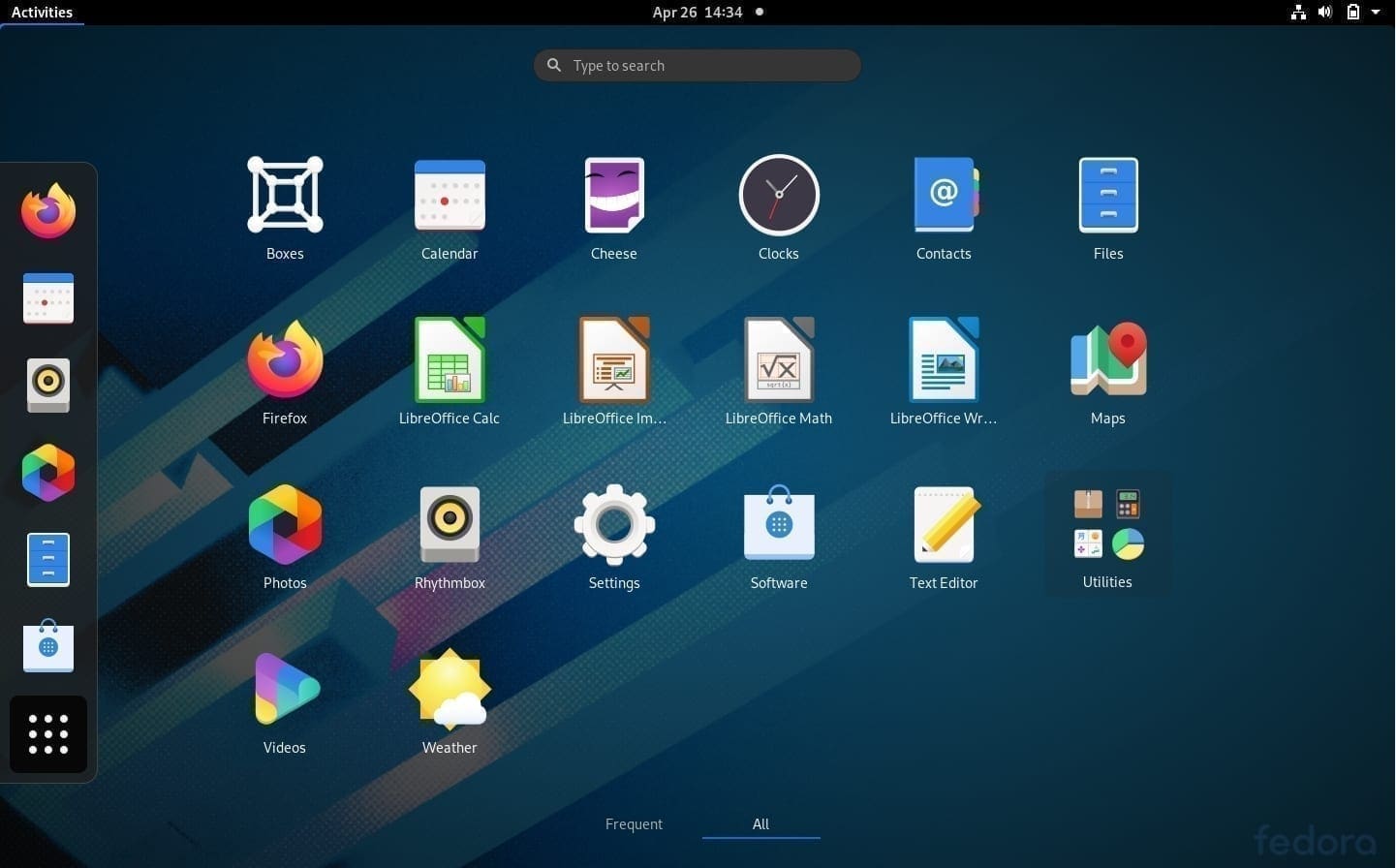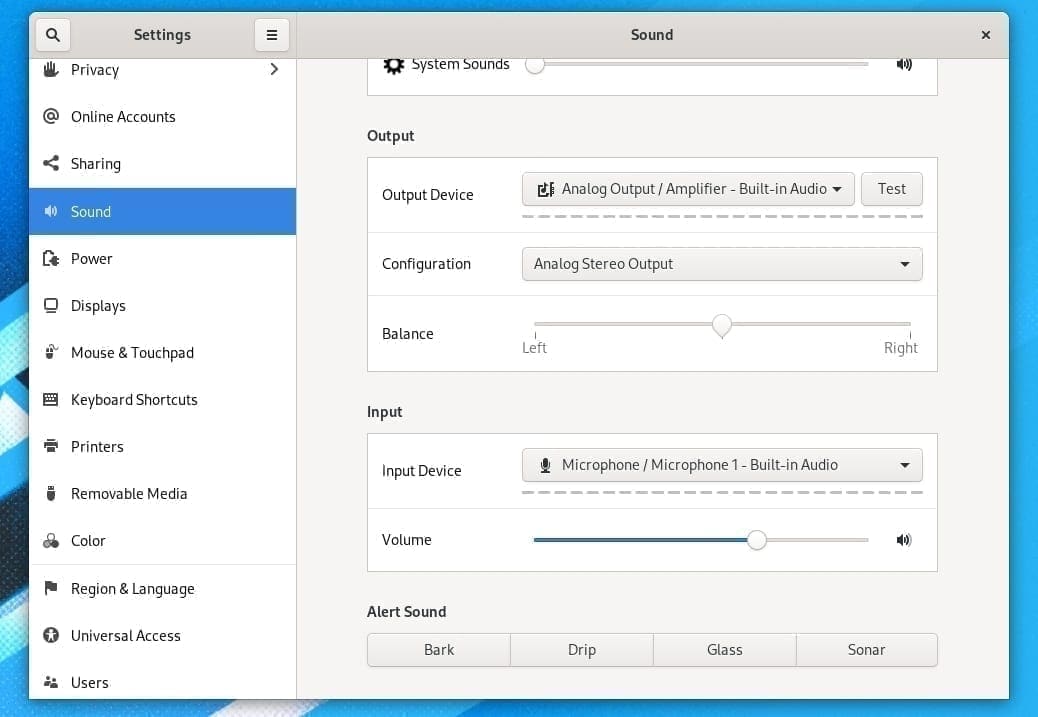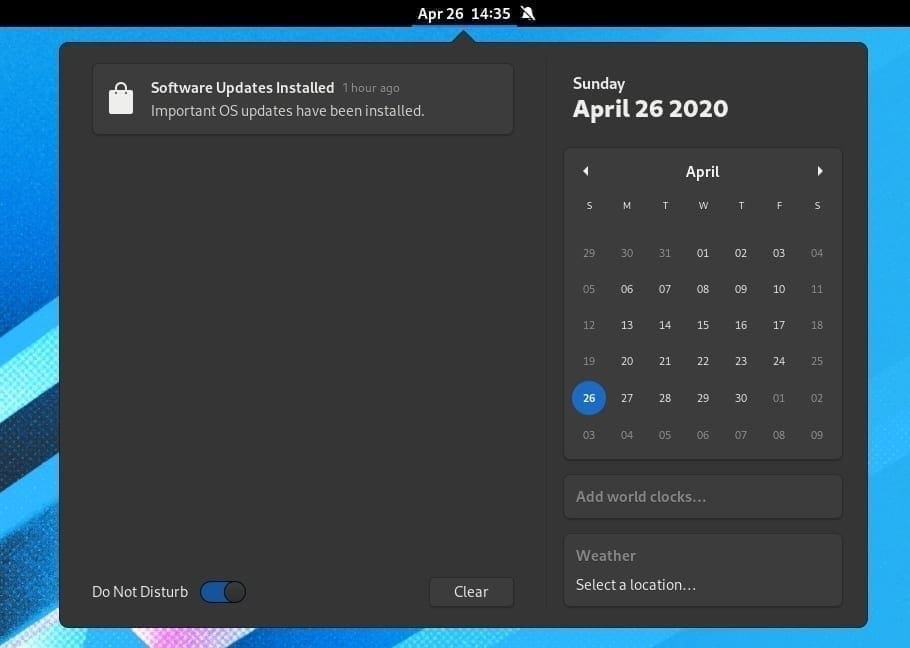Fedora is a beautiful looking Linux operating system and comes shipped with a specially crafted set of tools and latest packages meant for developers. There is no wonder why the Linux creator himself Linus Torvalds uses Fedora as the daily driver Linux distribution.
Don’t get me wrong, the distribution is easy to use. Newcomers to Linux need not come out of their comfort zone and use the command-lines to get things done. Fedora’s Software Center is intuitive, and one can install the apps from Fedora’s default RPM repo or the Flatpak alternative as well. Fedora comes pre-installed with the LibreOffice Suite, Firefox Browser, Rhythmbox music player, Photos and Videos App, System Utilities, and Boxes.
Fedora 32 New Features
1. Lock and Login Screen
Fedora 32 comes with GNOME 3.36, which in itself bought several user interface improvements and more polished elements. Among them are the cleaner looking and light-weight Lock and Login screen. Both the screens now show a blur version of the desktop wallpaper.
The arrow animation on the lock screen is gone and replaced with just a text that says, “click or press any key to unlock.” The login display server options are moved to the bottom right corner. Overall, it’s not a significant change, but I really enjoy this kind of change in minor details that make the user experience professional.
2. New Wallpapers
As with every new major point release, Fedora 32 also brings a set of 16 new wallpapers. You can access these new wallpapers by right-clicking on the desktop and then selecting the Change Background option.
3. GNOME 3.36
GNOME is my favorite desktop environment, and Fedora did a great job integrating GNOME 3.36 in this release. GNOME 3.36 has been made more visually appealing and user-intuitive, thanks to the efforts from the dev team; the App launcher animation is buttery smooth. Also, you can now drag and drop the apps on to each other to create an app group just like you do on your Android or iPhone. You can rename the folder to whatever you want and keep the Application screen less cluttery.
Another set of tweaks were applied to the Settings app in which the needed options are accessible with less number of clicks. For instance, the Sound settings have the buttons lined up on the main screen for changing the alert tone. You will see such tiny improvements all over the app.
4. Do Not Disturb mode
I know this credit goes to GNOME, but I just wanted to put it out of the list to show the importance of this feature as an operating system for an end-user.
Do Not Disturb mode lets you stop the Notifications from showing altogether. GNOME added a toggle option in an easily accessible notifications screen so that you can snooze the notifications when you want absolutely distraction-free experience.
5. Linux Kernel 5.6
Fedora 32 is one of the few early adopters of Linux Kernel 5.6. This Kernel itself had a significant release with version 5.6, where support for USB4, WireGuard, and Nvidia RTX 2000 series graphic cards are added. Linux Kernel 5.6 also enables the AMD Pollock, includes better hardware support, and never to forget performance improvements.
6. EarlyOOM
EarlyOOM is enabled by default in Fedora 32. This technology allows users to quickly recover and regain control over their machines in low-memory situations with heavy swap usage.
7. fs.trim timer
By default, Fedora enables fs.trim timer that improves performance and wears leveling for solid-state and other flash-memory based storage devices. You can monitor the performance by using the check
systemctl status fstrim.timer command in the Terminal, although I don’t recommend running the service always as it takes a performance hit. Try to run when it is called once a week by a timer.
8. Upgraded Packages
Fedora 32 Workstation also ships with the important packages upgraded, such as Ruby, Python, and Perl. It also packs version 10 of the GNU Compiler Collection (GCC) and includes the customary updates to underlying infrastructure software, like the GNU C Library. Full details are available on Fedora’s changeset page.
Conclusion
Overall, Fedora 32 workstation has enough reasons to upgrade your existing Fedora 31 or lower to the latest. GNOME 3.36 is exciting for an end-user, and so is the Linux Kernel 5.6 from the hardware support point of view. Stay tuned with FOSSLinux for upcoming step-by-step Fedora 32 upgrade guides for you. I will leave you the video we made showcasing the Fedora 32 workstation features. I hope you enjoy it. Have a good one.