Merely going by statistics, it is most likely that you are a Windows user. After all, around 87.70% of all PCs around the world run on Windows with Linux, only accounting for 2.32%.
These numbers are understandable when you consider that Linux has always been positioned as the “serious” Operating System. Throughout the decades, it has been mostly used in servers, and by programmers for technical workflow.
It was never able to appeal to regular PC users (which makes up the majority of the market) because it demands considerably more technical know-how compared to Windows.
However, Linux is slowly evolving and making itself more user-friendly. The OS installation process is now as simple, if not simpler, than installing Windows. Furthermore, the most popular Linux distros are coming with excellent desktop environments with a sleek and intuitive GUI, so users don’t have to rely on the command-line for all the basic tasks.
Linux Vs. Windows: Key Differences
But that being said, there are still a bunch of differences between the two Operating Systems. So to help you decide which one is the right OS for you, here is a quick and detailed comparison between Linux Vs. Windows.
1. Price & Licensing
Linux
The Linux OS is entirely Free and Open Source. This means you can use the Linux OS and almost all its utilities for free and even make modifications to fit your needs.
It is distributed under the General Public License (GNU), which allows the users to modify the OS as much as they want, and to install and reinstall it as many times as they want, on as many systems as they wish.
However, you will find some paid distributions of the Linux OS, but here you are only being charged for OS support. That is, if you run into any issues on the OS, you will have a dedicated support team to help resolve the problem as soon as possible.
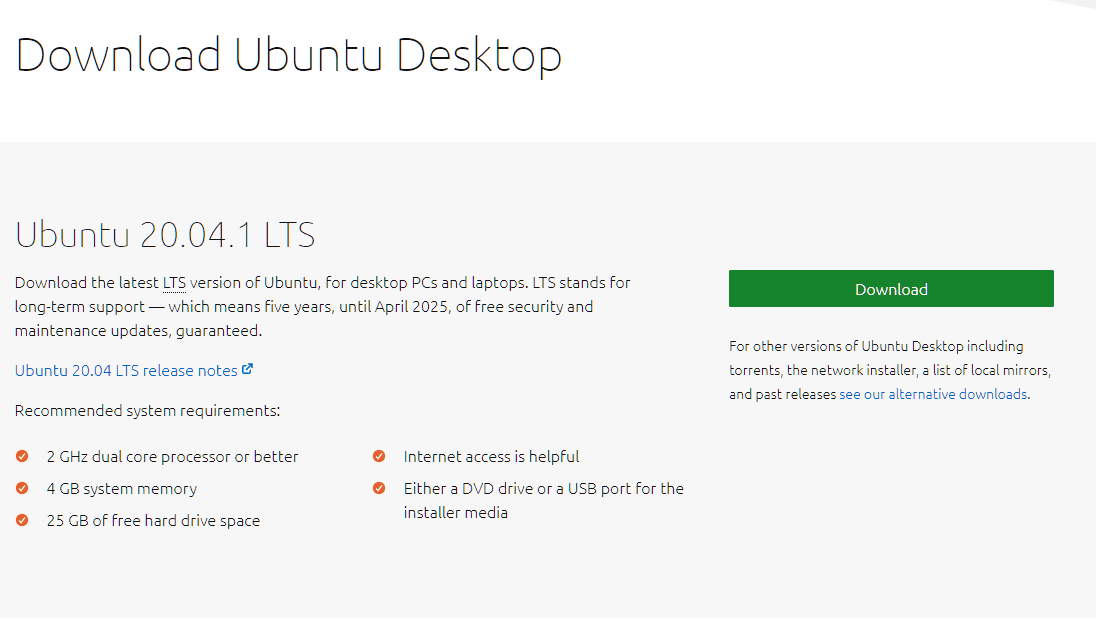
Windows
The Windows OS comes under a Microsoft Licensing which denies the user access from the Windows source code. This means that you will not be able to make modifications at the standard level. Developers are provided a certain level of flexibility but not to the level of Linux users.
Furthermore, as you might already know, Windows is not free.
Sure, you might be able to use the Windows 10 Media Creation Tool to install the latest version of Windows 10 on your system. But you will need to purchase a license key to activate it, which can range between $70 to $200 for the standard edition.
If you plan to use it on the “n” number of computers, you will need to multiply the cost by “n” times, which can put a severe dent in your pocket.
Now, you might choose to keep Windows unactivated, in which case, there is going to be an annoying watermark omnipresent on the lower-right side of the screen. Furthermore, you will be denied many features, including the option to customize your PC with custom wallpapers and accent colors.
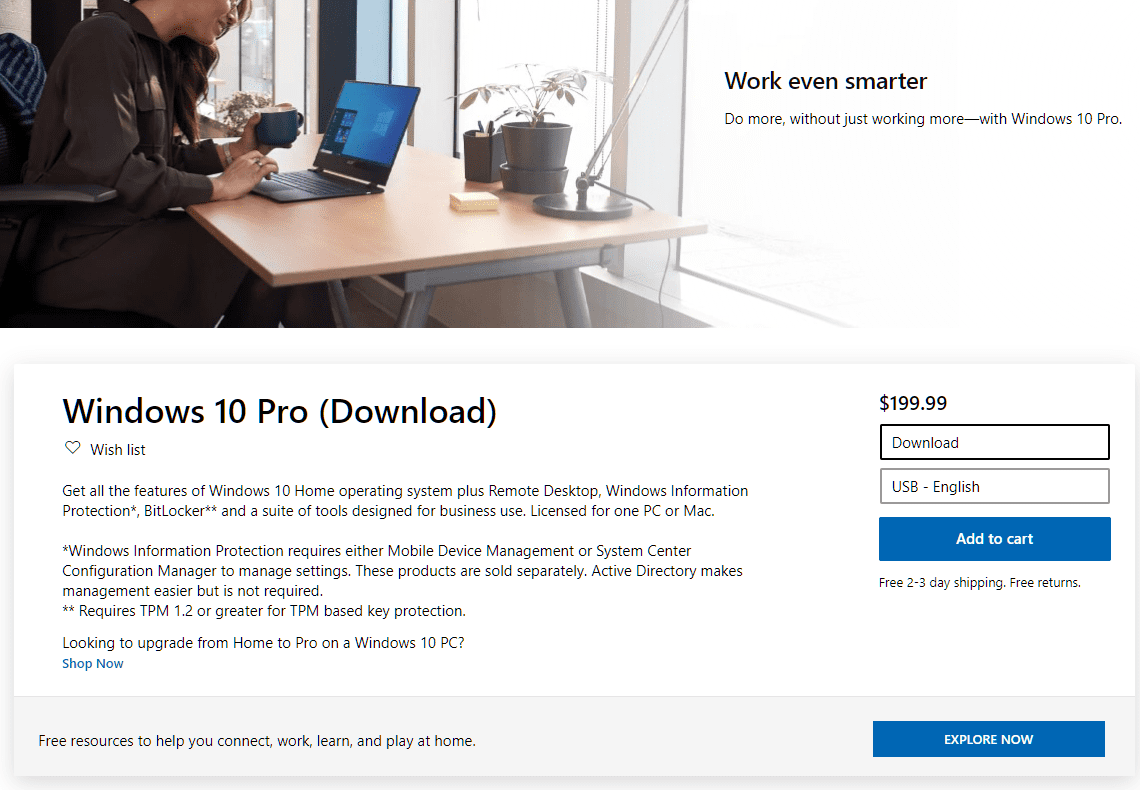
2. Security & Privacy
Linux
You might have heard that Linux user doesn’t need a dedicated antivirus and its invulnerable to malware and hackers. Well, that’s a bit of a stretch! Like everything under the sun, Linux, too, can be hacked and is not immune to viruses. However, it is extremely unlikely, which is why it gets its Superman reputation.
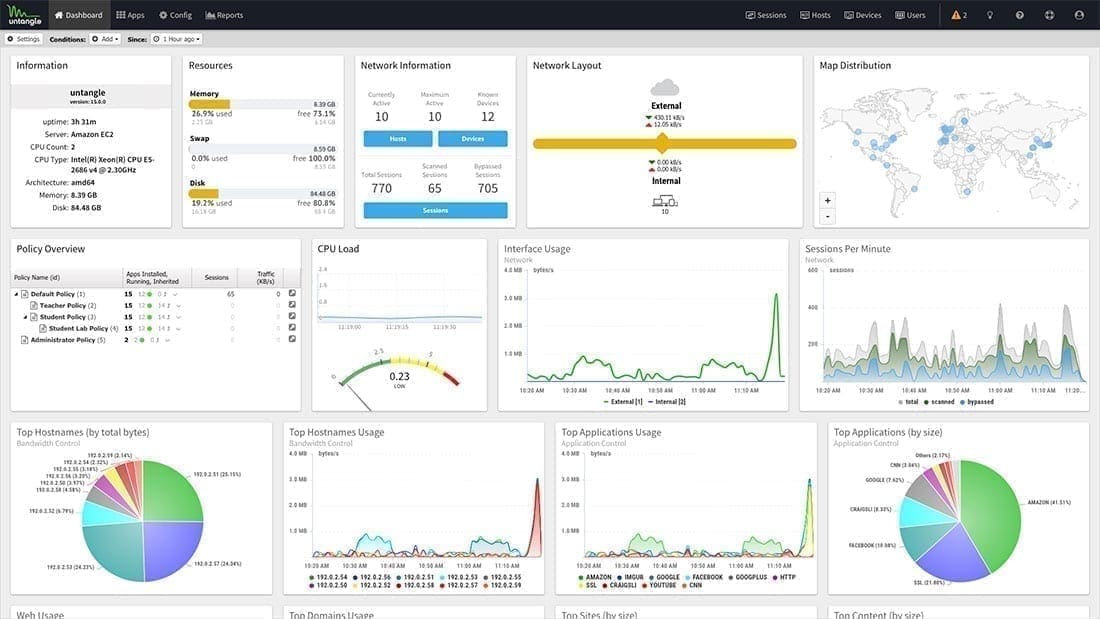
NG Firewall Dashboard
First of all, Linux doesn’t provide root access or administrative privileges to all users by default. This makes it practically impossible for any threat to hit the core of your Linux system and thus protects all your important files and folders.
Furthermore, since the Linux Kernel is open source, it is continuously monitored by a massive community of users. As such, if any exploitable vulnerability or bug is present, someone will likely find it in no time, and it will get patched before a hacker can misuse the information.
And speaking of privacy, Linux is perfect for all users who are concerned about their online footprint. Almost all the popular Linux distros don’t collect any user data. You can rest assured that your data is your alone, and no one is spying on what software you use, which sites you visit, and how you operate your system.
Windows
Being the most widely used OS in the world, Windows is the prime target for most hackers and malware. However, the newer iterations of Windows Defender (the default antivirus that comes with Windows 10) does offer users some level of protection from these bad actors lurking online.
It is advised that users only install software from trusted sources and don’t visit malicious websites, especially if it doesn’t have HTTPS encryption. In case you’re a Windows user, and you need to see these fishy websites and install software from who-knows-where, then you should always install a third-party premium antivirus.
As such, getting the peace of mind that your OS is safe from cyber threats is going to cost you a premium subscription fee.
However, even if you protect yourself from outside threats, you need to consider that your OS doesn’t value your privacy. All you need to do is head on over to Windows Privacy settings to see that all the options that allow Windows to collect user data are turned on by default.
Here is an excellent article to highlight all the privacy issues present in Windows 10.
Now, Microsoft does claim that all the data is collected anonymously. However, such a massive corporation having access to this much data of almost every PC user in the world is kind of scary – even if it’s anonymous!
3. Stability & Reliability
Linux
Since its initial release, Linux put a strong focus on process management and uptime. This makes it one of the most stable and reliable OS on the market, and the preferred choice of most cloud servers, including Google, Facebook, and even Microsoft, with their Azure cloud computing service.
The OS is well optimized, and you can rest assured that it won’t crash or pop-up a BSOD when it can’t handle the load. Many Linux servers have record up-times well over a year, without ever needing a restart.
This is one of the reasons why Linux is so popular is professional work environments. This level of stability and reliability is invaluable if you are a software developer or server administrator.
Windows
Windows is loaded with tons of bloatware. This includes many of Microsoft’s products like Paint 3D and OneDrive, along with the ones that get bundled in by your manufacturer. This list also provides legacy processes that were used back in the days of Windows XP.
All these can create a load on your OS, and over time, it will start to become slower and sluggish. After a while, you might even begin to encounter system crashes and overall system slowdowns. As such, from time to time, Windows users need to format and reinstall Windows on their system.
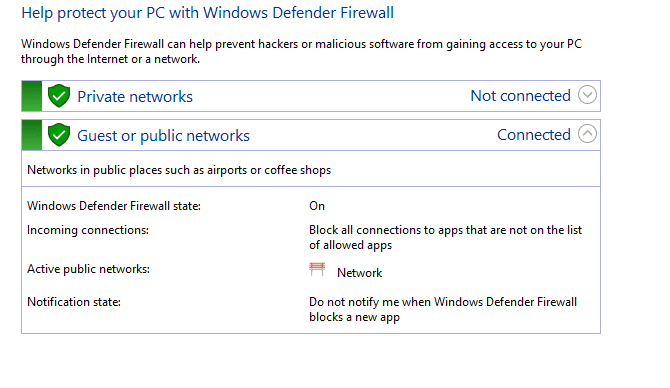
That being said, it would be wrong to say that Microsoft isn’t working hard to make their system more stable and reliable. But the truth is that Windows is still to come a long way before it becomes as stable and reliable as Linux.
We all know how every single Windows update comes with more bugs than bug-fixes, which can cause a myriad of problems before an eventual fix is released.
4. Updates & Upgrades
Linux
One of the best things about Linux is that it gives you complete freedom over the software. This includes what is being installed, from where it is being installed, and when it is being updated.
You even have full autonomy over upgrading your Linux OS to a newer version. If you want to skip a version, you can. Or if you wish to install it later, that too is possible.
Furthermore, updating all the installed software is also extremely easy and straight forward on Linux. Everything is available from a centralized library. All you need to do is write a line of code, and the software will be updated within minutes.
Here too, you get to choose which version of the software you wish to update to and if you want to skip the latest version altogether.
Windows
Windows is the total opposite of Linux in this department.
First of all, users have little to no control over the version updates that Microsoft releases from time to time. You might be working on an important project, and all of a sudden, your system will start to hog up your network bandwidth and CPU resources because it is downloading a big update.
Now, because of thousands of user complaints, Microsoft has included a feature that allows users to specify activate hours. Windows will only download updates during the inactive hours, or when it detects, the system is idling.
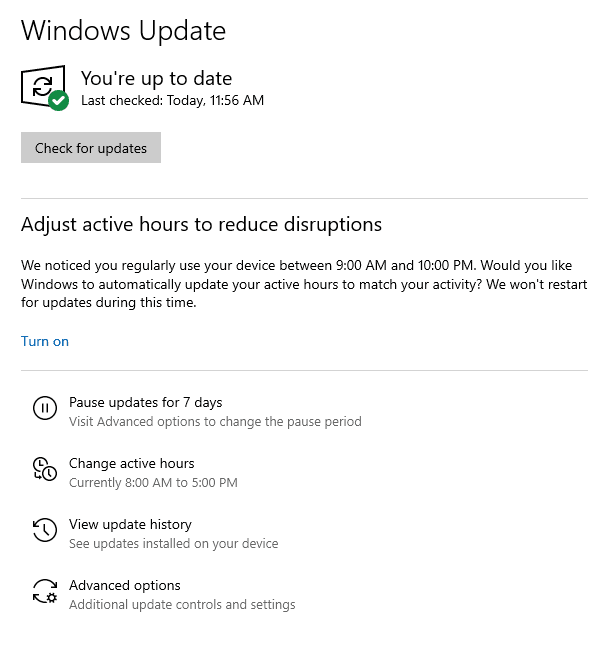
But do note that the newer updates will be downloaded. And it will get installed, whether you want it or not. This can be problematic, especially if the latest updates are buggy.
Furthermore, updating or upgrading the various installed software on your Windows PC isn’t that simple as it is with Linux. If you have downloaded the software from a particular website, you will need to visit it to know if there is a new version available and whether you want to download it.
Now, Windows does seem to be working on its repository of software kind of Linux with its Microsoft Store. However, the sheer lack of apps means you will still have to download software from third-party websites.
5. User-Friendliness
Linux
Linux was not always known as a user-friendly OS, but a lot has changed over the years. However, through constant moderations by talented and hard-working developers, Linux has become extremely intuitive and can be used by most PC users for day to day workloads.
Almost all the popular Linux distros come with an extremely polished GUI, which allows the users to do almost all necessary tasks without having to resort to the command-line. There is also a dedicated software store where you can download the required apps and tools.
Also, you will find certain flavors of Linux that mimics the Windows user interface to a great extent, e.g., Linux Mint. This makes the OS feel much more familiar to lifelong Windows users and helps with the transition.
Other than this, when accessing more critical parts of the OS, the user is always asked for root privileges to make sure they are an admin and know what they are doing. This reduces the chances of accidental mishaps.
But that being said, since Linux allows users access to the complete operating system, getting to know every nook and corner is going to be a steep learning curve.
So if you are just getting started with Linux, we recommend that you check out our Learn Linux series for helpful tutorials starting from the beginner level to the expertise level.
Windows
Because of the vast market dominance of Windows, it comes pre-installed in most laptops. As such, when you are purchasing a new device that’s not an Apple product, odds are, you will have Windows 10 pre-installed on it.
Because of its vast market dominance, most users are familiar with the Windows interface, and this familiarity makes it easier to use.
For example, recall the time when Windows 8 was released. People weren’t thrilled with the whole “Metro UI” layout of the new iteration as they were accustomed to the Windows 7 UI.
Ultimately, when releasing Windows 10, Microsoft had to blend in elements of Windows 7 along with Windows 8 to satisfy its existing userbase, all while trying to optimize the OS for touch-based devices.
As such, it is hard to say whether Windows is more user-friendly, or it’s easy to use because it is more familiar. However, since almost all interaction is GUI-based, learning to use it is going to be much more intuitive.
Although, most of the crucial settings that dictate how the operating system functions are cleverly hidden and that too to such an extent that even tech-savvy users need to check google to find out where all the options are.
6. Customizability
Linux
The fact that Linux is open-source means that it can be easily modified. There are tons of distributions of Linux, each with a different desktop environment that is customized to give it a unique flare. You can also customize every aspect of the GUI to your heart’s content.
You can customize Linux to look exactly like Windows XP, Windows 7, Windows 10, or macOS, whatever floats your boat.
And the customization doesn’t end with appearance. If you know how to code, you can even customize and modify the OS itself. This extreme level of customizability is why developers are attracted to the Linux platform.
Through the Linux CLI, you will be able to perform root-level tasks which will give you control over how your OS function, turning it into a truly personal computer.
Windows
By default, Windows customization is relatively limited. You get to play around with some accent colors, apply different icons, and choose between a system-wide dark theme or light theme.
You do have access to some third-party options like Rainmeter, which does give you some options to play around with how your PC looks and feels. But these tools only run different processes in the background, which is going to have an impact on your performance (albeit little depending on your specifications).
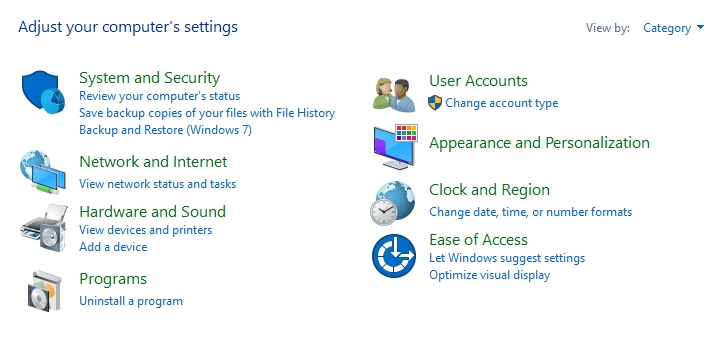
Also, since Windows is closed-source, the core OS comes preconfigured, and users (including developers) don’t have much control over how the OS functions.
Now Windows does come with a command shell, but you can’t make root-level changes using it. The newly added PowerShell does offer a bit more flexibility to developers, but it is still not enough to be considered as an alternative to Linux.
7. Hardware Support
Linux
Linux offers more versatile hardware support compared to Windows. By this, we mean to say that Linux can run on older hardware. If you try to run Windows on that same hardware, either you will fail to install it due to limitations to Windows installer, or it will merely lag beyond recognition.
So, if you have an old laptop or machine, then you should run Linux on it to make the most out of the hardware.
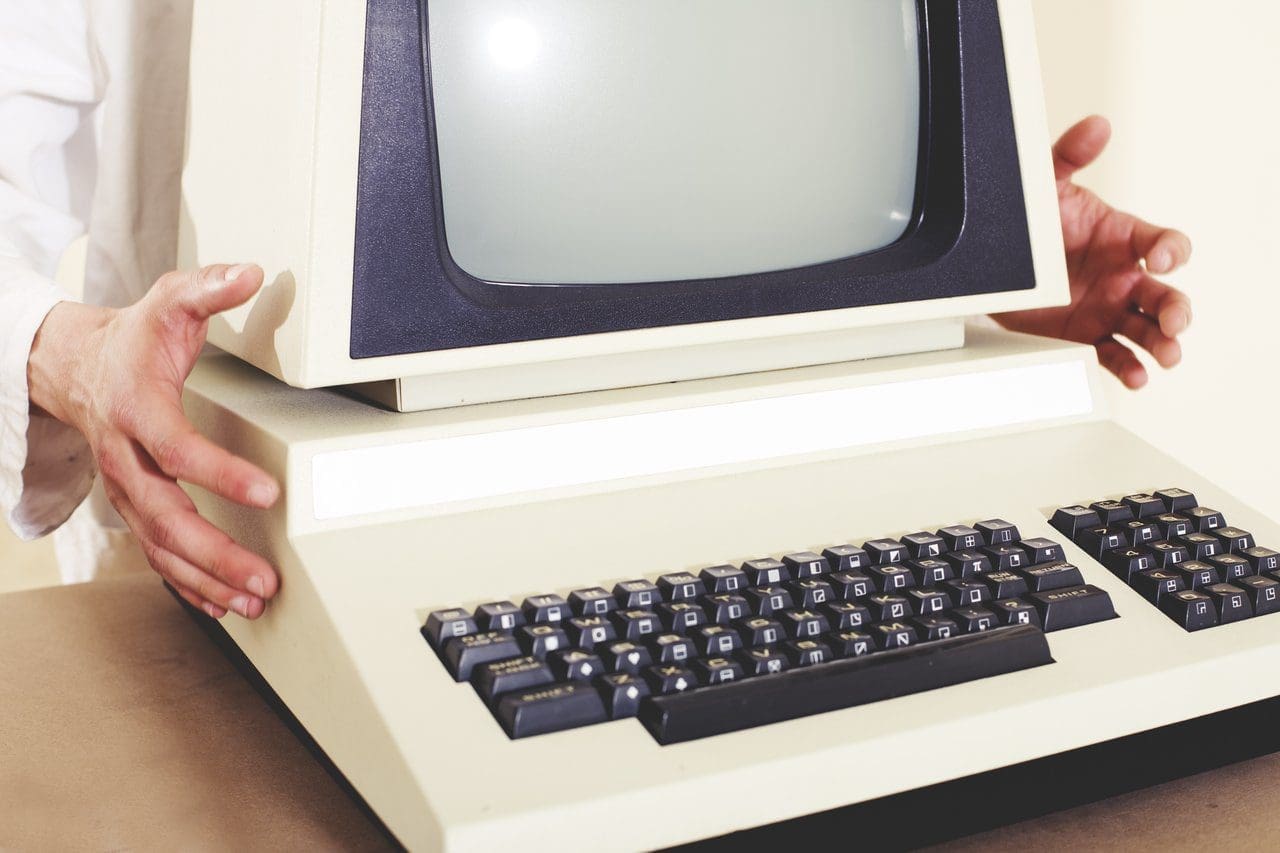
This was not always the case. When Linux initially launched, it failed to support new hardware. However, right now, all the new manufacturers acknowledge Linux and continuously optimize the hardware. Even if some hardware is not supported, the enthusiast or the open-source community come forward and create the driver for it. Overall, we can say that Linux is a balanced state when it comes to hardware support. It edges over Windows when it comes to running an operating system on the older hardware.
Windows
As Windows is a well known operating system, it has better hardware support. Any modern manufacturer takes extra care and effort to ensure that the new piece of hardware is entirely compatible with Windows. They release their drivers in early-stage and also keep it updated.
However, Windows being resource-intensive cannot run on old hardware.
8. Software Availability
Linux
Linux being an open-source community, has a decent library of software. Of course, the software packages or software with Linux is available free of cost. Earlier, it was hard for users to compile the software by themselves as it required a lot of dependencies. However, now some interfaces let ease out the software installation process completely.
Windows
Windows has one of the immense numbers of users, and there is no doubt that it has the best possible software support. Almost all solution provider offer their services to Windows.
9. Linux Vs. Windows: Gaming
Linux
Linux is never known for its gaming support. However, with recent changes, new titles are slowly coming to Linux. Rise of the Tomb Raider is one of the latest games that is released to Linux. However, not all AAA drivers are eager to launch their games, as Linux is never meant to play games.
But Steam, a gaming client, enables games with no support on Linux to be run on Linux. So, even if the game is not officially launched on Linux, you can play it with the Steam For Linux support.
Windows
Windows is known for its gaming support. All significant games support PC, until and unless they are console exclusive. If you want to play the latest games without any difficulty, then you need to install Windows 10. The drivers for graphics cards are also optimized for Windows, which makes it a great platform to play games.
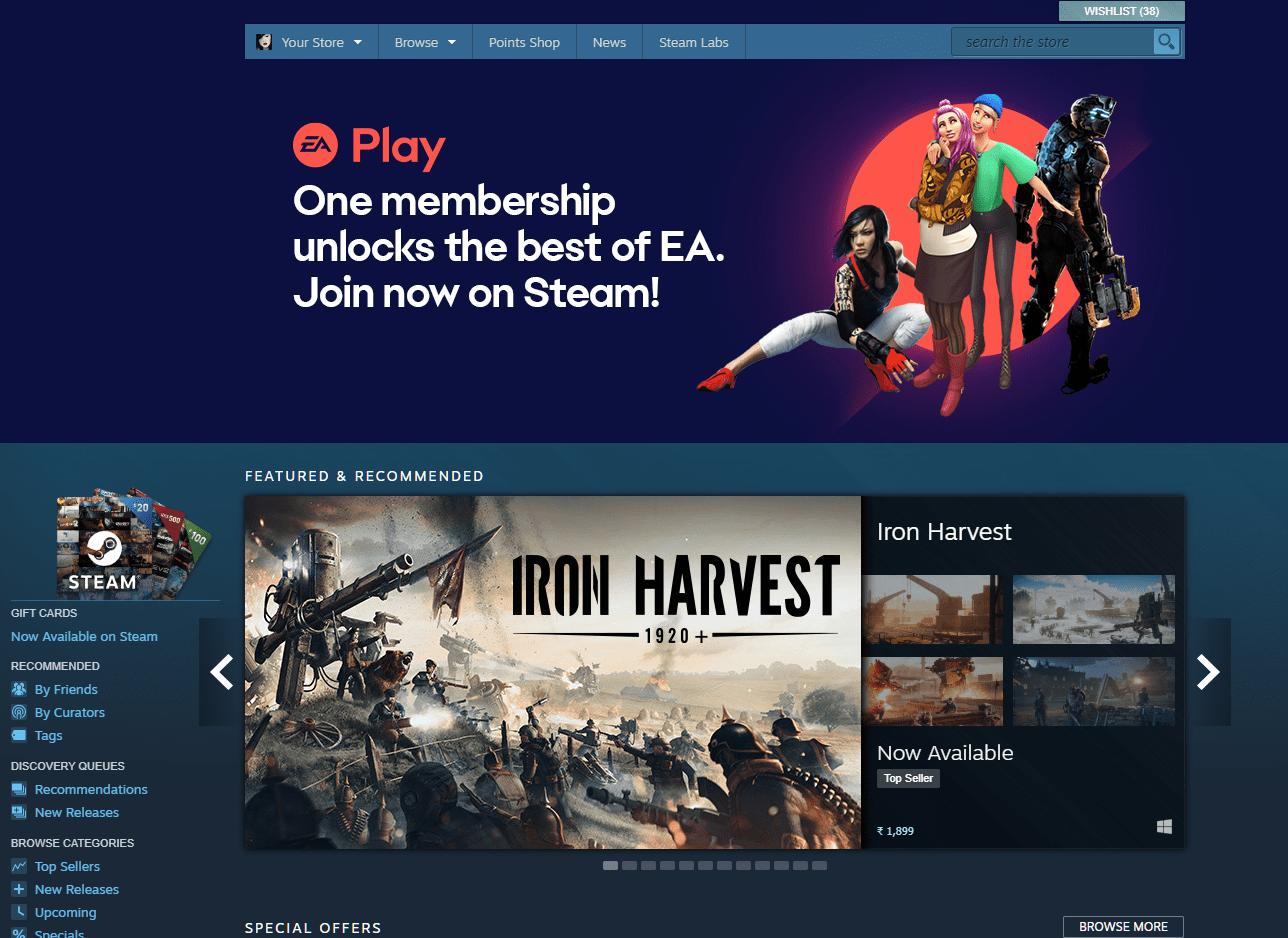
10. Community Support
Linux
Linux is blessed with a vast and active community. Tons of experienced Linux users hang out on these popular threads, ready to help out beginners so that they can have a better experience using the OS.
It wouldn’t be a stretch to say that Linux wouldn’t be able to come where it is today if it weren’t for these dedicated and passionate Linux aficionados.
Thanks to this very active community, the internet is filled with tons of documentation about the most basic as well as obscure fact about Linux. You should be able to find detailed tutorials and tips to help you out with almost everything on Linux.
But in case you don’t find an answer to your specific problem, you can ask at one of the communities or support threads. You are likely to get a detailed response within minutes which should give you a step by step solution to solve most of your issues.
As such, even if Linux seems a bit intimidating and foreign when you start, the supportive and responsive community will make sure that you fit right in.
Windows
Being the most widely distributed OS on the planet, Windows also has a pretty large and massive community. You will find tons of third-party websites with detailed articles and tutorials. These provide you with step-by-step guides to walk you through almost everything you can do on Windows.
Also, if and when you run into any issue, you can reference popular support groups and online threads in search of solutions. However, do note that the source code is not disclosed to regular users.
As such, for most complex issues, you will eventually need to reference Microsoft’s support forum. They also have a dedicated online help system to troubleshoot your issues.
Conclusions
This leads us to the end of our Linux vs. Windows article. So, which one is the best? Well, there is no concrete answer to the answer. Operating systems are complex and solve multiple problems at a different level of need. For instance, if you are a developer, you may prefer Linux. However, if you are a developer building Windows apps, then, of course, you need to use Windows. In gaming, there is one ultimate choice, Windows. Maybe with time, game companies will start accepting what Linux has to offer and release games directly to the platform.
So, which operating system are you using, and why? Comment below and let us know.

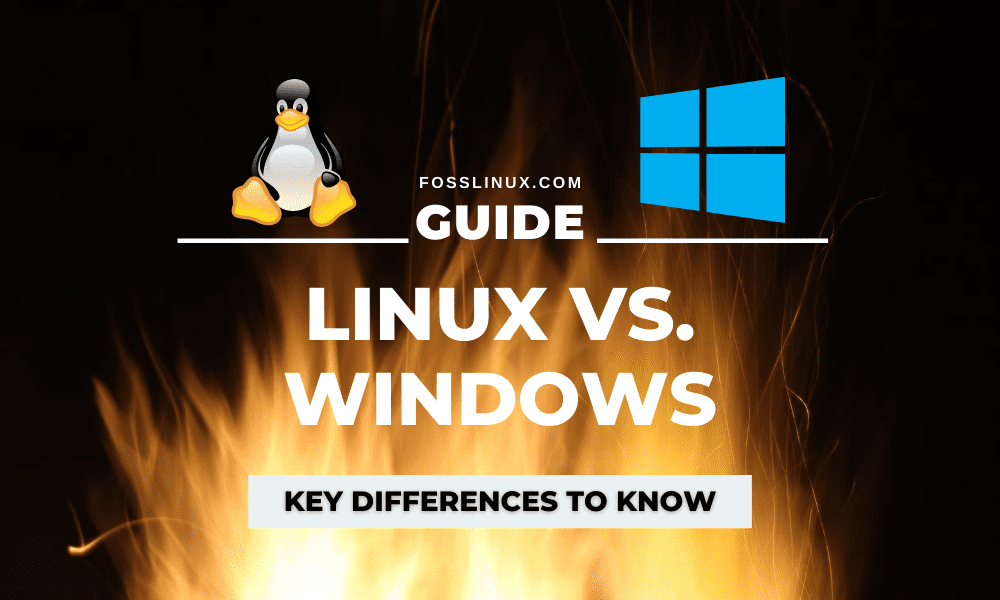
1 comment
I have three laptops which were all Windows originally but converted to Linux years ago.I have a workstation which was originally Windows but converted to Linux as soon as I received it. I have used Windows from 95 through to 10 and I have no time for it now due to the fact it is not as secure,reliable or cheap to run as Linux. I can run Linux with any number of styles of desktop and installation is easy and quick unlike the long winded Windows install,update and then installing of all your needed extra programs from around the web.The only other system I use is an elderly Macbook running High Sierra.Linux for me does everything I need and works on all my gear and is reliable.