If you have been facing challenges related to MySQL/MariaDB administration and/or development and are in dire need of an ideal solution, then look no further than Navicat for MySQL. With Navicat for MySQL existing as a single application, making a MySQL or MariaDB database connection is easy and simultaneous.
Navicat for MySQL shares awesome compatibility with cloud database infrastructures like Microsoft Azure, Oracle Cloud, Amazon RDS, Google Cloud, and Amazon Aurora. If you are looking for a reliable solution to manage, develop, and maintain databases, the all-inclusive frontend nature of Navicat for MySQL is intuitive and graphically powerful enough to get the job done.
This database administration solution is applicable and supported by popular OS environments like Windows, macOS, Linux, and iOS.
Navicat for MySQL system requirements
If you are interested in having this database administration app on your computer, you will need to meet the following system requirements.
Windows: Server 2019, Server 2012, Server 2016, Server 2008, Windows 10, Windows 8, Windows 8.1, Windows 7, Microsoft Windows Vista.
macOS: macOS 10.15 Catalina, macOS 10.13 ig Sierra, Mac OS X 10.11 El Capitan, macOS 10.14 Mojave, macOS 10.12 Sierra.
Linux: Linux Mint 18 or later version, Fedora 26 or later version, CentOS 7 or later version, Ubuntu 16.04 or later version, Debian 9 or later version.
You can download a trial version of Navicat from the following link concerning the OS environment of your choice. If you need to subscribe or buy one of its plans, follow this link.
For Linux users, once you have the app image of this database administration app downloaded on your machine, you will first need to make it executable before giving it a try. Reference the following steps after you have downloaded it:
$ chmod +x navicat15-mysql-en.AppImage
$ ./navicat15-mysql-en.AppImage
Navicat for MySQL main UI attributes
If we take a closure look at the UI interaction of Navicat for MySQL installed on a Linux environment, you will be able to meet with the following UI functional displays.
Main Screen
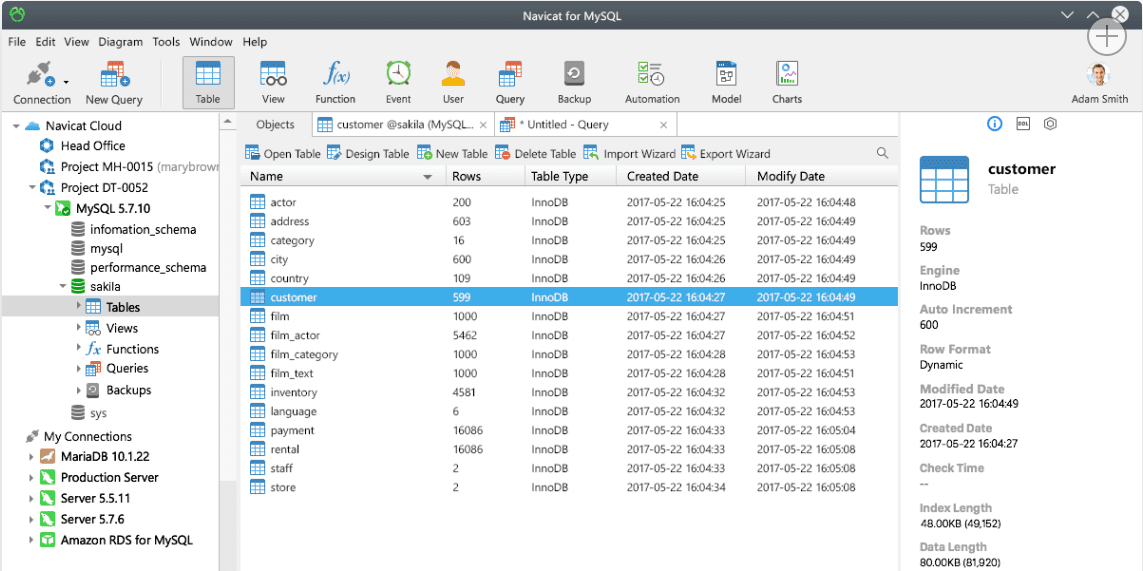
Navicat for MySQL main screen
The database administration and development GUI for Navicat is simple, intuitive, and well designed for better visual acuity.
Object Designer
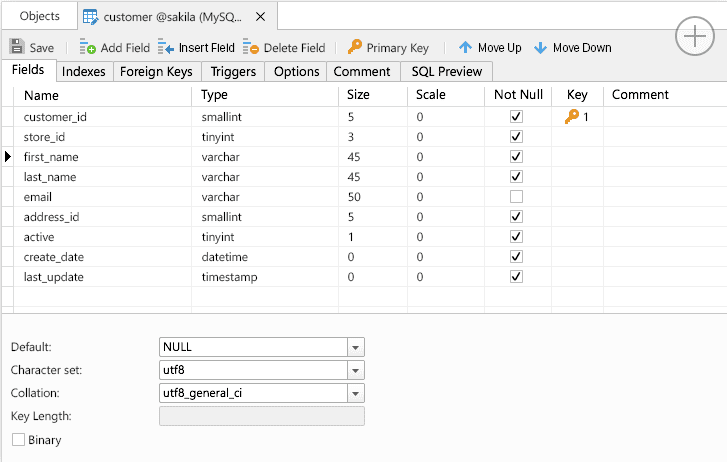
Navicat for MySQL object designer
The screenshot display is a UI view of how well a smart object designer manages or handles initiated database objects.
Data Manipulation
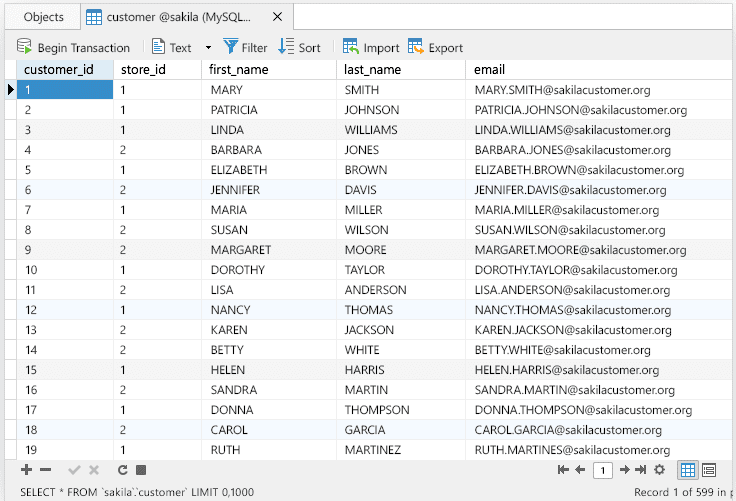
Navicat for MySQL data manipulation
You will be able to work with a similar spreadsheet-like data editor view. Data entry tasks through insertion, editing, deleting, and/or copying/pasting functions are easily achievable.
Modeling
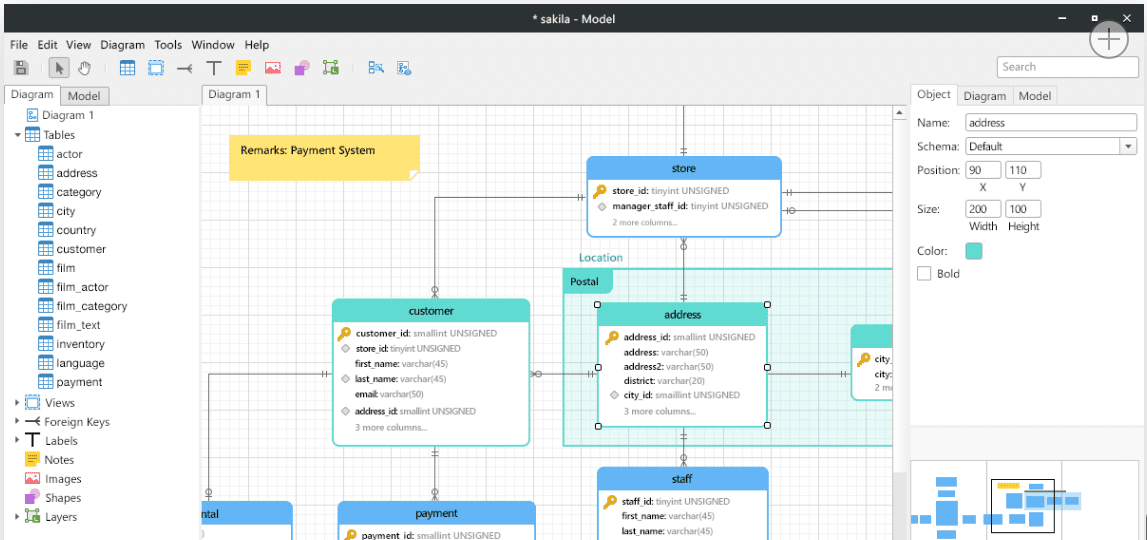
Navicat for MySQL modeling
The availed database modeling and design tool are sophisticated enough to handle bot database editing and visualization.
Charts and Graphs
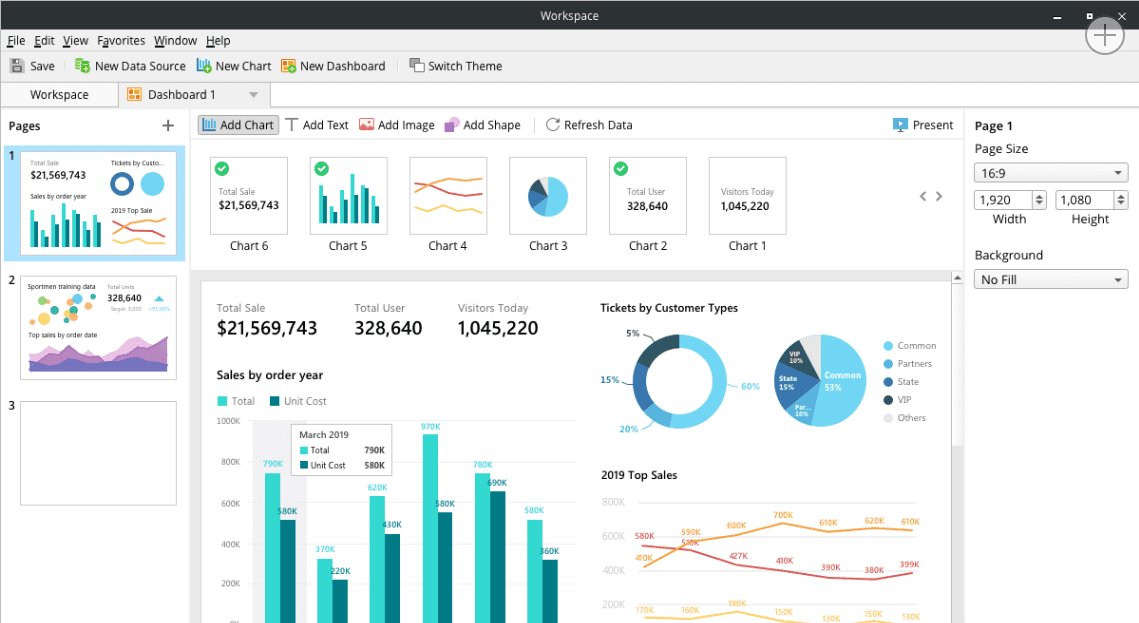
Navicat for MySQL charts
With charts and graphs as part of this database administration application package, you will have clearer data insights once the database data you are working with are transformed into visuals.
Data synchronization
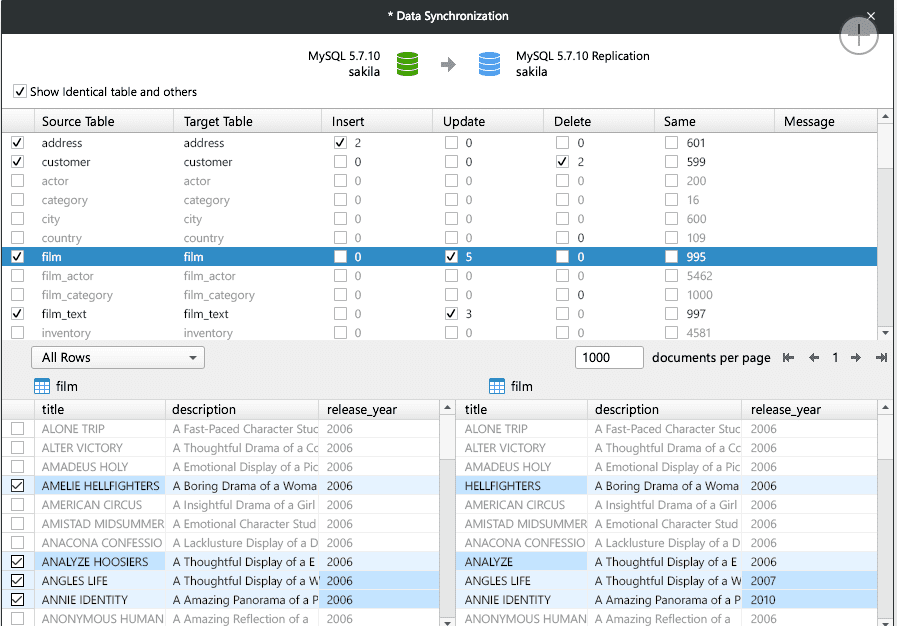
Navicat for MySQL data synchronization
Once you get used to Navicat for MySQL, you will find yourself working simultaneously with more than one database or schema. Data synchronization provides a better and detailed analytical process in terms of data comparison and synchronicity.
Structure synchronization
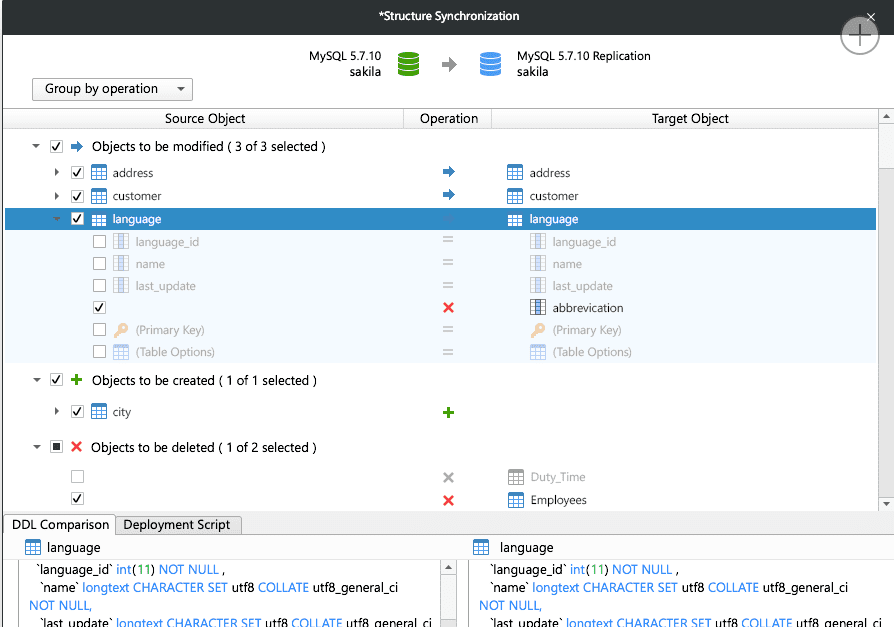
Navicat for MySQL structure synchronization
Structure synchronicity applies to a database user or administrator getting a full comparative picture of the active databases. You will also be able to generate scripts useful in updating targeted database destinations.
Code completion
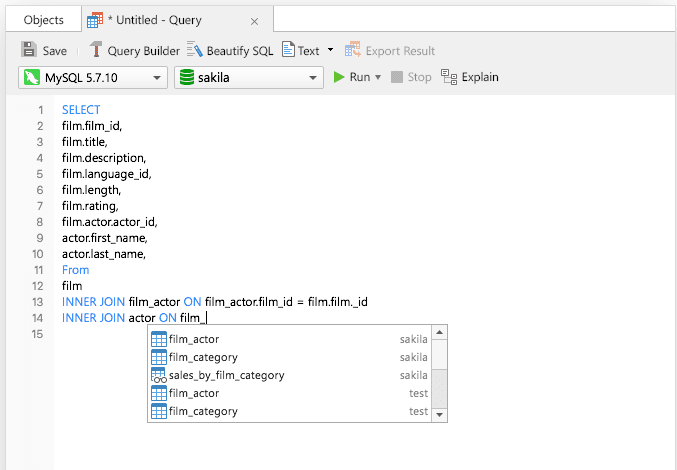
Navicat for MySQL code completion
The screenshot above demonstrates the effectiveness of Navicat’s SQL editor in accomplishing code completion while constructing SQL statements. You will not need to memorize all your SQL statement construction as a drop-down list will be provided with varying optional suggestions to complete your statements.
Code snippet
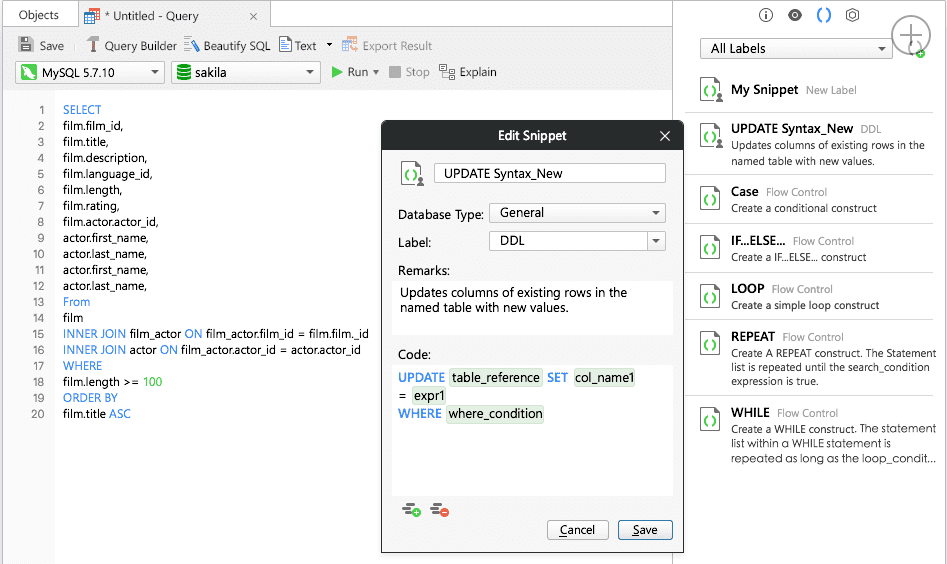
Navicat for MySQL code snippet
Navicat’s SQL editor also lets you insert an SQL code snippet of your choice into its environment. This functional flexibility is advantageous as your SQL writing will be faster and error-free.
Automation
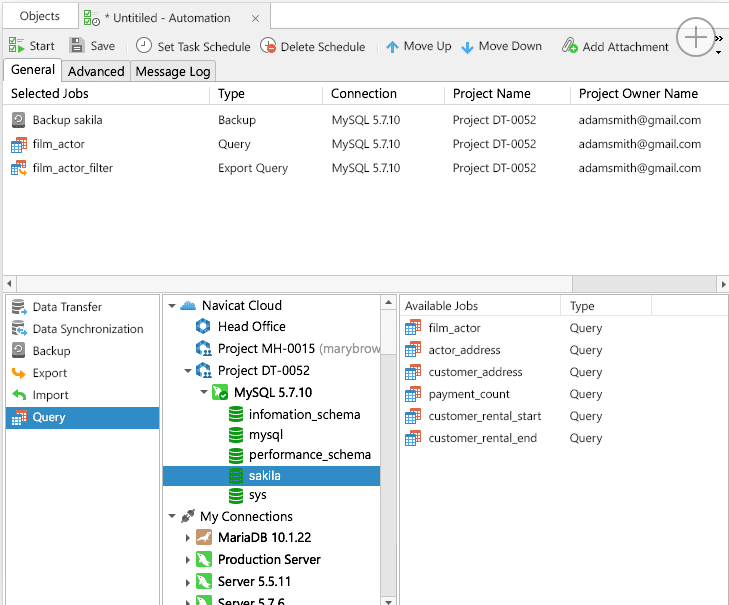
Navicat for MySQL automation
Sometimes your database administration routines require that you work on bulky daily tasks. Navicat for MySQL allows the creation and scheduling of batch jobs. It automates the execution of these tasks to their completion. Also, you will be able to receive notification emails once these tasks have reached their milestone objectives.
Navicat cloud
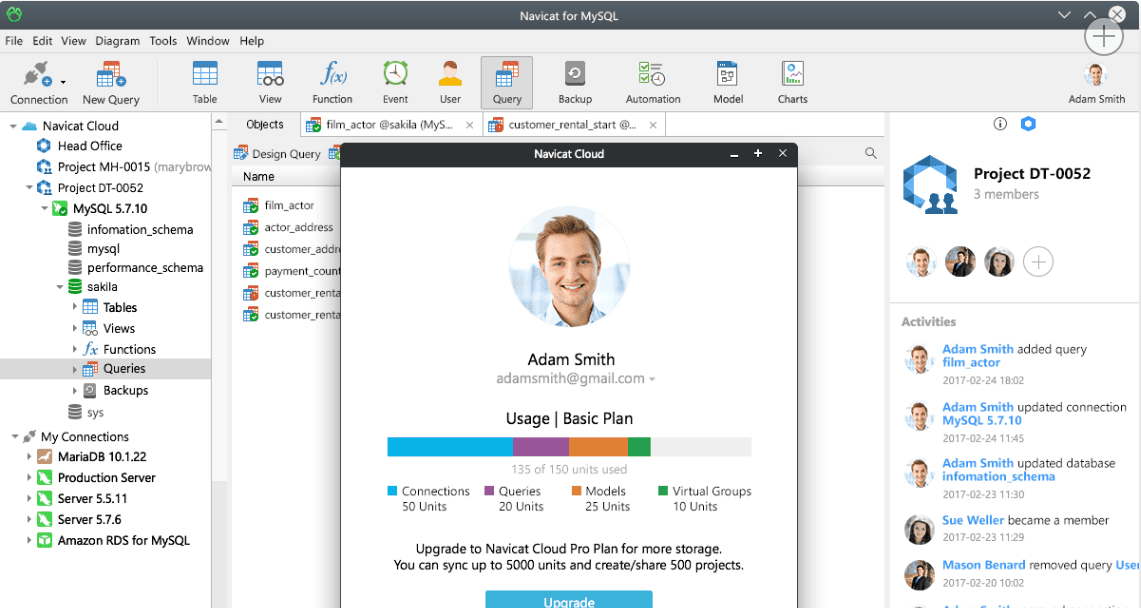
Navicat for MySQL cloud
With Navicat Cloud, collaboration is possible through remote team members. It is because your database files will have a central storage location where any team member can have access, given that they have the needed access authentication and authorization.
Navicat for MySQL app features
Now that you have a glimpse of what Navicat for MySQL UI looks like, it’s time to highlight some of the main features you should expect to interact with once you start using this database application.
Seamless data migration

Navicat for MySQL seamless data migration
The only way for a database administrator to achieve less overhead is through faster and easier data migration. The latter statement is implementable through data synchronization, data transfer, and structure synchronization. Data transfer across or to other databases is not only detailed but also follows a step-by-step guideline.
Structure and data synchronization will help you compare and synchronize your databases. The deployment plus setup of these comparisons usually takes seconds. A detailed script is also generated with specifics of the database changes scheduled for execution.
Diversified manipulation tool
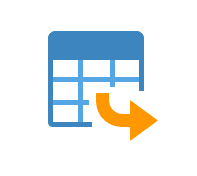
Navicat for MySQL diversified manipulation tool
At some point in your database administration pursuit, you will find yourself interacting with diverse data formats. For you to transfer such data formats, you will need the functionality of Navicat’s import wizard. Your imports can also be from ODBC once a viable data source connection exists or is properly set up.
Data export applies to query results, views, or tables. The supported export formats include CSV, Access, Excel, and many more. Navicat provides a spreadsheet-like Grid View for easy addition, modification, and deletion of records. Also, your data edits are catered for by a variety of available and reliable data editing tools. Such Navicat tools ease and propel your data management routines to be more efficient.
Your database management experience is capped by a smooth transitional process.
Easy SQL editing

Navicat for MySQL easy SQL editing
Creating, editing, and running SQL statements is flexibly possible through Navicat’s Visual SQL Builder. This tool gets rid of semantic and syntax errors related to the proper usage of SQL commands. The existence of customizable code snippets and code completion functionalities also come with keyword suggestions and a feature that gets rid of repetitive code on your SQL statements.
Intelligent database designer

Navicat for MySQL intelligent database designer
Navicat for MySQL is bundled with professional object designers. They help with the creation, modification, and management of database objects. Its sophistication also extends to database design and modeling functionalities that help create ideal graphical representations from converted databases. Gaining an understanding of complex databases is possible after their modeling and creation steps.
Data visualization tool

Navicat for MySQL data visualization tool
There is nothing more nagging to a database administrator than dealing with the complexities of large data sets. With data visualization tools like charts in play, large data sets have a better visual representation leading to better and deeper data insights. Data relations, trends, and patterns are easy to explore and unearth. This outcome leads to creating effective visual outputs that can be shared on a dashboard for presentation purposes.
Increased productivity
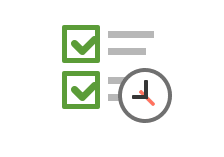
Navicat for MySQL increase productivity
With a local backup/restore solution as a powerful backbone to this database app, the administrative database users benefit from a guided backup process. This approach saves many users from dealing with potential errors. Since script executions and database backups qualify as repetitive deployment processes, such tasks can be automated by specifying the time and date.
Such database-oriented objectives are also remotely achievable. You do not have to be physically present to get these tasks done.
Easy collaboration
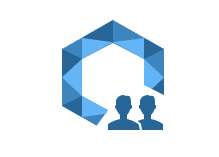
Navicat for MySQL easy collaboration
This database app comes with a Navicat cloud service. It helps synchronize virtual groups, queries, models, and connection settings. Database administrators have an easy time gaining real-time access to these database feature tools. Sharing these feature tools and functionalities with coworkers is easy and irrespective of the timezone or Geo-location of the database administrator or targeted users.
In short, the Navicat Cloud service maximizes user and system productivity while leveraging the time needed to implement and execute the needed database functionalities.
Advanced secure connection

Navicat for MySQL advanced secure connection
Navicat for MySQL establishes its connections through SSL and SSH tunneling for reliable, secure, and stable connections. Since communicating database servers need authentication, Navicat’s support for network authentication methodologies like PAM authentication is significant. More than one authentication mechanisms exist in a Navicat environment.
The latter case makes its environment highly performant so that its users do not have to worry about working under an insecure network connection.
Cross-platform licensing
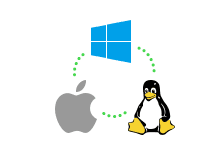
Navicat for MySQL cross-platform licensing
Navicat for MySQL does not care about your operating system preference as it is dynamic enough to cater to all interested users. Its cross-platform license applies to Linux, macOS, and Windows users. Once you have made a successful purchase or subscription to Navicat, your ideal operating system platform will require the activation and future transfer of the license.
Dark mode
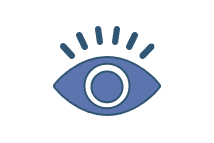
Navicat for MySQL dark mode
As an experienced database administrator or as you get to grow your database administration skillset through Navicat for MySQL, one thing is clear, you will be spending most of your time in front of a display screen or monitor. Healthwise, such circumstances can be troublesome to your eye’s vision but not when using Navicat for the MySQL database app.
Its dark mode feature has a dark theme functionality that protects the human eye from blinding whiteness evident in traditional computer displays. This dark mode feature does not alter your view or display of data. Your page displays will still look the same.
Final note
Navicat for MySQL is a database administration magic wand that comes with countless tricks and flexible feature functions. Its GUI is interactive enough together with its visual apparels. You can easily handle complex queries through charts and graphs and not worry about scheduling backup routines. Navicat has too much to offer. Its remarkable applicability is why companies like Toshiba, Alcatel, Alsco, Yahoo, Intel, and institutions like Stanford and the University of Oxford can’t get enough of it.
