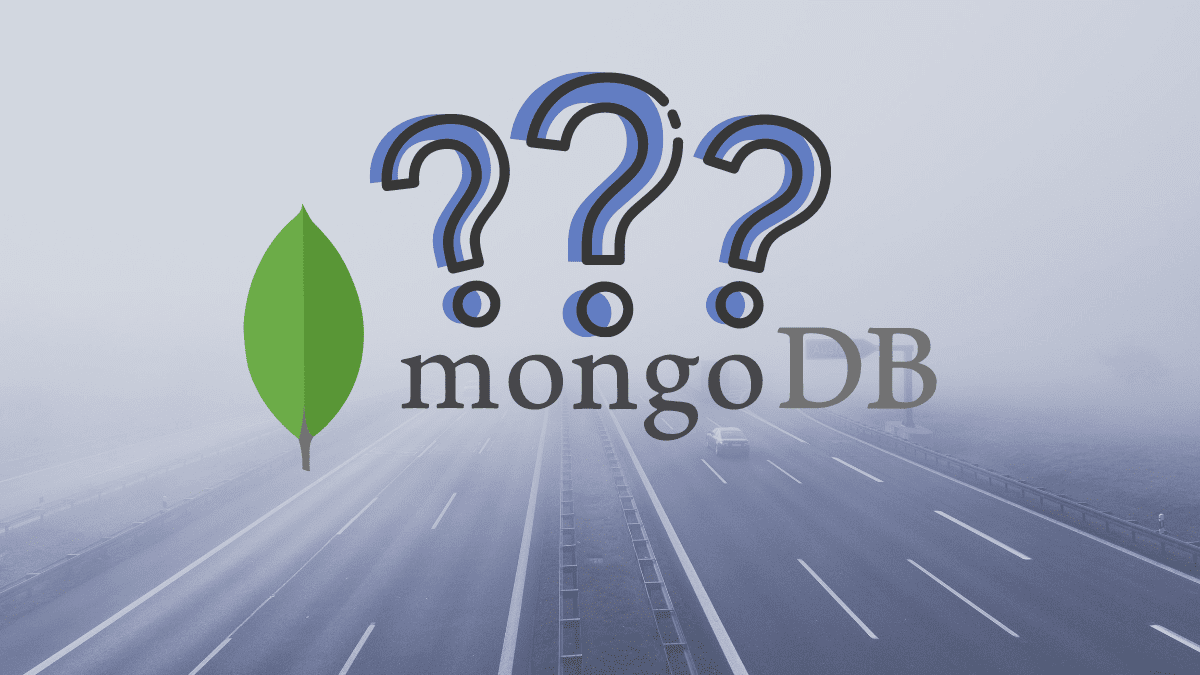If you have been successfully shortlisted as an interviewee for the above subject matter, we recommend checking out some of the commonly asked questions provided in this article guide. MongoDB interview questions are purposely designed to help our readers get acquainted with the nature and form of questions they might encounter during a MongoDB interview.
However, an important point to note is good interviewers hardly ask particular questions during an interview. Instead, they occasionally tend to stay professional and unpredictable.
Note: Always have some basic concept of the subject before an interview. This will help you answer most of the questions posed by the interviewer or interviewing committee.
This article guide will show some of the commonly asked questions in a MongoDB interview. Therefore, stay tuned to learn more.
Common MongoDB Interview Questions
Below are some of the most asked MongoDB interview questions:
1. What is MongoDB?
It is a document-oriented database that provides high availability, high performance, and easy scalability. MongoDB is a NoSQL database.
2. What is a NoSQL Database?
A NoSQL database helps provide a way to retrieve and store modeled data in all other means other than the use of tabular relations (Those used in relational databases). Different types of NoSQL databases are:
- Key-Value
- Column Oriented
- Document Oriented
- Graph
3. What type of NoSQL database is MongoDB?
MongoDB stocks data in the form of BSON documents since it is a document-oriented database. These BSON documents are stored in a collection.
4. Explain sharding and what it means in MongoDB?
Sharding is a technique used in MongoDB to store data across multiple machines. MongoDB uses sharding to support large data sets deployment and high throughput operations. Sharding is a MongoDB approach to meet the standards and demands of rapid data growth. The horizontal data partitions in a DB or search engine are referred to as a database shard or a shard.
5. Name some of the key features of MongoDB
- Expressive query language
- Highly agile scalable database
- Flexible data models in the form of documents
- Much faster than other traditional databases.
6. Compare CouchDB and MongoDB at higher levels
Despite both the CouchDB and MongoDB being documented-oriented databases, MongoDB still stands out as a better choice for major applications requiring dynamism in their queries and great performances. However, this does not mean that CouchDB is not efficient as it is also used for applications that occasionally change and use pre-defined queries.
7. How does one add data in MongoDB?
The “inserts” syntax statement is used to add data to MongoDB. For instance, to insert a single document, use the collection syntax below:
insertOne
> db.fosslinux.insertOne({“title” : “Why I love Foss”})
To insert numerous documents into a collection, use the syntax below:
insertmany
This method will allow the passing of arrays onto documents on the database.
8. How does one delete a document in MongoDB?
The CRUD API is used in MongoDB for deletion purposes as it provides the following:
deleteOne
deleteMany
Syntaxes that can be used to delete single and many files, respectively. The provided syntaxes help filter out documents as their first parameters. The filters are vital as they specify the criteria set to match against the documents set to be removed.
Example:
> db.fosslinux.deleteOne({"_id" : 4})
9. How to query data in MongoDB
Querying data in a table helps return a subset of documents inside a collection (from no docs to all docs present in the collection). The “find” method is used to perform any query in MongoDB. The first argument provided after the find statement will determine the documents computed or returned.
Example:
> db.users.find({"age" : 24})
10. Explain what is a replica set in MongoDB
A replica set can be termed a mongo group instance that host similar data sets. In a replica set, one node is primary, and the other is secondary. All data replicates from the primary to secondary nodes.
11. How does replication work in MongoDB?
Replication is the process that entails synchronizing data across different servers. Replication is key as it aids provide less redundancy while increasing data availability. Replication is key as it aids prevent databases from losing single servers due to the availability of multiple copies in different database servers. Also, replication enables users to recover from service interruptions and hardware failures.
12. Highlight the roles of profiler in MongoDB
A database profiler in MongoDB shows the characteristic performance of every operation done against the database. To find queries of profilers that are slower than expected, you can use the profiler.
13. Briefly explain how to move old files to the moveChunk directory in MongoDB?
Yes, old files can be moved into the moveChunk directory. This can be done during a normal shard operation. The files made as backups can be deleted when the operations are done. Moving old files to the moveChunk directory helps create and save space.
14. Which feature is used in MongoDB to create safe backups?
In MongoDB, journaling is used while creating safe backups.
15. What are indexes in MongoDB?
Indexes in MongoDB support the execution of queries. If indexes are not present in MongoDB, then a collection scan must be done to scan all the documents in a collection and select all the documents containing a matching query statement.
16. Name MongoDB alternatives
Below are some of the MongoDB alternatives:
- CouchDB
- Cassandra
- Redis
- Hbase
- Riak
17. Does MongoDB require lots of Random-Access Memory (RAM)?
No, this is the fun thing about MongoDB. You don’t require lots of RAM to run as it dynamically de-allocates and allocates RAM based on other process requirements.
18. By default, how many indexes are created by MongoDB for a new collection?
MongoDB creates the _id collection by default for all new collections.
19. Explain the importance of a covered query in MongoDB.
With the aid of the covered query, MongoDB can match the query conditions and return the field results by using the same index since all fields have already been covered in the index itself. This can be done without having a look inside the documents being used. Also, covered queries are executed faster since the indexes are occasionally stored in the RAM.
20. What is a covered query?
A covered query is a query that:
- The fields computed in the results are similar to the index
- The fields used in the query section are part of the indexes used in the query
21. What is Aggregation in MongoDB?
Aggregation operations aid in processing data records and returning the computed results. Aggregation operations help group values from different documents, perform various operations on the grouped data and return a single result. MongoDB has three alternate ways to perform aggregation:
- Using the map-reduce function
- Using the aggregation pipeline
- Using single-purpose aggregation commands and methods.
22. Explain what is replication and how it works in MongoDB?
Replication in MongoDB is the process of synchronizing data across servers. Replication increases data availability while, on the other hand, providing redundancy. Replications aids prevent a database from losing a single server since multiple data copies are on different DB servers. In case of service interruptions and hardware, failure replication will help you recover.
23. Primary and secondary replica sets in MongoDB
In MongoDB replication is referred to as “single-master”, meaning only one node has the ability to accept write operations at a time. Primary and master nodes accept writes. All the secondary nodes (slave) are replicated from the primary nodes (read-only. They can only be ready but cannot be written).
24. Explain why data files in MongoDB are large
Due to its mechanism to pre-allocate data files to avoid file system fragmentation and reserve space, MongoDB tends to have very large data files.
25. Explain what a storage engine in MongoDB is?
A storage engine is a part of the database responsible for managing the manner in which data is stored on the disk. For instance, one storage engine might support a higher throughput for versatile write operations while another storage engine offers better performance, ensuring efficiency while handling heavy workloads
26. Explain how journaling works in MongoDB
MongoDB stores and applies the write operatives in the on-disk journal and memory before emulating the changes to the data files when running with journaling. Journal writes are atomic, meaning they ensue consistency on all the on-disk journaled files. MongoDB can create a journal subdirectory within the defined directory by dbpath whenever journaling is enabled.
27. Name the two storage engines used by MongoDB
The two storage engines used by MongoDB are:
- WiredTiger
- MMAPv1
28. Explain how locking and transaction is achieved in MongoDB
To achieve concepts of locking and transaction in MongoDB, you can use documents nesting, also referred to as embedded documents. Besides, MongoDB supports atomic operations whenever working within a single document.
29. What is GridFS in MongoDB?
A GridFS is a specification for retrieval and storage of files that exceed the maximum BSON recommended size of 16 MB. GridFS divides files that exceed the normally recommended limit into two parts or chunks and stores them as separate files whenever they exceed the storage limit.
30. Explain how concurrency affects primary replica sets?
MongoDB always writes to the primary oplog while writing to a collection on the primary during replication. The primary oplog is a special collection found in the local database. Therefore, MongoDB has to lock both the local and collections databases in such cases.
31. Explain the meaning of a Namespace in relation to MongoDB
A namespace, in brief, is known as the concatenation of the collection and database name. for instance, foss.linux with foss being the database and linux being the collection.
32. Explain the ObjectID structure in MongoDB?
An ObjectID is a 12-byte BSON document type containing:
- 3-byte counter
- 2-byte process id
- 4-bytes value presenting seconds
- 3-byte machine identifier
33. Explain how MongoDB is deemed better than other SQL databases.
MongoDB is known for allowing highly scalable and flexible document structures. For instance, a single data document can contain five columns, and other documents in the same collection can contain ten columns. MongoDB databases are much faster than SQL databases since they have efficient storage and indexing techniques.
34. Name all languages that can be used with MongoDB?
When writing these interview questions, MongoDB supports the following official languages C, C#, Java, C++, Python, PHP, Ruby, Scala, Erlang, Go, and Perl. All the mentioned languages can be used with MongoDB. However, this does not deter the fact that more languages can be introduced in the future to support MongoDB.
35. Does MongoDB support foreign key constraints?
MongoDB does not support foreign key constraints and related relationships
36. Highlight the points that need to be considered while creating a schema in MongoDB
The points provided herein are required to be taken into consideration:
- You should do joins when in write, not on read mode
- If you are using documents together, it is advisable to separate them; however, combine the objects into a single document
- Optimize your schema for frequent use cases
- Always ensure the schema is designed in line with your requirements
- Complex aggregations should be done in the schema
37. Provide the syntaxes used to create and drop a collection in MongoDB
The syntax used to create a collection is: db.createCollection(name,options)
The syntax used to delete a collection is: db.collection.drop()
38. What is the ObjectID in MongoDB composed of?
ObjectID is composed of the following components:
- Client machine ID
- Timestamp
- Client process ID
- 3 byte incremented counter
39. Name the data types used in MongoDB
MongoDB offers a wide range of data types as values in the documents. MongoDB documents are similar to objects in JavaScript. Alongside the JSON’s essential value pair nature, MongoDB also supports various additional data types. The major data types in MongoDB are:
- Boolean
{"x" : true}
- Number
{"x" : 4}
- Null
{"x" : null}
- String
{"x" : "foobar"}
- Date
{"x" : new Date()}
- Array
{"x" : ["a", "b", "c"]}
- Regular expression
{"x" : /foobar/i}
- Object ID
{"x" : ObjectId()}
- Binary Data
Binary data is a concatenation of arbitrary bytes
- Code
{"x" : function() { /* ... */ }}
- Embedded document
{"x" : {"foo" : "bar"}}
40. When should you use MongoDB?
MongoDB can be used for various things. First, when building internet applications, you can use MongoDB. Second, MongoDB can be used to build business applications aimed at quickly evolving and scaling elegantly. Developers building scalable applications using agile methodologies are familiar with MongoDB as it is an excellent choice for building scalable applications. If you need to do the following, MongoDB should be your first choice:
- Scale your data repositories to many manageable massive sizes
- Evolve the deployment type due to rapid business changes
- Manage, search and store data using geospatial, text, and time-series dimensions.
- Support the building of rapid iterative development
- Scales to higher levels of write and read traffic – MongoDB supports horizontal scaling via sharding, data distribution across distinct machines and facilitates higher-throughput operations containing large data sets.
Conclusion
This article has comprehensively covered almost all the major interview questions one can come across when in an interview. We hope the questions will help you prepare adequately for your next interview. If you have any missed questions, please post them in the comments section, as your audience means a lot to us. Thanks for reading.