Eleven years ago, Google launched its cloud storage service Google Drive. Undoubtedly, it has expanded its boundaries to be one of the most renowned cloud storage services in the market, with over a million paying customers. Given those numbers, one would presume that the service would be accessible to all major platforms, but to your surprise, that is not the case. At the same time, there are official clients for Android, OS X, iOS, Windows, and Chrome OS, which made it to the list recently. Notably missing from the List, however, is the great Linux OS.
Mountain View, a Carlifornia-based, said in 2012 that “the team is working on a sync client for Linux,” followed by “the team is working on a sync client for Linux” in 2013, but it never gave an exact time frame. Understandably, many Linux users are frustrated and unhappy with this whole saga.
While we still aren’t sure if and when an official Google Drive client for Linux will arrive, thankfully, various unofficial alternatives can get the work done for you in no time.
As we enter the data-driven era, cloud computing is becoming an essential aspect of every user. In this data-driven world, it is vital to keep data accessible and secure from any point. Well, that has been achieved since Google Drive offers that solution in the most efficient way possible. By logging into your Google account, you can securely store all your vital data on Google Drive and access it anywhere.
Like other apps in Google suite, Drive has become a significant cloud storage app in our day-to-day activities. It offers free storage of up to 15 GB, which is sufficient and can be used across Google Photos, GMAIL, and other Google services.
The 6 Best Google Drive clients for Linux
This article will share with you Google Drive clients you can deploy to access your Google Drive account on Linux and other distros.
1. DriveSync

DriveSync
This is a command-line utility tool for syncing Google Drive documents and files on your local system. You can upload new files, download remote files, whitelist or blacklist files for sync, and many more things hassle-free. It can be the best alternative for an official Google Drive client for macOS, Windows, and Linux. For a fact, it is one of the best Google Drive clients for Linux users right now.
You can obtain the source code from repo of DriveSync.
Main features
- DriveSync eases uploading local files to Google Drive.
- It ships with an active Autosync using a cronjob.
- This app spontaneously detects changes and fresh uploaded files to local and Google Drive.
- It comes with a seamless command-line interface.
- You can first filter the size of the files and upload them based on your size preference.
2. Grive2
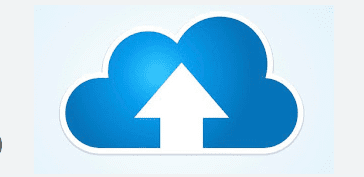
Grive2
You may have heard of the name Grive, a Google Drive Client sync for Linux. We say “was” because the program no longer works due to Google changing its API( Application Programming Interface) recently, and that meant Grive could not be maintained anymore(As of May 2013, no commits have been made on its GitHub page.)
To get Grive functioning again, Vitaliy Fillipov forked it and named this new fork “Grive2.” The fork supports the new Drive REST Application Programming Interface(API), partial sync, and other bug fixes. Grive2 is open-source and functions on nearly all Linux distros. It is coded in C++.
This program downloads all the files from your Drive into the current-set directory. Once you modify files in the local directory, you only need to run grive once more, and it will upload your modifications back to your Google Cloud.
New files generated locally or in Google Drive will be uploaded or downloaded. Also, deleted files will be “removed.” Grive2 won’t damage any of your files at the moment: It will only relocate the files to a directory called .trash or put them in the Google Drive trash. This means the files can be retrieved at any given time.
Grive2 doesn’t currently support symbolic links and Google Docs. It continuously waits for modifications in the file system or in the Drive to occur and upload. A sync takes place only when you run Grive2. These are some of the features that may be added in future releases.
You can obtain the source code repo of Grive2.
Main Features
- It auto-detects and saves all the changes in the files.
- It can perform two-side synchronization among Google drive and local directories.
- It detects the renames and file movements spontaneously.
- With this software, you can instantly download all the files in the current directory from Google Drive.
- It uses the Perl regexp function to remove all the deleted files.
3. GoSync

GoSync
GoSync is one of the best Google Drive desktop clients for Linux. It is coded in Python and has a straightforward GUI. It also allows files and documents to sync between remote and local storage, just like with any other Google Drive client. If you make any remote or local changes, it will spontaneously sync on both sides, and you can pause or resume sync whenever you wish by clicking the “Pause/Resume Sync” menu item.
GoSync is available for download from the PyPi repo and can easily be set up via the pip command.
It syncs everything from Google Drive, as the sync is, by default, turned on. GoSync also tracks the file changes in the local mirror directory. Whenever a new file is generated in the local mirror, it is promptly uploaded to the Google Cloud. GoSync syncs every 10 minutes.
You can obtain the source code repo of GoSync.
Let us check what more there is to this drive client.
Main Features
- You can select multiple folders to be synced and rename the files.
- It ensures there is complete integrity of the files with its SHA-1 checksum function.
- This app initially syncs every 10 mins and does not allow you to choose the sync directories.
- With a single click, you can easily pause and resume sync.
- GoSync supports AES encoding for file transferring.
4. Insync

InSync
Insync is one of the most reliable Google Drive clients for Linux and its distros like Fedora, Linux Mint, Debian, and Ubuntu. It ships with a 15-day free trial; after that, you need to buy it to use it further.
You can access Google Drive data on Linux using Insync. First, you need to Download Insync, install it, and log into your Google account. Then, you have access. Its selective sync 2.0 feature helps you sync all your files and folders locally on a PC or in cloud storage.
Also, you can get all the files stored on Google Drive locally in the Linux file manager. Then again, it gives access to multiple Google Drive accounts. Google Docs spontaneously get converted to Open Document format for Libre Office compatibility. Insync is superb for professional use as you can offer offline access to your team to Google’s shared drive for a smooth workflow. You can obtain the source code repo of Insync.
Main Features
- It consequently allows you to access all the files in Google Drive easily.
- This powerful Drive client for Ubuntu is practically compatible with nearly all Linux distros.
- Insync will enable you to give offline access to the files to others.
- It offers GUI and CLI interface that aids new and pro-Linux users in carrying out their tasks smoothly.
- Insync is compatible with all file formats and supports files or software like Libre Office.
5. RClone

Rclone
In reality, Rclone is more than just a Google Drive client. It is a terminal program to sync files and directories to and from several cloud storage services, including Google Drive, OnDrive, Dropbox, Amazon s3, and more. The setup and user documentation can be found on their official site. You can obtain the source code in the GitHub repo of Rclone. Then again, the software is free and open-source for all the major operating systems, including macOS, FreeBSD, Windows, and much more.
Rclone preserves timestamps and validates checksums all the time. Transfers over finite bandwidth; Intermittent connections, or subject to quota, can be rebooted from the last good file transferred. You can check your file’s integrity. Rclone employs server-side transfers whenever possible to minimize local bandwidth use and transfers from one use to another without using a local disk. Rclone is mature, inspired by rsync, and written in the Go language. All these features embedded in Rclone make it one of the finest Google Drive Linux clients. Let us check out what it offers.
Main Features
- It supports more than 40 cloud storage file formats.
- It is free of charge.
- For your cloud storage, it will work like a Swiss army knife.
- It is a well-maintained Linux client for Google Drive that gets regular updates.
- You can mount remote cloud storage using Rclone’s mount command functions.
6. CloudCross

Cloudcross
This is also a command line-based application, just like Grive2. However, this one is not mainly built for Google Drive. Instead, you can also use it to sync other cloud storage services like Dropbox, Yandex Disk, and OneDrive. CloudCross is not only generated exclusively for Linux but is also available for macOS and Windows. This program allows you to sync all the local files on your PC or only select folders and files. Its use is complex, especially for those unfamiliar with the terminal. It does not use third-party libraries and is developed in pure Qt. You could use multi-threading uploads/downloads connecting to clouds over proxy servers. CloudCross latest release lets you run a sync on devices with small memory.
In their site’s “Downloads” section, you can find pre-built packages for all major Linux distros. Furthermore, you could build CloudCross from source code. All instructions for this available on GitHub contain .rpm and .deb scripts to make packages.
You can obtain the source code repo of CloudCross.
Main Features
- It allows you to force load and unload files with a single click.
- You can create a black-and-white list for synchronization.
- Using CloudCross, you can upload files directory from the URL to the cloud storage.
- It shows the priority of synchronization among different files.
- It supports spontaneous bidirectional document conversion.
Final Thoughts
It is disappointing and frustrating that Google doesn’t offer any official Google Drive Client for Ubuntu Linux or any other Linux distros. However, this should not stop you from getting help from plenty of other options, like using Google Drive via Linux Google Drive clients. The article has covered the 6 best Google Drive clients for Linux. In addition to the functions, we clearly understood each Drive client feature and corresponding download links.
Which one impressed you the most from this list? Did we miss any other great Google Drive Clients? Please let us know in the comment section below; thanks for your time.


2 comments
DriveSync has not been updated since 2019 and does not work… Is this article really from 2023…?
Insync is the MOST crap on this list, telemetry and aggressive sales tacticts , be warned